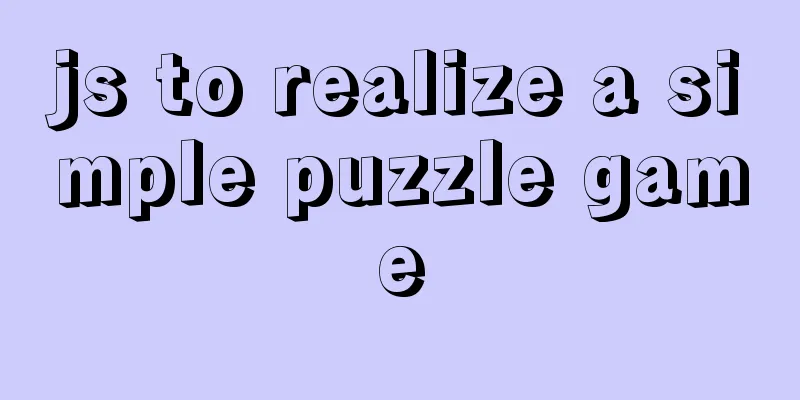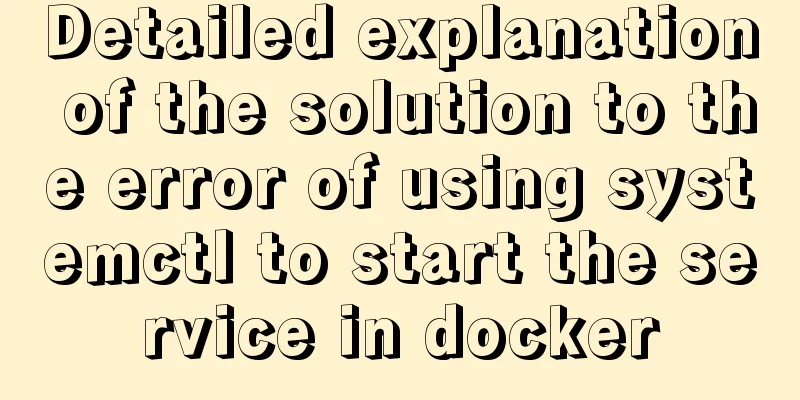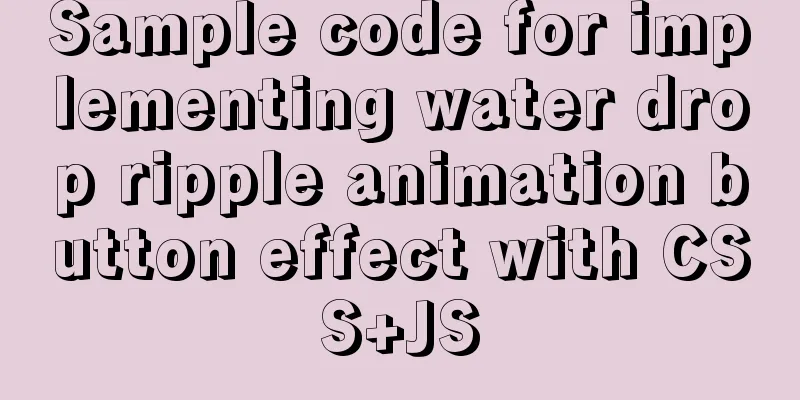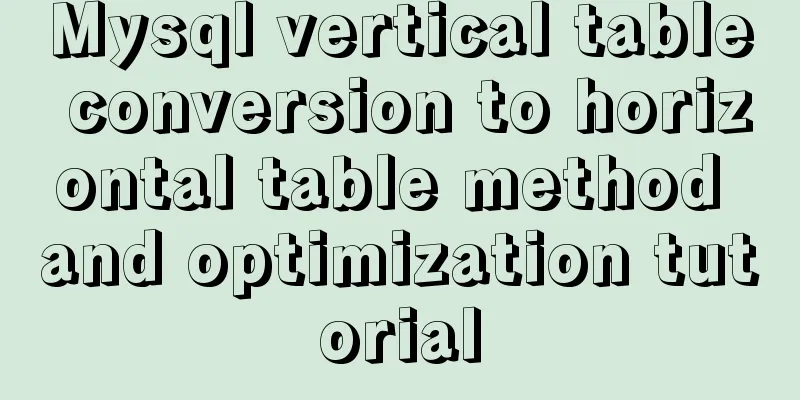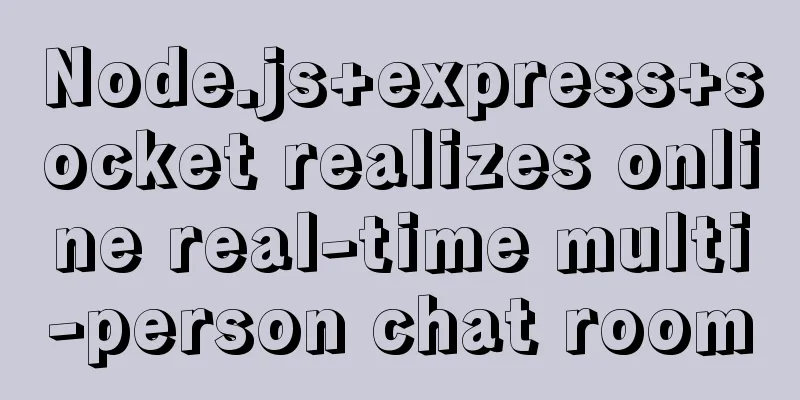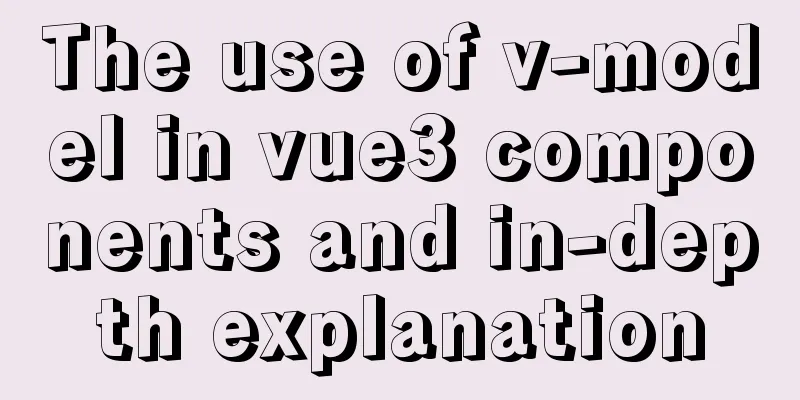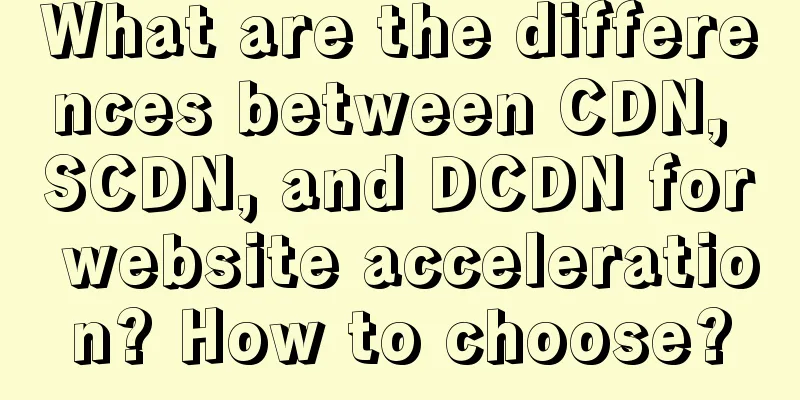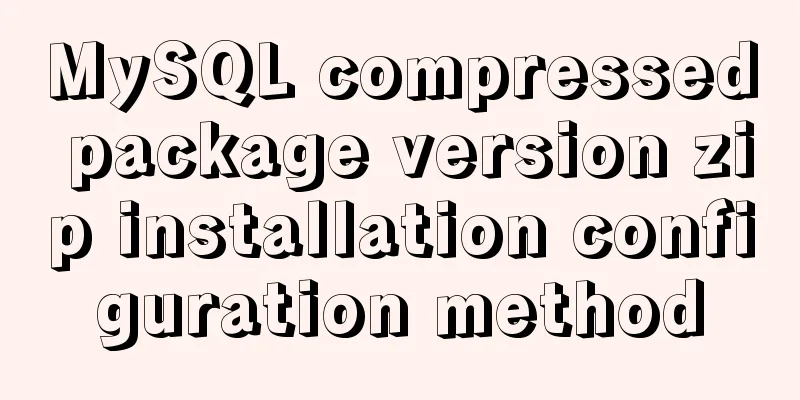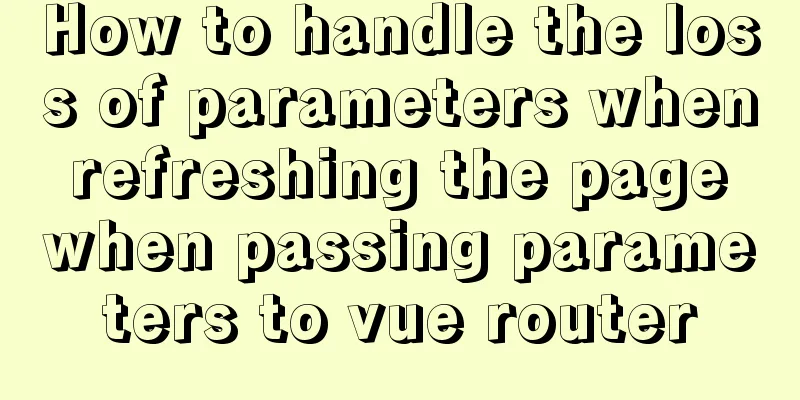MySQL data insertion efficiency comparison

|
When inserting data, I found that I had never considered database performance when I was working on office systems before. Because the amount of data involved was small, the time and efficiency were not obvious. But when the amount of data is very large, so large that 10,000 insertions are required per second, you have to consider your SQL statements. When inserting 100 data, the data insertion methods that can be thought of are: 1: For loop 100 times, inserting data again and again. Connect once and insert 100 times, which is the most time-consuming and consumes the most IO and connection; 2: Combine 100 data insert statements into one SQL statement, then connect once and insert the data. This method is more time-consuming than the first one. 3: Use transactions, insert 100 times, and commit the last transaction; this method is faster than the second method. 4: Use the insert statement itself to insert multiple data; When the above methods are used on a small amount of data, there is almost no difference and we can't feel it at all. However, when the amount of data is slightly larger, for example, 10,000 pieces of data at a time. The speed and efficiency of insertion come out; This is the mysql instance class; this instance provides mysql connection and database related operations
public class MySqlInstance
{
//Connection string private static string mySqlConnectionStr = "Server = localhost; Database = test; Uid = root; Pwd = password.1;";
private static MySqlConnection _mysqlConnect;
private static MySqlConnection mysqlConnect
{
get
{
if (null == _mysqlConnect)
{
_mysqlConnect = new MySqlConnection(mySqlConnectionStr);
}
return _mysqlConnect;
}
}
private static MySqlCommand _mysqlCommand;
private static MySqlCommand mysqlCommand
{
get
{
if (null == _mysqlCommand)
{
_mysqlCommand = mysqlConnect.CreateCommand();
}
return _mysqlCommand;
}
}
//Open the connection public static void OpenConnect()
{
mysqlConnect.Open();
}
//Close the connection public static void CloseConnect()
{
mysqlConnect.Close();
}
public static MySqlConnection Connection
{
get
{
return mysqlConnect;
}
}
//Insert data in an anti-injection way //Use transaction 10000 to insert, and commit the transaction once at the end public static int InsertData(string Command, List<MySqlParameter> Params)
{
//Program time monitoring Stopwatch sw = new Stopwatch();
//Program timing startssw.Start();
OpenConnect();
//Transaction start MySqlTransaction trans = mysqlConnect.BeginTransaction();
mysqlCommand.CommandText = Command;
mysqlCommand.Parameters.AddRange(Params.ToArray());
int count = 0;
for (int i = 0; i < 10000; i++)
{
if (mysqlCommand.ExecuteNonQuery() > 0)
count++;
}
//Transaction commit trans.Commit();
CloseConnect();
mysqlCommand.Parameters.Clear();
//Timer stops sw.Stop();
TimeSpan ts2 = sw.Elapsed;
Console.WriteLine(ts2.TotalMilliseconds);
return count;
}
//The query results in MySqlDataReader. You cannot close the connection if you want to use it. public static MySqlDataReader SelectData(string sql)
{
Stopwatch sw = new Stopwatch();
sw.Start();
// OpenConnect();
MySqlCommand newcommond = new MySqlCommand(sql, mysqlConnect);
MySqlDataReader data = newcommond.ExecuteReader();
// CloseConnect();
sw.Stop();
TimeSpan ts2 = sw.Elapsed;
Console.WriteLine(ts2.TotalMilliseconds);
return data;
}
/// <summary>
/// The query results in a data set/// </summary>
/// <param name="sql"></param>
/// <returns></returns>
public static DataSet SelectDataSet(string sql)
{
MySqlCommand newcommond = new MySqlCommand(sql, mysqlConnect);
MySqlDataAdapter adapter = new MySqlDataAdapter();
adapter.SelectCommand = newcommond;
DataSet ds = new DataSet();
adapter.Fill(ds);
return ds;
}
//Unsafe insert with injection public static int InsertDataSql(string sql)
{
// OpenConnect();
mysqlCommand.CommandText = sql;
int count = mysqlCommand.ExecuteNonQuery();
// CloseConnect();
return count;
}
//Safely insert parameters using @
//Insert 10,000 times without using transactions public static int InsertDataNoTran(string Command, List<MySqlParameter> Params)
{
Stopwatch sw = new Stopwatch();
sw.Start();
OpenConnect();
mysqlCommand.CommandText = Command;
mysqlCommand.Parameters.AddRange(Params.ToArray());
int count = 0;
for (int i = 0; i < 10000; i++)
{
if (mysqlCommand.ExecuteNonQuery() > 0)
count++;
}
CloseConnect();
mysqlCommand.Parameters.Clear();
sw.Stop();
TimeSpan ts2 = sw.Elapsed;
Console.WriteLine(ts2.TotalMilliseconds);
return count;
}
//Spell 10,000 insert statements at once and submit them at once public static void test4()
{
Stopwatch sw = new Stopwatch();
sw.Start();
MySqlInstance.OpenConnect();
MySqlTransaction tran = MySqlInstance.Connection.BeginTransaction();
string command = string.Empty;
for (int i = 0; i < 10000; i++)
{
string temp = string.Format("insert into test.testtable(pname,pwd) value ('{0}','{1}'); \r\n", "name" + i, "password." + i);
command += temp;
}
MySqlInstance.InsertDataSql(command);
tran.Commit();
MySqlInstance.CloseConnect();
sw.Stop();
TimeSpan ts2 = sw.Elapsed;
Console.WriteLine(ts2.TotalMilliseconds);
}
}Finally, a console program is created to test the three methods, using transaction submission, not using transactions, and concatenating 10,000 inserts to form a transaction, and print out the time consumed. The result is as shown below:
It can be seen that: 10,000 inserts took only 4.7 seconds to commit using transactions, while it took 311 seconds without transactions, and it took 7.3 seconds to assemble 10,000 insert statements. The time taken here is 7.3 seconds. In theory, the execution of database SQL should be similar to that of using transactions. The time taken here is mainly used for string concatenation, which takes more time on the client side. Paste the test program code:
using System;
using System.Collections.Generic;
using System.Linq;
using System.Text;
using System.Threading.Tasks;
using MySql.Data;
using MySql.Web;
using MySql.Data.MySqlClient;
using System.Diagnostics;
using System.Data;
namespace mysqlDEMO01
{
Class Program
{
static void Main(string[] args)
{
testInsert();
Console.ReadLine();
}
//Use @ to safely insert the anti-injection parameter.
public static void testInsert()
{
List<MySqlParameter> lmp = new List<MySqlParameter>();
lmp.Add(new MySqlParameter("@pname", "hello2"));
lmp.Add(new MySqlParameter("@pwd", "1232"));
string command = "insert into test.testtable(pname,pwd) value(@pname,@pwd); ";
MySqlInstance.InsertData(command, lmp);
List<MySqlParameter> lmp2 = new List<MySqlParameter>();
lmp2.Add(new MySqlParameter("@pname", "hello2"));
lmp2.Add(new MySqlParameter("@pwd", "1232"));
MySqlInstance.InsertDataNoTran(command, lmp2);
test4();
}
}
}Summarize The above is the full content of this article. I hope that the content of this article will have certain reference learning value for your study or work. Thank you for your support of 123WORDPRESS.COM. If you want to learn more about this, please check out the following links You may also be interested in:
|
<<: How to install JDK 13 in Linux environment using compressed package
>>: JavaScript+html to implement front-end page sliding verification (2)
Recommend
Detailed explanation of building Nginx website server based on centos7 (including configuration of virtual web host)
1. Nginx service foundation Nginx (engine x) is d...
Import backup between mysql database and oracle database
Import the data exported from the Oracle database...
How to connect a Linux virtual machine to WiFi
In life, the Internet is everywhere. We can play ...
A brief analysis of the examples and differences of using nohup and screen to run background tasks in Linux
Using SSH terminal (such as putty, xshell) to con...
The easiest way to make a program run automatically at startup in Linux
I collected a lot of them, but all ended in failu...
Summary of Linux date command knowledge points
Usage: date [options]... [+format] or: date [-u|-...
Detailed explanation of the difference between JavaScript onclick and click
Table of contents Why is addEventListener needed?...
Simply learn various SQL joins
The SQL JOIN clause is used to join rows from two...
HTML+CSS to achieve charging water drop fusion special effects code
Table of contents Preface: accomplish: Summarize:...
Things about installing Homebrew on Mac
Recently, Xiao Ming just bought a new Mac and wan...
Vuex modularization and namespaced example demonstration
1. Purpose: Make the code easier to maintain and ...
Detailed explanation and practical exercises of Mysql tuning Explain tool (recommended)
MySQL tuning Explain tool detailed explanation an...
Element tree control integrates a drop-down menu with icons (tree+dropdown+input)
Table of contents Requirements: Implementation st...
How to use Vue3 to achieve a magnifying glass effect example
Table of contents Preface 1. The significance of ...
MySQL transaction analysis
Transaction A transaction is a basic unit of busi...