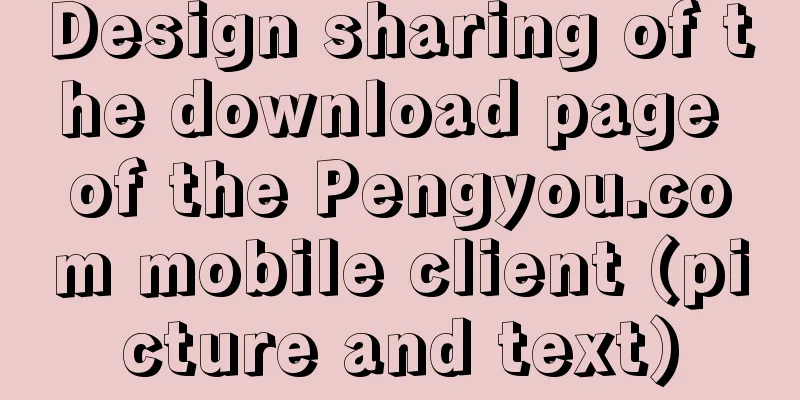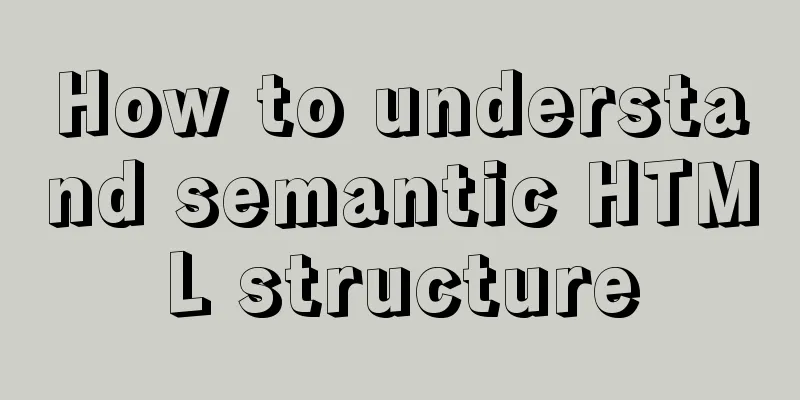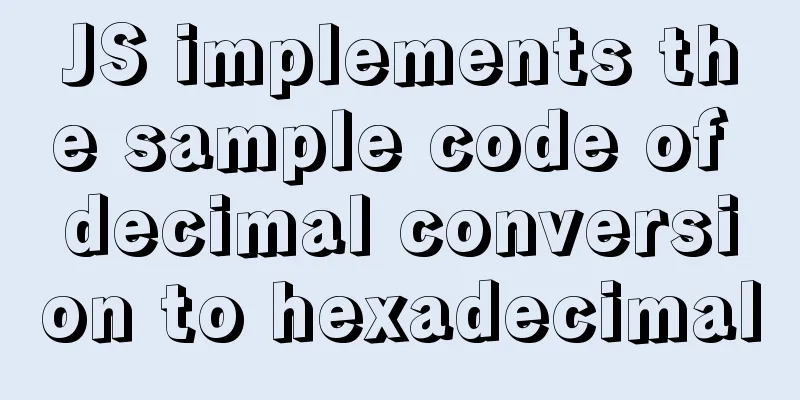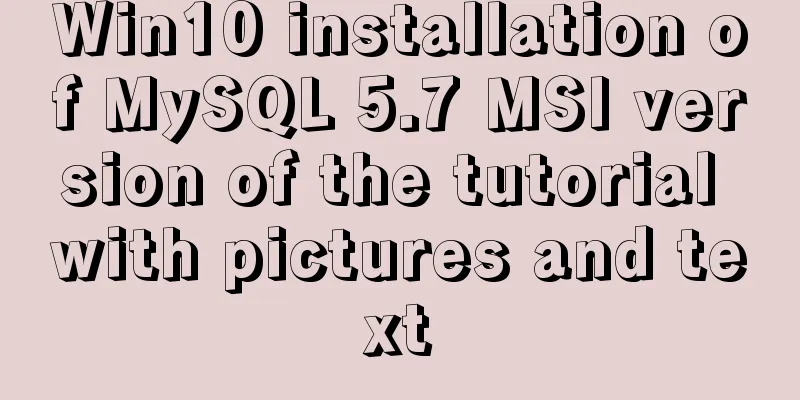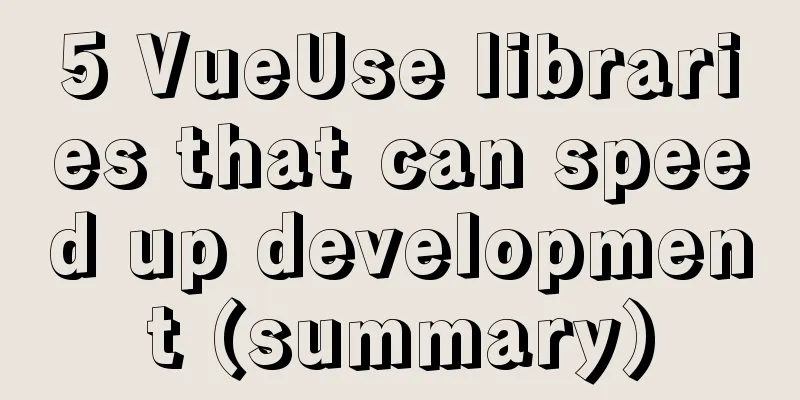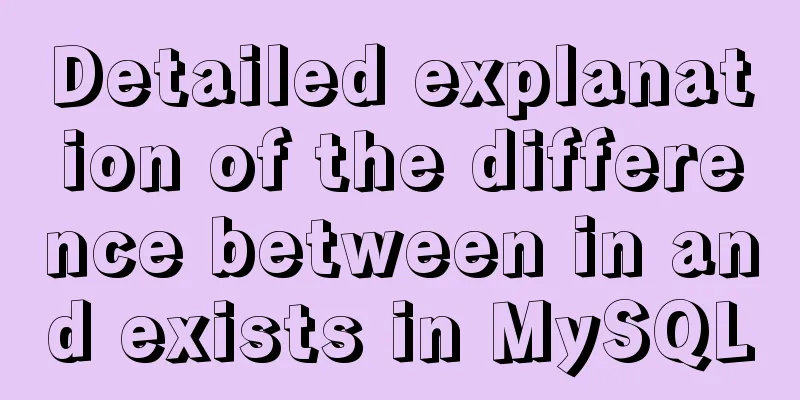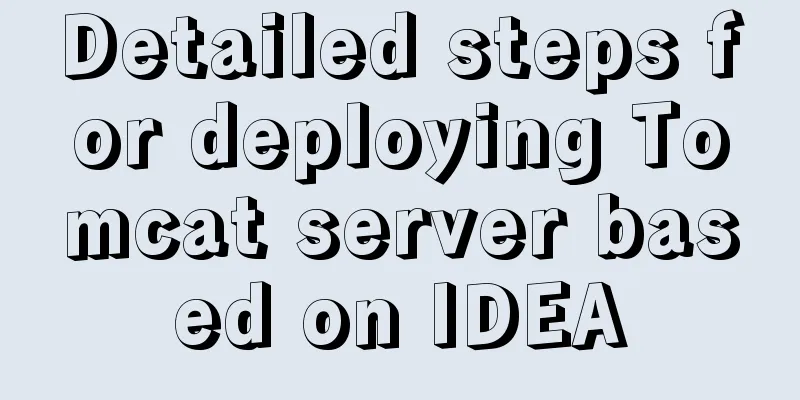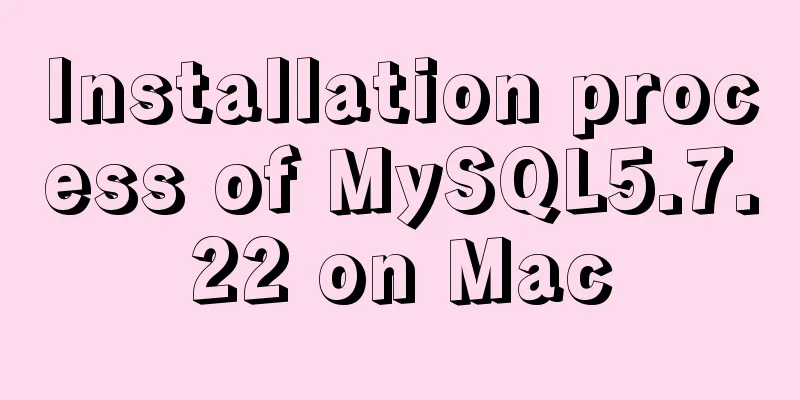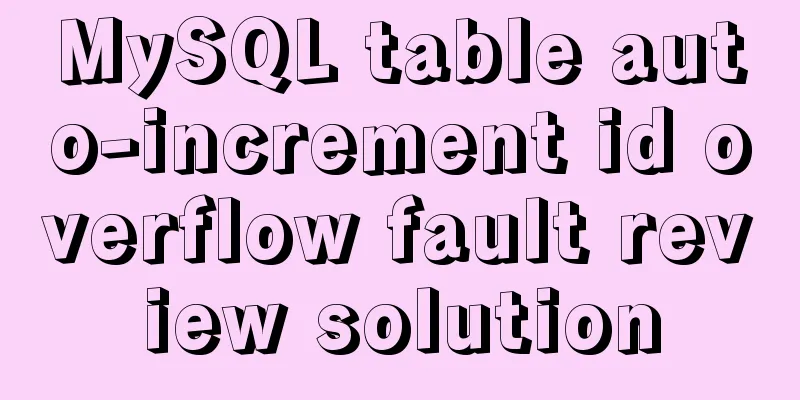Summary of Linux date command knowledge points
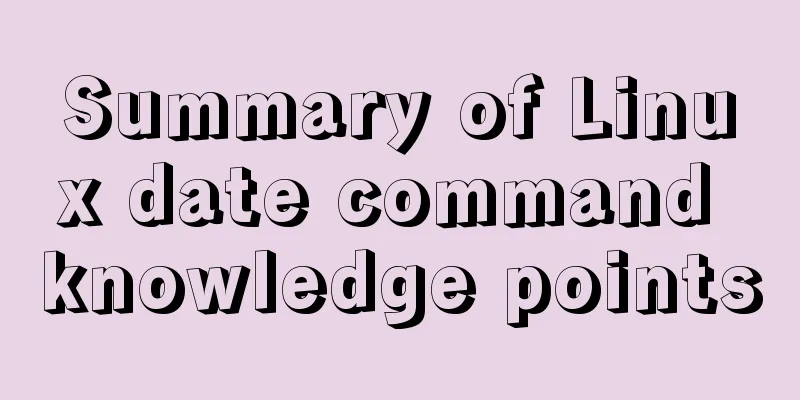
|
Usage: date [options]... [+format] or: date [-u|--utc|--universal] [MMDDhhmm[[CC]YY][.ss]] Displays the current time in the given format, or sets the system date.
The given format FORMAT controls the output, interpreting the sequence as follows:
By default, numeric fields for dates are filled with zeros. The following optional tokens may follow the "%":
An optional field width specification is also allowed after any markers, which is a decimal number. As an optional modifier, it can be E, using the locale-specific representation; or O, using the locale's associated numeric symbol when possible. The above is all the relevant content compiled by the editor of 123WORDPRESS.COM. Thank you for your learning and support. You may also be interested in:
|
<<: How to manually install MySQL 5.7 on CentOS 7.4
>>: WeChat applet custom tabBar step record
Recommend
HTML table markup tutorial (16): title horizontal alignment attribute ALIGN
By default, the table title is horizontally cente...
Detailed introduction and usage examples of map tag parameters
Map tags must appear in pairs, i.e. <map> .....
Drop-down menu implemented by HTML+CSS3+JS
Achieve results html <div class="containe...
Steps to package and deploy the Vue project to the Apache server
In the development environment, the vue project i...
How to implement remote access control in Centos 7.4
1. SSH remote management SSH is a secure channel ...
Vuex combines session storage data to solve the problem of data loss when refreshing the page
Table of contents Preface 1. Reasons: 2. Solution...
jQuery implements clicking left and right buttons to switch pictures
This article example shares the specific code of ...
How to make React components full screen
introduce This article is based on React + antd t...
Font Treasure House 50 exquisite free English font resources Part 2
Designers have their own font library, which allo...
Node quickly builds the backend implementation steps
1. First install node, express, express-generator...
About MYSQL, you need to know the data types and operation tables
Data Types and Operations Data Table 1.1 MySQL ty...
Win32 MySQL 5.7.27 installation and configuration method graphic tutorial
The installation tutorial of MySQL 5.7.27 is reco...
Summary of 4 methods of div+css layout to achieve 2-end alignment of css
The div+css layout to achieve 2-end alignment is ...
Hyperlink icon specifications: improve article readability
1. What is the hyperlink icon specification ?<...
Summary of JavaScript's setTimeout() usage
Table of contents 1. Introduction 2. The differen...