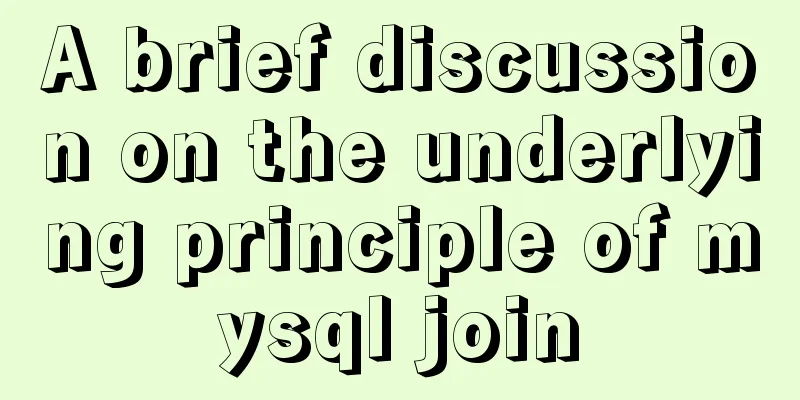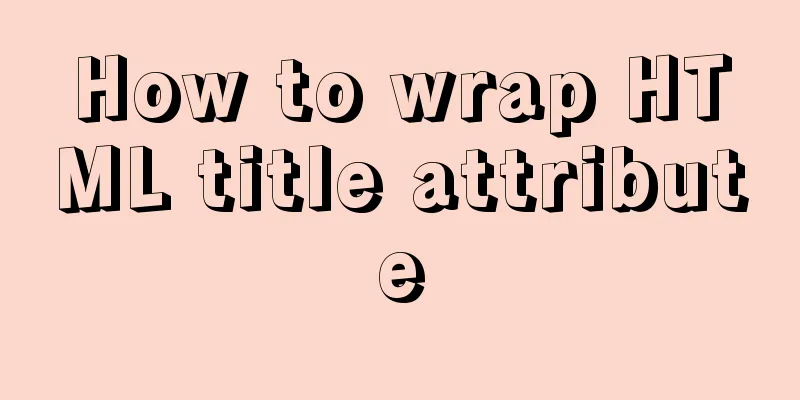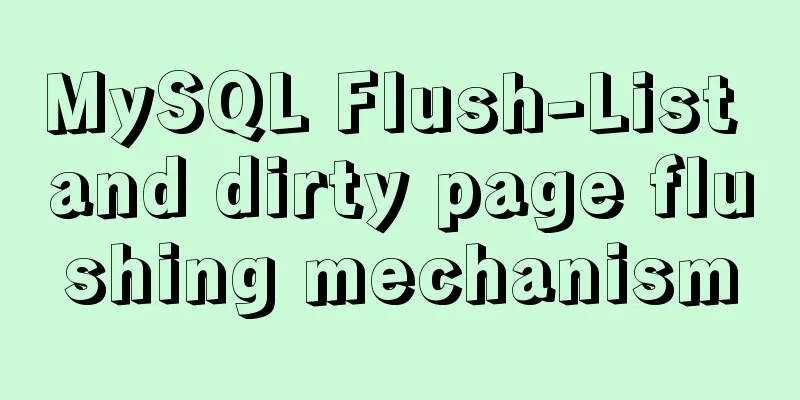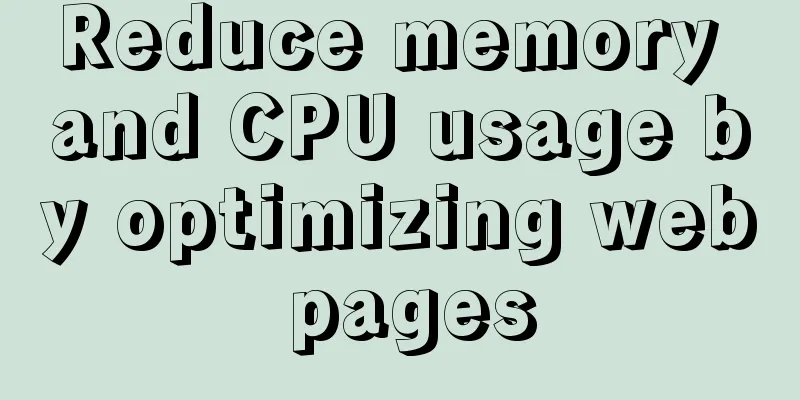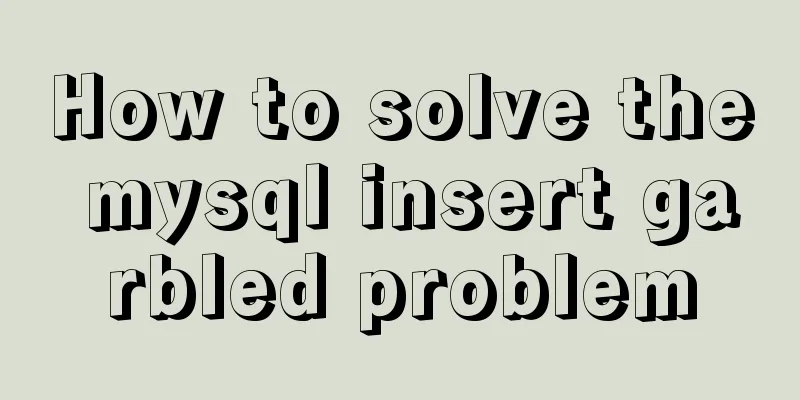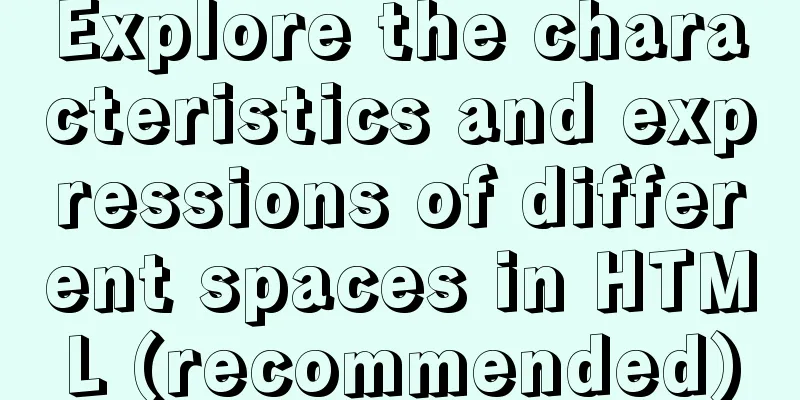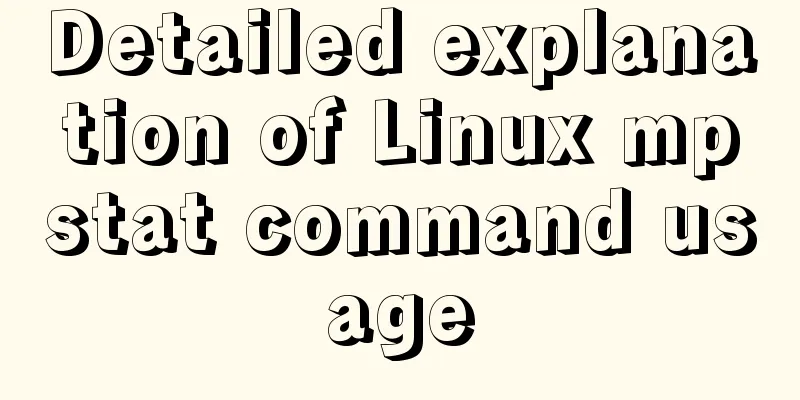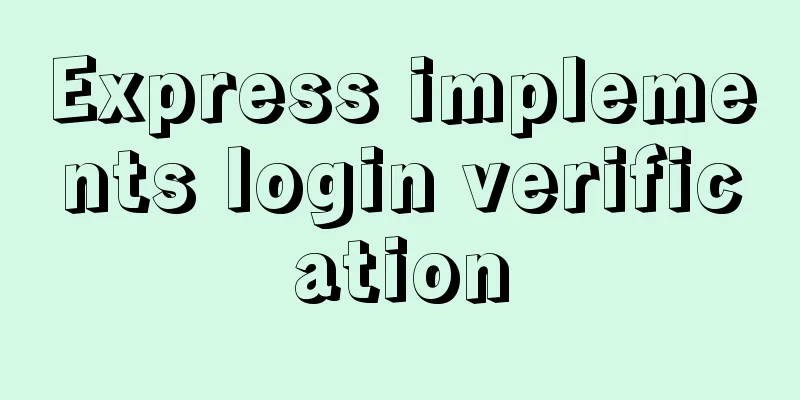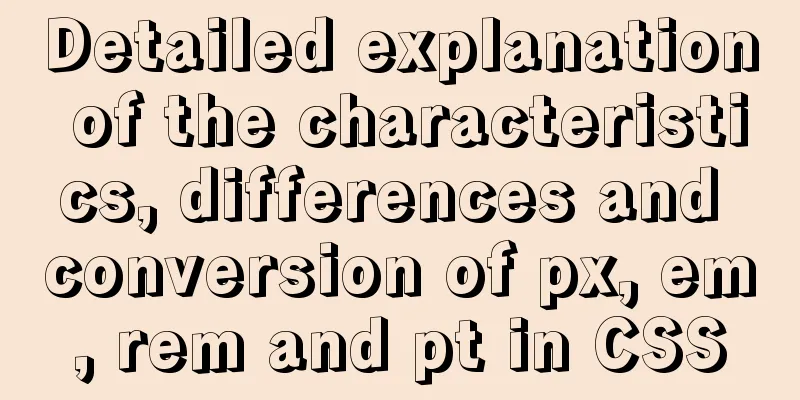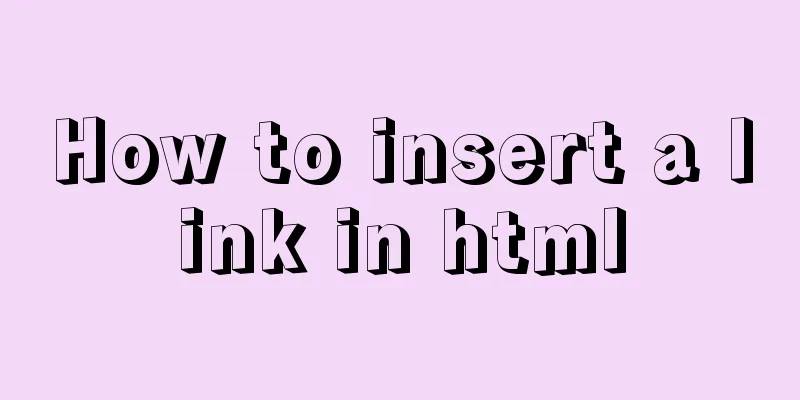In-depth understanding of Vue transition and animation

|
1. When inserting, updating, or removing DOM elements, add style class names to the elements when appropriate 2. The element has an entry process: Enter and a leaving process: Leave. Both processes have an initial state () and a terminal state (-to) and a transition effect (activate) between the two states.
3. Writing
Animation : Write
Transition : The starting point and end point here are the role of Vue.
or
<style scoped>
/* .todo-enter-active{
animation: myAnamite 1s;
}
.todo-leave-active{
animation: myAnamite 1s reverse;
}
@keyframes myAnamite {
from{
transform: translateX(-100%);
}
to{
transform: translateX(0);
}
} */
.todo-enter,.todo-leave-to{
transform: translateX(-100%);
}
.todo-leave,.todo-enter-to{
transform: translateX(0);
}
.todo-enter-active, .todo-leave-active {
transition: 1s linear;
}
</style>Multiple elements overload:
Third-party animation library: Install:
Import:
SummarizeThis article ends here. I hope it can be helpful to you. I also hope you can pay more attention to more content on 123WORDPRESS.COM! You may also be interested in:
|
<<: Using CSS3 to achieve transition and animation effects
>>: LinkedIn revamps to simplify website browsing
Recommend
vue-table implements adding and deleting
This article example shares the specific code for...
In-depth analysis of MySQL lock blocking
In daily maintenance, threads are often blocked, ...
Example usage of Linux compression file command zip
The ".zip" format is used to compress f...
How to automatically execute the task schedule crontab every few minutes in a specified time period on Linux
Look at the code first #/bin/sh datename=$(date +...
How to completely uninstall Docker Toolbox
Docker Toolbox is a solution for installing Docke...
Vue implements the function of calling the mobile phone camera and album
This article shares the specific code of Vue to a...
Build Maven projects faster in Docker
Table of contents I. Overview 2. Conventional mul...
JavaScript implementation of the Game of Life
Table of contents Concept Introduction Logical ru...
How to expand the disk partition for centos system
Problem/failure/scenario/requirement The hard dis...
IIS7~IIS8.5 delete or modify the server protocol header Server
Requirements: Remove HTTP response headers in IIS...
Understanding of CSS selector weight (personal test)
Copy code The code is as follows: <style type=...
Several commonly used methods for centering CSS boxes (summary)
The first one: Using the CSS position property &l...
Brief analysis of mysql scheduled backup tasks
Introduction In a production environment, in orde...
How to implement draggable components in Vue
This article shares with you how to implement dra...
Docker installation and configuration steps for Redis image
Table of contents Preface environment Install Cre...