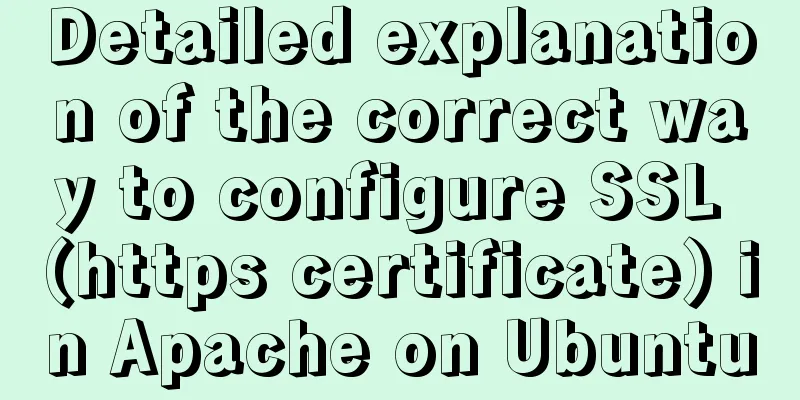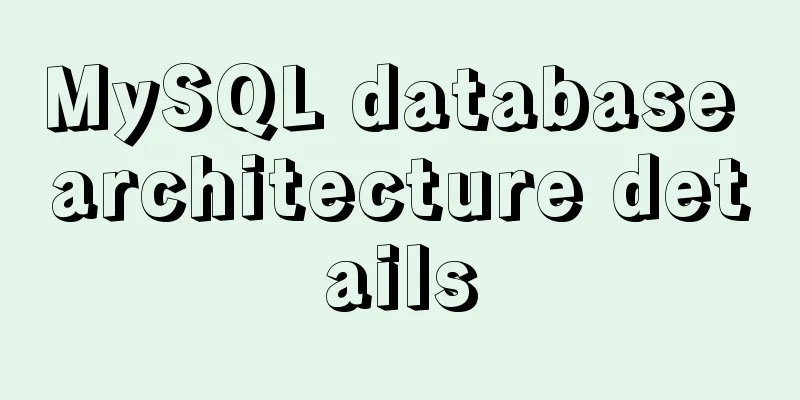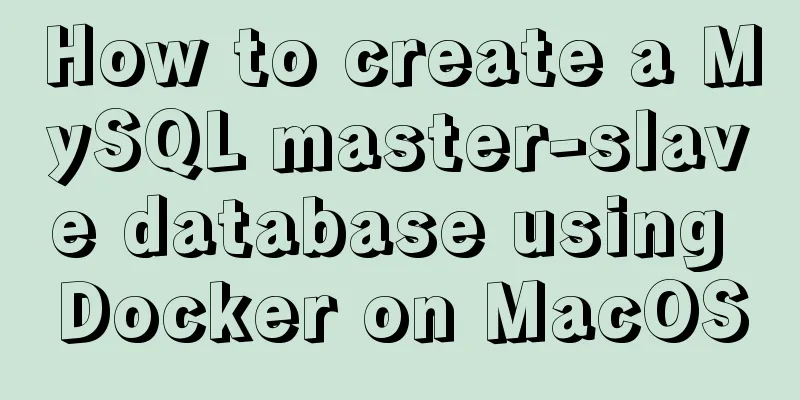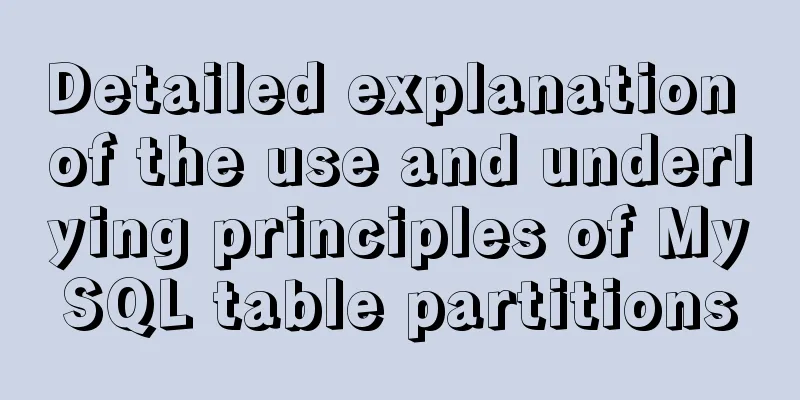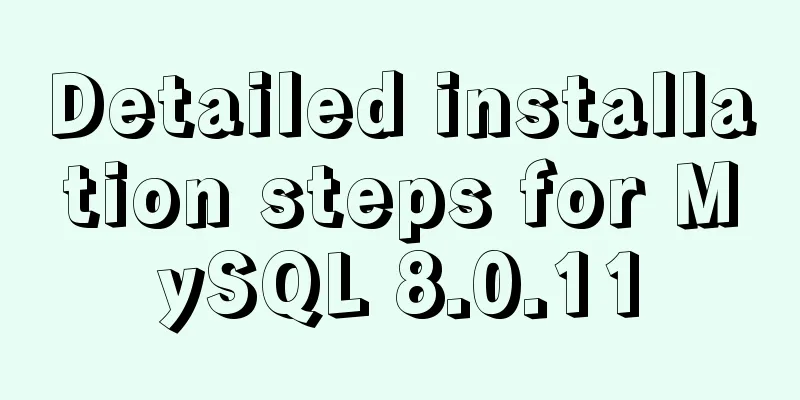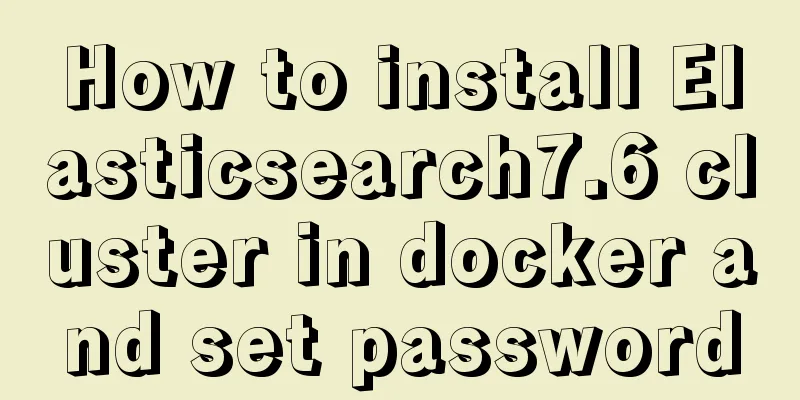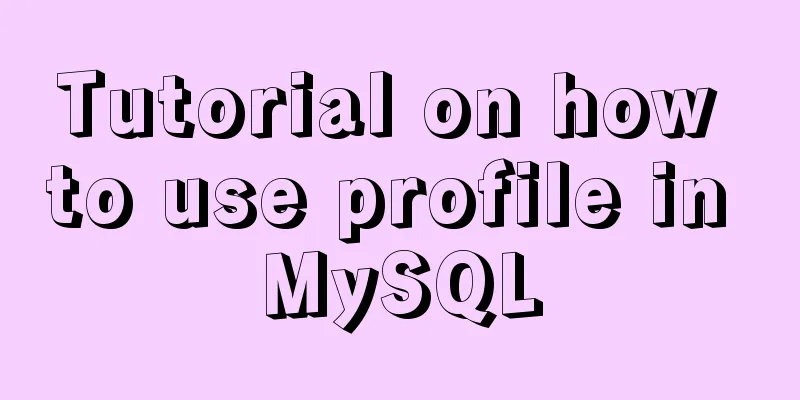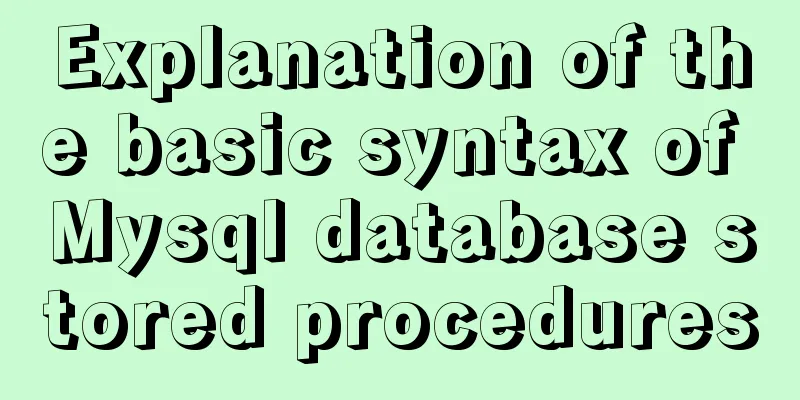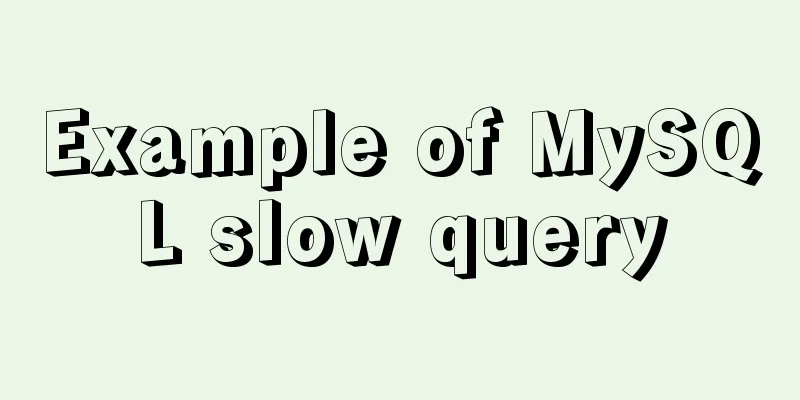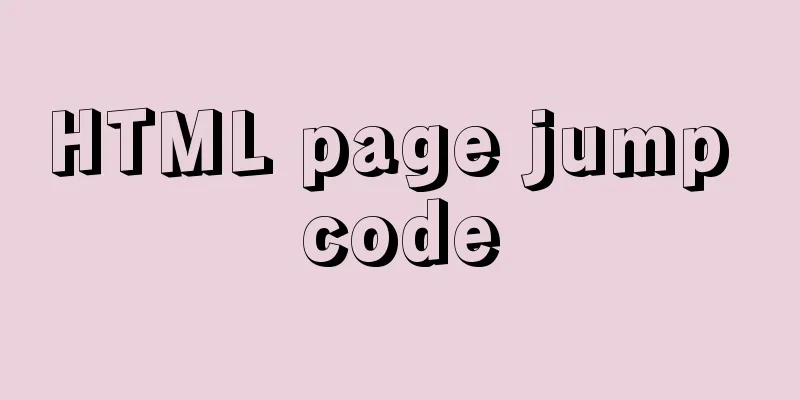Several commonly used methods for centering CSS boxes (summary)
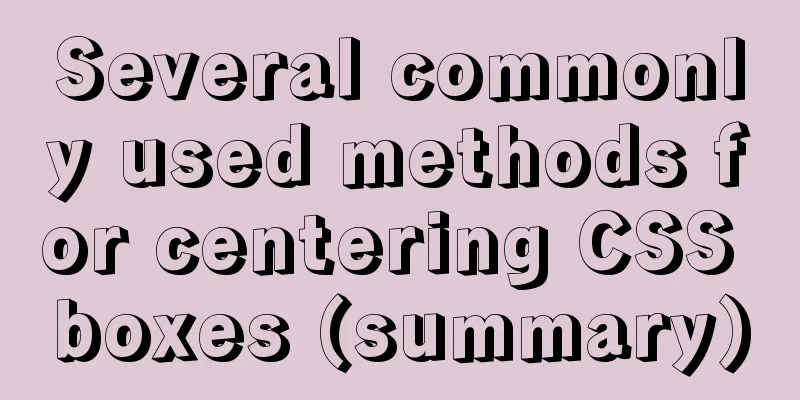
|
The first one: Using the CSS position property
<style type="text/css">
.div1 {
width: 100px;
height: 100px;
border: 1px solid #000000;
position: relative;
}
.div2 {
width: 40px;
height: 40px;
background-color: red;
position: absolute;
margin: auto;
top: 0;
left: 0;
right: 0;
bottom: 0;
}
</style>
<div class="div1">
<div class="div2">
</div>
</div>Effect picture:
Second type: Use the new CSS3 attributes table-cell, vertical-align:middle;
<style type="text/css">
.div1 {
width: 100px;
height: 100px;
border: 1px solid #000000;
display: table-cell;
vertical-align: middle;
}
.div2 {
width: 40px;
height: 40px;
background-color: red;
margin: auto;
}
</style>
<div class="div1">
<div class="div2">
</div>
</div>Effect:
The third type: Layout using flexbox
<style type="text/css">
.div1 {
width: 100px;
height: 100px;
border: 1px solid #000000;
display: flex;
/*!*flex-direction: column;*!Optional*/
justify-content: center;
align-items: center;
}
.div2 {
height: 40px;
width: 40px;
background-color: red;
}
</style>
<div class="div1">
<div class="div2">
</div>
</div>Effect:
The fourth type: Using the transform attribute (disadvantage: need to support Html5)
<style type="text/css">
.div1 {
width: 100px;
height: 100px;
border: 1px solid #000000;
position: relative;
}
.div2 {
height: 40px;
width: 40px;
background-color: red;
position: absolute;
top: 50%;
left: 50%;
-ms-transform: translate(-50%, -50%);
-moz-transform: translate(-50%, -50%);
-o-transform: translate(-50%, -50%);
transform: translate(-50%, -50%);
}
</style>
<div class="div1">
<div class="div2">
</div>
</div>Effect picture:
This concludes this article on several commonly used methods (summary) for centering a CSS box. For more information on centering a CSS box, please search 123WORDPRESS.COM’s previous articles or continue browsing the following related articles. I hope you will support 123WORDPRESS.COM in the future! |
<<: Detailed explanation of HTML page header code example
>>: Solution to high CPU usage of Tomcat process
Recommend
Solve the cross-domain problem of get and post requests of vue $http
Vue $http get and post request cross-domain probl...
Tutorial on setting up scheduled tasks to backup the Oracle database under Linux
1. Check the character set of the database The ch...
How to clean up the disk space occupied by Docker
Docker takes up a lot of space. Whenever we run c...
4 solutions to mysql import csv errors
This is to commemorate the 4 pitfalls I stepped o...
Vue+element implements drop-down menu with local search function example
need: The backend returns an array object, which ...
Four ways to switch tab pages in VUE
Table of contents 1. Static implementation method...
mysql-canal-rabbitmq installation and deployment super detailed tutorial
Table of contents 1.1. Enable MySQL binlog 1.2. C...
The latest super detailed VMware virtual machine download and installation graphic tutorial
Table of contents 1. Download the virtual machine...
Hide HTML elements through display or visibility
Sometimes we need to control whether HTML elements...
xtrabackup backup and restore MySQL database
Due to some of its own characteristics (locking t...
MySQL performance comprehensive optimization method reference, from CPU, file system selection to mysql.cnf parameter optimization
This article summarizes some common MySQL optimiz...
How to view Docker container application logs
docker attach command docker attach [options] 容器w...
How to display only the center of the image in the img tag in HTML (three methods)
There are currently three ways to display the cen...
Steps to create a WEBSERVER using NODE.JS
Table of contents What is nodejs Install NodeJS H...
How to start the spring-boot project using the built-in linux system in win10
1. Install the built-in Linux subsystem of win10 ...