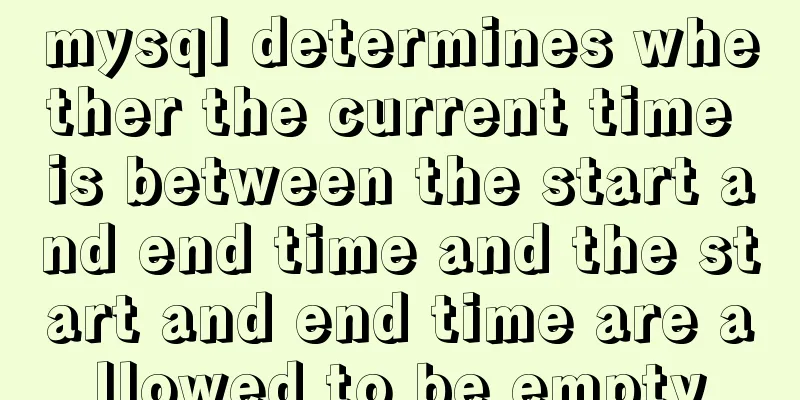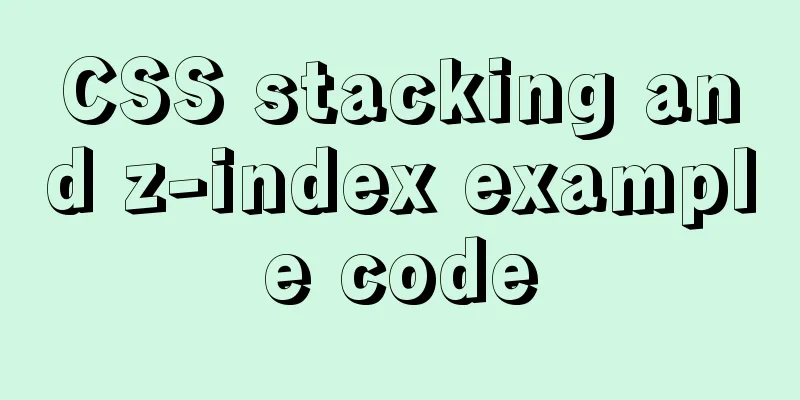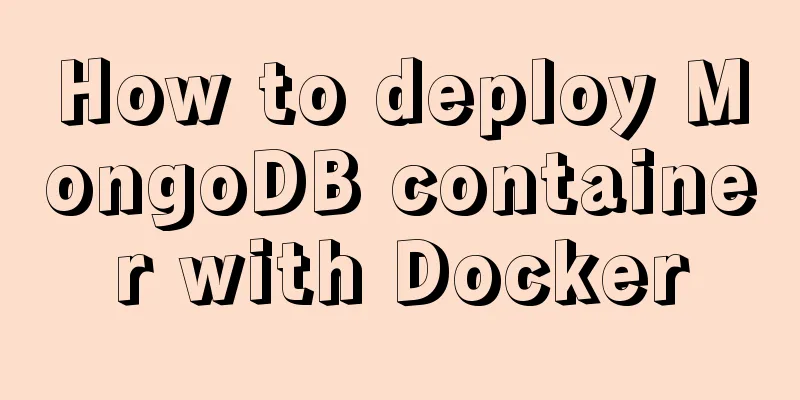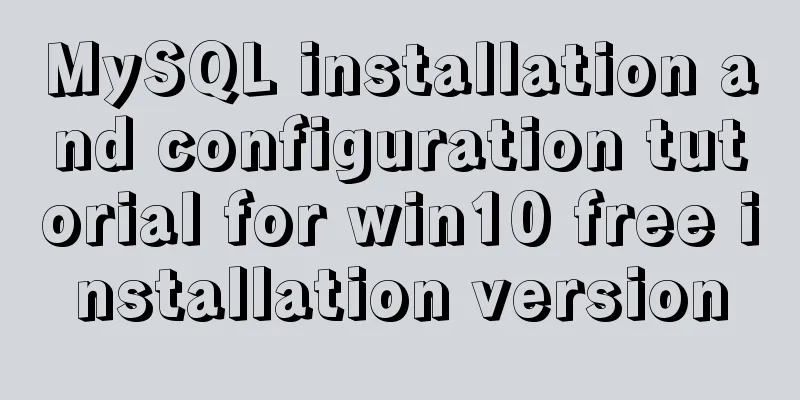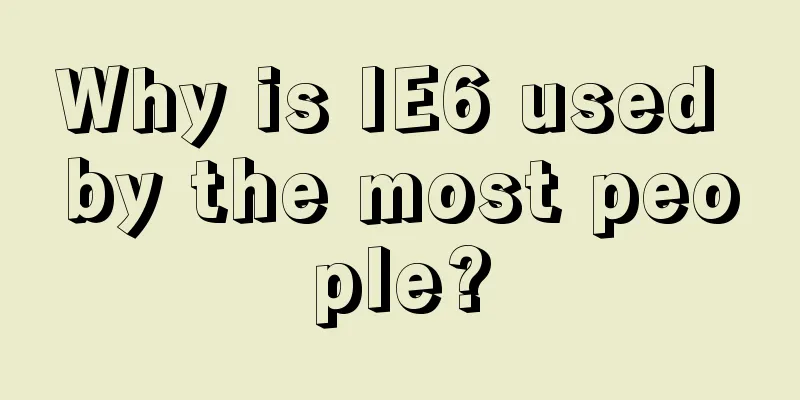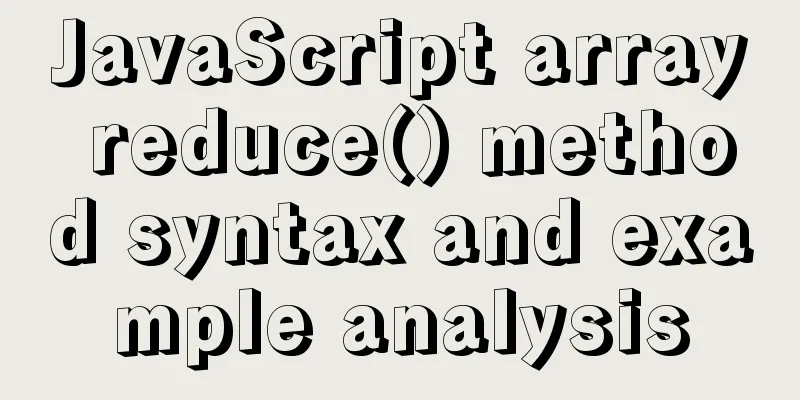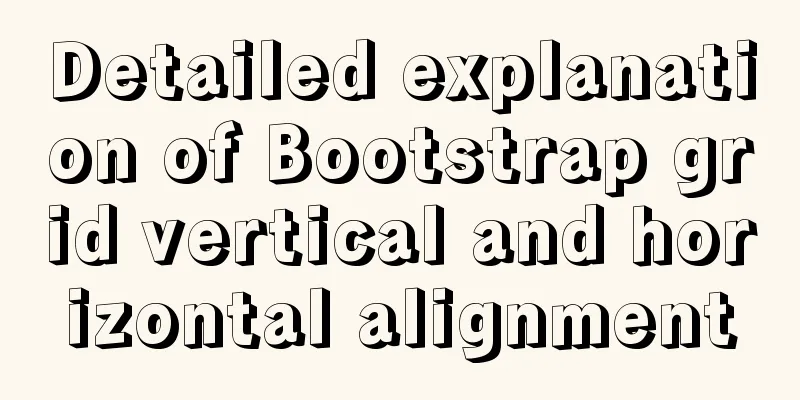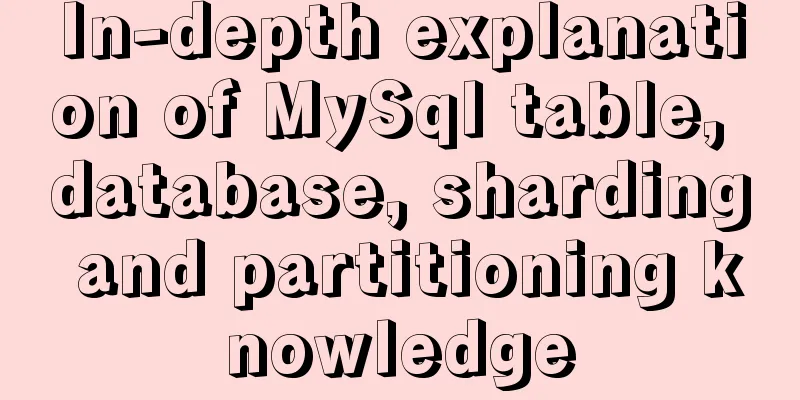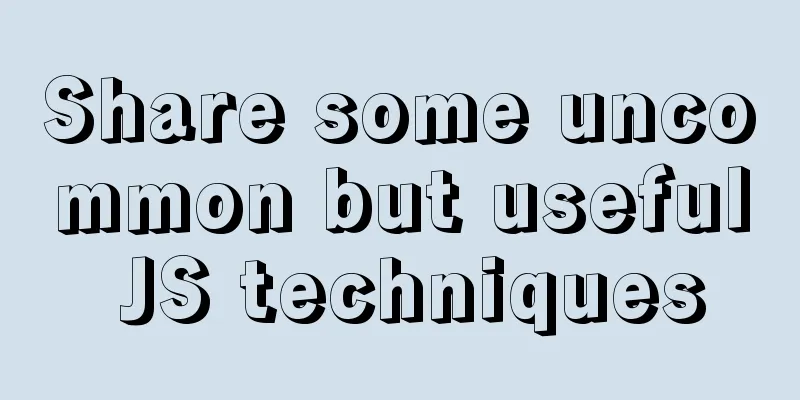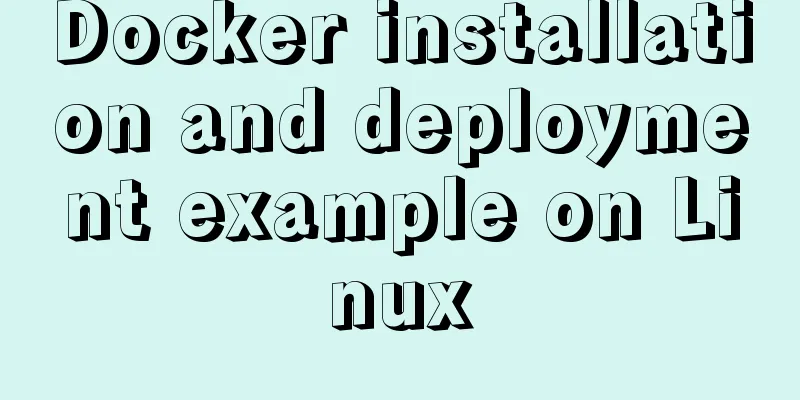HTML page jump code
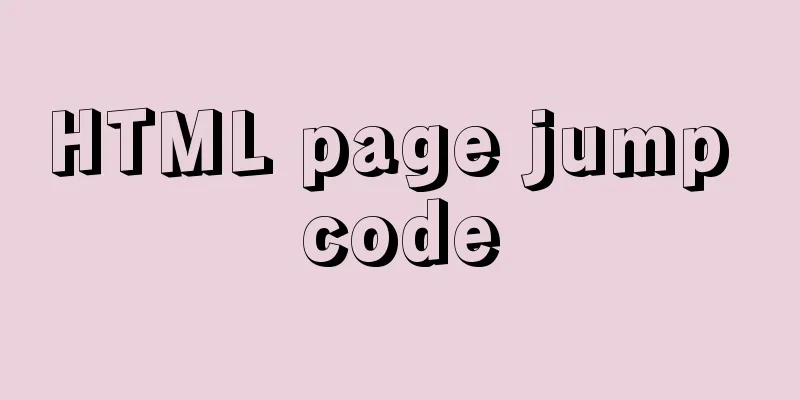
|
Save the following code as the default homepage file such as index.html and put it in the root directory. Do not hide the redirected address <html> <head> <title>Redirect</title> <meta http-equiv="refresh" content="0;url=new site"> </head> <body> </body> </html> Hide redirect address <html> <head> <title>Redirect</title> </head> <frameset framespacing="0" border="0" rows="0" frameborder="0"> <frame name="main" src="new site" scrolling="auto" noresize> </frameset> </html> |
>>: Difference between querySelector and getElementById methods in JS
Recommend
IE8 uses multi-compatibility mode to display web pages normally
IE8 will have multiple compatibility modes . IE pl...
How to install the green version of MySQL Community Server 5.7.16 and implement remote login
1. Download MySQL Community Server 5.7.16 and ins...
How to recover files accidentally deleted by rm in Linux environment
Table of contents Preface Is there any hope after...
Tutorial on Migrating Projects from MYSQL to MARIADB
Prepare the database (MySQL). If you already have...
Detailed example of MySQL joint table update data
1.MySQL UPDATE JOIN syntax In MySQL, you can use ...
In-depth explanation of MySQL user account management and permission management
Preface The MySQL permission table is loaded into...
Example of Vue transition to achieve like animation effect
Table of contents Results at a Glance Heart Effec...
Teach you how to use MySQL8 recursive method
I have previously written an article about recurs...
Javascript Virtual DOM Detailed Explanation
Table of contents What is virtual dom? Why do we ...
JavaScript imitates Jingdong magnifying glass effect
This article shares the specific code for JavaScr...
JavaScript Array Detailed Summary
Table of contents 1. Array Induction 1. Split a s...
js, css, html determine the various versions of the browser
Use regular expressions to determine the IE browse...
Comprehensive summary of mysql functions
Table of contents 1. Commonly used string functio...
Detailed explanation of inline-block layout implementation of CSS display attribute
CSS display property Note: If !DOCTYPE is specifi...
Tutorial on how to modify element.style inline styles
Preface When we were writing the web page style a...