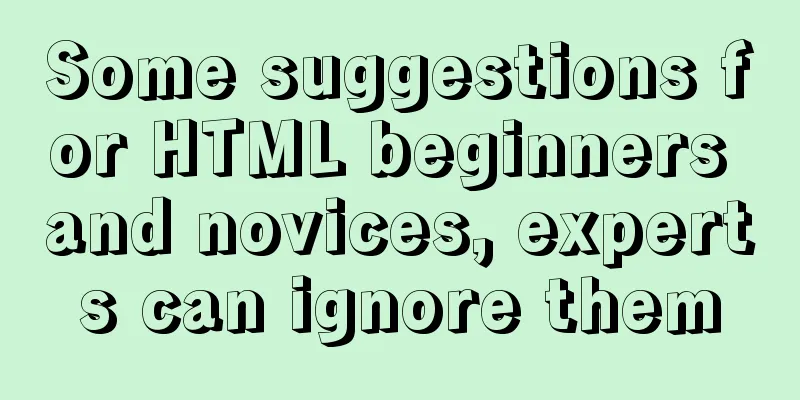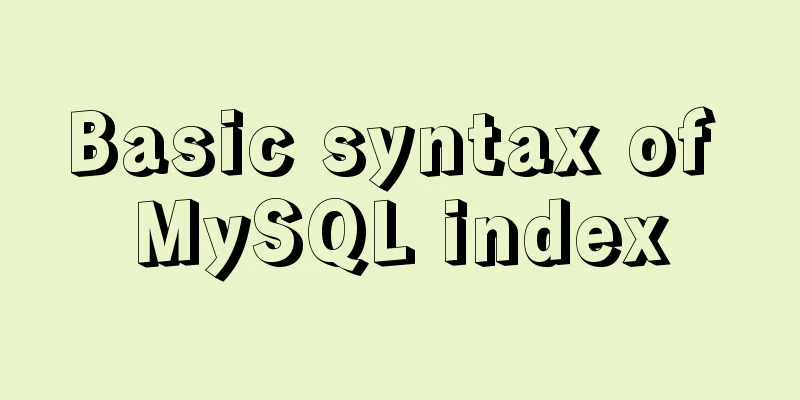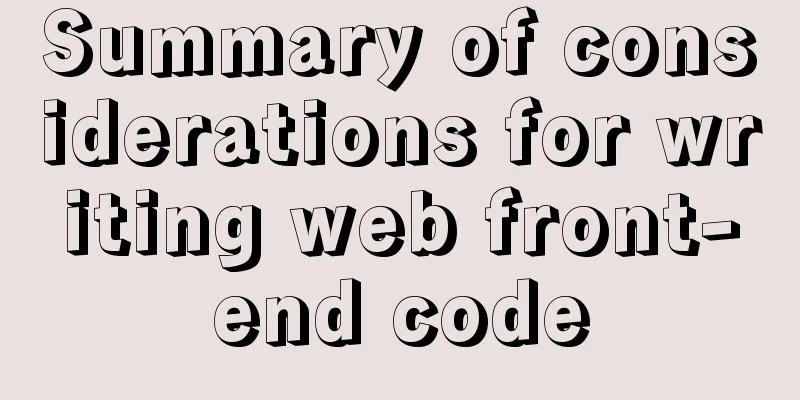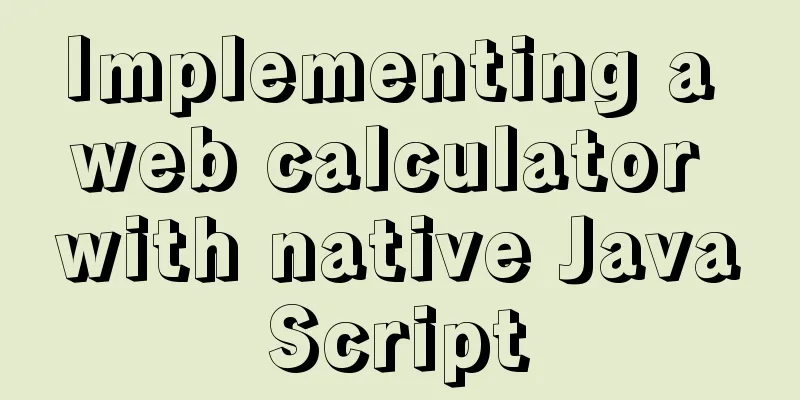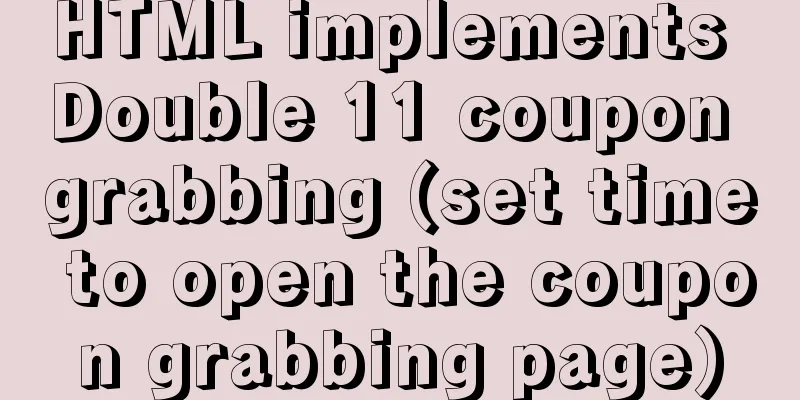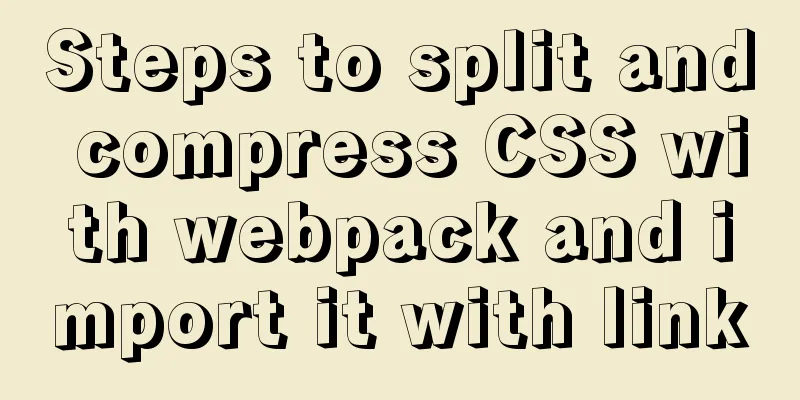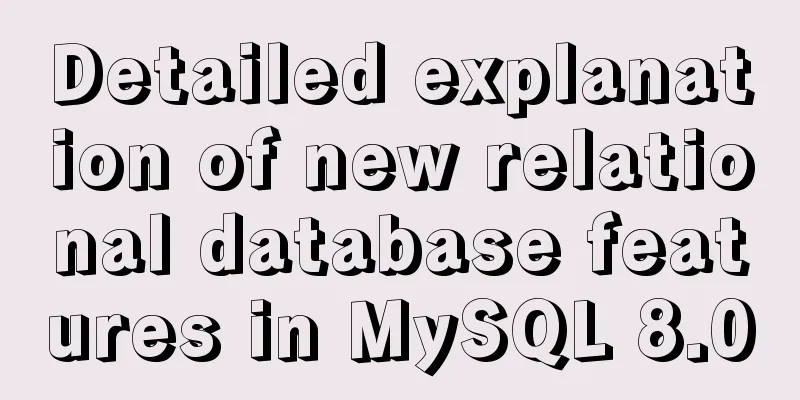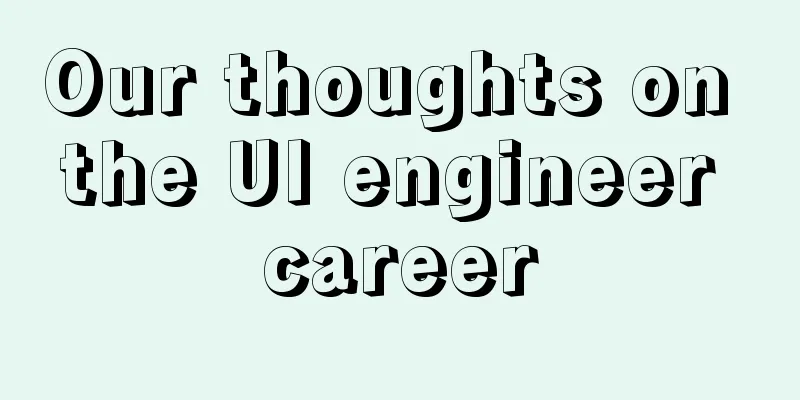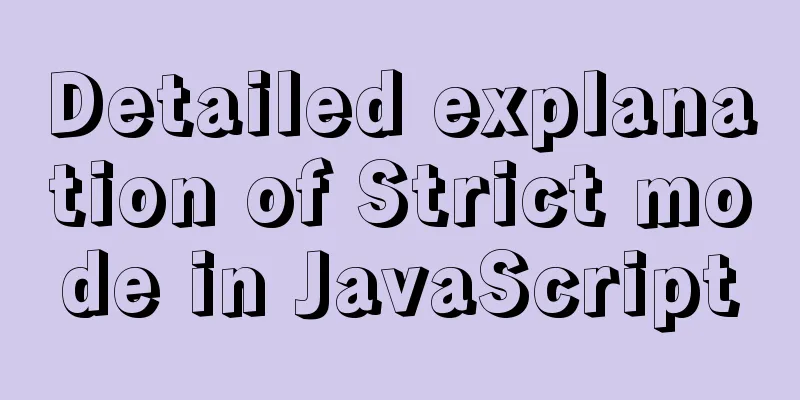JavaScript Array Detailed Summary
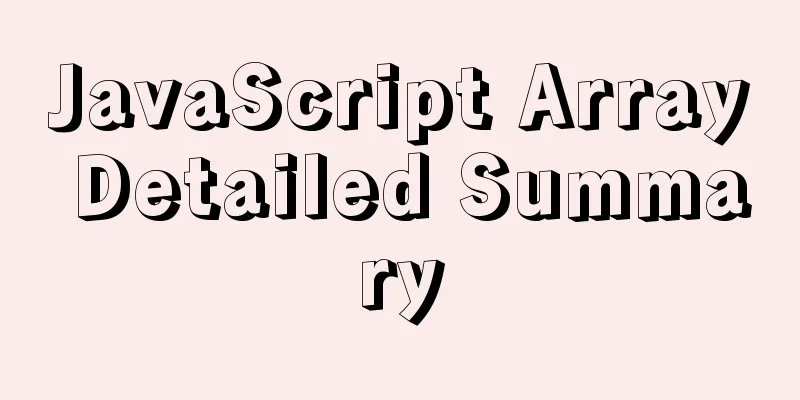
1. Array Induction1. Split a string into an array
console.log(Array.form("red")) // ["r", "e", "d"]
2. Convert collections and maps to new arrays
const a1 = new Map().set("name","张三").set("age",18)
console.log(Array.from(a1)) // [["name","张三"], ["age",18]
3. Make a shallow copy of an existing array
const a1 = [
{
name: "Xiao Ming",
age: 18,
gender: "male"
},
{
name: "Xiao Ming",
age: 18,
gender: "male"
}]
const a2 = Array.from(a1)
console.log(a2)
Running results:
4. The arguments object can be easily converted to an array
function argumentArray() {
console.log(Array.from(arguments)) // [1, 2, 3, 4]
}
argumentArray(1, 2, 3, 4)
5. Convert custom objects
let arrayLike = {
0: 'Zhang San',
1: '18',
2: 'Male',
3: ['Guess', 'Which one'],
'length': 4
}
let arr = Array.from(arrayLike);
console.log(arr);
Running results:
Array.of(1, 2, 3, 4) // [1, 2, 3, 4] 2. Iterator Method There are three methods on the
Array.of(1, 2, 3, 4) // [1, 2, 3, 4]
let user = [
{
name: "Zhang San",
age: 18,
gender: "male"
},
{
name: "Li Si",
age: 19,
gender: "female"
},
{
name: "Wang Wu",
age: 20,
gender: "female"
}
]
First use console.log(Array.from(user.keys())) // [0, 1, 2]
console.log(Array.from(user.values()))
console.log(Array.from(user.entries()))
3. Common array operations
let newData = {"username": "ys","age": "22","gender":"Ji Ke 1902","className":"Class 3","id":6}
person.splice(1,1,newData) // This is where the replacement is used
This is the end of this article on the detailed summary of You may also be interested in:
|
<<: How to modify the MySQL character set
>>: Zabbix WEB monitoring implementation process diagram
Recommend
The latest version of MySQL5.7.19 decompression version installation guide
MySQL version: MySQL Community Edition (GPL) ----...
Summary of various methods of MySQL data recovery
Table of contents 1. Introduction 2. Direct recov...
Design theory: people-oriented green design
Reflections on the two viewpoints of “people-orie...
A detailed discussion of evaluation strategies in JavaScript
Table of contents A chestnut to cover it Paramete...
Example steps for implementing class selectors and name attribute selectors in js
The emergence of jQuery has greatly improved our ...
Implementation of Nginx operation response header information
Prerequisite: You need to compile the ngx_http_he...
Detailed explanation of uniapp painless token refresh method
When the front-end requests the interface, it is ...
MySQL 8.0.20 installation and configuration method graphic tutorial
MySQL download and installation (version 8.0.20) ...
Detailed explanation of the master-slave configuration tutorial of redis under Docker
1. Pull the redis image docker pull redis 2. Star...
HTML table tag tutorial (26): cell tag
The attributes of the <TD> tag are used to ...
Example analysis of the search function of MySQL regular expressions (regexp and rlike)
This article uses examples to illustrate the sear...
The best way to start a jar package project under Centos7 server
Preface Everyone knows how to run a jar package o...
Summary of common docker commands (recommended)
1. Summary: In general, they can be divided into ...
Pure js to achieve typewriter effect
This article example shares the specific code of ...
Class in front-end JavaScript
Table of contents 1. Class 1.1 constructor() 1.2 ...