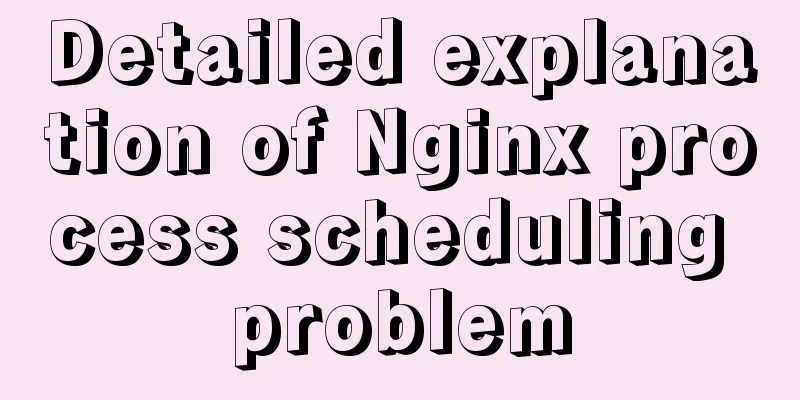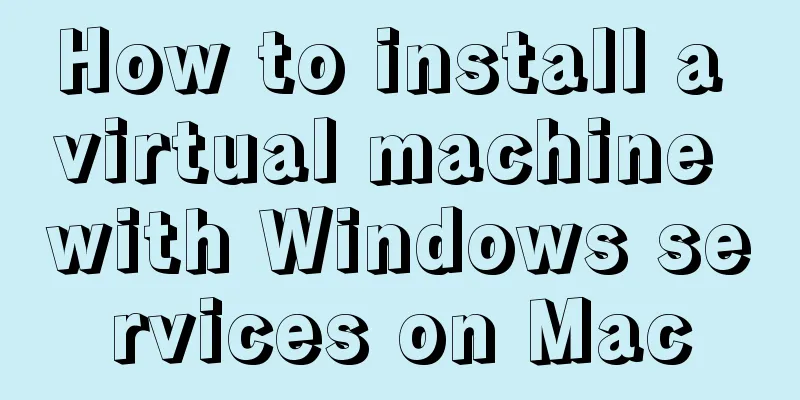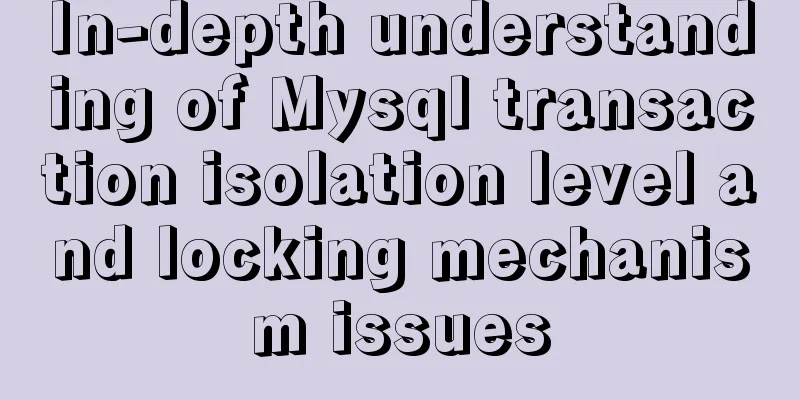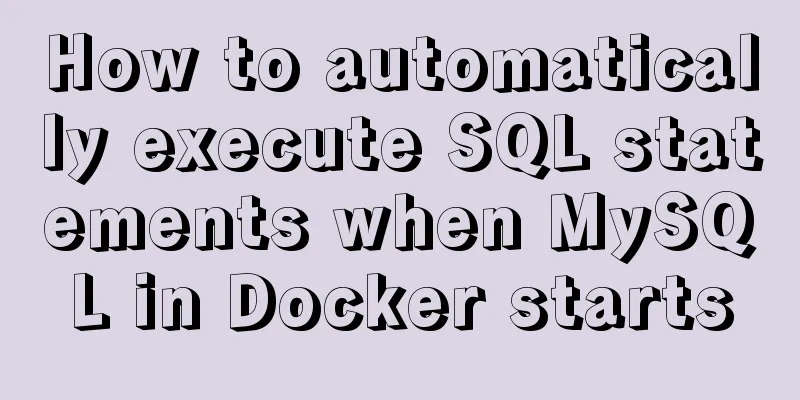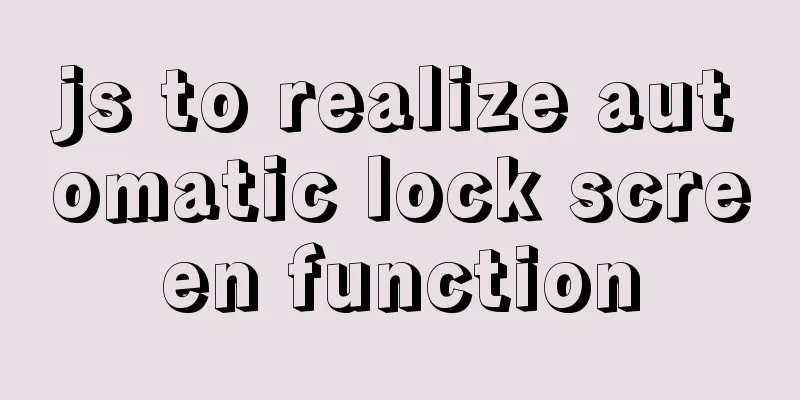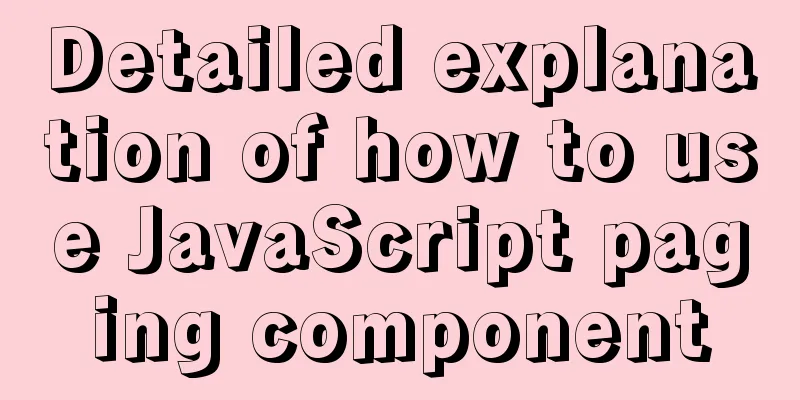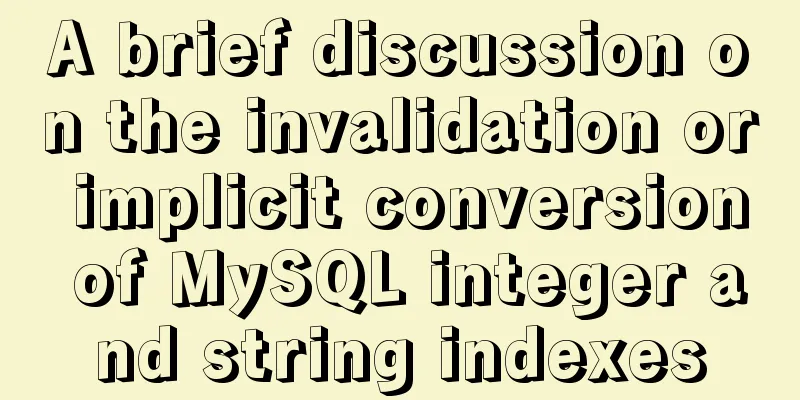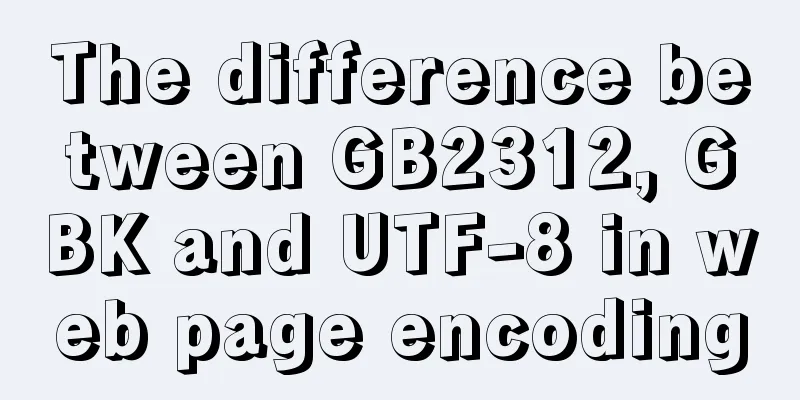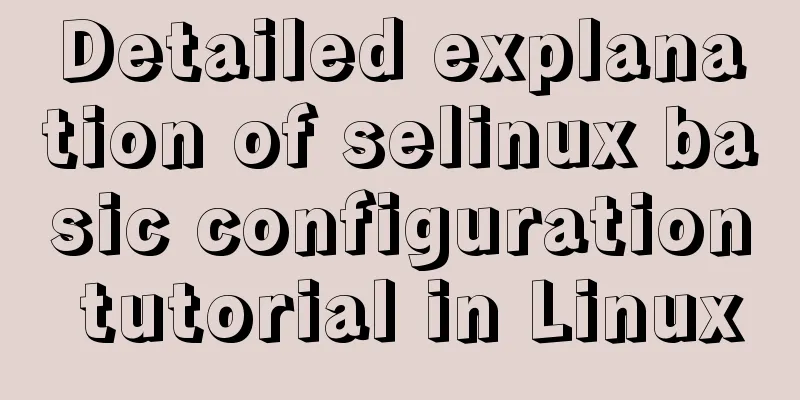MySQL 8.0.20 installation and configuration method graphic tutorial
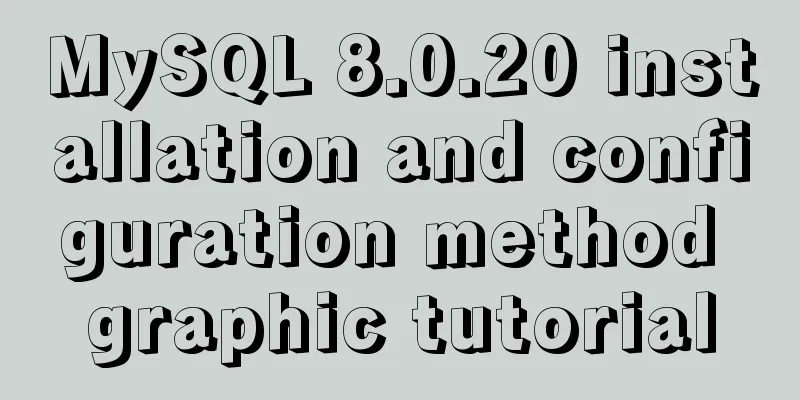
|
MySQL download and installation (version 8.0.20) tutorial for your reference, the specific content is as follows MySQL official website: link You can also download it by clicking the link directly: mysql 8.0.20 After logging in to the official website, download the MySQL software as shown below:
Click 1 and 2 to enter the page below:
Then click MySQL Community Server to enter the download page as shown below:
Select 1 according to the above picture and click 2 to enter the download page of Windows installation package (as shown below):
There are two download packages in the above picture, one is the installation guide package and the other is the compressed installation package. We choose the second one. Click Download to enter the page shown below.
We don’t log in to download, so just click the red box button to download. So we downloaded the software. Install: Double-click the software downloaded above to open the page shown below.
Click Next to go to the page below.
If there are some software that is not installed in the big red box, you can click the Excute button on the left of Next to install it. After the installation is complete, click the Next button and a pop-up box will appear, as shown below.
Click Yes. The following page pops up.
Click Execute to install. Wait for all installations to complete.
Make sure at least the 3 items marked with red bars are installed successfully. If any of them fail to install, you can uninstall and reinstall them. After the installation is successful, click Next.
Click Next.
Click Next.
Click Next.
Enter your account and password in the red box. The account and password must be greater than or equal to 4 characters. Click Next.
Click Next.
Click Execute.
Click Finish.
Click Next.
Click Finish.
Click Next.
After entering the password, click Check, then click Next.
Click Execute.
Click Finish.
Click Next.
Click Finish. At this point, MySQL is installed. Wonderful topic sharing: MySQL different versions installation tutorial MySQL 5.7 installation tutorials for various versions MySQL 5.6 installation tutorials for various versions mysql8.0 installation tutorials for various versions The above is the full content of this article. I hope it will be helpful for everyone’s study. I also hope that everyone will support 123WORDPRESS.COM. You may also be interested in:
|
>>: A brief talk about the diff algorithm in Vue
Recommend
Detailed installation and configuration tutorial of mysql5.7 on CentOS
Install Make sure your user has permission to ins...
About using Keepalived to achieve automatic restart of Nginx and dual-active hot standby high availability
Table of contents 1. Overview 2. Use Keepalived t...
Vue mobile terminal realizes finger sliding effect
This article example shares the specific code for...
HTML table tag tutorial (33): cell vertical alignment attribute VALIGN
In the vertical direction, you can set the cell a...
Solve the hierarchy problem of child element z-index and parent element sibling nodes in CSS
1. The emergence of the problem Wrote a flat list...
The correct way to use MySQL indexes and detailed explanation of index principles
1. Introduction Why do we need indexes? In genera...
Steps for customizing node installation to change the default installation path of npm global modules
I installed node to the D drive, and I also neede...
Specific use of Mysql prepare preprocessing
Table of contents 1. Preprocessing 2. Pretreatmen...
Solution to forget password when installing MySQL on Linux/Mac
Preface This article mainly introduces the releva...
Uniapp realizes sliding scoring effect
This article shares the specific code of uniapp t...
mysql update case update field value is not fixed operation
When processing batch updates of certain data, if...
Solution to forgetting the root password of self-built MySQL in Alibaba Cloud Linux CentOS 7.2
Verification environment: [root@~~/]# rpm -qa | g...
MySQL uses init-connect to increase the implementation of access audit function
The mysql connection must first be initialized th...
Configure VIM as a C++ development editor in Ubuntu
1. Copy the configuration file to the user enviro...
Nginx 502 Bad Gateway Error Causes and Solutions
I have encountered the Nginx 502 Bad Gateway erro...