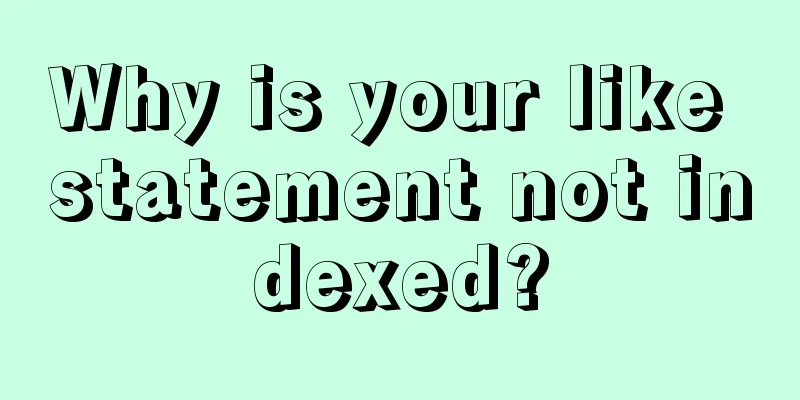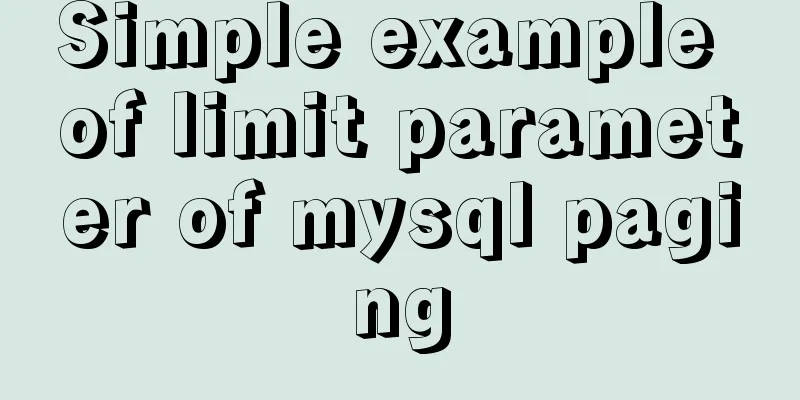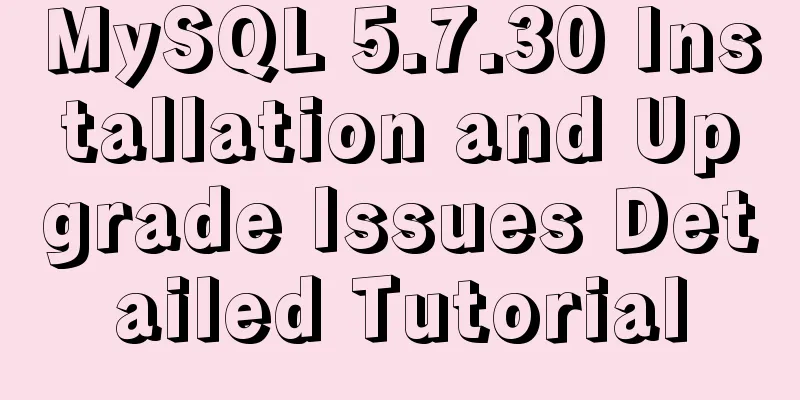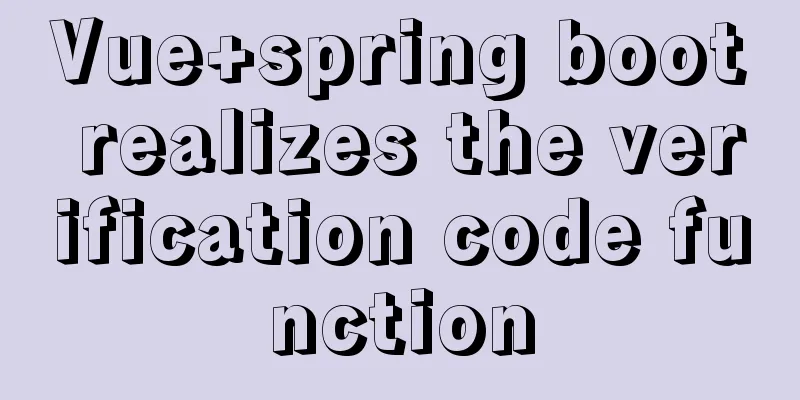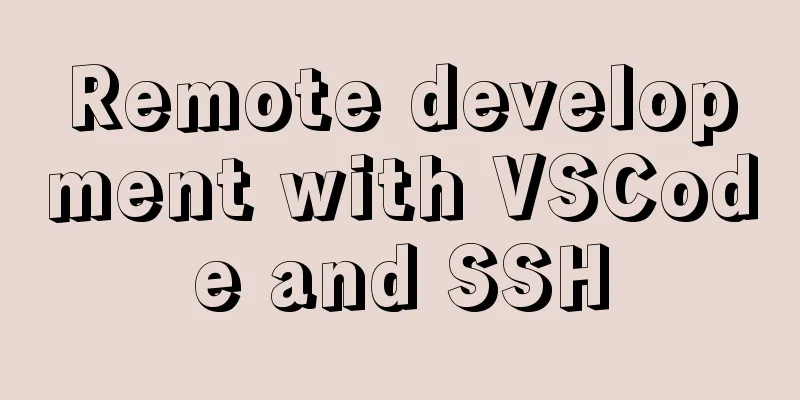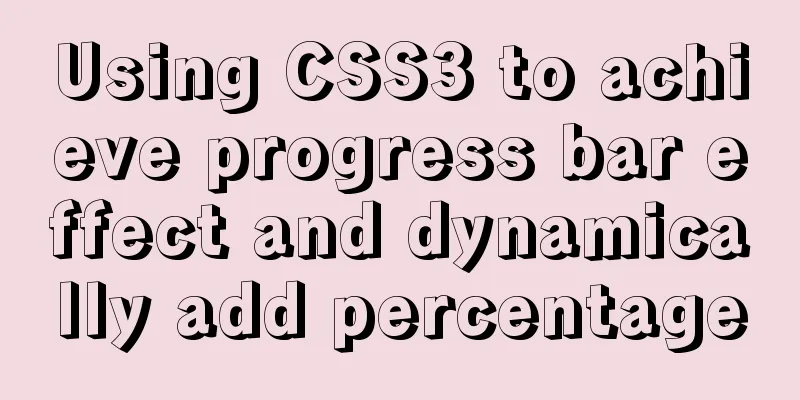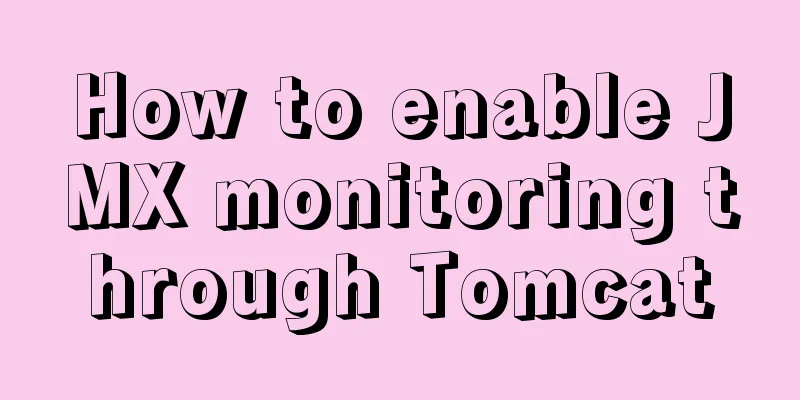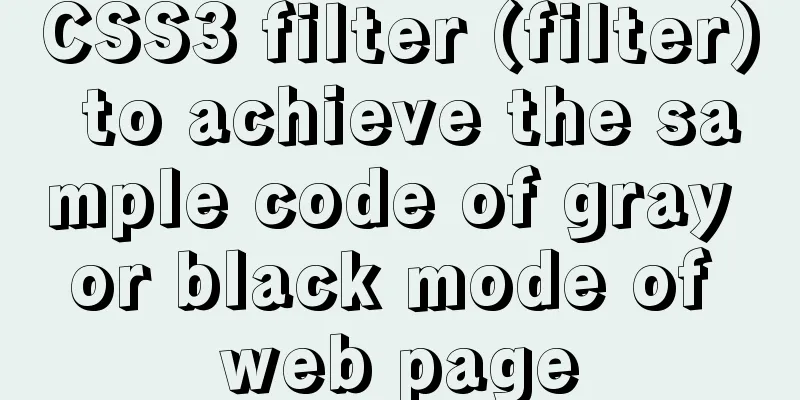Solution to forget password when installing MySQL on Linux/Mac
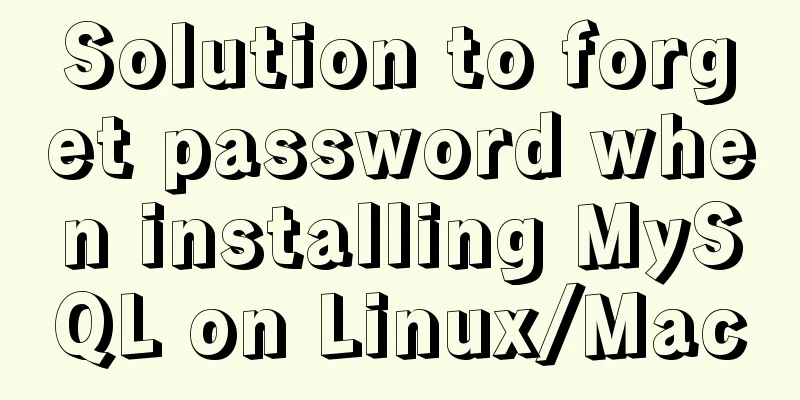
|
Preface This article mainly introduces the relevant solutions for forgetting the password when installing MySQL on Linux/Mac. It is shared for your reference. Let’s take a look at the detailed introduction. Use equipment Computer: Linux or like-Linux OS mysql version: 5.7+ Problem Description After the installation is complete, you cannot connect to the database through the command Solution Generally, the MySQL server installed through DMG is installed in By going into that directory and then
# If mysql is running, shut down the mysql service $ sudo lsof -i:3306
$ sudo kill -9 mysql-pid
# Enable mysql safe mode $ sudo ./mysqld_safe --skip-grant-tables
# Enter mysql shell
$ sudo ./mysql -u root
# Modify the root user password in the mysql.user table $ update mysql.user set authentication_string=PASSWORD('you password') where User='root';
# The modification is complete here. Afterword After the modification, if you use navicat to connect to the database, you will be prompted to change the password. Just re-enter the password. Because the password modified through safe mode is still marked as expired, so modify it again. Summarize The above is the full content of this article. There are still many shortcomings in this article. I hope that the content of this article will have certain reference learning value for everyone’s study or work. If you have any questions, you can leave a message to communicate. Thank you for your support for 123WORDPRESS.COM. You may also be interested in:
|
<<: VMware Tools installation and configuration tutorial for Ubuntu
>>: Control the light switch with js
Recommend
Scoring rules of YSlow, a webpage scoring plugin developed by Yahoo
YSlow is a page scoring plug-in developed by Yaho...
MySQL case when group by example
A mysql-like php switch case statement. select xx...
What are inline elements and block elements?
1. Inline elements only occupy the width of the co...
Solve the problem that Navicat cannot connect to the MySQL server in the Centos system in VMware
Solution to Host 'xxxx' is not allowed to...
Detailed explanation of JS homology strategy and CSRF
Table of contents Overview Same Origin Policy (SO...
How to insert batch data into MySQL database under Node.js
In the project (nodejs), multiple data need to be...
Detailed explanation of MySQL master-slave replication and read-write separation
Article mind map Why use master-slave replication...
Use Meta to cancel the traffic cache to refresh the page every time you visit it for easy debugging
Copy code The code is as follows: <!-- Prevent...
Some tips on deep optimization to improve website access speed
Some tips for deep optimization to improve websit...
Script example for starting and stopping spring boot projects in Linux
There are three ways to start a springboot projec...
In-depth understanding of MySQL self-connection and join association
1. MySQL self-connection MySQL sometimes needs to...
Docker network mode and configuration method
1. Docker Network Mode When docker run creates a ...
CentOS7 upgrade kernel kernel5.0 version
Upgrade process: Original system: CentOS7.3 [root...
VS2019 connects to mysql8.0 database tutorial with pictures and text
1. First, prepare VS2019 and MySQL database. Both...
Method of dynamically loading geojson based on Vue+Openlayer
Load one or more features <template> <di...