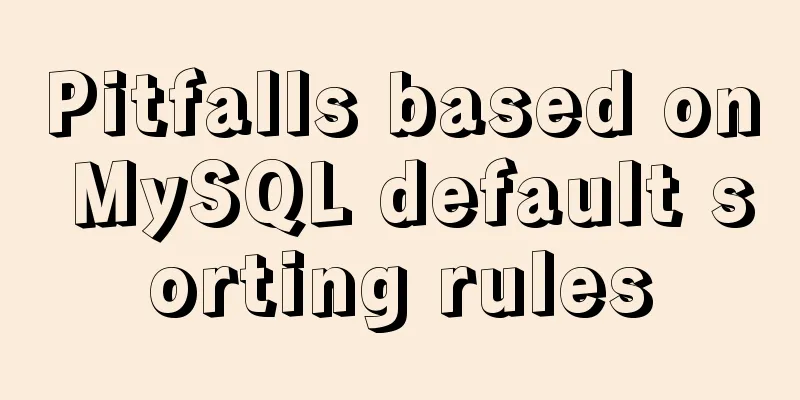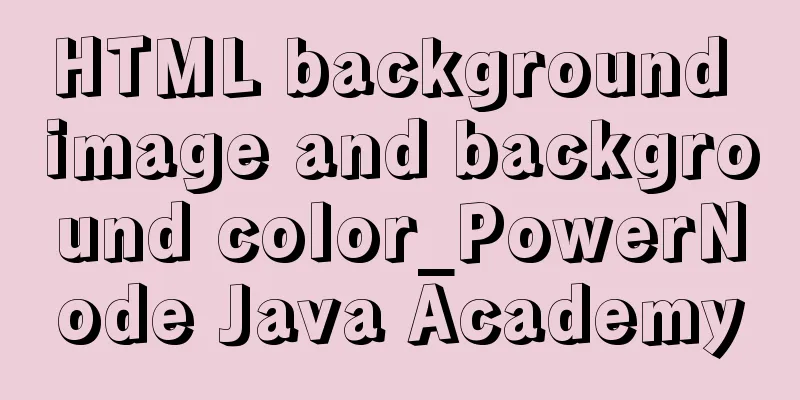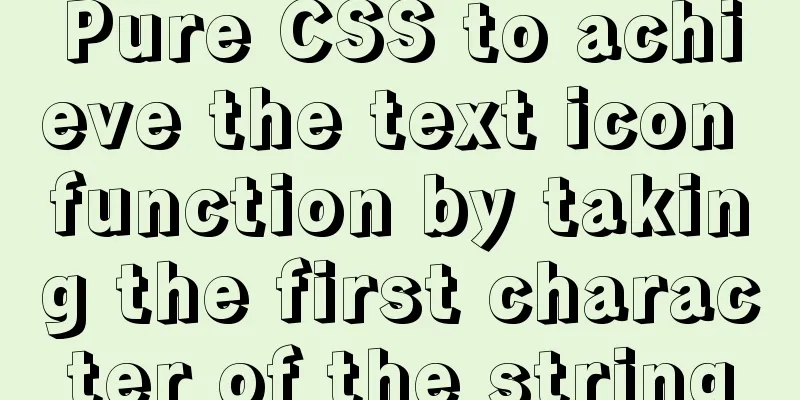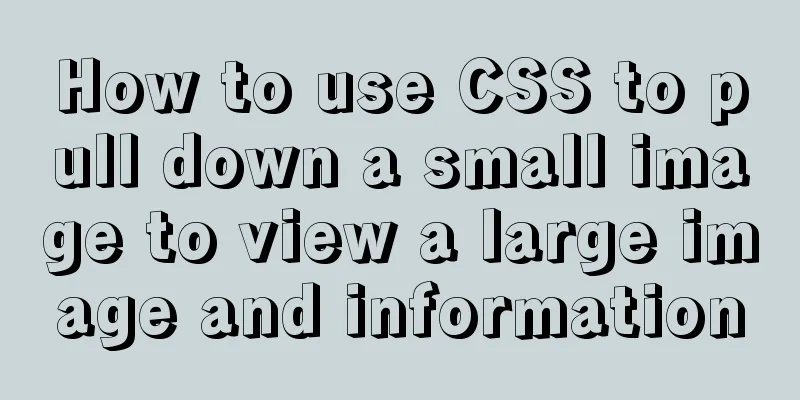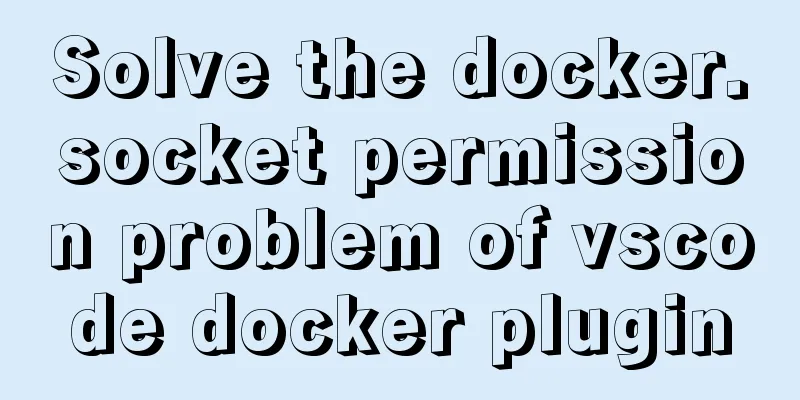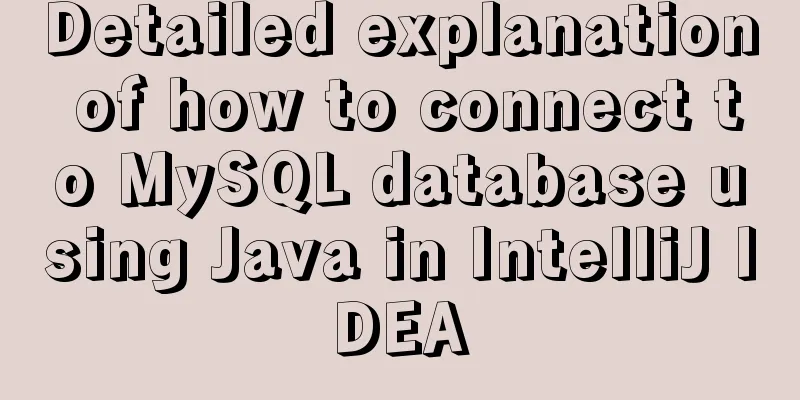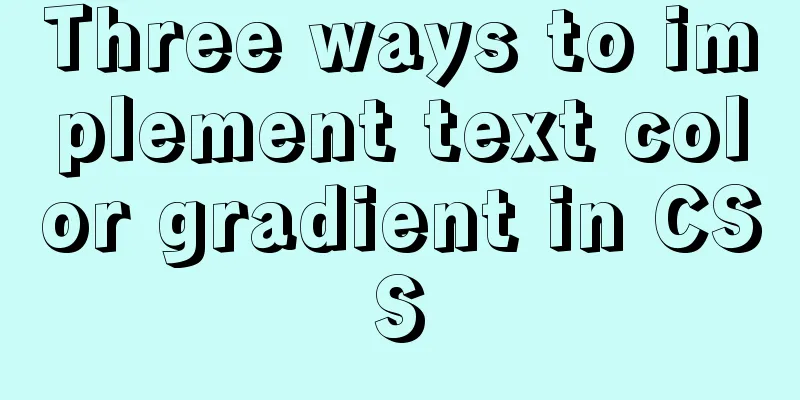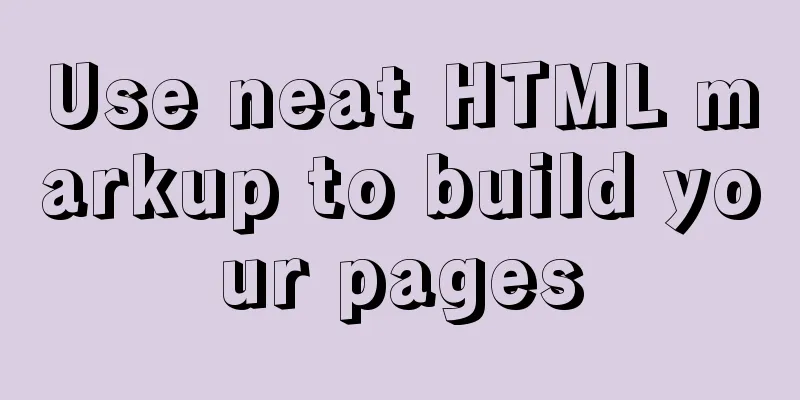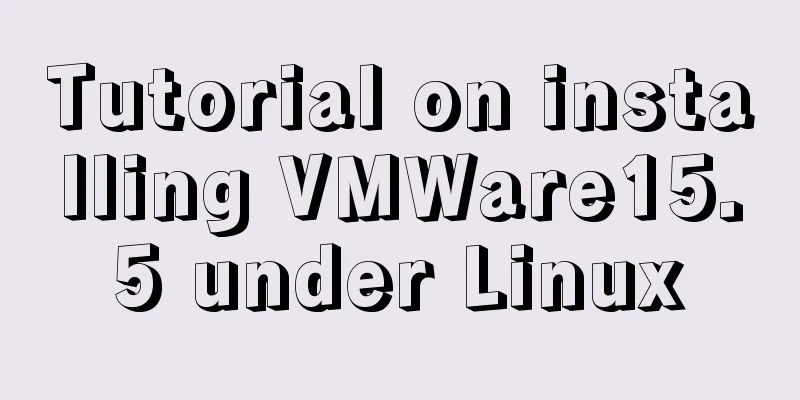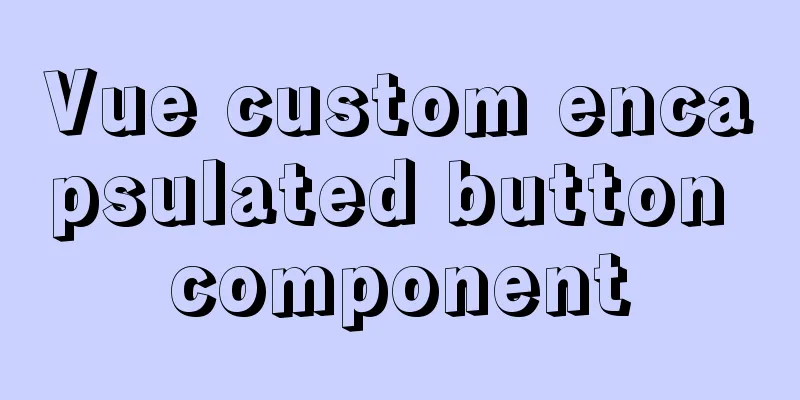Method of dynamically loading geojson based on Vue+Openlayer

|
Load one or more features
<template>
<div id="map" style="width: 100vw; height: 100vh"></div>
</template>
<script>
import "ol/ol.css";
import TileLayer from "ol/layer/Tile";
import VectorLayer from "ol/layer/Vector";
import VectorSource from "ol/source/Vector";
import XYZ from "ol/source/XYZ";
import { Map, View, Feature, ol } from "ol";
import { Style, Stroke, Fill } from "ol/style";
import { Polygon, MultiPolygon } from "ol/geom";
import areaGeo from "@/assets/chengdu.json";
export default {
data() {
return {
map: {},
areaLayer: {},
};
},
mounted() {
this.initMap(); //Initialize the map method this.addArea(areaGeo); //Add area layer method this.pointMove();
this.getFeatureByClick();
},
methods: {
pointMove() {
// Set the style of the mouse over the vector element this.map.on("pointermove", (e) => {
const isHover = this.map.hasFeatureAtPixel(e.pixel);
this.map.getTargetElement().style.cursor = isHover ? "pointer" : "";
});
},
getFeatureByClick() {
this.map.on("click", (e) => {
let features = this.map.getFeaturesAtPixel(e.pixel);
this.map.getView().fit(features[0].getGeometry(), {
duration: 1500,
padding: [100, 100, 100, 100],
});
});
},
/**
* Set area */
addArea(geo = {}) {
if (Object.keys(geo).length == 0 && geo.features.length == 0) return;
// Set the layer this.areaLayer = new VectorLayer({
source: new VectorSource({
features: [],
}),
});
//Add layer this.map.addLayer(this.areaLayer);
let features = geo.features;
for (let i in features) {
let areaFeature = {};
if (features[i].geometry.type == "MultiPolygon") {
areaFeature = new Feature({
geometry: new MultiPolygon(features[i].geometry.coordinates),
});
} else if (features[i].geometry.type == "Polygon") {
areaFeature = new Feature({
geometry: new Polygon(features[i].geometry.coordinates),
});
}
areaFeature.setStyle(
new Style({
fill: new Fill({ color: "#4e98f444" }),
stroke: new Stroke({
width: 3,
color: [71, 137, 227, 1],
}),
})
);
areaFeature.setProperties(features[i].properties);
this.areaLayer.getSource().addFeature(areaFeature);
}
},
/**
* Initialize the map */
initMap() {
this.map = new Map({
target: "map",
layers:
new TileLayer({
source: new XYZ({
url: "http://map.geoq.cn/ArcGIS/rest/services/ChinaOnlineStreetPurplishBlue/MapServer/tile/{z}/{y}/{x}",
}),
}),
],
view: new View({
projection: "EPSG:4326",
center: [103, 31],
zoom: 7,
}),
});
},
},
};
</script>This is the end of this article about Vue+Openlayer dynamically loading geojson. For more relevant Vue Openlayer loading geojson content, please search 123WORDPRESS.COM's previous articles or continue to browse the following related articles. I hope everyone will support 123WORDPRESS.COM in the future! You may also be interested in:
|
<<: Detailed explanation of non-primary key column overflow monitoring in MySQL tables
>>: How to start a Java program in docker
Recommend
Summary of MySQL slow log related knowledge
Table of contents 1. Introduction to Slow Log 2. ...
Conventional JS processing functions for Vue Element front-end application development
Table of contents 1. Filter, map, and reduce proc...
Common tags in XHTML
What are XHTML tags? XHTML tag elements are the b...
How to change the domestic source of Ubuntu 20.04 apt
UPD 2020.2.26 Currently Ubuntu 20.04 LTS has not ...
Detailed explanation of the execution process of JavaScript engine V8
Table of contents 1. V8 Source 2. V8 Service Targ...
Detailed explanation of Javascript closures and applications
Table of contents Preface 1. What is a closure? 1...
Detailed explanation of MySQL 8.0 dictionary table enhancement
The data dictionary in MySQL is one of the import...
How to avoid duplication of data when inserting in MySql batch
Table of contents Preface 1. insert ignore into 2...
HTML 5.1 learning: 14 new features and application examples
Preface As we all know, HTML5 belongs to the Worl...
Detailed explanation of how to configure secondary domain name on Apache server under Linux environment
This article describes how to configure a seconda...
How to implement Vue binding class and binding inline style
Table of contents Binding Class Binding inline st...
How to view the IP address of Linux in VMware virtual machine
1. First, double-click the vmware icon on the com...
A brief discussion on the preliminary practice of Docker container interconnection
1. Interconnection between Docker containers Dock...
React realizes secondary linkage (left and right linkage)
This article shares the specific code of React to...
Implementation of Vue single file component
I recently read about vue. I found a single-file ...