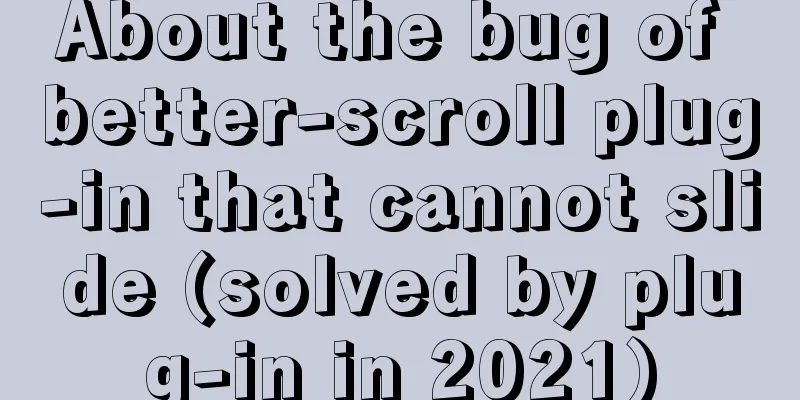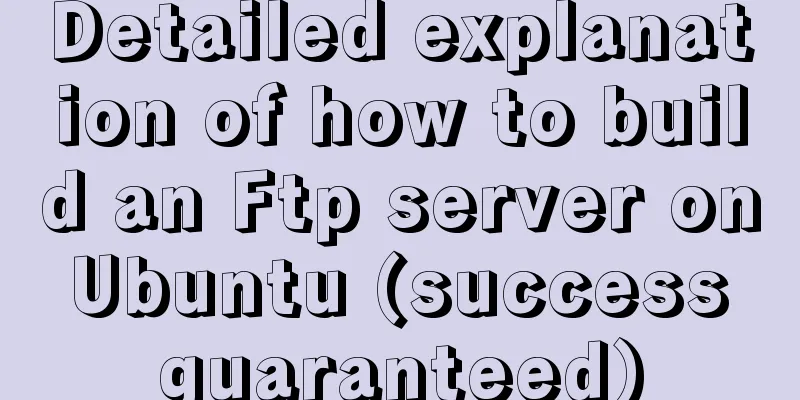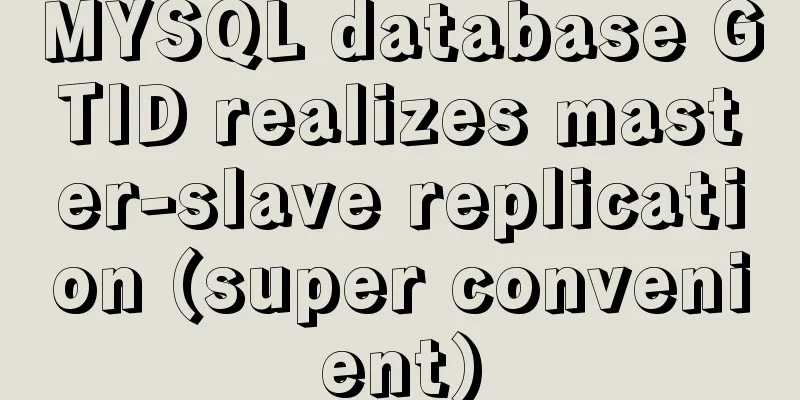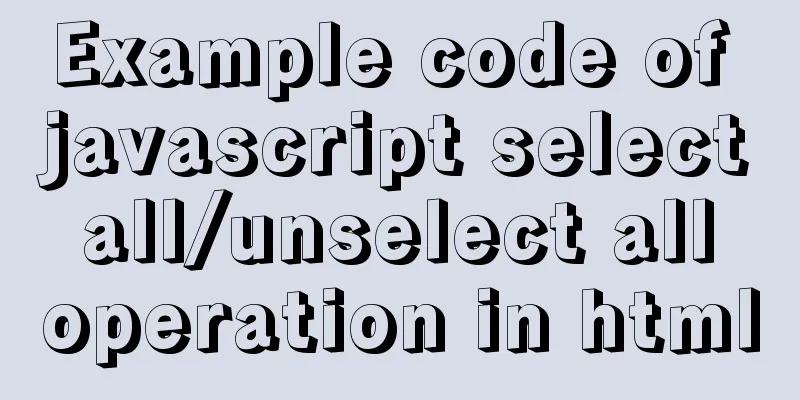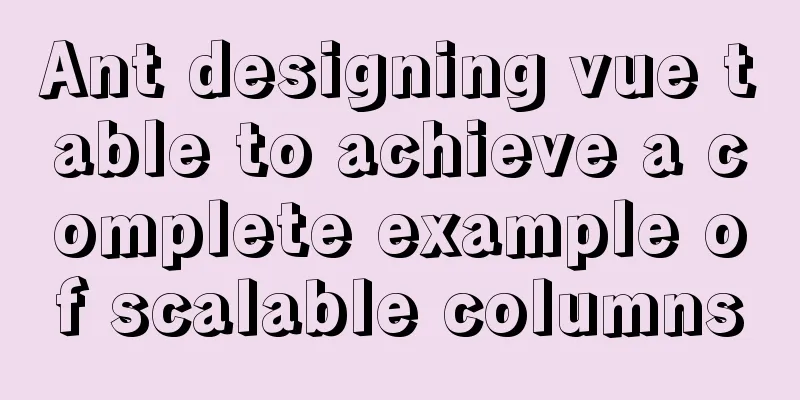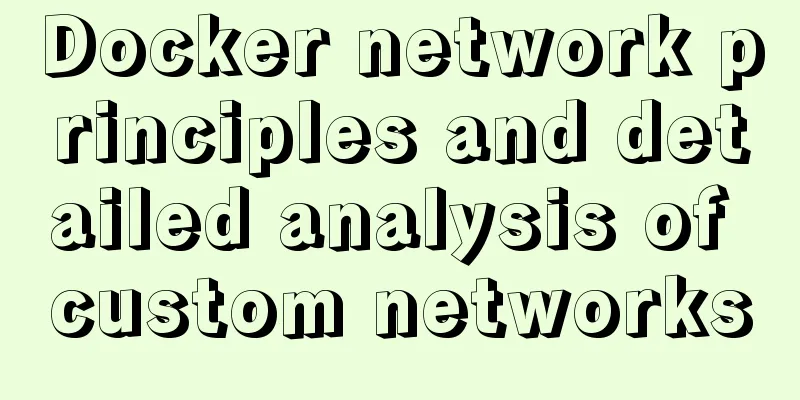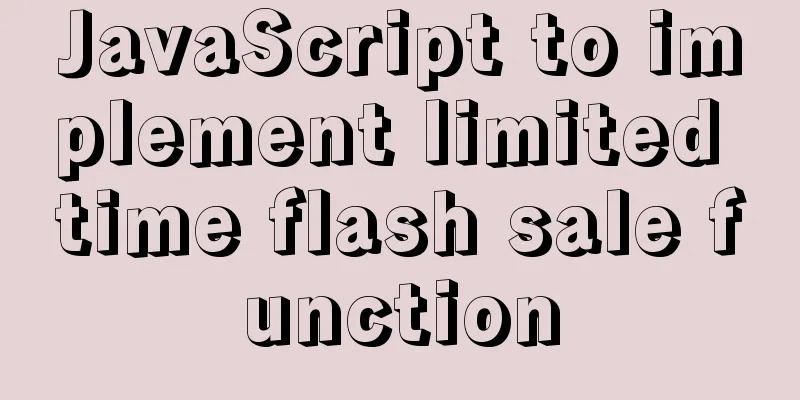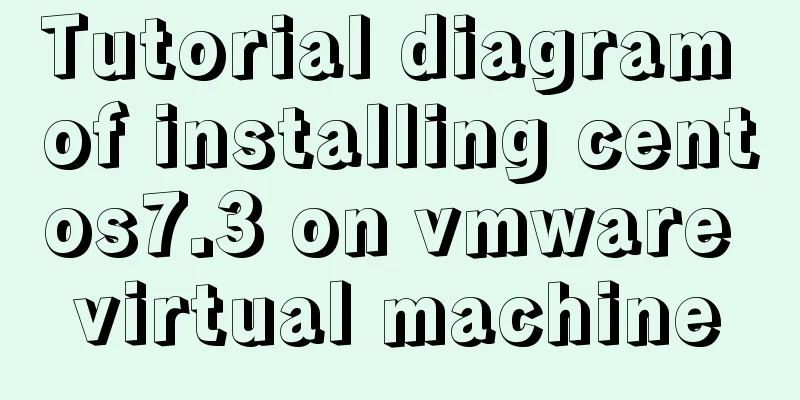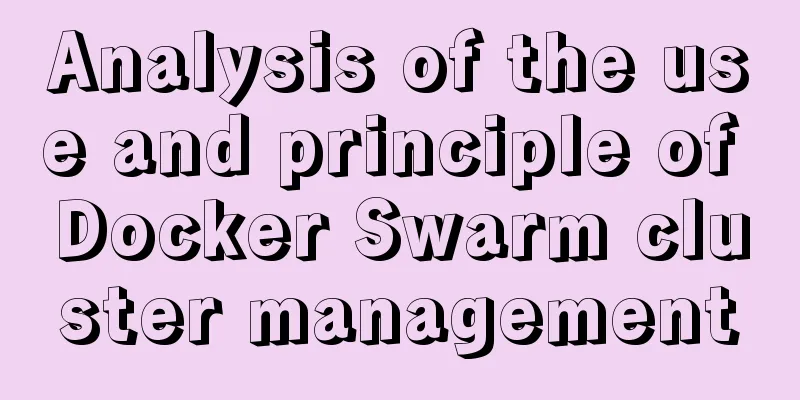How to implement Vue binding class and binding inline style
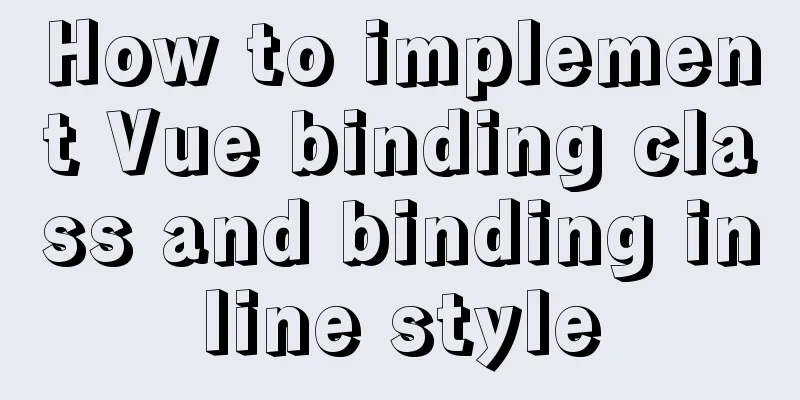
Binding Class Method 1: Object syntax: pass an object to v-bind:class to dynamically switch classes
.box {
width: 100px;
height: 100px;
background-color: gray;
}
.circle {
border-radius: 50%;
}
<div id="app">
<div class="box" @click="isCircle = !isCircle" :class="{circle:isCircle}"></div>
<!--When isCircle is true, the class name of the div will be added with a circle-->
<p>{{isCircle}}</p>
</div>
<script src="https://cdn.jsdelivr.net/npm/vue/dist/vue.js"></script>
<script>
new Vue({
el:"#app",
data:{
isCircle: false
}
})
</script>
Initially, the box is square. When clicked, it switches to a circle. Click again to switch to a square, and so on. :class="{circle:isCircle}" can also be written to the computed property computed, returning this object <div class="box" @click="isCircle = !isCircle" :class="divChange"></div>
computed:{
divChange:function(){
return {circle:this.isCircle}
}
}
Method 2:
.blue {
background-color: blue;
}
<div id="app">
<div class="box" v-on:click="clickFun()" :class="[color,divChange()]"></div>
<p>{{isCircle}}</p>
</div>
<script src="https://cdn.jsdelivr.net/npm/vue/dist/vue.js"></script>
<script>
new Vue({
el:"#app",
data:{
isCircle: false,
color:""
},
methods:{
divChange: function(){
return {circle:this.isCircle}
},
clickFun: function(){
this.isCircle = !this.isCircle;
if (this.isCircle){
this.color = "blue"
}else{
this.color = ""
}
}
}
})
</script> Binding inline styles Binding inline styles can also use object syntax or array syntax. Here is an example of a method that combines object syntax and calculated properties:
<div id="app">
<!--Bind inline styles-->
<div class="box" v-on:click="clickFun()" :style="divStyle"></div>
<p>{{isCircle}}</p>
</div>
divStyle:
divStyle: function(){
return {
backgroundColor:this.color
}
}
This way you can set the desired color to .box Small demo: 1. When clicking the box, switch between circle and square - inline style binding
.box {
width: 100px;
height: 100px;
background-color: red;
}
.blue {
background-color: blue;
}
<div id="app">
<div class="box" :style="borderRadius" @click="changeStyle" :class="{blue: isBlue}"></div>
<button @click="startClick">Start</button>
</div>
new Vue({
el: "#app",
data: {
isCircle: false,
borderRadius: { borderRadius: "50%" },
isStart: false,
isBlue: false,
timer: null
},
methods: {
changeStyle: function () {
if (this.borderRadius.borderRadius == "0%") {
this.borderRadius.borderRadius = "50%"
} else {
this.borderRadius.borderRadius = "0%"
}
},
startClick: function () {
this.isStart = !this.isStart;
}
},
watch:
isStart: function (val) {
var vm = this;
if (val) {
console.log("Enable color switching")
this.timer = setInterval(function () {
vm.isBlue = !vm.isBlue
}, 1000)
}else{
console.log("Cancel timer, stop color switching")
clearInterval(this.timer);
this.timer = null;
}
}
}
}) Effect:
This is the end of this article about how to implement Vue binding class and binding inline style. For more relevant Vue binding class and binding inline style content, please search 123WORDPRESS.COM's previous articles or continue to browse the following related articles. I hope everyone will support 123WORDPRESS.COM in the future! You may also be interested in:
|
<<: Example code for implementing dotted border scrolling effect with CSS
>>: Solution to the problem that Docker cannot stop or delete container services
Recommend
Hidden overhead of Unix/Linux forks
Table of contents 1. The origin of fork 2. Early ...
Detailed explanation of how to install centos7 using win10's built-in virtual machine hyper-v
1. Install the virtual machine hyper-v that comes...
MySQL slow query log configuration and usage tutorial
Preface MySQL slow query log is a function that w...
Native JavaScript carousel implementation method
This article shares the implementation method of ...
Which loop is the fastest in JavaScript?
Knowing which for loop or iterator is right for o...
The Complete List of MIME Types
What is MIME TYPE? 1. First, we need to understan...
Vue implements login type switching
This article example shares the specific code of ...
How to encapsulate axios in Vue project (unified management of http requests)
1. Requirements When using the Vue.js framework t...
Vue implements a simple shopping cart example
This article example shares the specific code of ...
In-depth analysis of MySQL from deleting the database to running away_Advanced (I) - Data Integrity
1. Introduction to Data Integrity 1. Introduction...
CSS implements six adaptive two-column layout methods
HTML structure <body> <div class="w...
Methods to enhance access control security in Linux kernel
background Some time ago, our project team was he...
Three ways to prevent MySQL from inserting duplicate data
Create a new table CREATE TABLE `person` ( `id` i...
Detailed explanation of how NGINX counts the website's PV, UV, and independent IP
Nginx: PV, UV, independent IP Everyone who makes ...
MySQL configuration master-slave server (one master and multiple slaves)
Table of contents Ideas Host Configuration Modify...