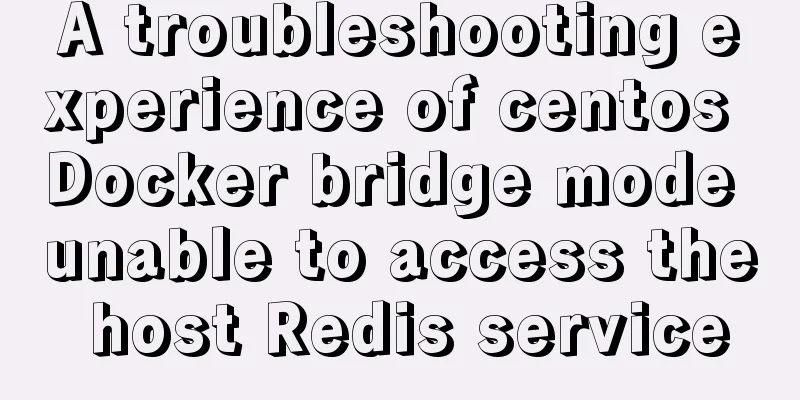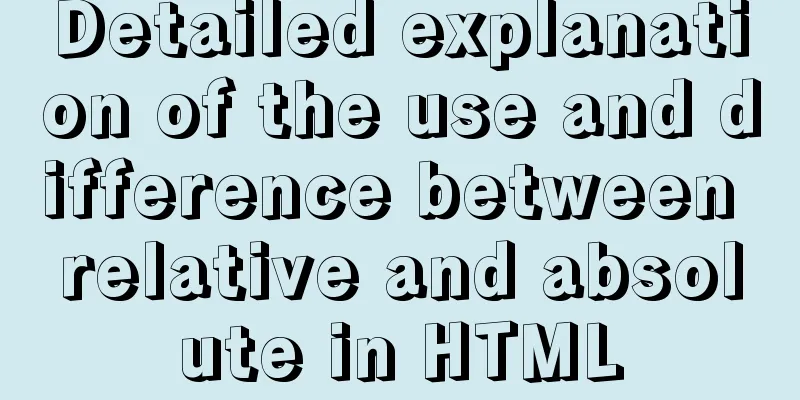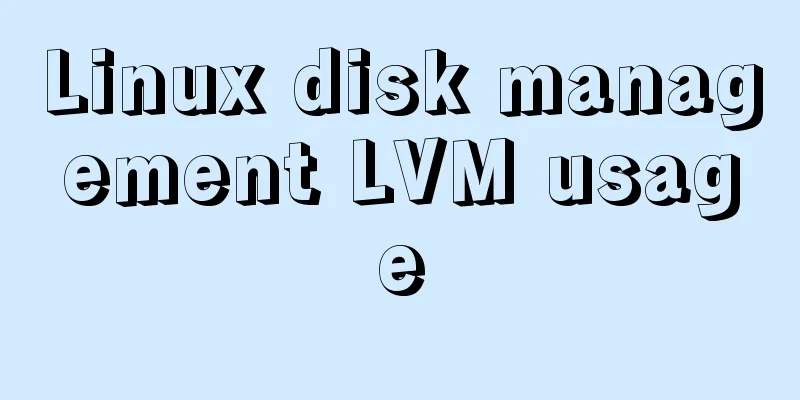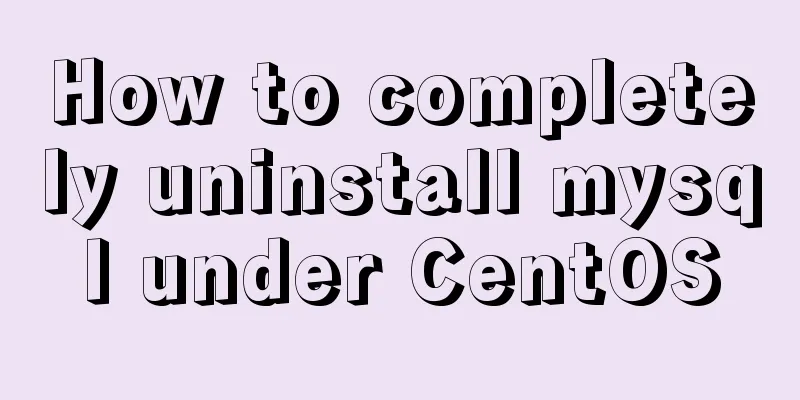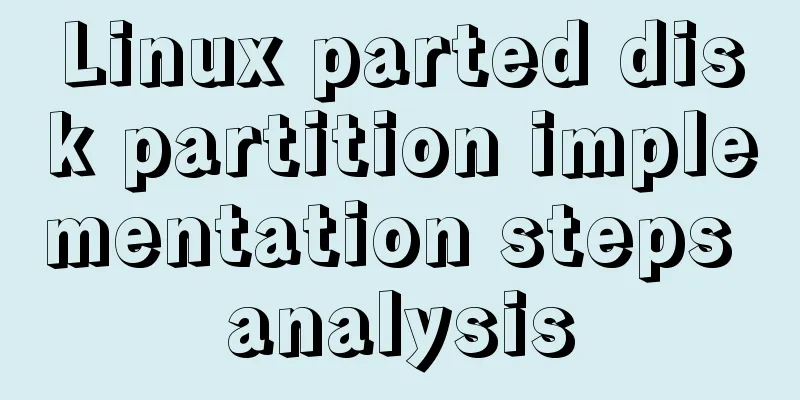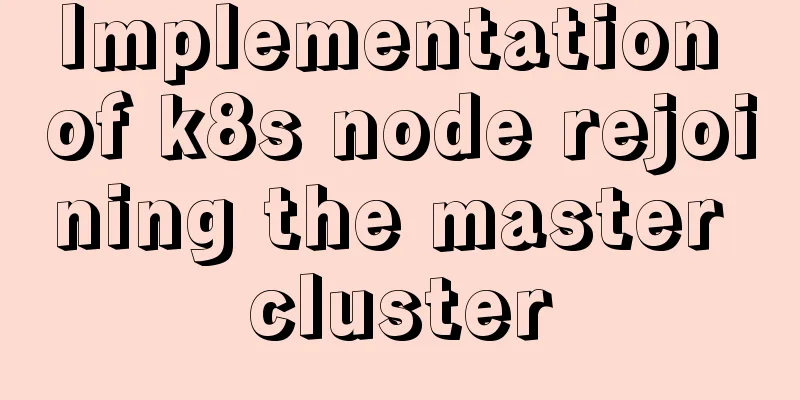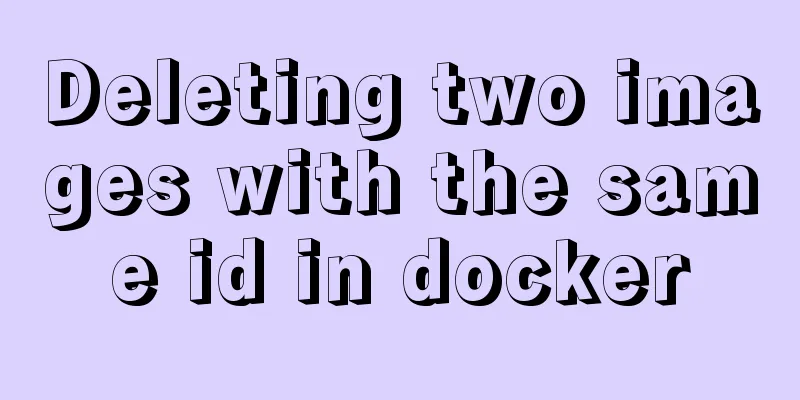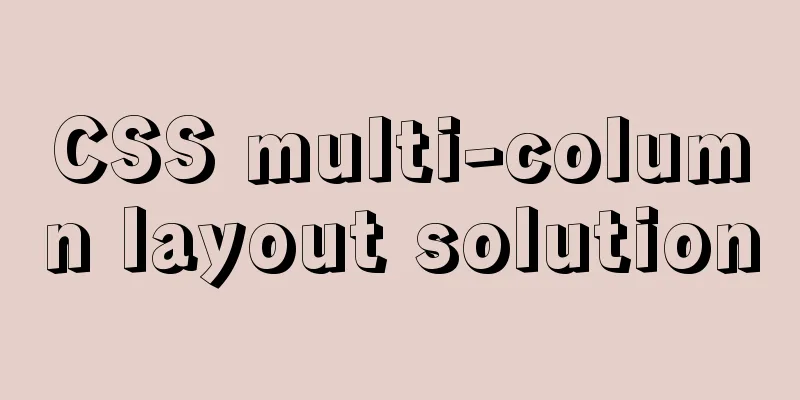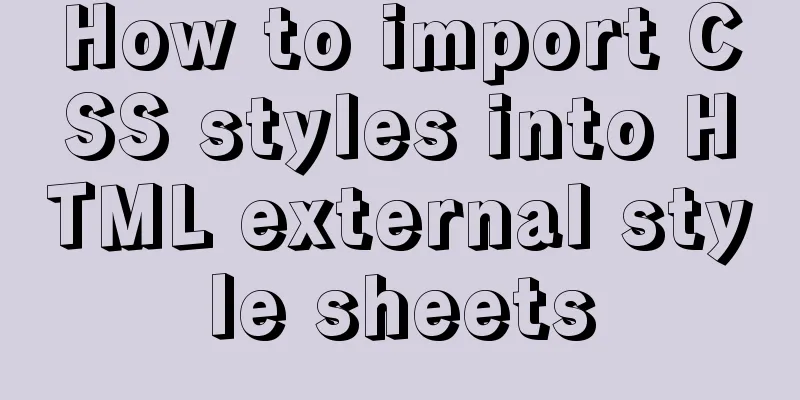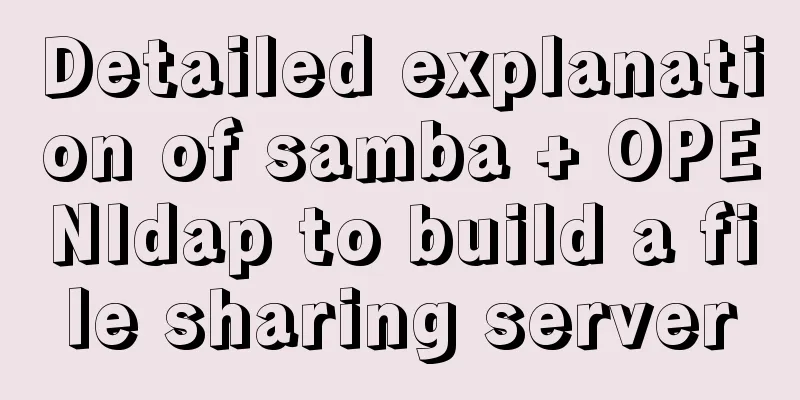Native JavaScript carousel implementation method
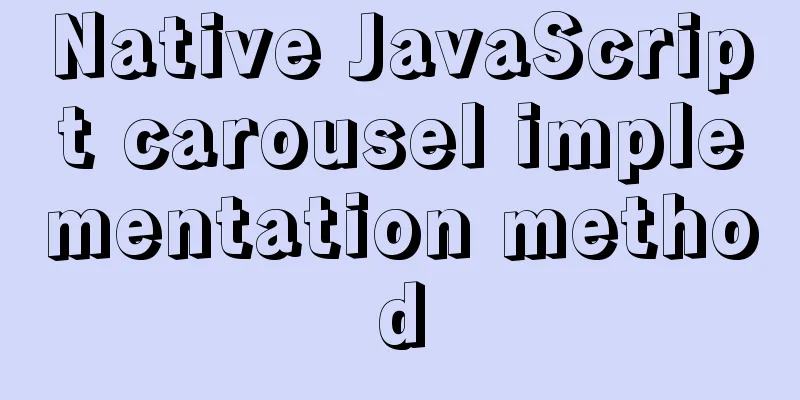
|
This article shares the implementation method of JavaScript carousel for your reference. The specific content is as follows Effect screenshots:Note: The div container size and image path can be set by yourself, and the browser can adapt after adding img and a tags.
Create an image folder to store pictures
Write HTML text
<body>
//The image path can be changed by yourself <div id="outer">
<ul id="imglist">
<li><img src="image/8.jpg" alt=""></li>
<li><img src="image/6.jpg" alt=""></li>
<li><img src="image/7.jpg" alt=""></li>
<li><img src="image/6.jpg" alt=""></li>
<li><img src="image/8.jpg" alt=""></li>
<li><img src="image/7.jpg" alt=""></li>
<li><img src="image/6.jpg" alt=""></li>
<li><img src="image/8.jpg" alt=""></li>
</ul>
<div id="nav">
<a href="JavaScript:;"></a>
<a href="JavaScript:;"></a>
<a href="JavaScript:;"></a>
<a href="JavaScript:;"></a>
<a href="JavaScript:;"></a>
<a href="JavaScript:;"></a>
<a href="JavaScript:;"></a>
<a href="JavaScript:;"></a>
</div>
</div>
</body>Add CSS styles
<style>
* {
margin: 0px;
padding: 0px;
}
/* Outer frame container */
#outer {
width: 1555px;
height: 600px;
background-color: #bfa;
margin: 100px auto;
position: relative;
/* Hide */
overflow: hidden;
}
/* List of pictures */
#imglist {
/* Flexbox layout */
display: flex;
list-style: none;
position: relative;
/* Layout direction */
/* flex-direct5on: row; */
/*Move an image pixel by 1552px*/
/* right: 1552px; */
}
#imglist li {
margin: 10px 10px;
}
/* Navigation point */
#nav {
display: flex;
list-style: none;
position: absolute;
bottom: 50px;
/* 1555/2 - 6*(20+25)/2 */
/* left: 642px; */
}
#nav a {
width: 25px;
height: 25px;
margin: 0px 10px;
background-color: rgb(223, 129, 52);
border-radius: 5px;
}
/* Mouse movement effect*/
#nav a:hover {
background-color: rgb(215, 107, 224);
}
</style>Implementing functionality with JavaScript
<script type="text/javascript">
window.onload = function () {
// Get the outer frame properties var outer = document.getElementById("outer");
// Get imglist attributes var imglist = document.getElementById("imglist");
// Get img attributes var imgArr = document.getElementsByTagName("img");
// Get the a attribute var allA = document.getElementsByTagName('a');
//Get the navigation point var nav = document.getElementById("nav");
//Set the navigation point to the center nav.style.left = (outer.offsetWidth / 2) - (allA.length * 45 / 2) + "px";
//Default display index var index = 0;
allA[index].style.backgroundColor = "rgb(215, 107, 224)";
// Switch navigation point timer var timer = setInterval(function () {
//Loop display index = (++index) % allA.length;
//Set the background color of the navigation point allA[index].style.backgroundColor = "rgb(215, 107, 224)";
SetA();
//Automatically switch pictures//Modify pictures, one picture moves 1552px to the left
imglist.style.transition = "right 1.5s"
imglist.style.right = (index * 1552) + "px";
}, 1800);
//Click the hyperlink to display the image for (var i = 0; i < allA.length; i++) {
//Add index to each hyperlink allA[i].index = i;
//Bind click response function for each hyperlink allA[i].onclick = function () {
imgIndex = this.index;
//Override the current position of the navigation point index = imgIndex;
SetA();
//Modify the image, move the pixels of an image to the left by 1552px
imglist.style.transition = "right .85s"
imglist.style.right = (imgIndex * 1552) + "px";
//Modify the selected a tag allA[imgIndex].style.backgroundColor = "rgb(215, 107, 224)";
};
}
//Clear the style of a function SetA() {
for (var i = 0; i < allA.length; i++) {
allA[i].style.backgroundColor = "";
}
//Set allA[index].style.backgroundColor = "rgb(215, 107, 224)" for the current navigation;
}
};
</script>Complete code
<!DOCTYPE html>
<html lang="en">
<head>
<meta charset="UTF-8">
<meta http-equiv="X-UA-Compatible" content="IE=edge">
<meta name="viewport" content="width=device-width, initial-scale=1.0">
<title>Carousel Image</title>
<style>
* {
margin: 0px;
padding: 0px;
}
/* Outer frame container */
#outer {
width: 1555px;
height: 600px;
background-color: #bfa;
margin: 100px auto;
position: relative;
/* Hide */
overflow: hidden;
}
/* List of pictures */
#imglist {
/* Flexbox layout */
display: flex;
list-style: none;
position: relative;
/* Layout direction */
/* flex-direct5on: row; */
/*Move an image pixel by 1552px*/
/* right: 1552px; */
}
#imglist li {
margin: 10px 10px;
}
/* Navigation point */
#nav {
display: flex;
list-style: none;
position: absolute;
bottom: 50px;
/* 1555/2 - 6*(20+25)/2 */
/* left: 642px; */
}
#nav a {
width: 25px;
height: 25px;
margin: 0px 10px;
background-color: rgb(223, 129, 52);
border-radius: 5px;
}
/* Mouse movement effect*/
#nav a:hover {
background-color: rgb(215, 107, 224);
}
</style>
<script type="text/javascript">
window.onload = function () {
// Get the outer frame properties var outer = document.getElementById("outer");
// Get imglist attributes var imglist = document.getElementById("imglist");
// Get img attributes var imgArr = document.getElementsByTagName("img");
// Get the a attribute var allA = document.getElementsByTagName('a');
//Get the navigation point var nav = document.getElementById("nav");
//Set the navigation point to the center nav.style.left = (outer.offsetWidth / 2) - (allA.length * 45 / 2) + "px";
//Default display index var index = 0;
allA[index].style.backgroundColor = "rgb(215, 107, 224)";
// Switch navigation point timer var timer = setInterval(function () {
index = (++index) % allA.length;
//Set the background color of the navigation point allA[index].style.backgroundColor = "rgb(215, 107, 224)";
SetA();
//Automatically switch pictures//Modify pictures, one picture moves 1552px to the left
imglist.style.transition = "right 1.5s"
imglist.style.right = (index * 1552) + "px";
//Loop display}, 1800);
//Click the hyperlink to display the image for (var i = 0; i < allA.length; i++) {
//Add index to each hyperlink allA[i].index = i;
//Bind click response function for each hyperlink allA[i].onclick = function () {
imgIndex = this.index;
//Override the current position of the navigation point index = imgIndex;
SetA();
//Modify the image, move the pixels of an image to the left by 1552px
imglist.style.transition = "right .85s"
imglist.style.right = (imgIndex * 1552) + "px";
//Modify the selected a tag allA[imgIndex].style.backgroundColor = "rgb(215, 107, 224)";
};
}
//Clear the style of a function SetA() {
for (var i = 0; i < allA.length; i++) {
allA[i].style.backgroundColor = "";
}
allA[index].style.backgroundColor = "rgb(215, 107, 224)";
}
};
</script>
</head>
<body>
<div id="outer">
<ul id="imglist">
<li><img src="image/8.jpg" alt=""></li>
<li><img src="image/6.jpg" alt=""></li>
<li><img src="image/7.jpg" alt=""></li>
<li><img src="image/6.jpg" alt=""></li>
<li><img src="image/8.jpg" alt=""></li>
<li><img src="image/7.jpg" alt=""></li>
<li><img src="image/6.jpg" alt=""></li>
<li><img src="image/8.jpg" alt=""></li>
</ul>
<div id="nav">
<a href="JavaScript:;"></a>
<a href="JavaScript:;"></a>
<a href="JavaScript:;"></a>
<a href="JavaScript:;"></a>
<a href="JavaScript:;"></a>
<a href="JavaScript:;"></a>
<a href="JavaScript:;"></a>
<a href="JavaScript:;"></a>
</div>
</div>
</body>
</html>Function usage:Create a timer:
setInterval(function () {},30)Set the rounded border: border-radius: 5px;
The above is the full content of this article. I hope it will be helpful for everyone’s study. I also hope that everyone will support 123WORDPRESS.COM. You may also be interested in:
|
<<: HTTPS Principles Explained
>>: In-depth analysis of MySQL indexes
Recommend
Use html-webpack-plugin' to generate HTML page plugin in memory
When we package the webpackjs file, we introduce ...
Simply master the use of horizontal line annotations and code comments in HTML
Horizontal Line Use the <hr /> tag to draw ...
In-depth study of MySQL multi-version concurrency control MVCC
MVCC MVCC (Multi-Version Concurrency Control) is ...
5 ways to migrate Docker containers to other servers
Migration is unavoidable in many cases. Hardware ...
The latest Linux installation process of tomcat8
Download https://tomcat.apache.org/download-80.cg...
Vue implements scrollable pop-up window effect
This article shares the specific code of Vue to a...
Teach you how to enable the Linux subsystem of Win10 (with detailed pictures and text)
Today I will introduce how to enable the Linux su...
Linux steps to configure local yum source, configure domestic yum source, and configure epel source
1. Configure local yum source 1. Mount the ISO im...
Springboot uses vue+echarts front-end and back-end interaction to realize dynamic donut chart
Table of contents Preface 1. Environment Configur...
HTML tutorial, understanding the optgroup element
Select the category selection. After testing, IE ...
Common solutions for Mysql read-write separation expiration
The pitfalls of MySQL read-write separation The m...
Enabling and configuring MySQL slow query log
Introduction MySQL slow query log is an important...
HTML left, center, right adaptive layout (using calc css expression)
In the latest HTML standard, there is a calc CSS e...
Image hover toggle button implemented with CSS3
Result:Implementation Code html <ul class=&quo...
How to use Nginx to prevent IP addresses from being maliciously resolved
Purpose of using Nginx Using Alibaba Cloud ECS cl...