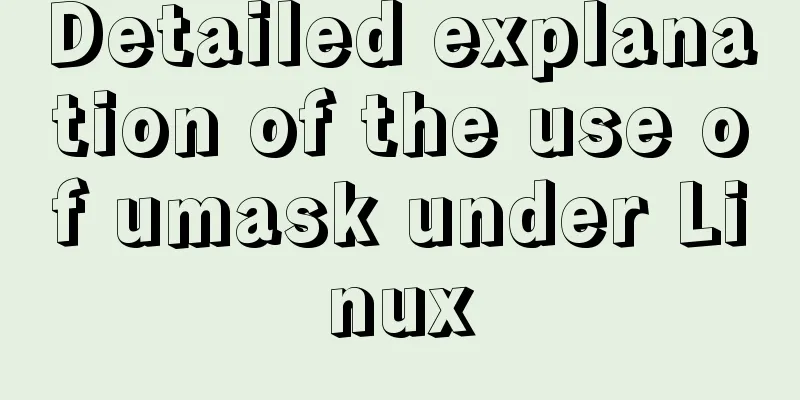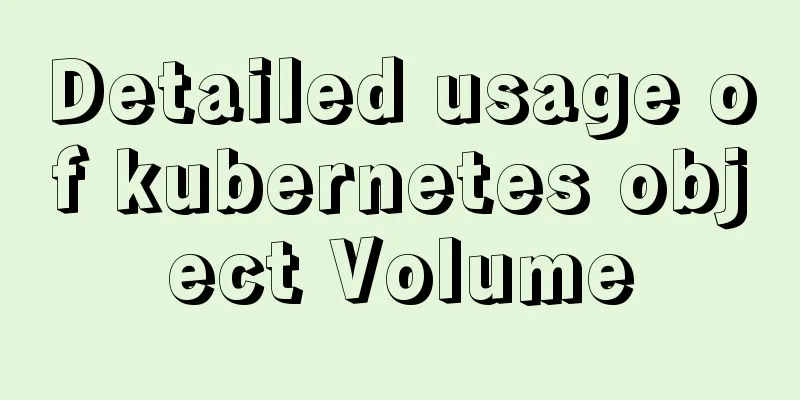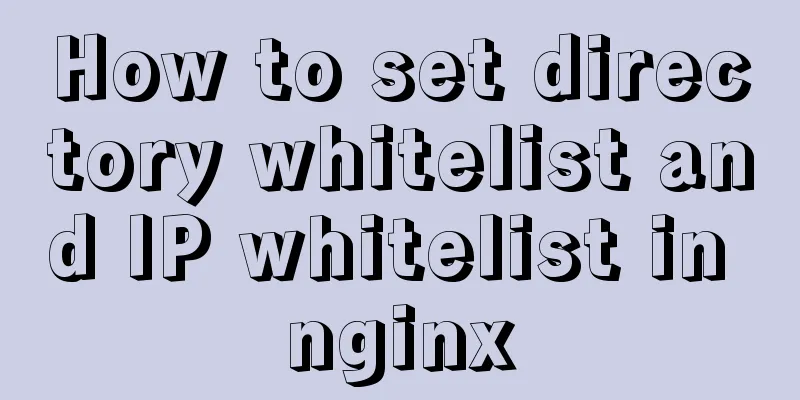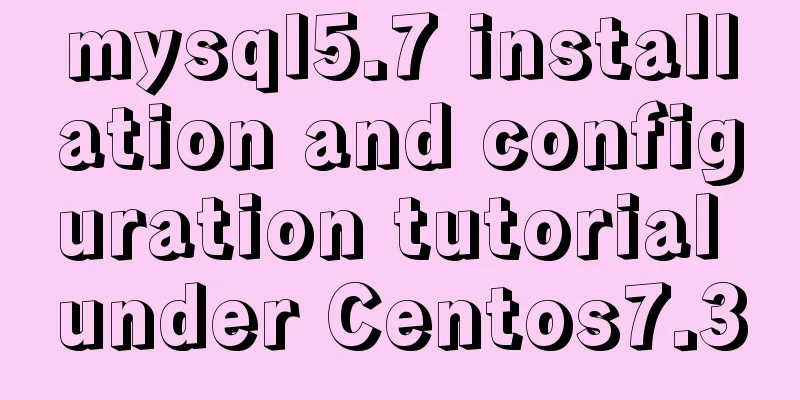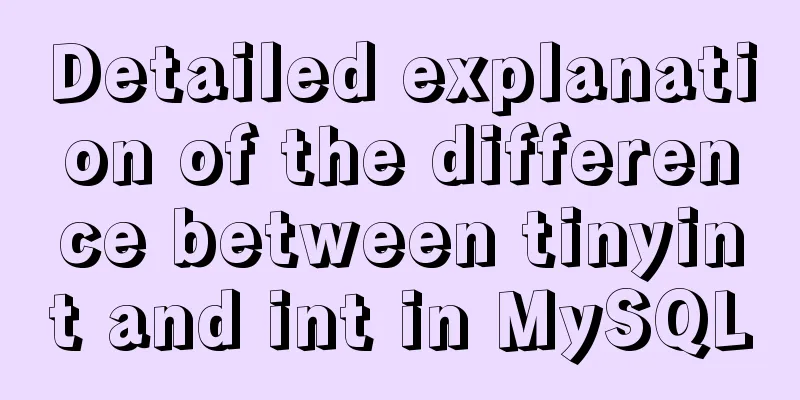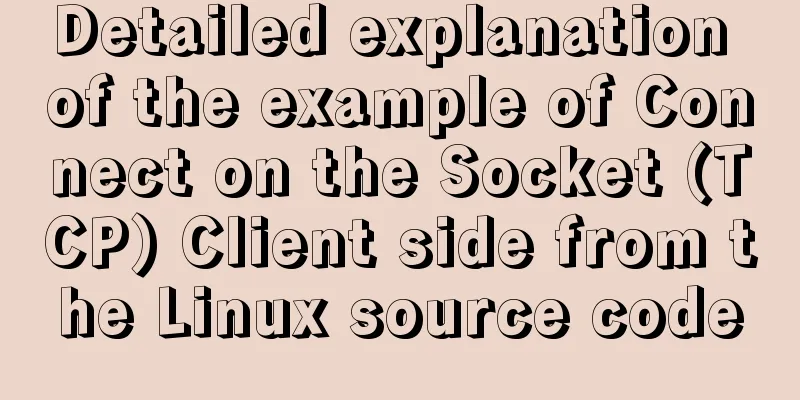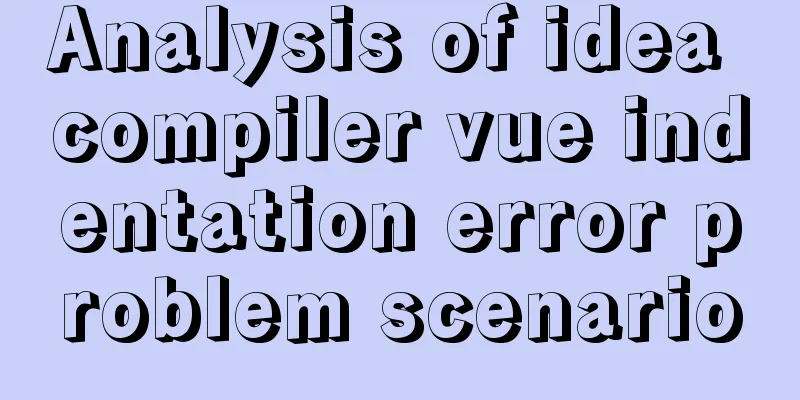Vue implements scrollable pop-up window effect
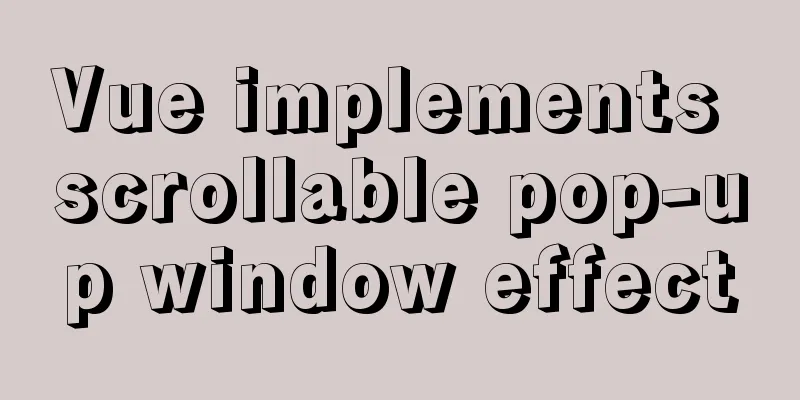
|
This article shares the specific code of Vue to achieve the scrollable pop-up window effect for your reference. The specific content is as follows This is the first implementation Effect picture:
Pop-up window code: Popup.vue
<template lang="html">
<div v-if="show" class="modal-bg" @click="closeModal">
<div class="modal_con">
<div class="modal_content">
<div class="modal-container">
<div class="modal_main">
<p class="modal-header">{{dataList.title}}</p>
<div class="rules_text">
<p
v-for="(item, index) in dataList.rules"
class="rules_txt"
:key="index"
>
{{ item }}
</p>
</div>
</div>
</div>
<div class="footer_rules">
<div class="tips"></div>
<div class="rules_button">
<div class="button" @click="closeModal">
<p class="button_text">I understand</p>
</div>
</div>
</div>
</div>
</div>
</div>
</template>
<script>
export default {
name: 'Popup',
props: {
show: {
type: Boolean,
default: false
},
},
data () {
return {
dataList: {
rules:
'1. This is the first piece of data ahh ...
'2. This is the second piece of data ahh ...
'3. This is the third piece of data ahh ...
'4. This is the fourth piece of data aa ...
],
reward: [
'1. Activity Rules Article 1 Data Data Data Data',
'2. Activity Rules Article 2 Data Data Data',
'2. Activity Rules Article 3 Data Data Data'
]
}
}
},
methods: {
closeModal() {
this.$emit('closeModal')
},
}
}
</script>
<style lang="css" scoped>
.modal_con {
width: 80%;
height: 287px;
background: #ffffff;
overflow: hidden;
margin: 0 auto;
position: fixed;
top: 50%;
left: 50%;
transform: translate(-50%, -50%);
border-radius: 8px;
}
.modal_content {
height: 100%;
background-color: #fff;
}
.modal-bg {
width: 100%;
height: 100%;
background-color: rgba(0, 0, 0, 0.6);
position: fixed;
top: 0;
left: 0;
z-index: 999;
}
.modal-container {
height: 78%;
text-align: center;
display: flex;
flex-direction: column;
overflow-y: scroll;
/* ios requires the following attribute*/
-webkit-overflow-scrolling: touch;
}
.rules_txt {
font-size: 15px;
font-family: PingFangSC, PingFangSC-Regular;
font-weight: 400;
text-align: justify;
color: #666666;
padding: 0 20px;
margin-top: 8px;
margin-bottom: 0;
}
.rules_txt:last-child {
padding-bottom: 40px;
}
.modal-header {
font-size: 17px;
font-family: PingFang, PingFang-SC;
font-weight: bold;
text-align: center;
color: #333333;
margin: 0;
padding-top: 20px;
}
.reward_title {
font-size: 17px;
font-family: PingFang, PingFang-SC;
font-weight: bold;
text-align: center;
color: #333333;
padding: 0;
margin-top: 14px;
margin-bottom: 6px;
}
.footer_rules {
width: 100%;
height: 22%;
position: absolute;
bottom: 0;
}
.tips {
/* width: 100%;
opacity: 0.6;
height: 49px;
background: linear-gradient(180deg, rgba(255, 255, 255, 0.5), #ffffff);
text-align: center;
line-height: 49px;
font-size: 18px; */
}
.rules_button {
width: 100%;
background: #ffffff;
padding-bottom: 20px;
border-bottom-right-radius: 8px;
border-bottom-left-radius: 8px;
}
.button {
width: 90%;
display: flex;
justify-content: center;
align-content: center;
background: linear-gradient(270deg, #1283ff, #50a3ff);
border-radius: 4px;
text-align: center;
margin: 0 auto;
}
.button_text {
font-size: 15px;
font-family: PingFang, PingFang-SC;
font-weight: SC;
color: #ffffff;
display: flex;
justify-content: center;
align-content: center;
margin: 0;
padding: 12px 0;
}
.rules_con {
padding-bottom: 80px;
}
</style>Use pop-up windows on the Home.vue page:
<!-- Event rules pop-up window-->
<template>
<div>
<div @click="clickPopup">
<span>Click to pop up the pop-up window</span>
</div>
<Popup
v-show="isRulesShow"
@closeModal="isRulesShow = false"
:show="isRulesShow"
>
</Popup>
</div>
</template>
<script>
import Popup from './Popup'
export default {
name:"Home",
components:
Popup
},
data () {
return {
isRulesShow:flase
}
},
watch:
isRulesShow (v) {
if (v) {
//Disable the main page sliding method in main.js
this.noScroll()
} else {
//The main page can slide this.canScroll()
}
},
},
methods:{
//Activity rules pop-up window clickPopup () {
this.isRulesShow = true
},
}
}
</script>
<style lang="scss" scoped>
* {
touch-action: pan-y;
}
</style>Solve the problem that the body inside the pop-up window scrolls along with it In main.js
//The pop-up box is prohibited from sliding Vue.prototype.noScroll = function () {
var mo = function (e) { e.preventDefault() }
document.body.style.overflow = 'hidden'
document.addEventListener('touchmove', mo, false,{ passive: false })// Disable page sliding}
//The pop-up box can slide Vue.prototype.canScroll = function () {
var mo = function (e) {
e.preventDefault()
}
document.body.style.overflow = ''// Scroll bar appears document.removeEventListener('touchmove', mo, false,{ passive: false })
}When using the page:
//Disable the main page from sliding this.noScroll()
//The main page can slide this.canScroll()
//Add styles as well:
* {
touch-action: pan-y;
}The above is the full content of this article. I hope it will be helpful for everyone’s study. I also hope that everyone will support 123WORDPRESS.COM. You may also be interested in:
|
<<: MySQL explain obtains query instruction information principle and example
>>: How to use xshell to connect to Linux in VMware (2 methods)
Recommend
How to hide and remove scroll bars in HTML
1. HTML tags with attributes XML/HTML CodeCopy co...
Nginx cache configuration example
When developing and debugging a web application, ...
CentOS 7 cannot access the Internet after modifying the network card
Ping www.baidu.com unknown domain name Modify the...
Vue+echarts realizes progress bar histogram
This article shares the specific code of vue+echa...
MySQL beginners can say goodbye to the troubles of grouping and aggregation queries
Table of contents 1. Schematic diagram of group q...
A brief discussion on what situations in MySQL will cause index failure
Here are some tips from training institutions and...
Docker intranet builds DNS and uses domain name access instead of ip:port operation
For example, if I have a Jenkins server in my int...
Detailed explanation of Tomcat directory structure
Table of contents Directory Structure bin directo...
MySQL 8.0.15 download and installation detailed tutorial is a must for novices!
This article records the specific steps for downl...
Alpine Docker image font problem solving operations
1. Run fonts, open the font folder, and find the ...
10 ways to view compressed file contents in Linux (summary)
Generally speaking, when we view the contents of ...
Detailed instructions for installing SuPHP on CentOS 7.2
By default, PHP on CentOS 7 runs as apache or nob...
Detailed explanation of Apache SkyWalking alarm configuration guide
Apache SkyWalking Apache SkyWalking is an applica...
Design Story: The Security Guard Who Can't Remember License Plates
<br />In order to manage the vehicles enteri...
JavaScript+html to implement front-end page sliding verification
This article shares the specific code of JavaScri...