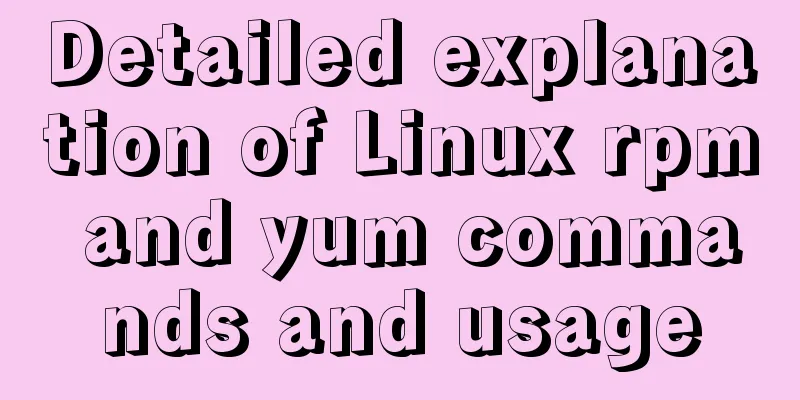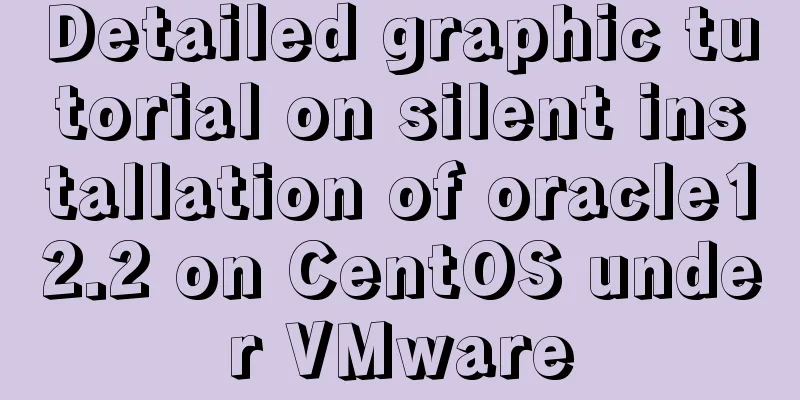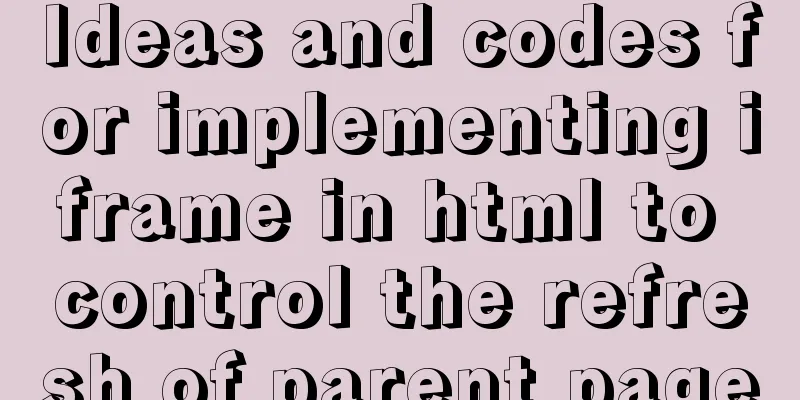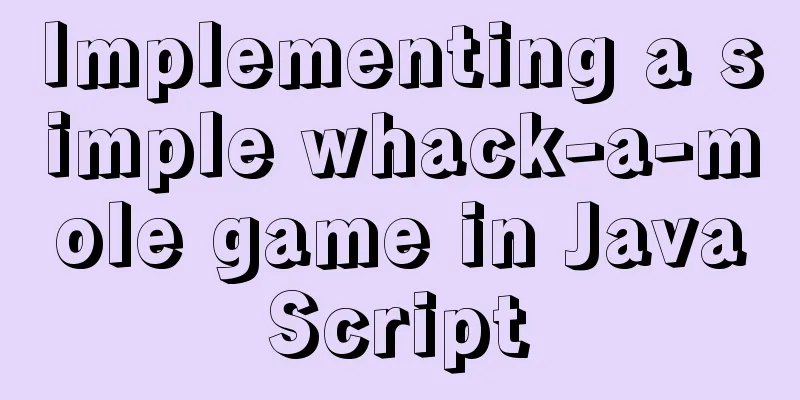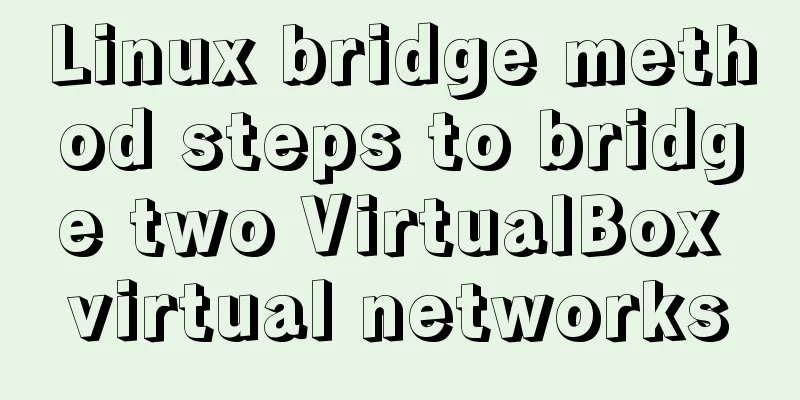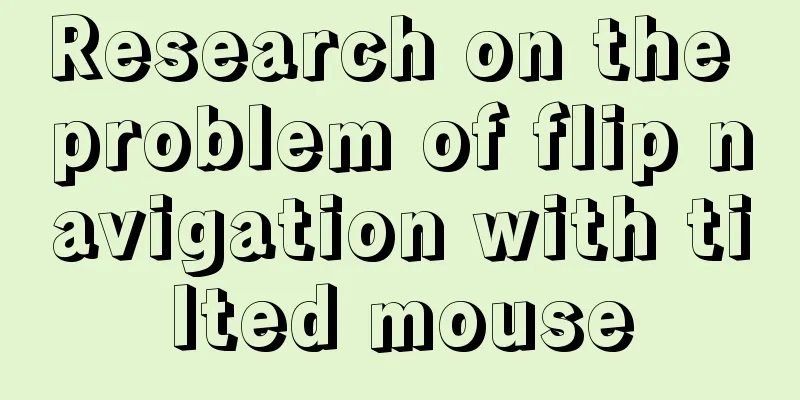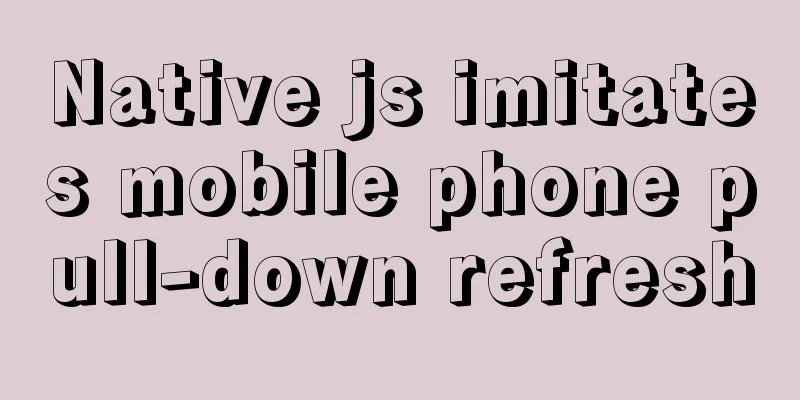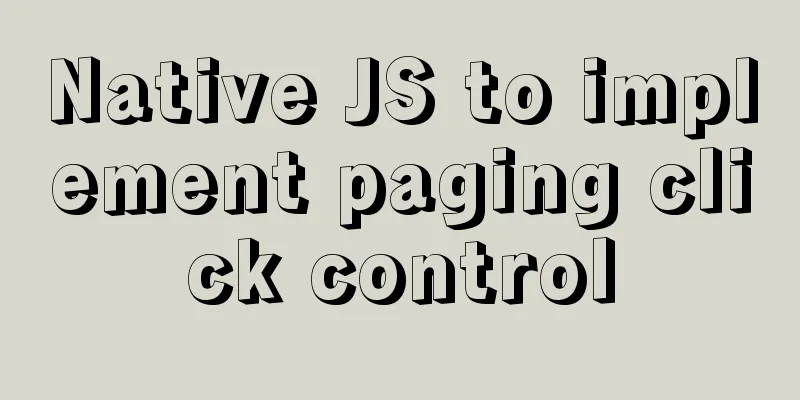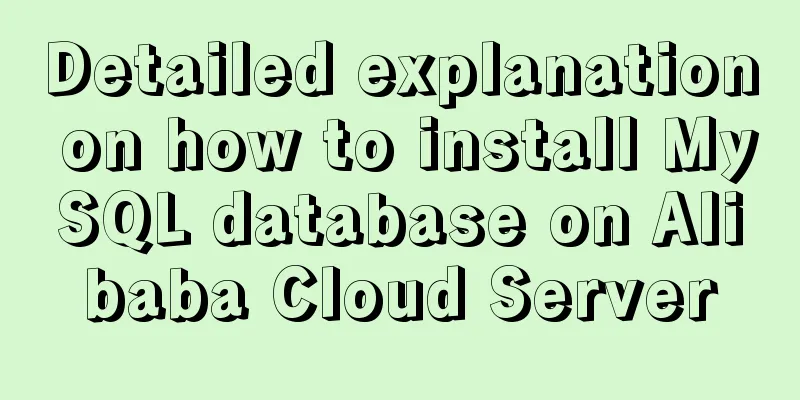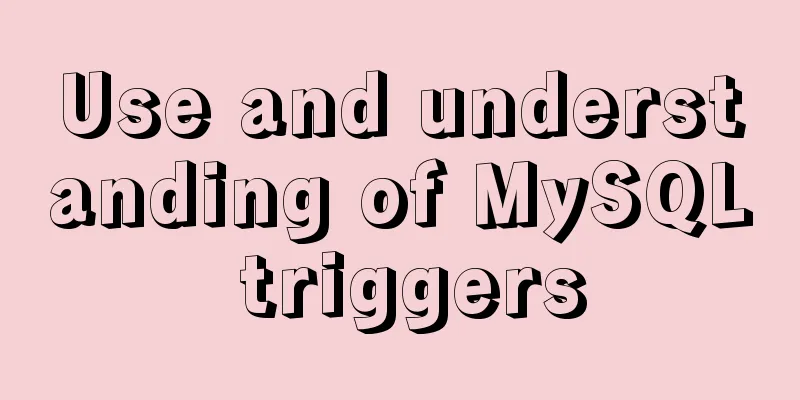Detailed usage of kubernetes object Volume
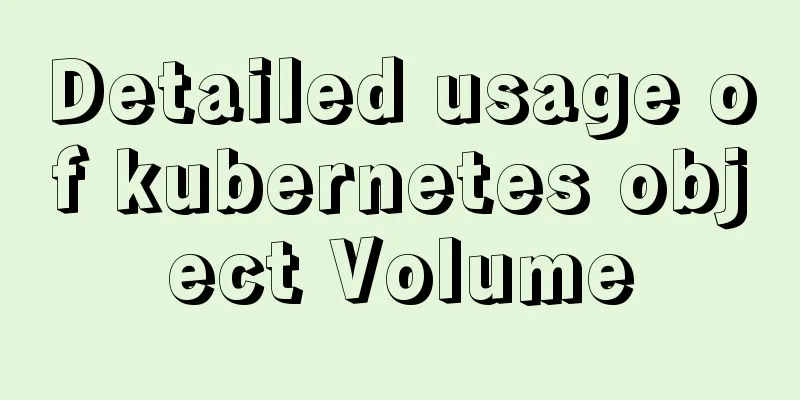
|
Overview Volume is the abstraction and virtualization of various storage resources. Provides a unified interface for managing, controlling, and using storage resources. The volume in Openstack provides storage for virtual machines, and the volume in Docker provides storage for containers. Because the smallest deployable running unit in Kubernetes is pod, Kubernetes volume provides storage for pod. Of course, you do not need to provide a volume when deploying a pod. The containers in the pod use the hard disk of the node where they are located. The place where data can be read and written at the same time is called the readable and writable layer. This storage is temporary storage at the container level, not the pod level. Its life cycle is the same as that of the container. If the container crashes and is restarted, that is, the old container is deleted and a new container is started, the readable and writable layer of the old container is deleted together with the container, and the data on it is lost. Similarly, if the pod is migrated and scheduled between nodes, the read-write layer of the container will not be migrated and scheduled. Therefore, kubernetes needs to provide pod-level volume. The volume in this article refers specifically to kubernetes. Volume Type Volume is an abstract concept that has many concrete implementations, each with its own purpose, characteristics, and features. Almost anything can be used as a volume, the types are as follows:
Description and examples of common storage types cephfs Cephfs is an excellent and popular cloud environment storage solution because it is open source, highly available, elastically scalable, has no special requirements for the operating system and hardware, is easy for users to build, and has no special requirements for the nodes that use it. It has all the features described in awsElasticBlockStore, and a single volume can be used by multiple nodes simultaneously. Users first build their own cephfs environment, then configure the kubernetes cluster to connect to it, and finally use the volume provided by it in the pod. For details, refer to here. configMap The user first creates a configMap and saves data in it. At this time, the data is saved in the etcd database of Kubernetes, and the volume does not exist yet. When the user references the created configMap in a pod, the system first creates a volume on the node and saves the data in it. This volume occupies the storage space occupied by the node. After that you can use it like a normal volume. ConfigMap is an object type in Kubernetes. Its core essence is to pass separately managed configuration information to containers in pods in the form of volumes, and is not used to store persistent data. See here for details. downwardAPI Similar to configMap, it passes information to the container in the pod in the form of volume. The information in configMap is passed by the user when creating an object, while the information in downwardAPI comes from the pod object itself. downwardAPI does not need to be created. It is a field in pod Spec, and its content points to other fields of the pod object itself, such as pod metadata, image, and other information. When creating a pod, the system first extracts the pointed fields, then creates a volume and saves the extracted fields and mounts them, so that the container can read these fields. The purpose of downwardAPI is to provide a means to pass the pod's own field information, such as label and annotation, to the container. See here for details. emptyDir The emptyDir volume is created only when a pod instance is run on the node. It is first an empty directory on the node, and any container in the pod can mount it as a volume. If the container is deleted and restarted for some reason, the created emptyDir will not be deleted or cleared. When a pod instance leaves a node and is scheduled to another node or is deleted due to scaling down, emptyDir is deleted, which means that the pod is still there but the data is lost. Example:
apiVersion: v1
kind: Pod
metadata:
name: test-pd
spec:
containers:
- image: k8s.gcr.io/test-webserver
name: test-container
volumeMounts:
- mountPath: /cache
name: cache-volume
volumes:
- name: cache-volume
emptyDir: {} glusterfs Like cephfs, a popular storage solution for cloud environments hostPath apiVersion: v1 kind: Pod metadata: name: test-pd spec: containers: - image: k8s.gcr.io/test-webserver name: test-container volumeMounts: - mountPath: /test-pd name: test-volume volumes: - name: test-volume hostPath: # directory location on host path: /data # this field is optional type: Directory iSCSI Internet Small Computer System Interface, which is characterized by its cheapness. local Similar to emptyDir, it also occupies storage space in the node. The difference is that it is an object type in Kubernetes, and users can manage it like ordinary objects. emptyDir is allocated at runtime when a pod instance is started and deleted when the pod leaves the node. The local volume is created by the user, and the system allocates resources for it on the appropriate node. The pod scheduled to this node can mount it, and it will not disappear when the pod leaves unless the user deletes it. Example:
apiVersion: v1
kind: PersistentVolume
metadata:
name: example-pv
spec:
capacity:
storage: 100Gi
# volumeMode field requires BlockVolume Alpha feature gate to be enabled.
volumeMode: Filesystem
accessModes:
-ReadWriteOnce
persistentVolumeReclaimPolicy: Delete
storageClassName: local-storage
local:
path: /mnt/disks/ssd1
nodeAffinity:
required:
nodeSelectorTerms:
- matchExpressions:
- key: kubernetes.io/hostname
operator: In
values:
- example-node nfs nfs persistentVolumeClaim Similar to flocker, used to shield different cloud environments projected If a container needs to mount multiple existing volumes such as Secret, ConfigMap, DownwardAPI, etc., each volume of this type needs to occupy a mount directory respectively. However, projected can integrate them together and mount them in only one directory. For example:
apiVersion: v1
kind: Pod
metadata:
name: volume-test
spec:
containers:
- name: container-test
image: busybox
volumeMounts:
- name: all-in-one
mountPath: "/projected-volume"
readOnly: true
volumes:
- name: all-in-one
projected:
sources:
- secret:
name: mysecret
Items:
- key: username
path: my-group/my-username
- downwardAPI:
Items:
- path: "labels"
fieldRef:
fieldPath: metadata.labels
- path: "cpu_limit"
resourceFieldRef:
containerName: container-test
resource: limits.cpu
- configMap:
name: myconfigmap
Items:
- key: config
path: my-group/my-config You may also be interested in:
|
<<: Nodejs module system source code analysis
Recommend
Install CentOS7 in VMware (set static IP address) and install mySql database through docker container (super detailed tutorial)
A sophomore asked me how to install and configure...
js to implement file upload style details
Table of contents 1. Overview 2. Parameters for c...
Why does MySQL paging become slower and slower when using limit?
Table of contents 1. Test experiment 2. Performan...
A brief analysis of SpringBoot packaging and uploading to docker and implementing multi-instance deployment (IDEA version)
Recently a friend asked me if I have ever played ...
How to use CSS to pull down a small image to view a large image and information
Today I will talk about a CSS special effect of h...
Detailed installation and configuration of Subversion (SVN) under Ubuntu
If you are a software developer, you must be fami...
How to implement web stress testing through Apache Bench
1. Introduction to Apache Bench ApacheBench is a ...
Detailed explanation of Linux rpm and yum commands and usage
RPM package management A packaging and installati...
Detailed tutorial on how to connect to a remote server Docker to deploy a Spring Boot project in IDEA
Before you begin Have a cloud server, mine is Ten...
JavaScript offset implements mouse coordinate acquisition and module dragging within the window
offset Offset is the offset. Using the offset ser...
How is MySQL transaction isolation achieved?
Table of contents Concurrent scenarios Write-Writ...
Detailed explanation of ES6 Promise usage
Table of contents What is a Promise? Usage of rej...
Differences and usage examples of for, for...in, for...of and forEach in JS
for loop Basic syntax format: for(initialize vari...
Solution to the problem of text position jumping when the search text box leaves the focus
When setting the text in the search text box, the...
element-ui Mark the coordinate points after uploading the picture
What is element-ui element-ui is a desktop compon...