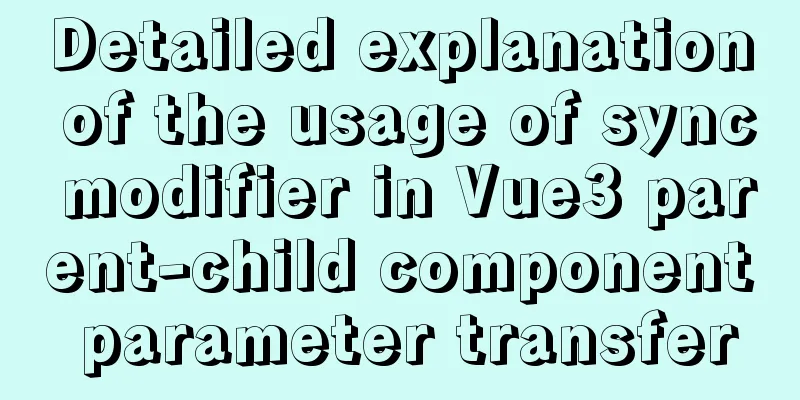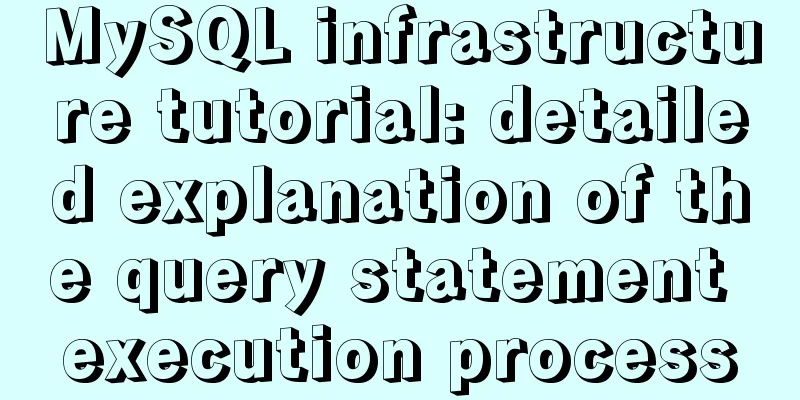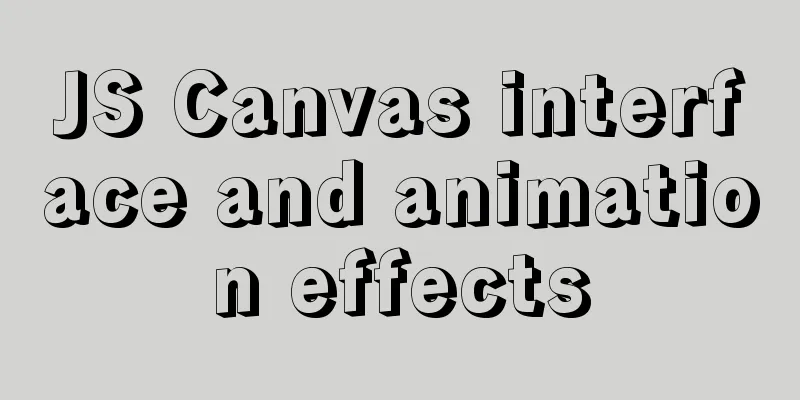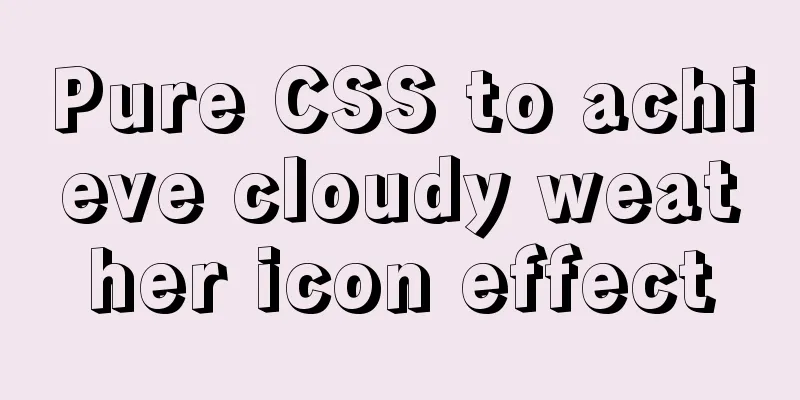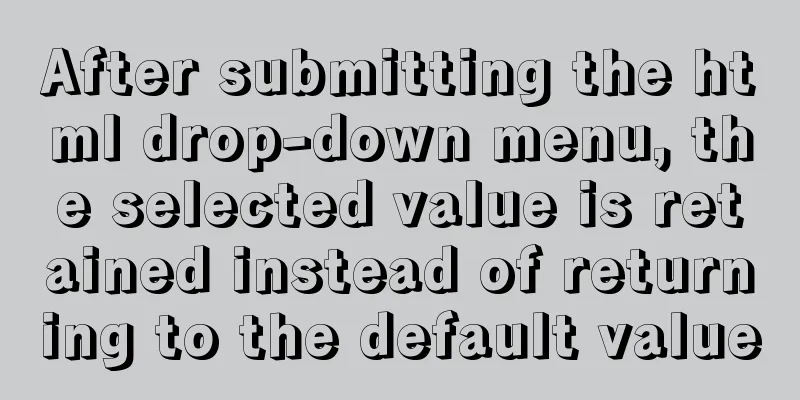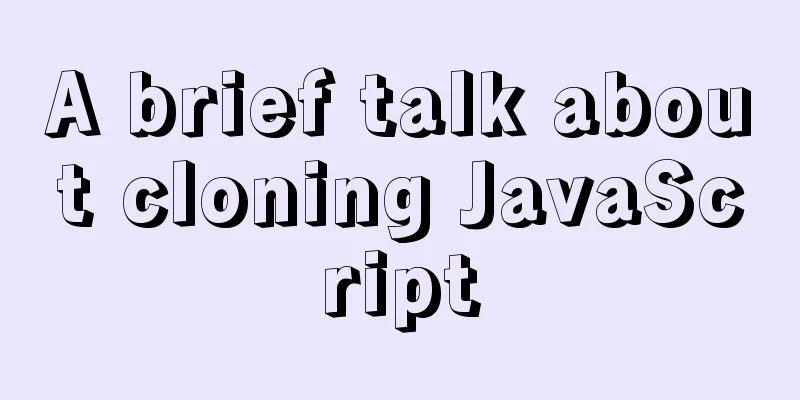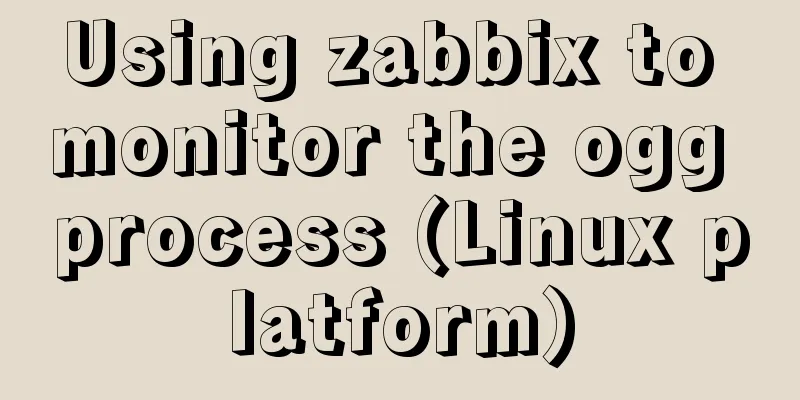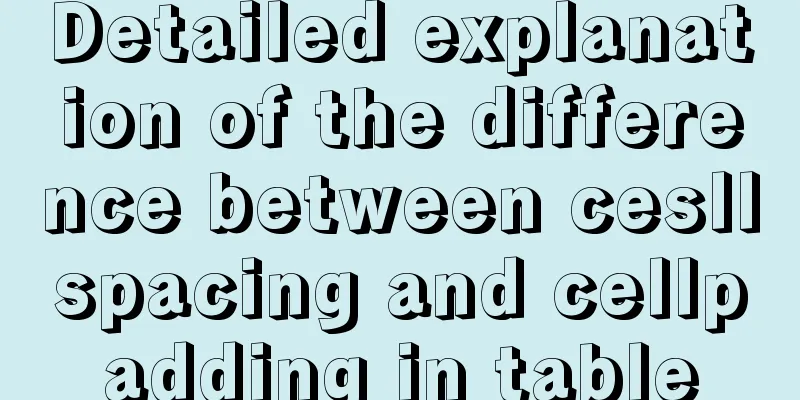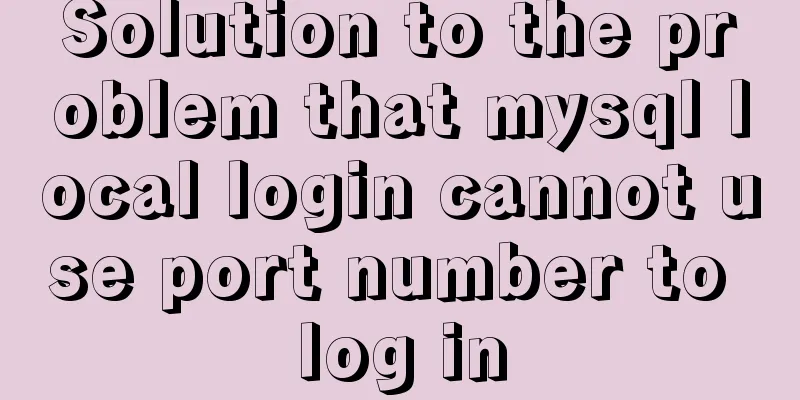Detailed explanation of table_open_cache parameter optimization and reasonable configuration under MySQL 5.6
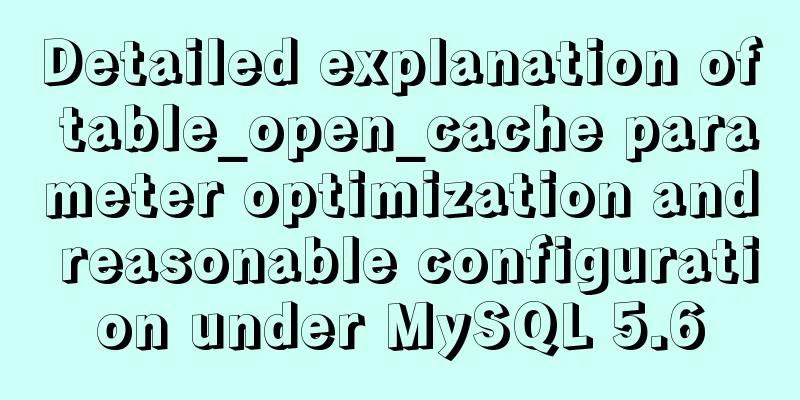
|
1. Introduction table_cache is a very important MySQL performance parameter, which is called table_open_cache in versions after 5.1.3. table_cache is mainly used to set the number of table caches. Because each client connection accesses at least one table, the value of this parameter is related to max_connections. 2. Cache mechanism When a connection accesses a table, MySQL checks the number of currently cached tables. If the table has been opened in the cache, the table in the cache will be accessed directly to speed up the query; if the table is not cached, the current table will be added to the cache and queried. Before performing a cache operation, table_open_cache is used to limit the maximum number of cache tables: if the currently cached tables do not reach table_open_cache, new tables will be added; if this value has been reached, MySQL will release the previous cache based on the last query time, query rate and other rules of the cache table. Whenever MySQL accesses a table, if there is room in the table buffer, the table is opened and placed into it, which allows faster access to the table contents. 3. How to judge By checking the status values Open_tables and Opened_tables during peak times, you can decide whether you need to increase the value of table_open_cache. If you find that open_tables is equal to table_open_cache, and opened_tables is growing, then you need to increase the value of table_open_cache (the above status values can be obtained using SHOW GLOBAL STATUS LIKE 'Open%tables'). Note that you cannot blindly set table_open_cache to a large value. If it is set too high, you may run out of file descriptors, resulting in unstable performance or connection failures.
Open_tables / Opened_tables >= 0.85 Open_tables / table_cache <= 0.95 4. Suggestions If you are not sure at the beginning, put the MySQL database in the production environment for a period of time, and then adjust the parameter value to be larger than the value of Opened_tables, and ensure that it is still slightly larger than Opened_tables under extreme conditions of relatively high load. mysql>flush tables; can clear open_tables # service mysqld restart can clear opened_tables The following are instructions for MySQL 5.6 table_open_cache specifies the size of the table cache. Whenever MySQL accesses a table, if there is room in the table buffer, the table is opened and placed into it, which allows faster access to the table contents. Test environment: Tencent Cloud CDB, memory 4000M, check table_open_cache=512 in the console, monitor whether the table_open_cache setting is reasonable and whether it needs to be optimized. show variables like '%table_open_cache%';
show global status like 'Open%tables';
It is found that open_tables is equal to table_open_cache, both are 512, indicating that MySQL is releasing the cached table to accommodate the new table. At this time, you may need to increase the value of table_open_cache. For a machine with 4G memory, it is recommended to set it to 2048 More suitable values: Open_tables / Opened_tables >= 0.85 If you are not sure about this parameter, here is a very conservative setting suggestion: put the MySQL database in the production environment for a period of trial operation, and then adjust the parameter value to be larger than the value of Opened_tables, and ensure that it is still slightly larger than Opened_tables under extreme conditions of relatively high load. You may also be interested in:
|
<<: Detailed usage of kubernetes object Volume
>>: Example code for implementing an Upload component using Vue3
Recommend
js canvas realizes slider verification
This article example shares the specific code of ...
HTML uses canvas to implement bullet screen function
Introduction Recently, I needed to make a barrage...
What is the use of the enctype field when uploading files?
The enctype attribute of the FORM element specifie...
A simple method to implement scheduled backup of MySQL database in Linux
Here are the detailed steps: 1. Check the disk sp...
The use and difference between JavaScript pseudo-array and array
Pseudo-arrays and arrays In JavaScript, except fo...
Installation and daemon configuration of Redis on Windows and Linux
# Installation daemon configuration for Redis on ...
Simple implementation of handheld barrage function + text shaking special effects code based on JS
There was a shaking barrage on TikTok a while ago...
Two solutions for automatically adding 0 to js regular format date and time
Table of contents background Solution 1 Ideas: Co...
Summary of various common join table query examples in MySQL
This article uses examples to describe various co...
CSS3 achieves infinite scrolling/carousel effect of list
Effect Preview Ideas Scroll the current list to t...
The whole process of configuring reverse proxy locally through nginx
Preface Nginx is a lightweight HTTP server that u...
JS Asynchronous Stack Tracing: Why await is better than Promise
Overview The fundamental difference between async...
Html/Css (the first must-read guide for beginners)
1. Understanding the meaning of web standards-Why...
Implementation of setting fixed IP when starting docker container
Network type after docker installation [root@insu...
VMware Workstation Installation (Linux Kernel) Kylin Graphic Tutorial
This article shares with you how to install Kylin...