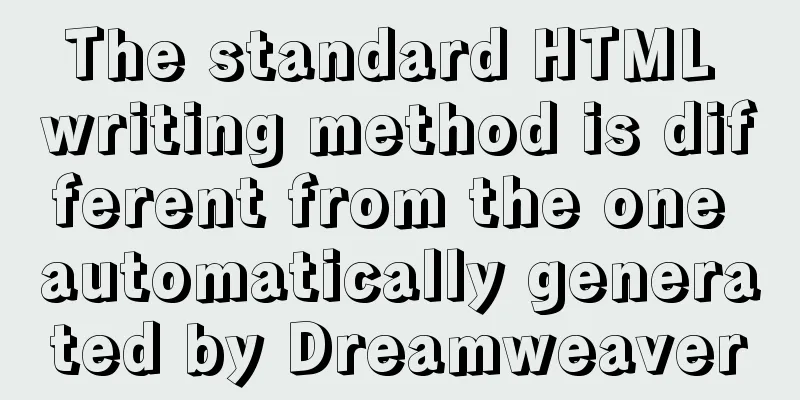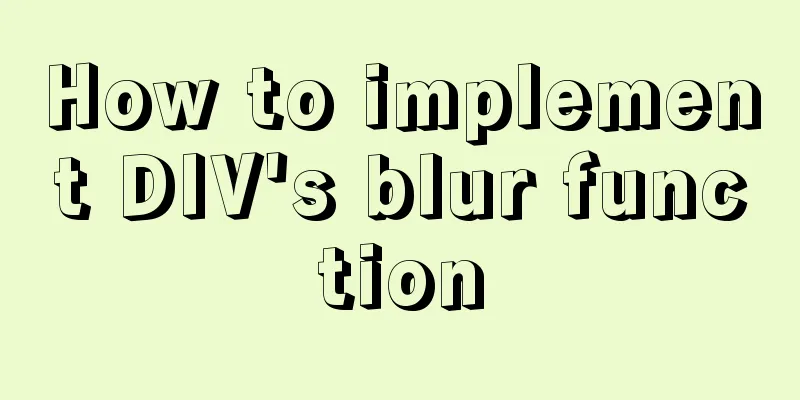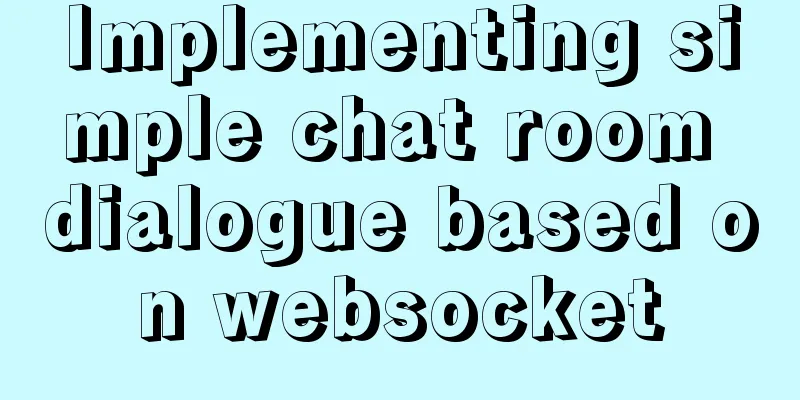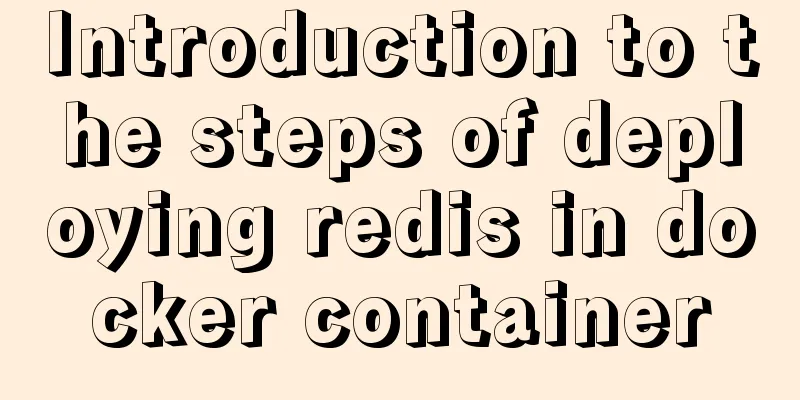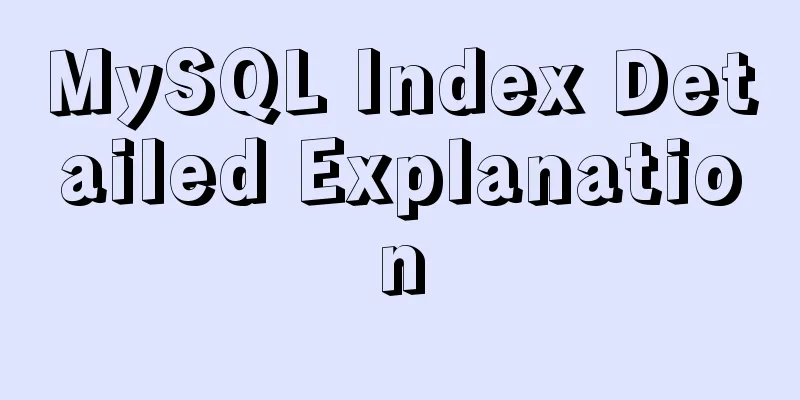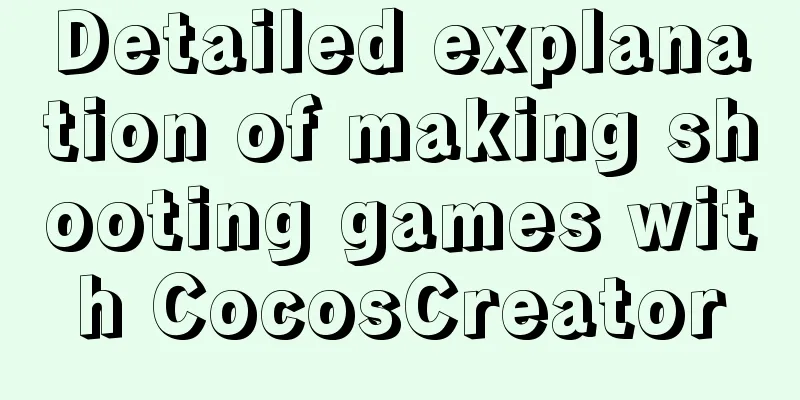CSS3 achieves infinite scrolling/carousel effect of list
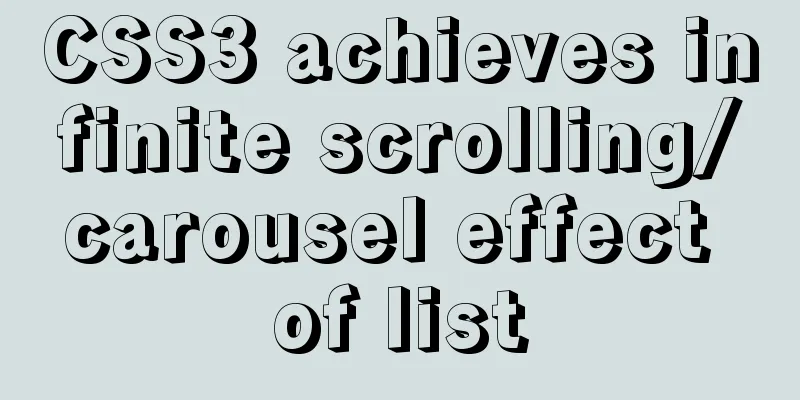
|
Effect Preview
Ideas
Problem 1. How to implement infinite carousel? The problem is that when the list scrolls to the end, there will be blank space (extra space) at the bottom. How to deal with it? 2. How to let users switch back to the first item without noticing? After adding the duplicate items, control the switching timing and switch immediately when the list scrolls to the end of the last item (the beginning of the first item of the duplicate item). For example: Code
<!DOCTYPE html>
<html lang="en">
<head>
<meta charset="UTF-8">
<title>Infinite scrolling list</title>
</head>
<style>
.container {
position: relative;
background-color: #a4ffcc;
/* The parent container needs to have a clear height */
height: 150px;
width: 200px;
margin: auto;
overflow: hidden;
}
.container > .scroll-list {
position: absolute;
top: 0;
left: 0;
width: 100%;
animation: scroll 6s linear infinite normal;
}
.container > .scroll-list > div {
width: 100%;
/* The scrollable item needs to have a specific height */
height: 30px;
background-color: #1ea7ff;
display: flex;
justify-content: center;
align-items: center;
color: white;
}
.container > .scroll-list > div:nth-child(2n) {
background-color: #18d9f8;
}
@keyframes scroll {
100% {
/*Total height of content to scroll*/
top: -300px;
}
}
</style>
<body>
<div class="container">
<div class="scroll-list">
<div>1</div>
<div>2</div>
<div>3</div>
<div>4</div>
<div>5</div>
<div>6</div>
<div>7</div>
<div>8</div>
<div>9</div>
<div>10</div>
<!-- The following code is to allow the scrolling content to display one more screen (remove blank space/infinite carousel): Please calculate the number according to the height-->
<div>1</div>
<div>2</div>
<div>3</div>
<div>4</div>
<div>5</div>
</div>
</div>
</body>
</html>This is the end of this article about how to implement infinite scrolling/carousel of lists with CSS3. For more relevant CSS3 list scrolling and carousel content, please search for previous articles on 123WORDPRESS.COM or continue to browse the related articles below. I hope you will support 123WORDPRESS.COM in the future! |
<<: How to import CSS styles into HTML external style sheets
>>: A brief summary of how to write paths when HTML files introduce external CSS files
Recommend
How to elegantly implement WeChat authorized login in Vue3 project
Table of contents Preface Prepare Implementation ...
How to set the select to be read-only and not editable and the select value to be passable
1. <select style="width:195px" name=&...
Detailed explanation and summary of the URL for database connection
Detailed explanation and summary of the URL for d...
Centos 7 64-bit desktop version installation graphic tutorial
If you think the system is slow and want to chang...
Implementation of css transform page turning animation record
Page turning problem scenario B and C are on the ...
Solution to Linux server graphics card crash
When the resolution of the login interface is par...
Basic knowledge of HTML: a preliminary understanding of web pages
HTML is the abbreviation of Hypertext Markup Langu...
Detailed use cases of MySql escape
MySQL escape Escape means the original semantics ...
js realizes a gradually increasing digital animation
Table of contents background Achieve a similar ef...
mysql 8.0.18 mgr installation and its switching function
1. System installation package yum -y install mak...
Mysql NULL caused the pit
Using NULL in comparison operators mysql> sele...
You may need a large-screen digital scrolling effect like this
The large-screen digital scrolling effect comes f...
Basic commands for MySQL database operations
1. Create a database: create data data _name; Two...
Vue's guide to pitfalls using throttling functions
Preface In a common business scenario, we need to...
Application nesting of HTML ul unordered tables
Application nesting of unordered lists Copy code T...