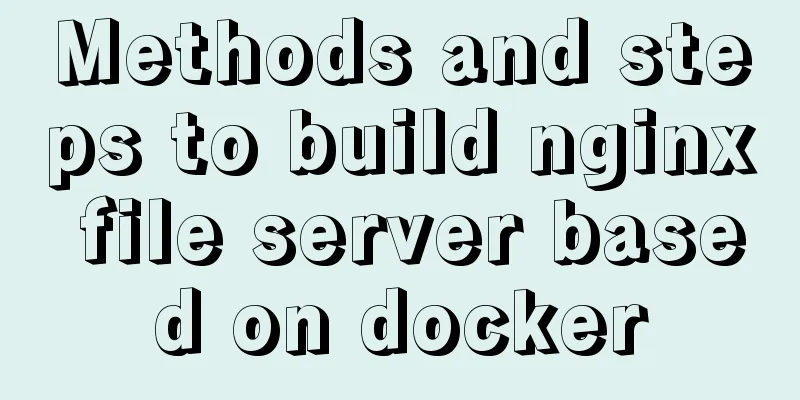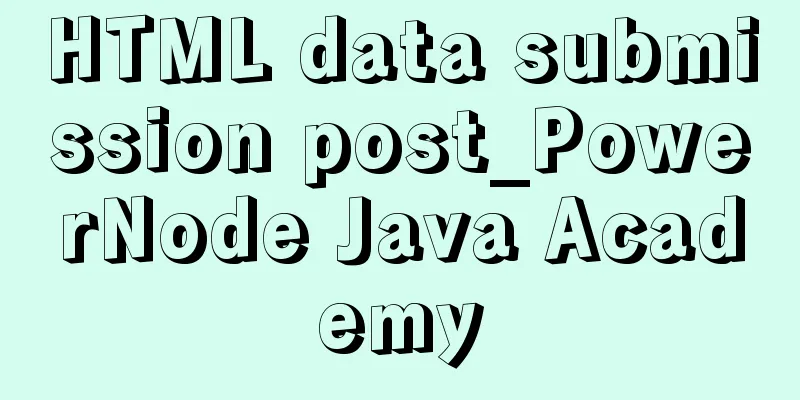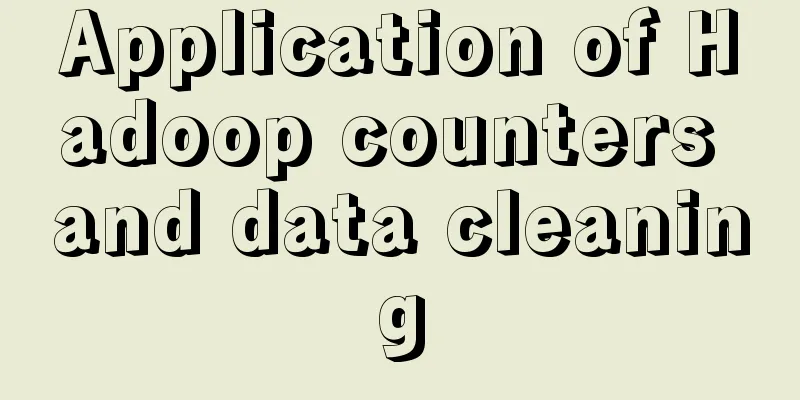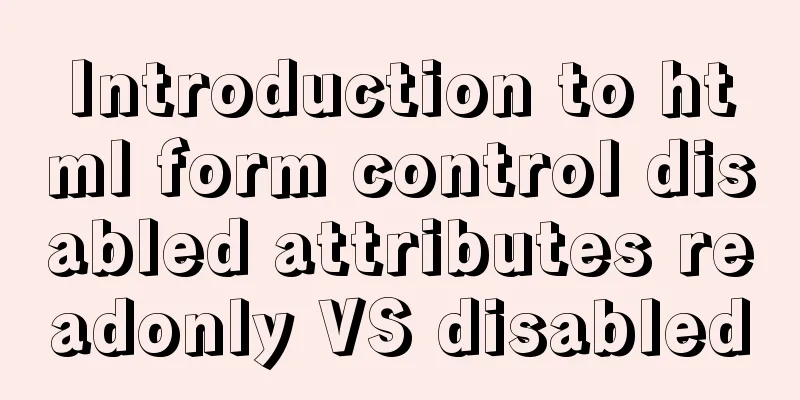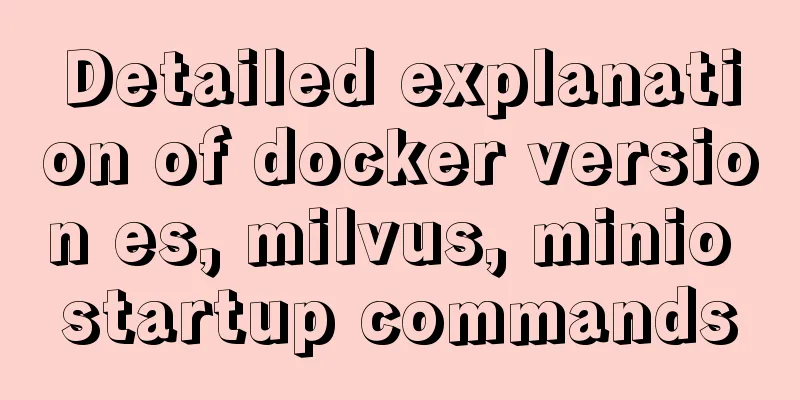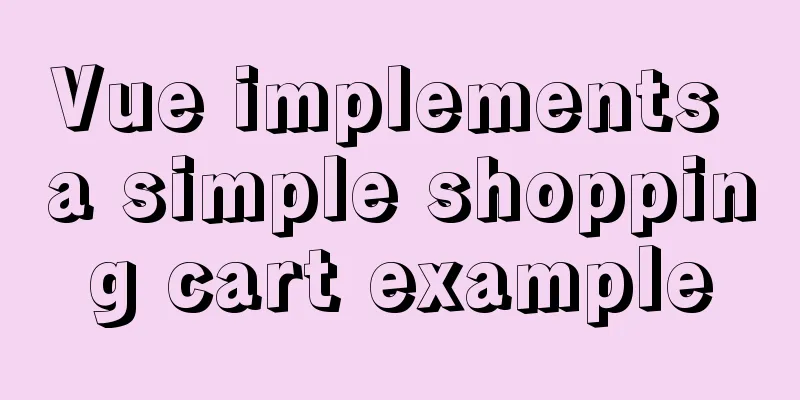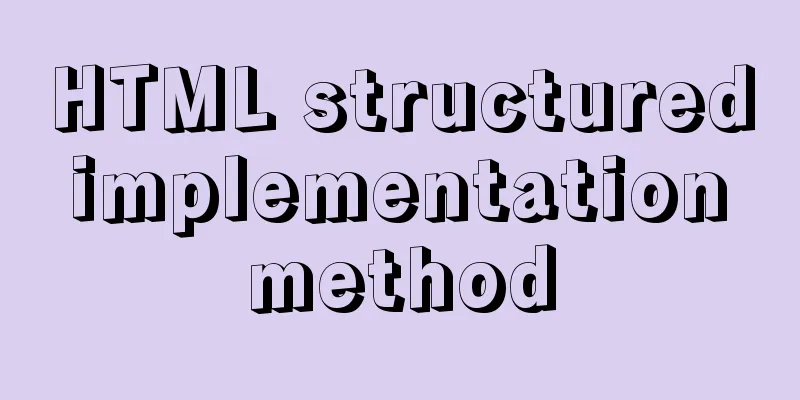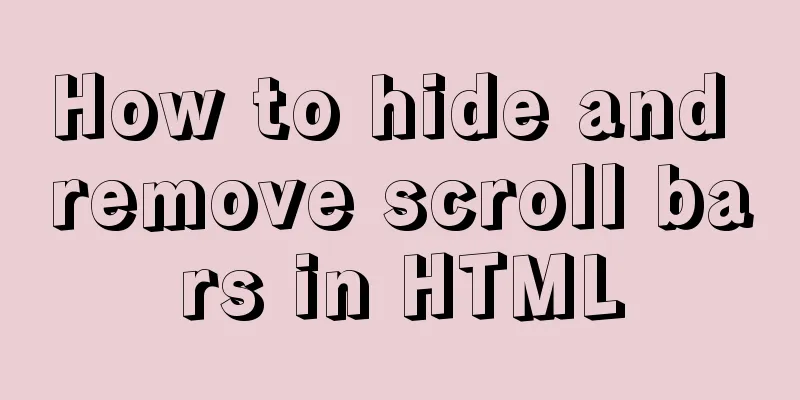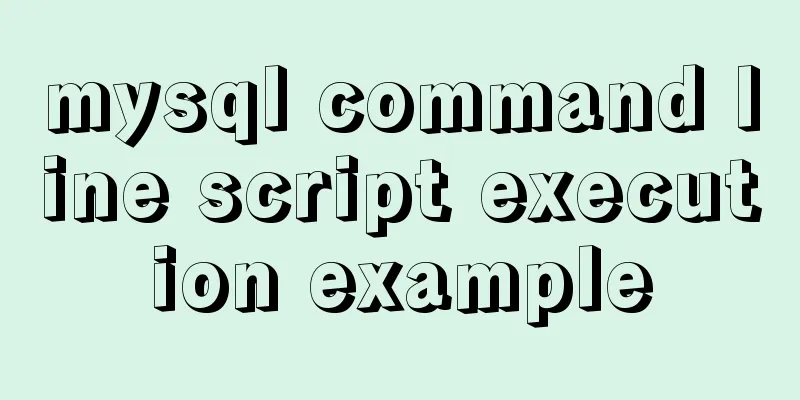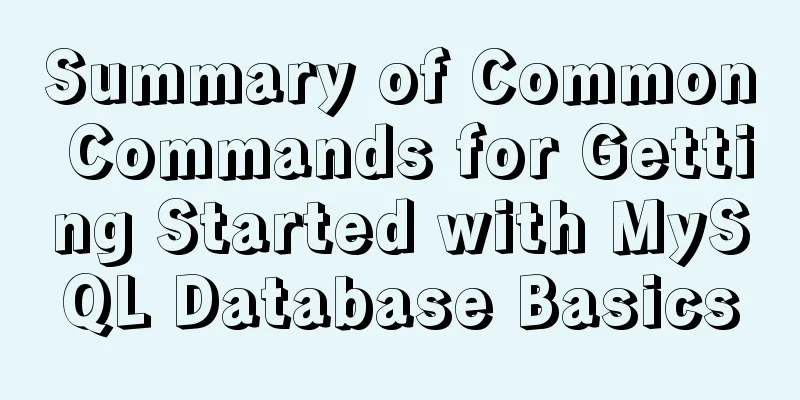A brief summary of how to write paths when HTML files introduce external CSS files
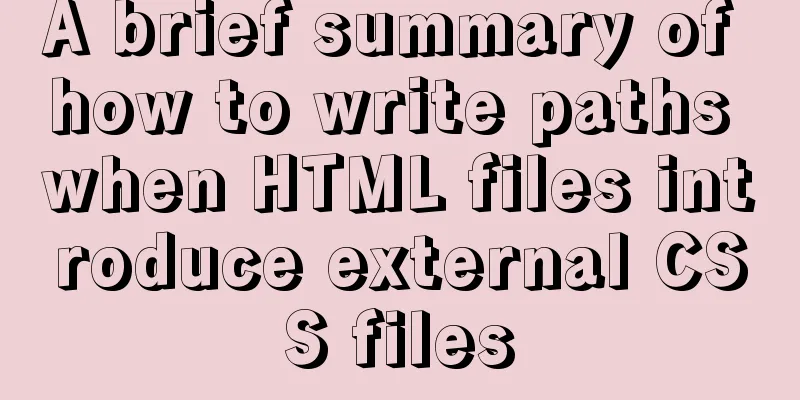
1. Import the basic style of external CSS filesUse the <link> tag to introduce an external style sheet, which usually has two attributes:
<link href="style.css" rel="stylesheet" /> 2. Basic rules of the path
3. Examples of common path writing1. index.html and style.css files are in the same folder
<link href="style.css" rel="stylesheet" /> 2. The css file is in the same folder as the html file
<link href="c/style.css" rel="stylesheet" /> 3. The parent folder of html and the parent folder of css files are in the same folder As shown in the figure: there are folders b and b2 under folder a, style.css is in folder c under folder b, and index.html is in folder b2.
<link href="../b/c/style.css" rel="stylesheet" /> This concludes this article on how to write paths when HTML files import external CSS files. For more information about how to import external CSS paths from HTML, please search previous articles on 123WORDPRESS.COM or continue to browse the related articles below. We hope that everyone will support 123WORDPRESS.COM in the future! |
<<: CSS3 achieves infinite scrolling/carousel effect of list
>>: CSS pseudo-element::marker detailed explanation
Recommend
A Guide to Optimizing High-Performance Websites
Golden Rules of Performance: Only 10% to 20% of e...
JS implements the snake game
Table of contents 1. Initialization structure 2. ...
Apache Bench stress testing tool implementation principle and usage analysis
1: Throughput (Requests per second) A quantitativ...
The implementation principle of Mysql master-slave synchronization
1. What is MySQL master-slave synchronization? Wh...
The simplest form implementation of Flexbox layout
Flexible layout (Flexbox) is becoming increasingl...
Detailed steps for adding hosts you need to monitor in zabbix
Add monitoring host Host 192.168.179.104 is added...
Detailed explanation of the wonderful uses of SUID, SGID and SBIT in Linux
Preface Linux's file permission management is...
IE6 implements min-width
First of all, we know that this effect should be ...
How to install yum source and upload and download commands rz and sz under CentOS7 (with pictures)
** Detailed graphic instructions for installing y...
Multi-service image packaging operation of Dockerfile under supervisor
Writing a Dockerfile Configure yum source cd /tmp...
Simple steps to write custom instructions in Vue3.0
Preface Vue provides a wealth of built-in directi...
HTML validate HTML validation
HTML validate refers to HTML validation. It is the...
In-depth analysis of MySQL database transactions and locks
Table of contents 1. Basic Concepts ACID 3.AutoCo...
Vue.js implements the code of clicking the icon to zoom in and leaving
The previous article introduced how Vue can reali...
Two ways to reset the root password of MySQL database using lnmp
The first method: Use Junge's one-click scrip...