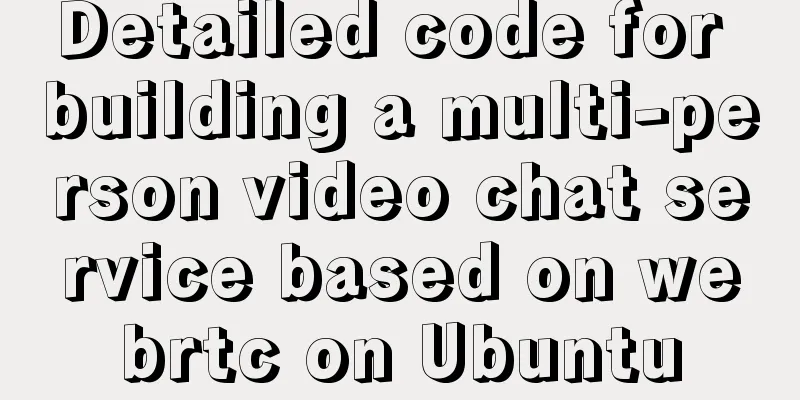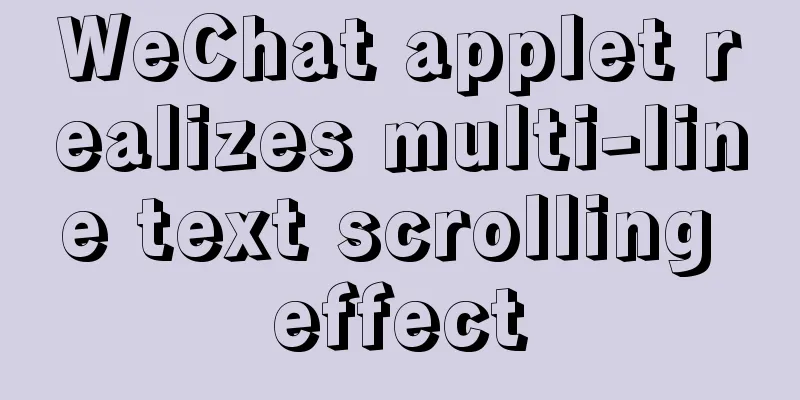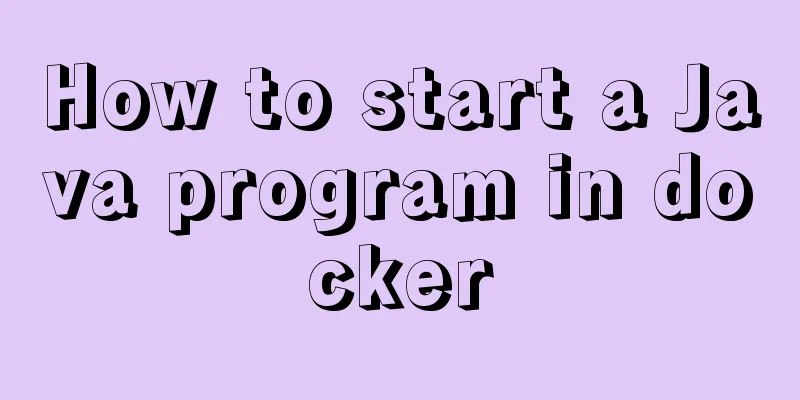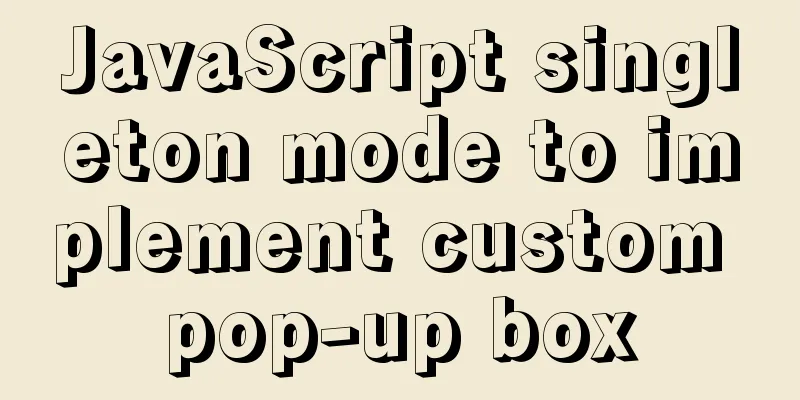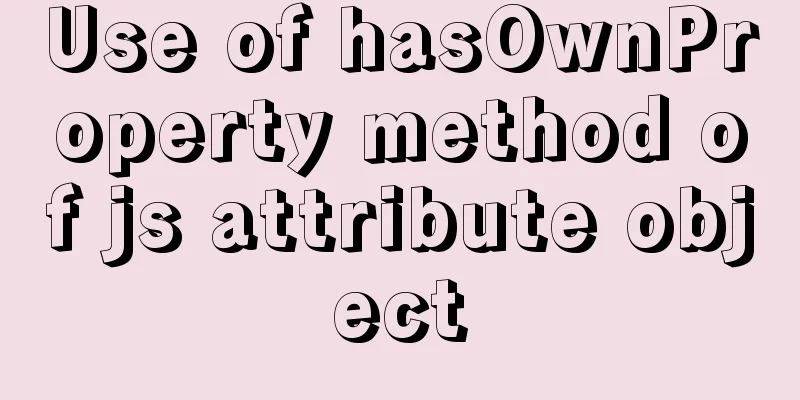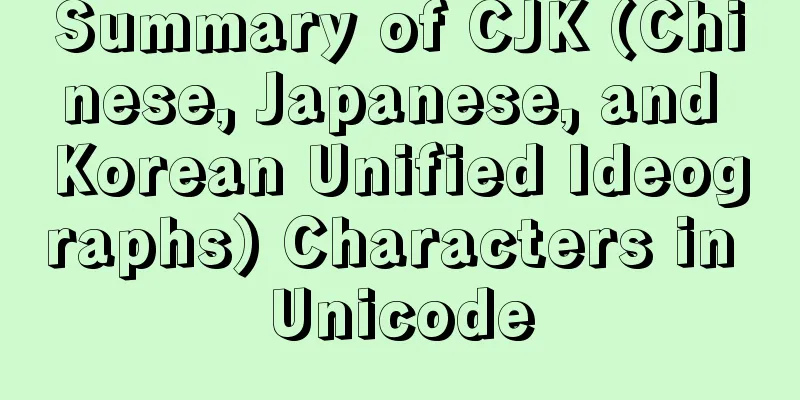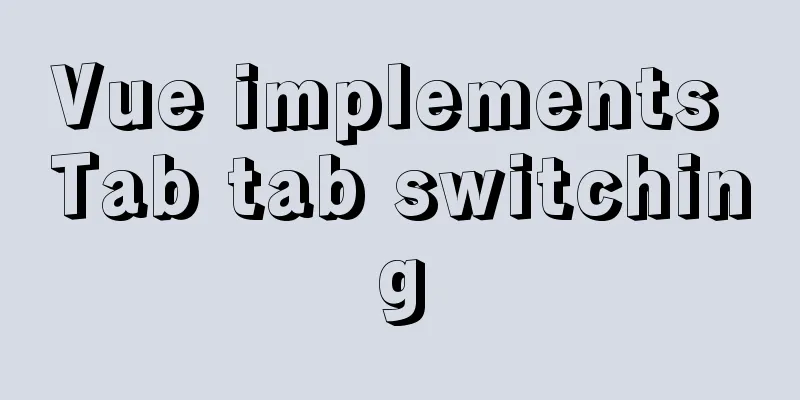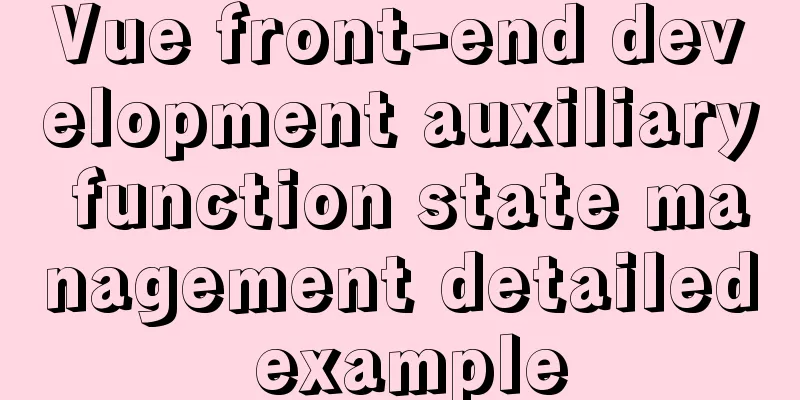Vue.js implements the code of clicking the icon to zoom in and leaving
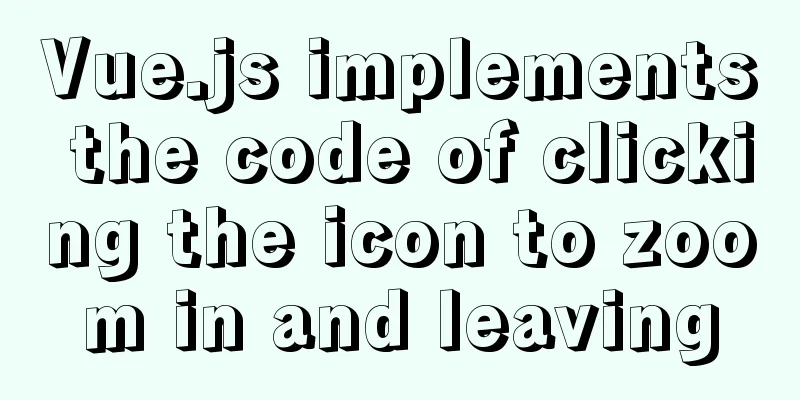
|
The previous article introduced how Vue can realize cropping pictures and zooming in, out, and rotating them. Today, I will introduce how Vue.js can realize the functions of clicking icons to zoom in and out. The specific code is as follows:
@-webkit-keyframes pulse1 {
from {
-webkit-transform: scale3d(1.05, 1.05, 1.05);
transform: scale3d(1.05, 1.05, 1.05);
}
to {
-webkit-transform: scale3d(1, 1, 1);
transform: scale3d(1, 1, 1);
}
/* to {
-webkit-transform: scale3d(1, 1, 1);
transform: scale3d(1, 1, 1);
} */
}
@keyframes pulse1 {
from {
-webkit-transform: scale3d(1.05, 1.05, 1.05);
transform: scale3d(1.05, 1.05, 1.05);
}
to {
-webkit-transform: scale3d(1, 1, 1);
transform: scale3d(1, 1, 1);
}
/* to {
-webkit-transform: scale3d(1, 1, 1);
transform: scale3d(1, 1, 1);
} */
}
.pulse1 {
-webkit-animation-name: pulse1;
animation-name: pulse1;
}
@-webkit-keyframes pulse {
from {
-webkit-transform: scale3d(1, 1, 1);
transform: scale3d(1, 1, 1);
}
to {
-webkit-transform: scale3d(1.05, 1.05, 1.05);
transform: scale3d(1.05, 1.05, 1.05);
}
/* to {
-webkit-transform: scale3d(1, 1, 1);
transform: scale3d(1, 1, 1);
} */
}
@keyframes pulse {
from {
-webkit-transform: scale3d(1, 1, 1);
transform: scale3d(1, 1, 1);
}
to {
-webkit-transform: scale3d(1.05, 1.05, 1.05);
transform: scale3d(1.05, 1.05, 1.05);
}
/* to {
-webkit-transform: scale3d(1, 1, 1);
transform: scale3d(1, 1, 1);
} */
}
.pulse {
-webkit-animation-name: pulse;
animation-name: pulse;
}
.animate1 {
-webkit-animation-duration: 1s;
animation-duration: 1s;
-webkit-animation-fill-mode: both;
animation-fill-mode: both;
}This is the end of this article about vue.js's code for implementing zooming in and out when clicking an icon. For more relevant content about vue's code for implementing zooming in and out when clicking an icon, please search 123WORDPRESS.COM's previous articles or continue to browse the following related articles. I hope you will support 123WORDPRESS.COM in the future! You may also be interested in:
|
<<: mysql 5.6.23 winx64.zip installation detailed tutorial
>>: Centos 7 64-bit desktop version installation graphic tutorial
Recommend
React-native sample code to implement the shopping cart sliding deletion effect
Basically all e-commerce projects have the functi...
VUE+Canvas implements the sample code of the desktop pinball brick-breaking game
Everyone has played the pinball and brick-breakin...
Detailed explanation of the process of installing msf on Linux system
Or write down the installation process yourself! ...
Analysis and application of irregular picture waterfall flow principle
The layout problem of irregular picture walls enc...
Nginx merges request connections and speeds up website access examples
Preface As one of the best web servers in the wor...
Several methods for js to determine the horizontal and vertical screen viewport detection of mobile terminals
Table of contents 1. How to obtain different view...
W3C Tutorial (3): W3C HTML Activities
HTML is a hybrid language used for publishing on ...
Vue uses Canvas to generate random sized and non-overlapping circles
Table of contents Canvas related documents Effect...
MYSQL updatexml() function error injection analysis
First, understand the updatexml() function UPDATE...
Webpack loads css files and its configuration method
webpack loads css files and its configuration Aft...
Detailed explanation of MySQL index selection and optimization
Table of contents Index Model B+Tree Index select...
Detailed code of the example of downloading the docker installation package from yum and installing it on an offline machine
1. On a networked machine, use the default centos...
Linux beginners in virtual machines configure IP and restart the network
For those who are new to virtual machines or have...
Detailed explanation of how to implement secondary cache with MySQL and Redis
Redis Introduction Redis is completely open sourc...
Vue implements graphic verification code
This article example shares the specific code of ...