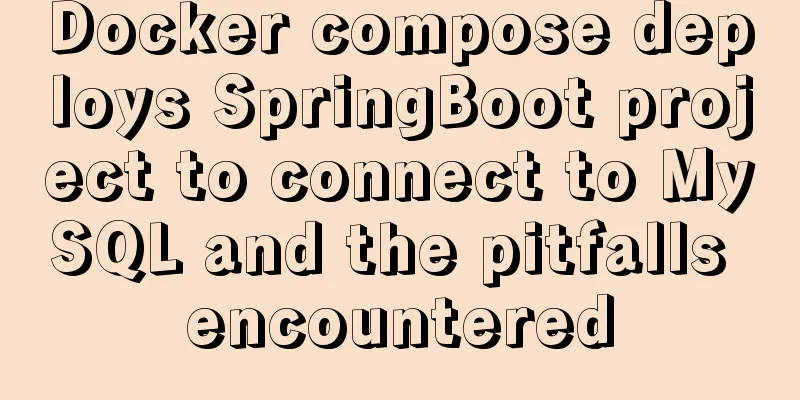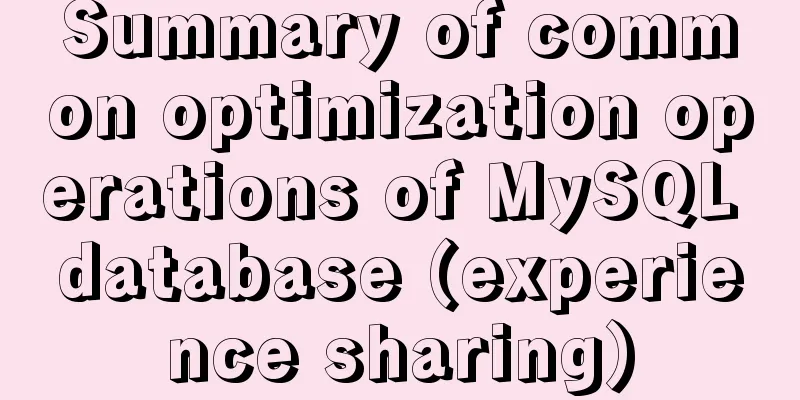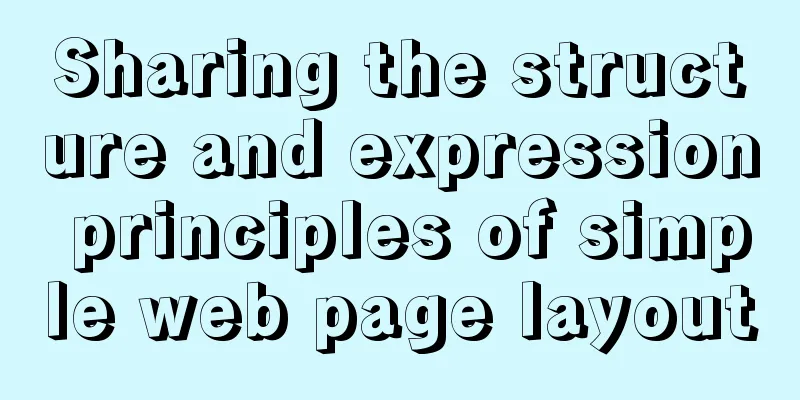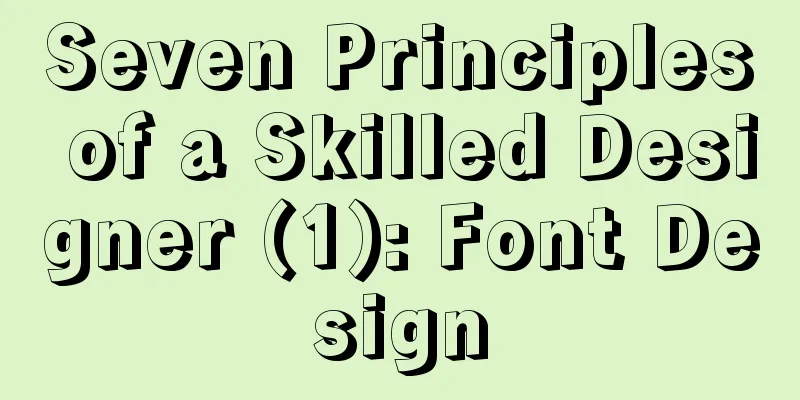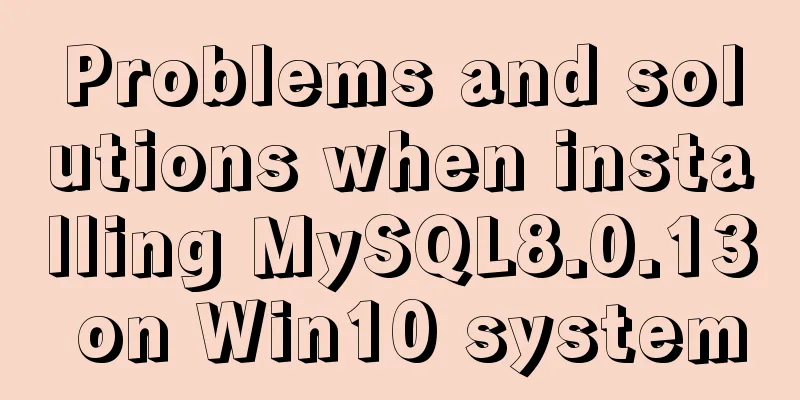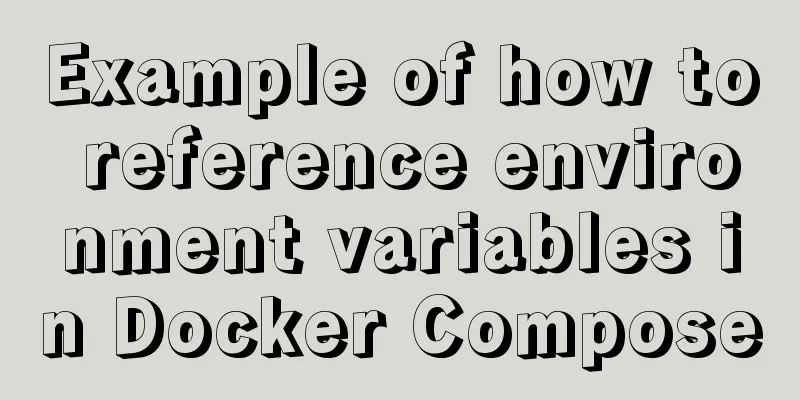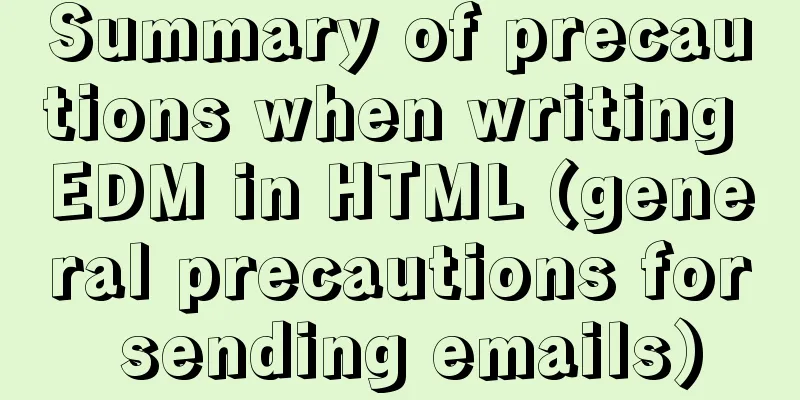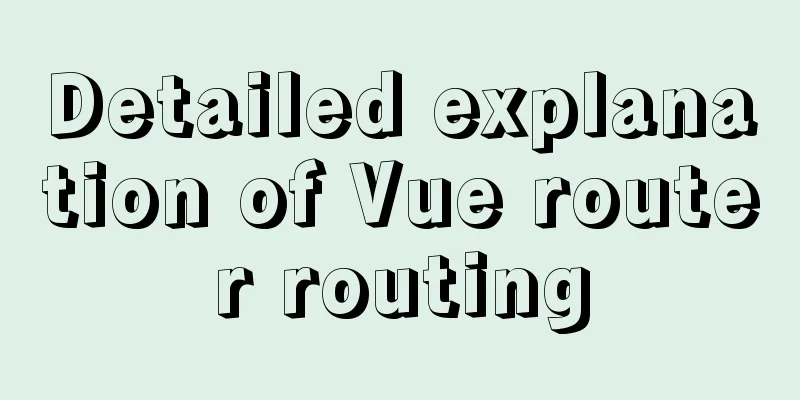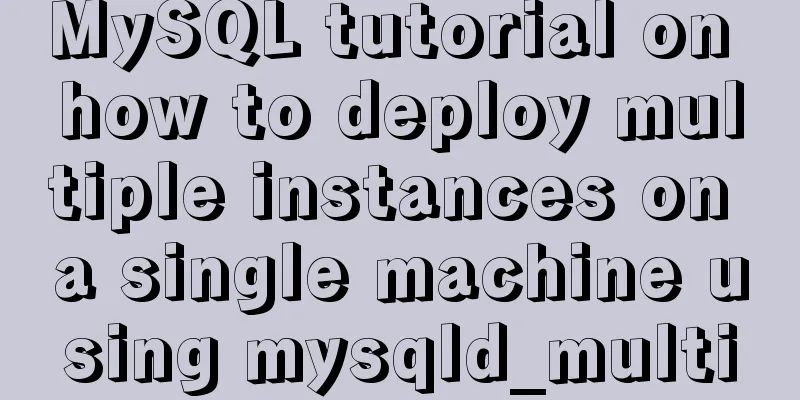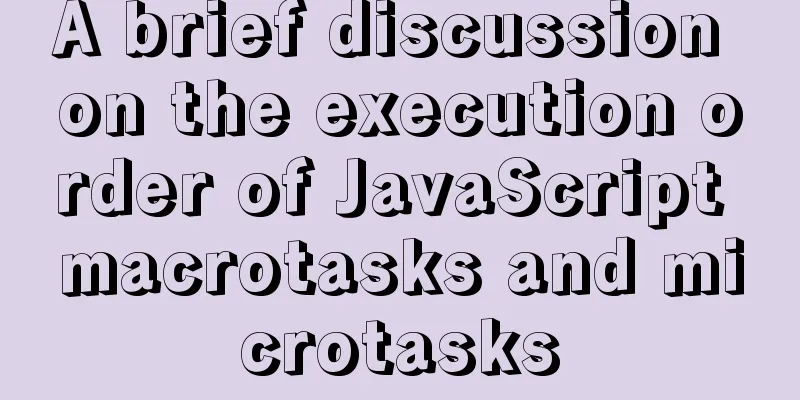JavaScript singleton mode to implement custom pop-up box
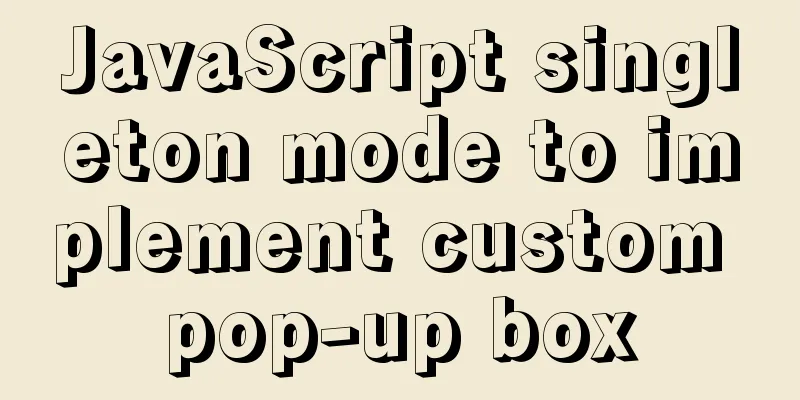
|
This article shares the specific code of JavaScript singleton mode to implement custom pop-up boxes for your reference. The specific content is as follows Function
Complete code
const Dialog = (function () {
class Dialog {
constructor () {
this.ele = document.createElement('div')
this.ele.className = 'dialog'
document.body.appendChild(this.ele)
this.callback = null
this.setEvent()
}
setContent ({ text, topicText, confirmText, cancelText } = options) {
this.ele.innerHTML = null
const top = document.createElement('div')
top.className = 'top'
const topic = document.createElement('span')
topic.className = 'topic'
topic.innerHTML = topicText
const close = document.createElement('span')
close.className = 'close'
close.innerHTML = '×'
top.appendChild(topic)
top.appendChild(close)
const middle = document.createElement('div')
middle.className = 'middle'
const content = document.createElement('div')
content.className = 'content'
content.innerHTML = text
middle.appendChild(content)
const bottom = document.createElement('div')
bottom.className = 'bottom'
const confirm = document.createElement('button')
confirm.className = 'confirm'
confirm.innerHTML = confirmText
const cancel = document.createElement('button')
cancel.className = 'cancel'
cancel.innerHTML = cancelText
bottom.appendChild(confirm)
bottom.appendChild(cancel)
const wrap = document.createElement('div')
this.ele.appendChild(top)
this.ele.appendChild(middle)
this.ele.appendChild(bottom)
this.ele.style.display = 'block'
}
setEvent () {
this.ele.addEventListener('click', e => {
e = e || window.event
const target = e.target || e.srcElement
if (target.className === 'close') {
this.ele.style.display = 'none'
console.log('close')
}
if (target.className === 'confirm') {
this.ele.style.display = 'none'
this.callback(true)
}
if (target.className === 'cancel') {
this.ele.style.display = 'none'
this.callback(false)
}
})
}
}
let instance = null
return function (options, cb) {
if (!instance) instance = new Dialog()
instance.setContent(options)
instance.callback = cb || function () {}
return instance
}
})()
const dialog = new Dialog({
text: 'prompt text',
topicText: 'Title',
confirmText: 'Confirm',
cancelText: 'Cancel'
}, res => { console.log(res) })Rendering
The above is the full content of this article. I hope it will be helpful for everyone’s study. I also hope that everyone will support 123WORDPRESS.COM. You may also be interested in:
|
<<: Sharing experience on MySQL slave maintenance
>>: Proxy_pass method in multiple if in nginx location
Recommend
VUE implements timeline playback component
This article example shares the specific code of ...
Detailed explanation of the implementation process and usage of the Linux Recycle Bin mechanism
Preface: rm under Linux system is irreversible. T...
MySQL green decompression version installation and configuration steps
Steps: 1. Install MySQL database 1. Download the ...
Explanation of mysql transaction select for update and data consistency processing
Transactions in MySQL are automatically committed...
Tutorial on installing MYSQL8.X on Centos
MySQL installation (4, 5, 6 can be omitted) State...
Graphical explanation of the function call of proto file in Vue
1. Compile proto Create a new proto folder under ...
A bug fix for Tomcat's automatic shutdown
Preface Recently, a Java EE web project that has ...
Tutorial on installing Pycharm and Ipython on Ubuntu 16.04/18.04
Under Ubuntu 18.04 1. sudo apt install python ins...
Summary of some reasons why crontab scheduled tasks are not executed
Preface I recently encountered some problems at w...
Hexadecimal color codes (full)
Red and pink, and their hexadecimal codes. #99003...
Design theory: the basics of font design
<br />Words are the inevitable product of hu...
Docker View Process, Memory, and Cup Consumption
Docker view process, memory, cup consumption Star...
How to use gdb to debug core files in Linux
1.core file When a Segmentation fault (core dumpe...
Detailed steps to install mysql 8.0.18-winx64 on win10
1. First go to the official website to download t...
Nginx Location Configuration Tutorial from Scratch
Basics The matching order of location is "ma...