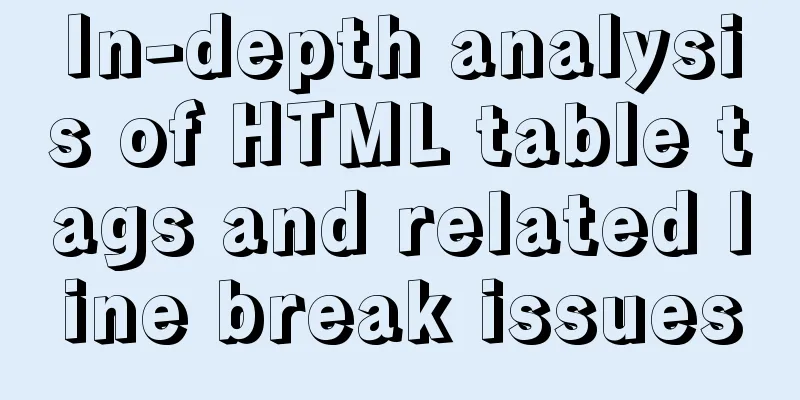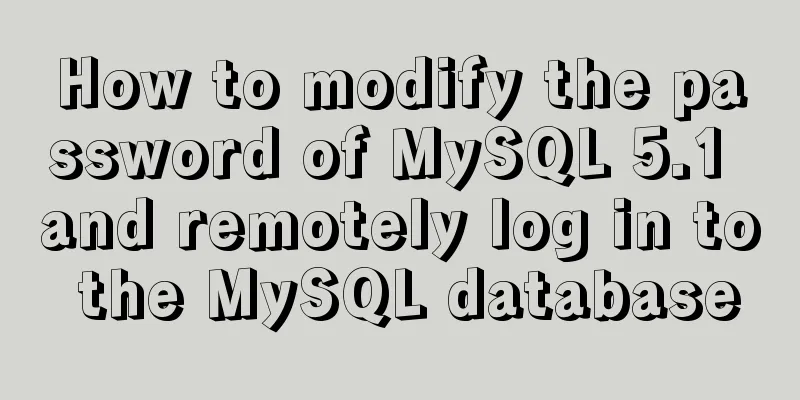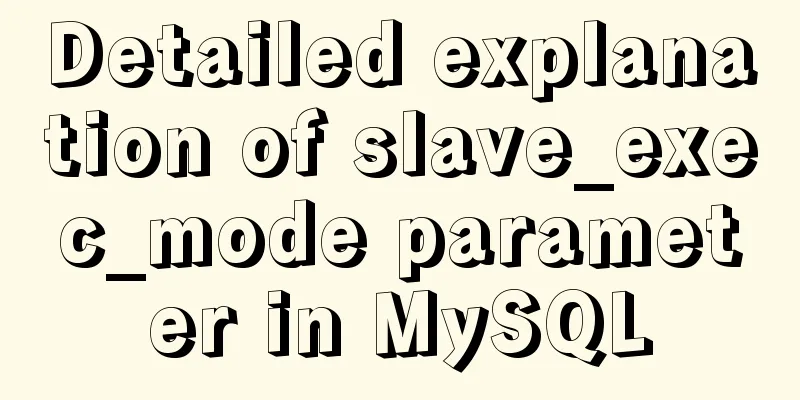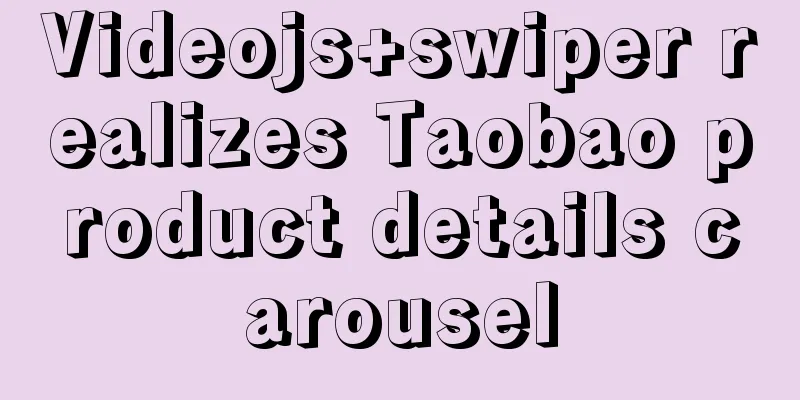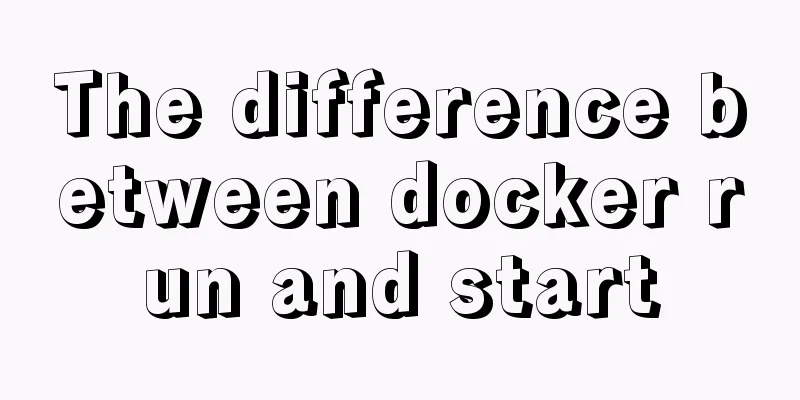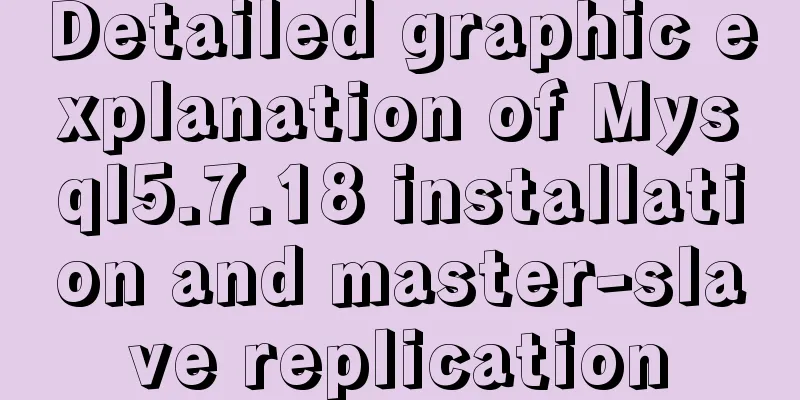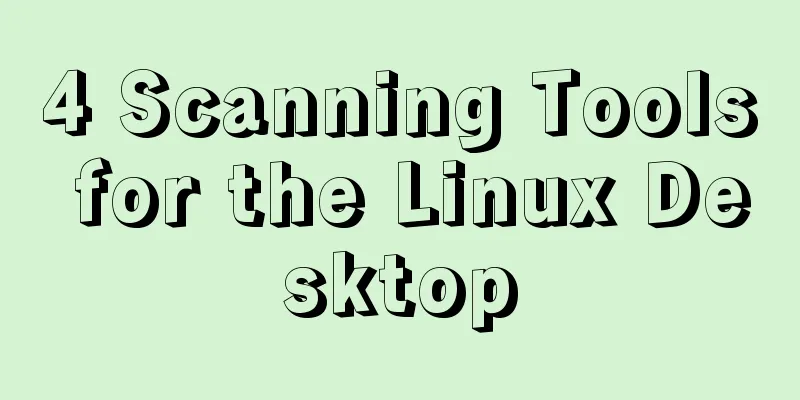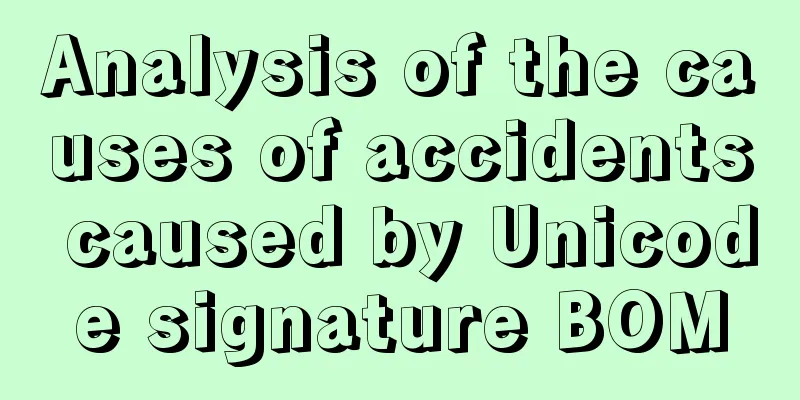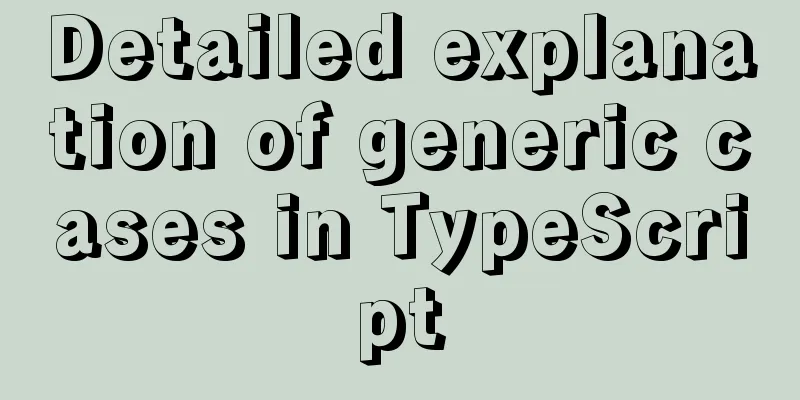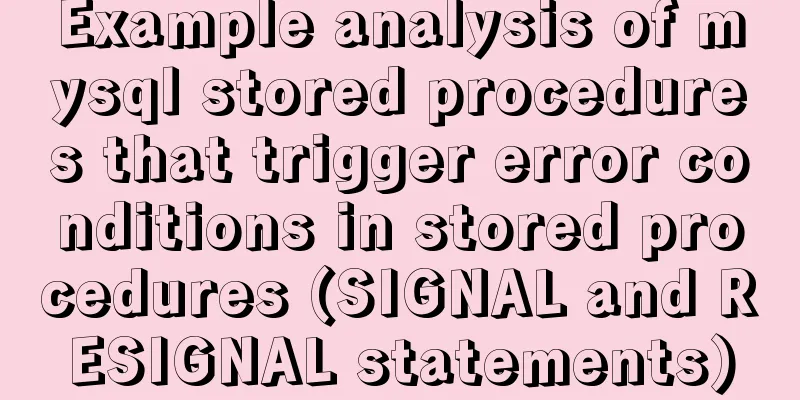Problems and solutions when installing MySQL8.0.13 on Win10 system
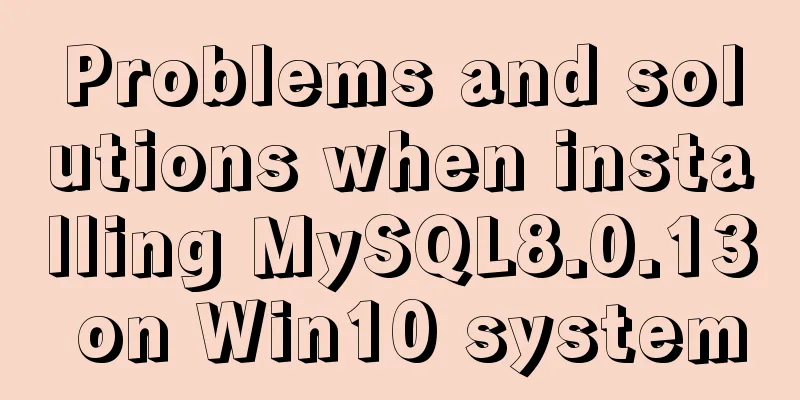
|
Operating system: Window10 MySQL version: 8.0.13-winx64 The installation steps are relatively simple, so I won't go into detail in this article. Here are the installation instructions provided by runoob: http://www.runoob.com/mysql/mysql-install.html Problems encountered after installation: 1: Access denied for user 'root'@'localhost' (using password: YES)
Solution: 1. Enter the cmd command window as an administrator and cd to the bin directory of the MySQL installation path. 2. Shut down the MySQL service: 3. Use Note: MySQL 8.x does not seem to support directly modifying the contents of the my.ini configuration file, which will result in "MySQL service cannot be started and the service did not report any errors." Order: Note: If --shared-memory is missing, an error message will be displayed: "TCP/IP, --shared-memory, or -name-pipe should be configured on NT OS". 4. Keep the window in step 3 open, then open the cmd window as an administrator and jump to the bin directory under the MySQL installation path, enter mysql, and you can enter successfully. 5. Refresh permissions: 6. Change password: 7. After the modification is successful, start the MySQL service normally and log in with the username and password to verify whether the settings are successful. Start the MySQL service: Login command: 2. When using Navicat to connect to MySQL, an error message appears: Client does not support authentication protocol requested by server; consider upgrading MySQL client
Solution: ALERT USER 'root'@'localhost' IDENTIFIED BY 'password' PASSWORD EXPIRE NEVER; ALERT USER 'root'@'localhost' IDENTIFIED WITH mysql_native_password BY 'password'; FLUSH PRIVILEGES; Note: The default authentication plug-in for MySQL 8.x is Caching_sha2_password. The original plug-in used was mysql_native_password, which caused the original navicat and other connections to fail authentication. Summarize The above is the problems and solutions encountered when installing MySQL8.0.13 on Win10 system introduced by the editor. I hope it will be helpful to everyone. If you have any questions, please leave me a message and the editor will reply to you in time! You may also be interested in:
|
<<: Vue+flask realizes video synthesis function (drag and drop upload)
>>: MySQL v5.7.18 decompression version installation detailed tutorial
Recommend
Looking at Tomcat's thread model from the connector component - BIO mode (recommended)
In higher versions of Tomcat, the default mode is...
Summary of some small issues about MySQL auto-increment ID
The following questions are all based on the Inno...
JS implements the curriculum timetable applet (imitating the super curriculum timetable) and adds a custom background function
Overview: I drew lessons from several timetable s...
jQuery implements simple pop-up window effect
This article shares the specific code of jQuery t...
Methods and steps to use http-proxy-middleware to implement proxy cross-domain in Node
Table of contents 1. Install the proxy module 2. ...
Analysis of MySQL concurrency issues and solutions
Table of contents 1. Background 2. Slow query cau...
Detailed explanation of the master-slave configuration tutorial of redis under Docker
1. Pull the redis image docker pull redis 2. Star...
Solution to the problem of not finding Tomcat configuration in Intelli Idea
I joined a new company these two days. The compan...
How to add abort function to promise in JS
Table of contents Overview Promise Race Method Re...
MySQL uses triggers to solve the row limit of the table in the database. Detailed explanation and examples
MySQL uses triggers to solve the row limit of the...
Nested display implementation of vue router-view
Table of contents 1. Routing Configuration 2. Vue...
Linux remote control windows system program (three methods)
Sometimes we need to remotely run programs on the...
Docker implements container port binding local port
Today, I encountered a small problem that after s...
Vue+Router+Element to implement a simple navigation bar
This project shares the specific code of Vue+Rout...
Understanding of the synchronous or asynchronous problem of setState in React
Table of contents 1. Is setState synchronous? asy...