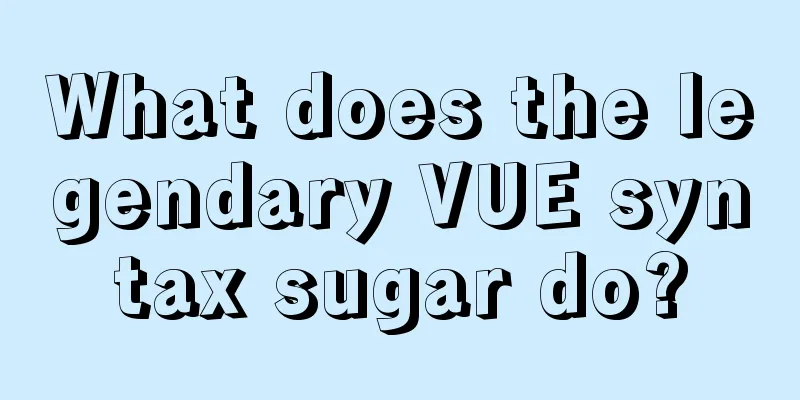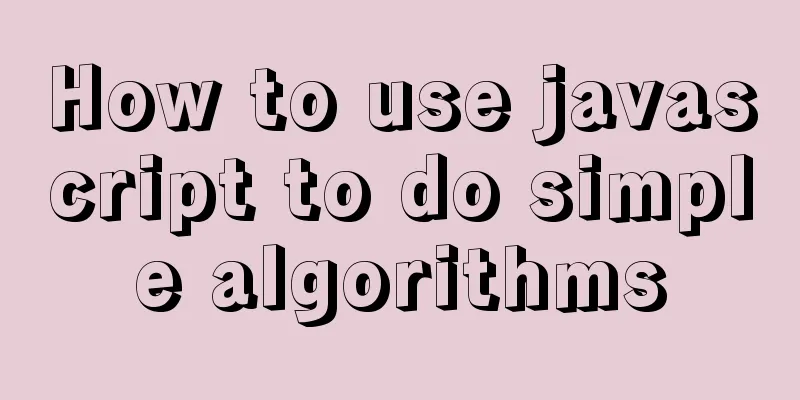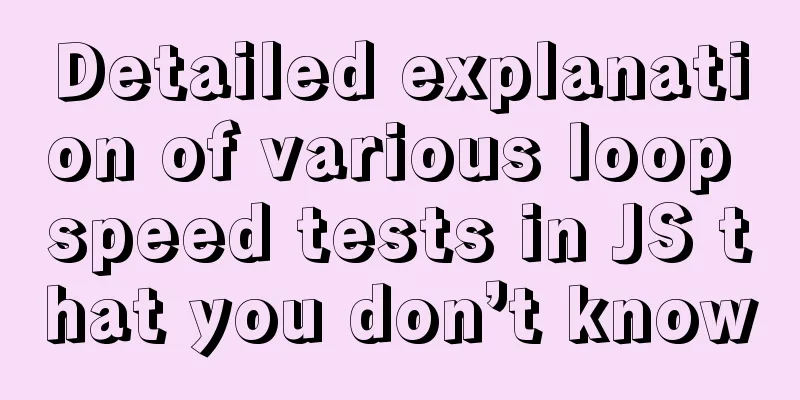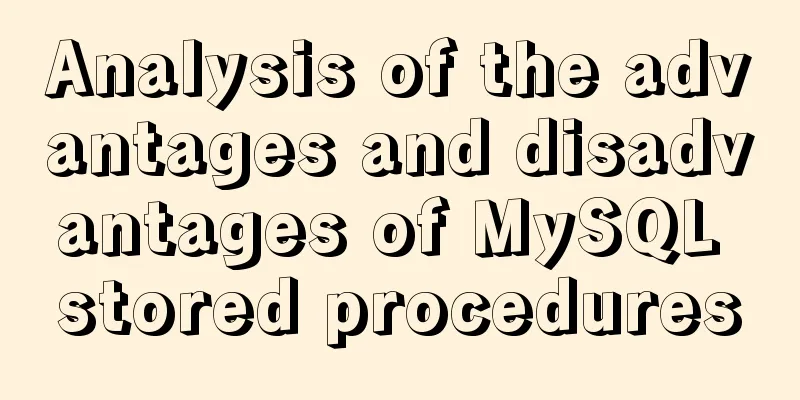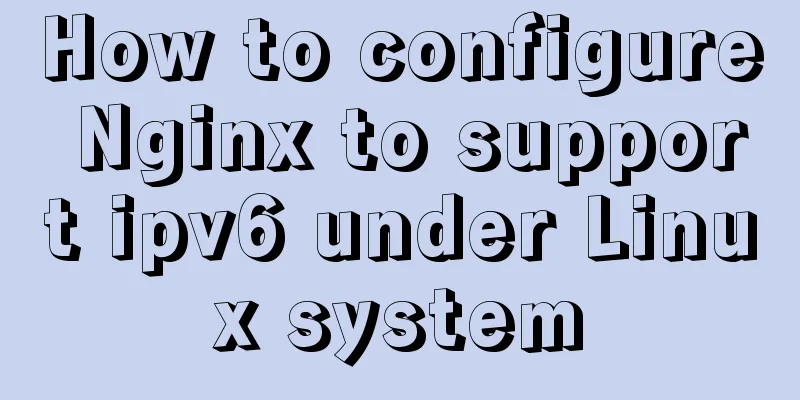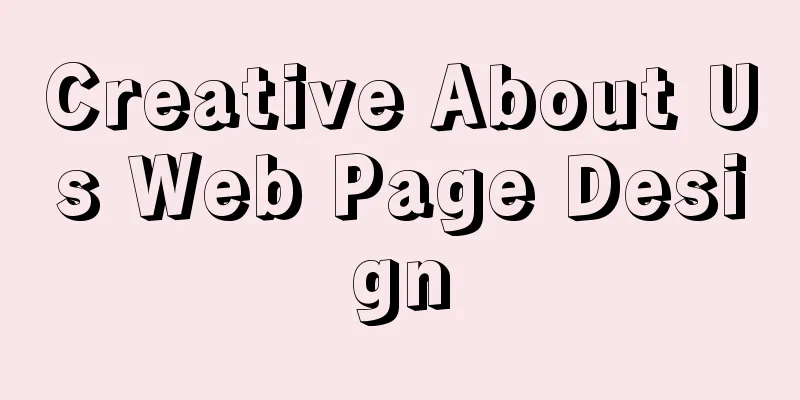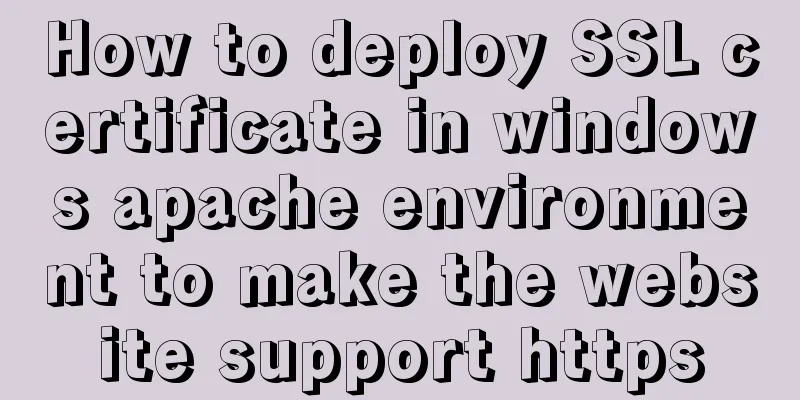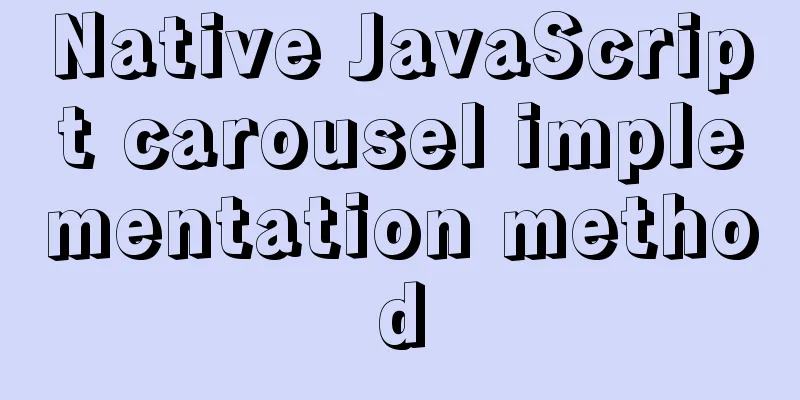Detailed explanation of generic cases in TypeScript
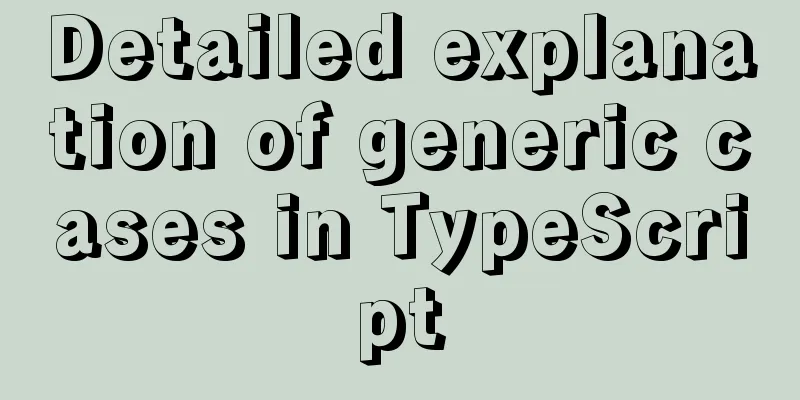
Definition of Generics
// Requirement 1: Generics can support unspecified data types, requiring that the parameters passed in and the returned parameters are consistent // Although this method can achieve consistency between the parameters passed in and returned, it loses the type parameter check/*
function getData(value: any): any {
return "success"
}
*/
// Define generics to solve requirement 1 // T represents generics (the capital letter here can be defined arbitrarily, but it is generally T by default) The specific type is determined when this method is called function getData<T>(value: T):T{
return value;
}
//Incoming string type var get = getData<string>("hello")
console.log(get)
// The type passed in is a number var getTwo = getData<number>(666)
console.log(getTwo)
// Requirement 2: For example, there is a minimum heap algorithm that needs to support returning both numbers and strings. This can be achieved through class generics. // Define class generics class minCla<T> {
list: T[] = [];
add(value: T):void {
this.list.push(value);
}
min(): T {
var minNum = this.list[0];
for(var i=0; i<this.list.length; i++) {
if (minNum > this.list[i]) {
minNum = this.list[i]
}
}
return minNum
}
}
var minNum = new minCla<number>();
minNum.add(2);
minNum.add(1);
minNum.add(7);
console.log(minNum.min()); // returns 1
// Characters are compared by ASCII code var minNumTwo = new minCla<string>();
minNumTwo.add("c");
minNumTwo.add("z");
minNumTwo.add("a");
console.log(minNumTwo.min()) // Returns aGeneric Interface
// Two ways to implement generic interfaces // Method 1:
// Define a generic interface interface Func {
<T>(value: T): T
}
// Define a function to implement the generic interface var f: Func = function<T>(value: T) {
return value;
}
f<string>("hello")
f<number>(666)
// Method 2:
interface FuncONe {
<T>(value: T): T
}
var f1: FuncONe = function<T>(value: T):T {
return value;
}
f1<string>("world")
f1<number>(666)Implementing Generic Classes
/*
1. Define a User class, which is used to map database fields. 2. Then define a MysqlDb class, which is used to operate the database. 3. Then pass the User class as a parameter into MysqlDb. */
/*Version 1:
class User {
usernam: string | undefined;
password: string | undefined;
}
class MysqlDb {
add(user: User): boolean {
console.log(user);
return true;
}
}
var u1 = new User();
u1.usernam = "pika";
u1.password = "pika"
var msql = new MysqlDb();
msql.add(u1);
*/
// However, the tables and databases defined above cannot guarantee the correctness of the incoming data // Version 2 // Define the generic class MysqlDb <T>{
add(info: T): boolean {
console.log(info);
return true;
}
}
// Define a user class and map it to the database class User {
usernam: string | undefined;
password: string | undefined;
}
var u1 = new User();
u1.usernam = "pika";
u1.password = "pika"
// Instantiate a database (the class is used as a parameter to constrain the type of the incoming parameter)
var msql = new MysqlDb<User>();
msql.add(u1); // Ensure that the format of the incoming data is of User typeComprehensive Case
need:
Function: Define a database operation library to support Mysql MongoDb
Requirement 1: Mysql and MongoDb have the same functions, both have add, update, delete and get methods. Note: Constrain unified specifications and code reuse solutions: Constraint specifications are needed so interfaces must be defined, and code reuse is needed so generics are used. 1. Interface: In object-oriented programming, an interface is a specification definition that defines the specifications of behaviors and actions. 2. Generics: Popular understanding: Generics are to solve the reusability of class interface methods*/
// Implementation process:
// Define an interface to constrain all methods interface DbMethod<T> {
add(info: T): boolean;
update(info: T, id: number): boolean;
delete(id: number): boolean;
get(id: number): boolean;
}
// Define a Mysql database class. Note: To implement a generic interface, this class should also be a generic class class MysqlDbs<T> implements DbMethod<T> {
add(info: T): boolean {
console.log(info);
return true;
}
update(info: T, id: number): boolean {
var obj = {
username: "xxxx",
password: "666"
}
return true
}
delete(id: number): boolean {
console.log("delete success");
return true
}
get(id: number): boolean {
var arr = [
{username: "xxx",
password: "xxxxx"
}
];
return true
}
}
// test:
class Users {
username: string | undefined;
password: string | undefined;
};
// Use the Users class to constrain the correctness of the parameters passed in var mysql = new MysqlDbs<Users>();
var u = new Users();
u.username = "xxxx"
u.password = "xxxxxx"
//Simulate the addition, deletion, modification and query of the database mysql.add(u);
mysql.get(1);
mysql.update(u, 1);
mysql.delete(1)
// Define a MongoDb database class. Note: To implement a generic interface, this class should also be a generic class class MongoDb<T> implements DbMethod<T> {
add(info: T): boolean {
console.log(info);
return true;
}
update(info: T, id: number): boolean {
var obj = {
username: "xxxx",
password: "666"
}
return true
}
delete(id: number): boolean {
console.log("delete success");
return true
}
get(id: number): boolean {
var arr = [
{username: "xxx",
password: "xxxxx"
}
];
return true
}
}
// test:
class Userd {
username: string | undefined;
password: string | undefined;
};
// Use the Users class to constrain the correctness of the parameters passed in var mysql = new MongoDb<Userd>();
var u = new Userd();
u.username = "xxxx"
u.password = "xxxxxx"
//Simulate the addition, deletion, modification and query of the database mysql.add(u);
mysql.get(1);
mysql.update(u, 1);
mysql.delete(1)
This is the end of this article about the detailed case analysis of generics in TypeScript. For more relevant content about generics in TypeScript, please search for previous articles on 123WORDPRESS.COM or continue to browse the following related articles. I hope you will support 123WORDPRESS.COM in the future! You may also be interested in:
|
<<: Detailed explanation of MYSQL database table structure optimization method
>>: Solve the problem of case sensitivity of Linux+Apache server URL
Recommend
Linux installation MongoDB startup and common problem solving
MongoDB installation process and problem records ...
How to install yum source and upload and download commands rz and sz under CentOS7 (with pictures)
** Detailed graphic instructions for installing y...
MySQL scheduled full database backup
Table of contents 1. MySQL data backup 1.1, mysql...
Create a custom system tray indicator for your tasks on Linux
System tray icons are still a magical feature tod...
MySQL SQL statement method to hide the middle four digits of the mobile phone number
First query table structure (sys_users): SELECT *...
MySQL database JDBC programming (Java connects to MySQL)
Table of contents 1. Basic conditions for databas...
Docker case analysis: Building a MySQL database service
Table of contents 1 Create configuration and data...
How to build SFTP server and image server on Linux cloud server
First of all, you can understand the difference b...
js canvas realizes circular water animation
This article example shares the specific code of ...
Implementation steps of js object-oriented encapsulation cascading drop-down menu list
The cascading drop-down menu developed in this ex...
The process of installing SVN on Ubuntu 16.04.5LTS
This article briefly introduces the process of se...
js to realize login and registration functions
This article example shares the specific code of ...
Several ways to backup MySql database
mysqldump tool backup Back up the entire database...
Win10 64-bit MySQL8.0 download and installation tutorial diagram
How do I download MySQL from the official website...
TypeScript Enumeration Type
Table of contents 1. Overview 2. Digital Enumerat...