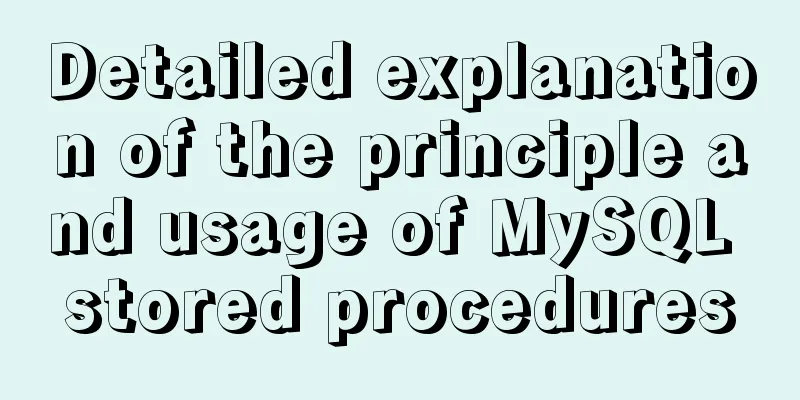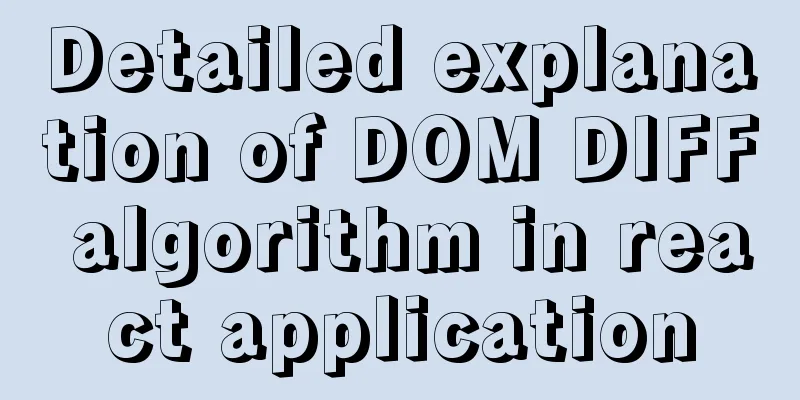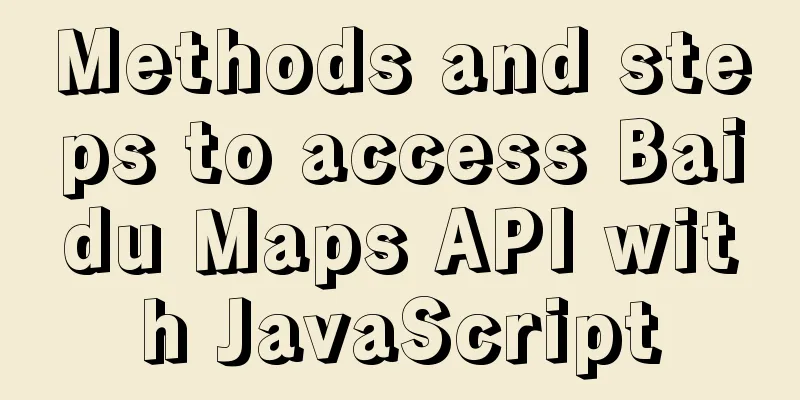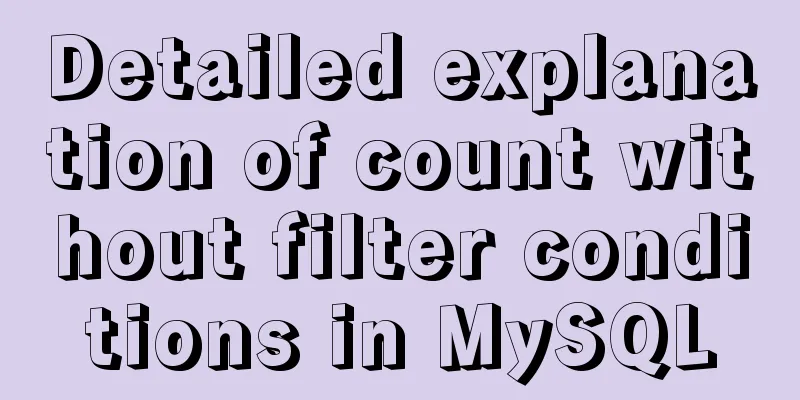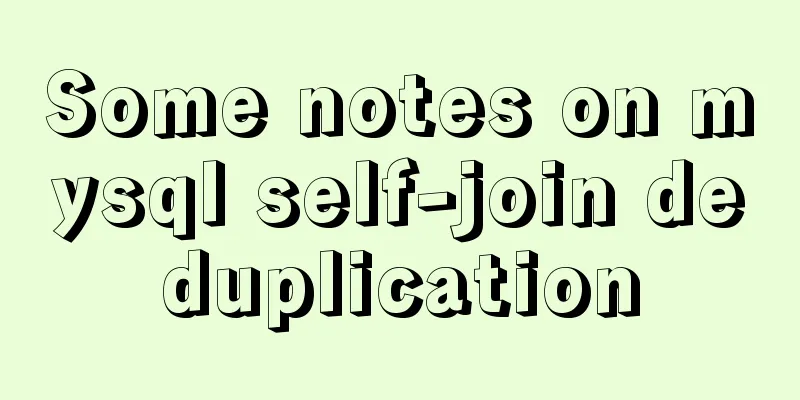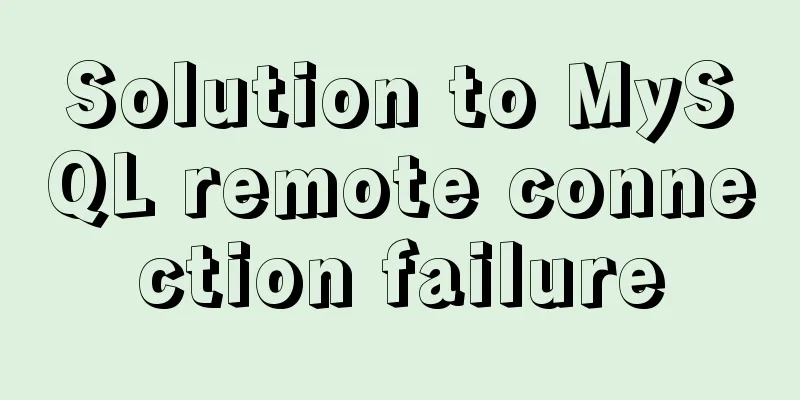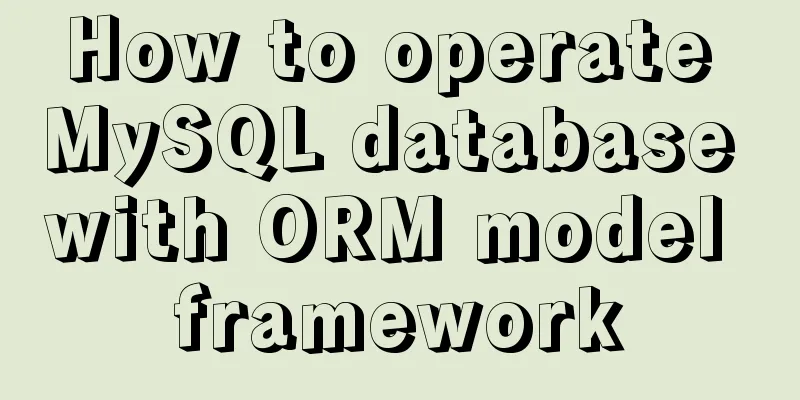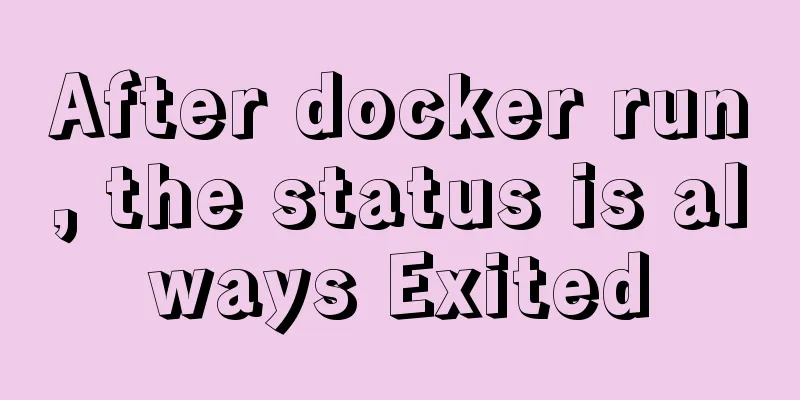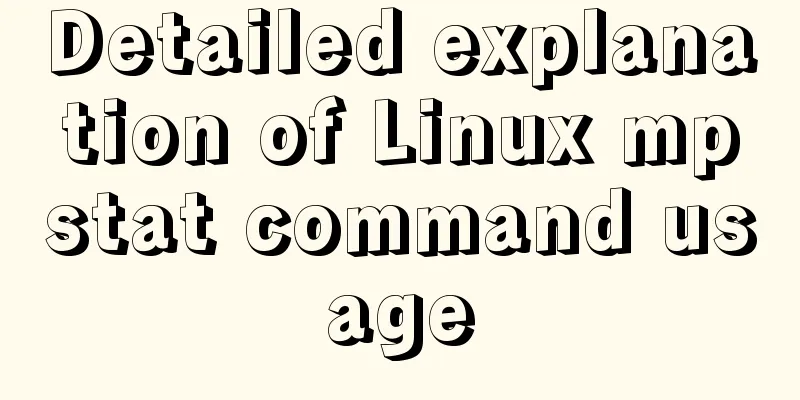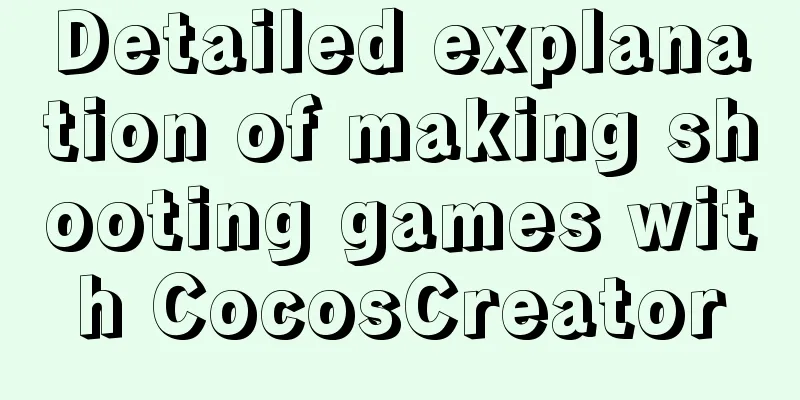How to install yum source and upload and download commands rz and sz under CentOS7 (with pictures)
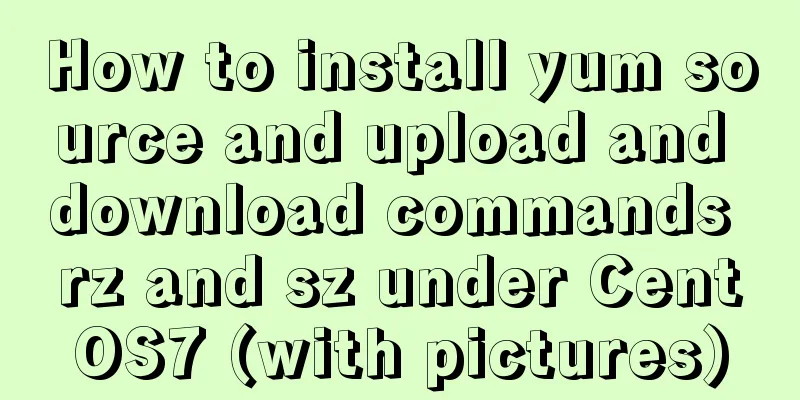
|
** Detailed graphic instructions for installing yum source and uploading and downloading commands rz and sz under CentOS7 ** Here I will share with you the installation method of yum combined with the practical results, hoping that it will be helpful to friends who need to install yum. First, a brief introduction to yum. yum (Yellow dog Updater, Modified) is a shell front-end package manager in Fedora, RedHat, and SUSE. Yum runs based on the support of rpm packages. It can automatically download rpm installation packages from the specified server and install them. It is very convenient, efficient and easy to use. Now yum is basically an essential component of Linux servers. The following will introduce in detail the installation method of yum source and upload and download commands rz and sz under CentOS7. 1. Check the system version The version of Yum must match the version of CentOS for the installation to succeed. Therefore, when installing yum, you must first determine the CentOS version to know which version of yum to download and install. The following instructions can be used: cat /etc/redhat-release The effect is as follows:
2. Check if yum is already installed If yum is already installed on the server, there is no need to install it again. You can use the yum command to check. The method is to directly enter yum and press Enter. If yum has been installed, the yum list will appear. The following is the result of installing yum:
If yum is not installed, the system will not be able to recognize the yum command and will not output the above results. In this case, you need to install yum. 3. After completing the inspection, you can start installing yum 1. Download the rpm installation package that supports yum operation First, create a path yum-install under the usr path to store and install yum. Command: cd /usr Installation package download address: http://mirrors.163.com/centos/7/os/x86_64/Packages/ The installation process requires the following four installation files: python-iniparse-0.4-9.el7.noarch.rpm yum-metadata-parser-1.1.4-10.el7.x86_64.rpm yum-3.4.3-158.el7.centos.noarch.rpm yum-plugin-fastestmirror-1.1.31-45.el7.noarch.rpm You can use the wget command to directly download the installation package to the yum-install path. The following is an example of how to use the wget command to download the installation package directly from the mirror site: wget http://mirrors.163.com/centos/7/os/x86_64/Packages/python-iniparse-0.4-9.el7.noarch.rpm Effect after execution:
The other three installation packages are downloaded in the same way. 2. Next install these installation packages instruction: rpm -ivh --force --nodeps python-iniparse-0.4-9.el7.noarch.rpm Implementation effect:
Just install them one by one. 4. Download and install yum You can use the following command to download the yum installation package to the current path. wget http://yum.baseurl.org/download/3.4/yum-3.4.3.tar.gz
Now you can use yum happily! five. After Yum is successfully installed, you can install rz, sz to upload and download files instruction: Execution Result:
Use the rz command to upload files to the server. To upload files from your local computer to the server, enter the rz command in the Linux terminal and press Enter, then select the local storage file path to upload the file to the server. To download files, use the sz command. To download files from the server to the local computer, enter the sz command in the Linux terminal and press Enter, then select the local storage path to download the file to the local computer. Summarize The above is the installation method of yum source and upload and download commands rz and sz under CentOS7 introduced by the editor. I hope it will be helpful to everyone. If you have any questions, please leave me a message and the editor will reply to you in time. I would also like to thank everyone for their support of the 123WORDPRESS.COM website! You may also be interested in:
|
<<: Detailed explanation and extension of ref and reactive in Vue3
Recommend
CSS beginner tutorial: background image fills the entire screen
If you want the entire interface to have a backgr...
Summary of HTML Hack Tags in IE Browser
Copy code The code is as follows: <!--[if !IE]...
Recommended tips for web front-end engineers
Let's first talk about the value of web front...
Summary of MySQL database usage specifications
Introduction: Regarding MySQL database specificat...
Use DIV mask to solve the problem that directly checking the checkbox with the mouse is invalid
During the front-end development process, a situat...
Analysis and solution of data loss during Vue component value transfer
Preface In the previous article Two data types in...
MYSQL slow query and log example explanation
1. Introduction By enabling the slow query log, M...
How to delete an image in Docker
The command to delete images in docker is docker ...
Tutorial on installing nginx in Linux environment
Table of contents 1. Install the required environ...
Using JS to implement binary tree traversal algorithm example code
Table of contents Preface 1. Binary Tree 1.1. Tra...
Complete steps to install MySQL 5.5 on CentOS
Table of contents 1. Preparation before installat...
Linux exposes Sudo privilege escalation vulnerability, any user can also run root commands
As one of the most commonly used and important ut...
How to use dynamic parameters and calculated properties in Vue
1. Dynamic parameters Starting from 2.6.0, you ca...
How to use LibreOffice to convert document formats under CentOS
Project requirements require some preprocessing o...
Native js to implement drop-down box selection component
This article example shares the specific code of ...