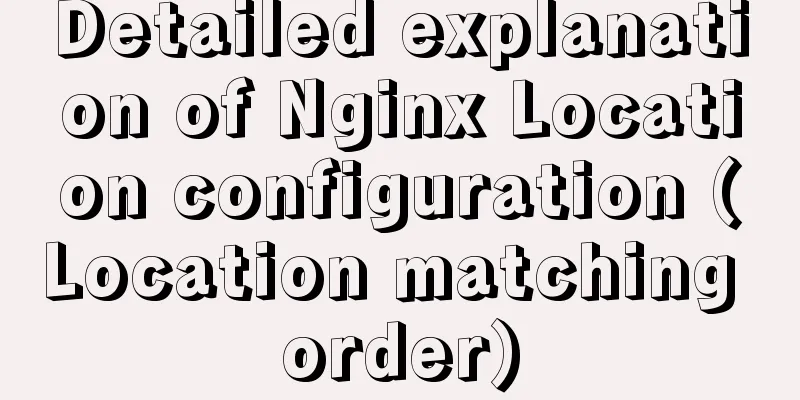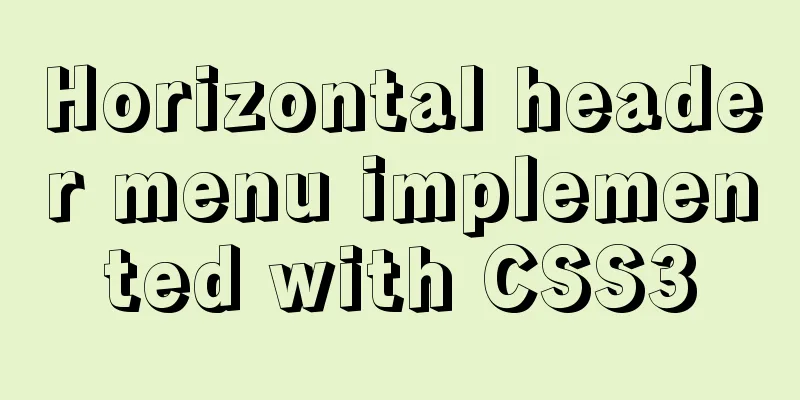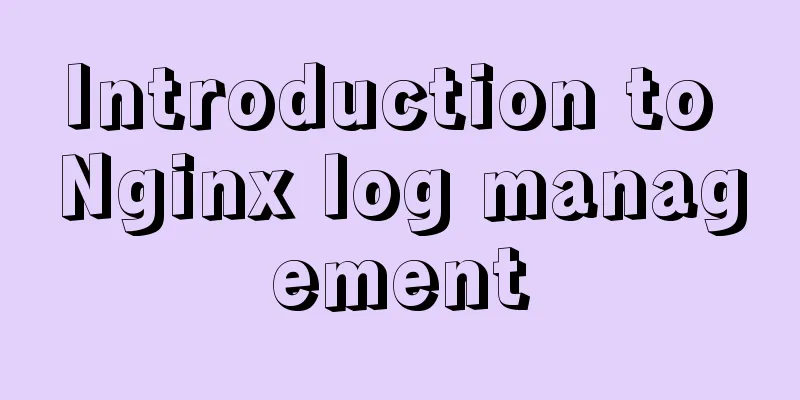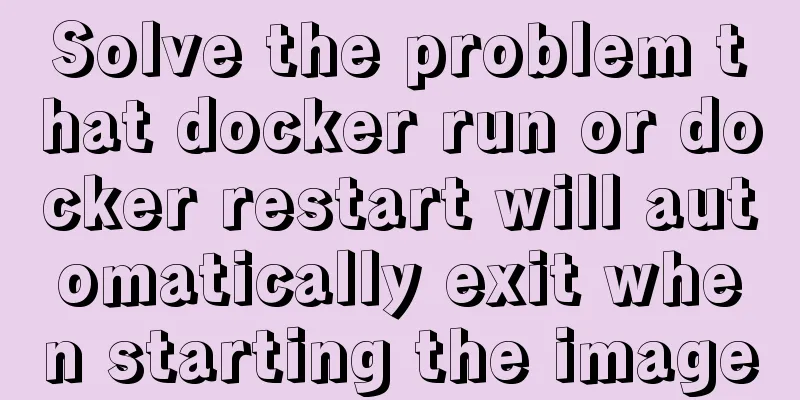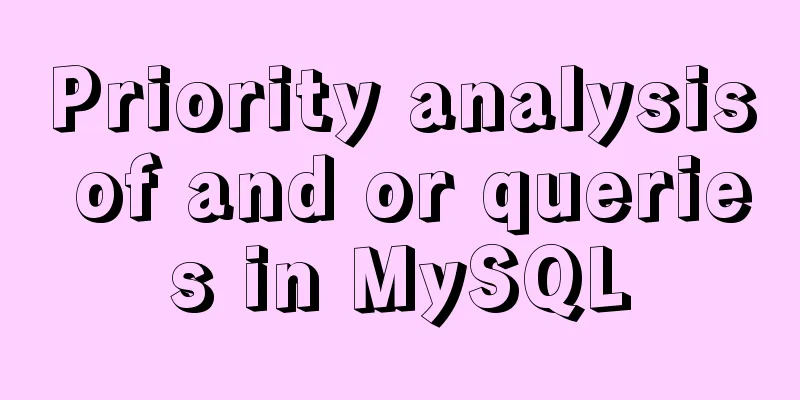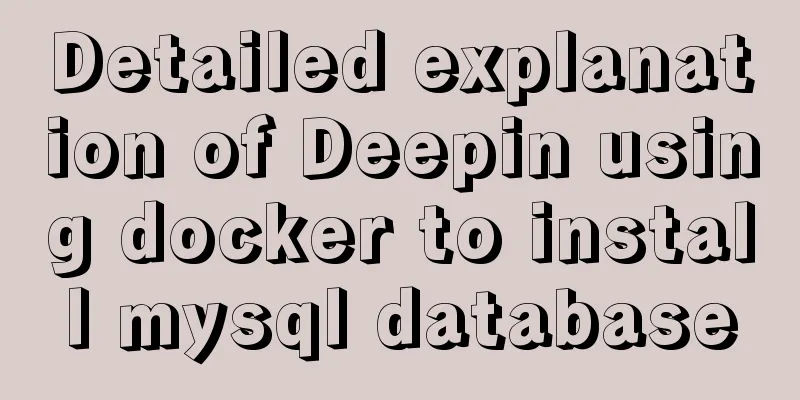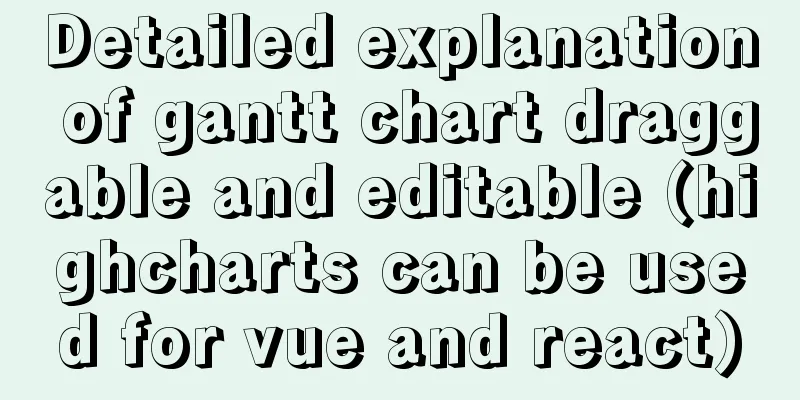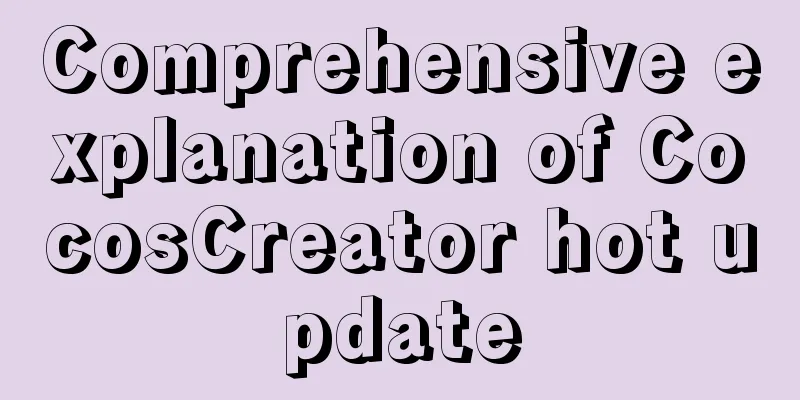How to operate MySQL database with ORM model framework
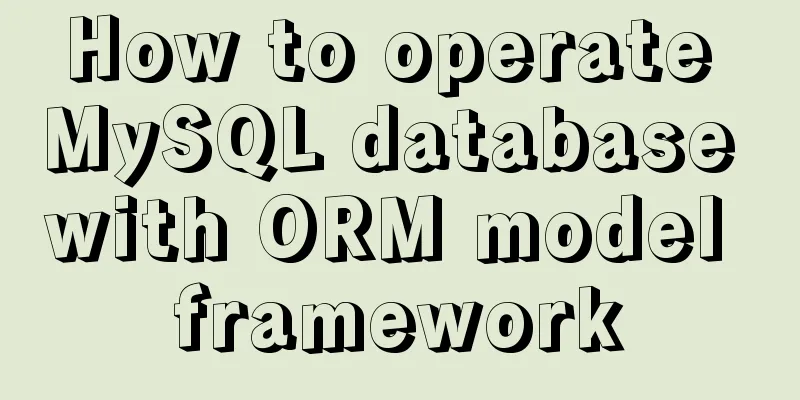
What is ORM?ORM stands for Object Relational Mapping, which means object-relational mapping. It can be generally understood as a virtual database of a programming language. Understanding ORM Mapping between user address information database table and objects
【Important features of ORM】1. Object-oriented programming concept, easy to expand 2. Write less (almost no) SQL to improve development efficiency 3. Support various types of databases (commonly used mysql, pg, oracle, etc.), easy to switch 4. ORM technology is already quite mature and can solve most problems [Choice of ORM model framework]
SQLAlchemy ORM ModelAs we all know, there are many ORM framework models to choose from, so we chose the SQLAlchemy model framework here. pip install SQLAlchemy install sql alchemy; you can also specify the version number pip install SQLAlchemy ==1.4.17 import sqlalcherm; sqlalchemy.__version__; Verify whether the installation is successful and the version number; [Use of SQL Alchemy] 1. Start connecting to the database 2. Declare the ORM model base class 3. Implement the ORM model class 4. Synchronize the database table Start connecting to the database
from sqlalchemy import create_engine
create_engine("mysql://root:@127.0.0.1:3306/school?charset=utf8,echo=True,future=True")create_engine Parameters Explanation
SQLAlchemy Configuration
What to do when the password contains special characters? Without further ado, see the code below
from urllib.parse import quote_plus
If there are special characters in the password, you need to import a class to handle it password_formatted = quote.plus("mima%&&&mima")
Paste the processed password into the sqlalchemy configuration above.Declare ORM model base classfrom sqlalchemy.orm import declarative_base Declare this base class Base = declarative_base() Implementing ORM model classHow to achieve it? We need to write a class to inherit it. Then you need to set up 1 attribute
from sqlalchemy import Column, Integer, String, DateTime
class Student(Base):
"""Student Information Form"""
__tablename__ = 'student'
id = Column(Integer, name='id', primary_key=True)
stu_no = Column(Integer, nullable=False, comment='student number')
stu_name = Column(String(16), nullable=False, comment='name')
created_at = Column(DateTime)1. You need to ensure that the database exists before synchronization. If not, you need to create it manually. 2 Create table, delete table from orm_connect_example import Base ,engine # Create table Base.metadata.create_all(engine) #Delete table Base.metadata.drop_all(engine) [Model field type corresponding to ORM]
Code example
from sqlalchemy import create_engine
from sqlalchemy.orm import declarative_base
from sqlalchemy import Column, Integer, String, DateTime
# The first step is to prepare for connection engine = create_engine('mysql://root:@10.72.100.1:8081/test_database_1?charset=utf8',echo=True)
# Step 2: declare the base class of the ORM model Base = declarative_base()
# The third step is to implement the ORM model class class Student(Base):
"""Student Information Form"""
__tablename__ = 'student'
id = Column(Integer, name='id', primary_key=True)
stu_no = Column(Integer, nullable=False, comment='student number')
stu_name = Column(String(16), nullable=False, comment='name')
created_at = Column(DateTime)
#The fourth step is to synchronize the database table def create_table()
"""Synchronize database tables"""
# Create a new table Base.metadata.create_all(bind=engine)
# Delete table Base.metadata.drop_all(bind=engine)This is the end of this article about how to use the ORM model framework to operate the MySQL database. For more relevant ORM model framework content, please search for previous articles on 123WORDPRESS.COM or continue to browse the following related articles. I hope everyone will support 123WORDPRESS.COM in the future! You may also be interested in:
|
<<: 30 excellent examples of color matching in web design
>>: Detailed explanation of the solution to keep the content within the container in flex layout
Recommend
A brief discussion on the display modes of HTML tags (block-level tags, inline tags, inline block tags)
During today's lecture, I talked about the di...
Detailed explanation of MySQL data rows and row overflow mechanism
1. What are the formats of lines? You can see you...
Specific use of CSS content attribute
The content attribute is generally used in the ::...
docker compose idea CreateProcess error=2 The system cannot find the specified file
Docker Compose Introduction to Compose Compose is...
Solutions to the problem of table nesting and border merging
【question】 When the outer table and the inner tab...
JS implements the snake game
Table of contents 1. Initialization structure 2. ...
Using css-loader to implement css module in vue-cli
【Foreword】 Both Vue and React's CSS modular s...
Tutorial on installing mysql5.7.36 database in Linux environment
Download address: https://dev.mysql.com/downloads...
How to add vim implementation code examples in power shell
1. Go to Vim's official website to download t...
Detailed explanation of installation and configuration of Redis and phpredis extension operation in Ubuntu 18.04 system
This article describes how to install and configu...
Detailed explanation of several ways to export data in Mysql
There are many purposes for exporting MySQL data,...
Implementing user registration function with js
This article example shares the specific code of ...
How to upgrade CentOS7 to CentOS8 (detailed steps)
This article uses a specific example to introduce...
WeChat applet implements countdown for sending SMS verification code
This article shares the specific code for the WeC...
Usage of MySQL time difference functions TIMESTAMPDIFF and DATEDIFF
Usage of time difference functions TIMESTAMPDIFF ...