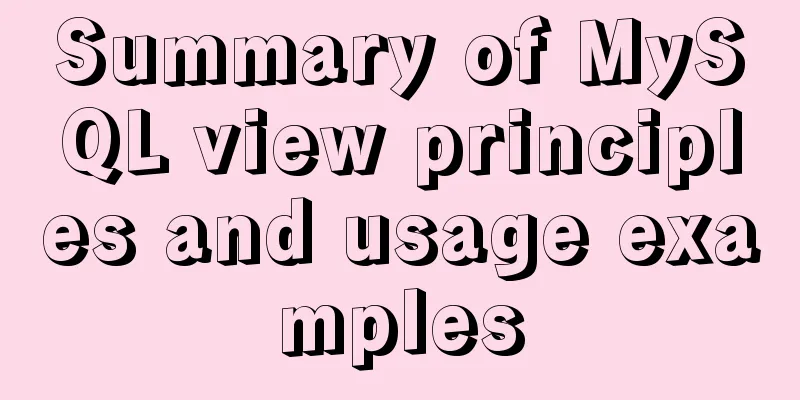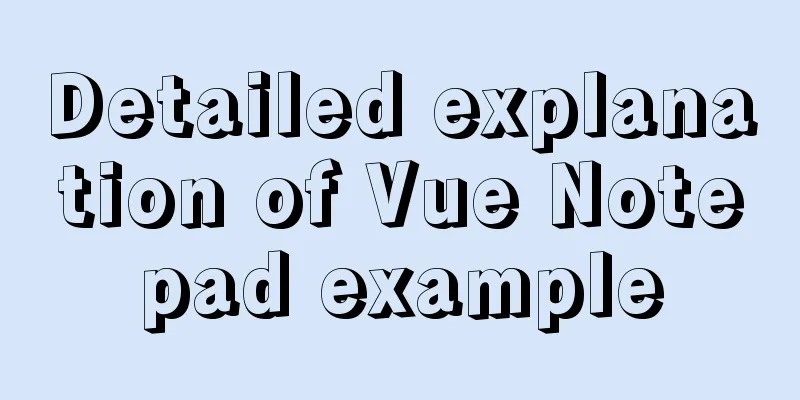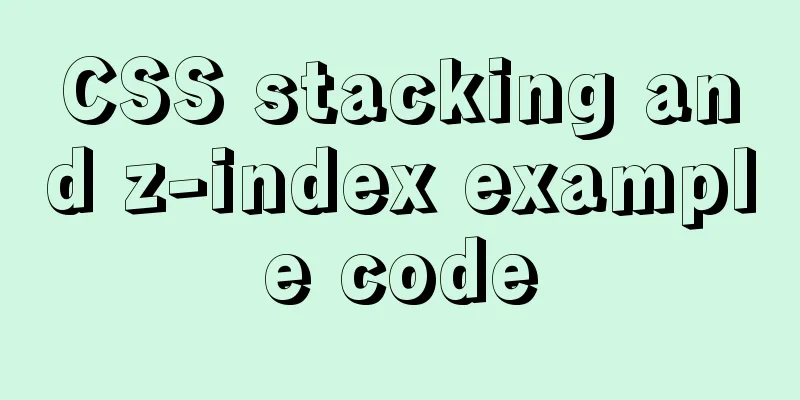Specific use of CSS content attribute
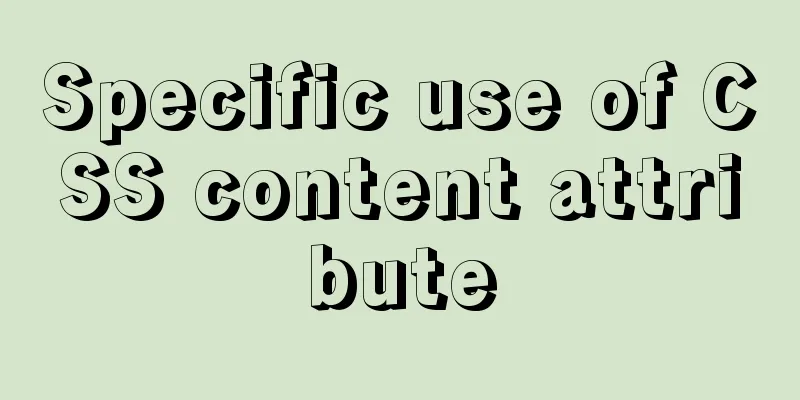
|
The content attribute is generally used in the ::before and ::after pseudo-elements to present the content of the pseudo-elements. Usually, the most commonly used content attribute value is a pure character, but there are actually many other values to choose from. 1. Insert pure characters
<style>
*{margin: 0;padding: 0;box-sizing: border-box;}
li{list-style: none;}
.content{
position: relative;padding: 10px;
border: 1px solid #666;margin: 10px;
}
.content.only-text::before{
content: 'Insert pure characters';
}
</style>
<body>
<h1>1. Insert pure characters</h1>
<div class="content only-text"></div>
</body>2. Insert pictures
<style>
*{margin: 0;padding: 0;box-sizing: border-box;}
li{list-style: none;}
.content{
position: relative;padding: 10px;
border: 1px solid #666;margin: 10px;
}
.content.fill-image::before{
content: url('https://ss0.bdstatic.com/5aV1bjqh_Q23odCf/static/superman/img/logo_top_86d58ae1.png');
}
</style>
<body>
<h1>2. Insert pictures</h1>
<div class="content fill-image"></div>
</body>3. Insert element attributes
<style>
*{margin: 0;padding: 0;box-sizing: border-box;}
li{list-style: none;}
.content{
position: relative;padding: 10px;
border: 1px solid #666;margin: 10px;
}
.content.fill-dom-attr::before{
content: attr(data-title);
}
</style>
<body>
<h1>3. Insert element attributes</h1>
<div class="content fill-dom-attr" data-title="I am the data-title attribute value of the .fill-dom-attr element"></div>
</body>4. Insert the current element number (i.e. the current element index) This feature can be used to introduce the rules of the event page.
<style>
*{margin: 0;padding: 0;box-sizing: border-box;}
li{list-style: none;}
.content{
position: relative;padding: 10px;
border: 1px solid #666;margin: 10px;
}
.fill-dom-index li{
position: relative;
/* Give the counter a name. It will only add the index of the li tag. The div in the middle of the li element will not be taken into account*/
counter-increment: my;
}
.fill-dom-index li div::before{
/* Use the calculator with the specified name */
content: counter(my)'- ';
color: #f00;
font-weight: 600;
}
</style>
<body>
<h1>4. Insert the current element number (i.e. the current element index)</h1>
<div class="content fill-dom-index">
<ul>
<li><div>I am the first li tag</div></li>
<div>I am the first div tag in the li tag</div>
<li><div>I am the second li tag</div></li>
<li><div>I am the third li tag</div></li>
<div>I am the second div tag in the li tag</div>
<li><div>I am the 4th li tag</div></li>
<li><div>I am the 5th li tag</div></li>
</ul>
</div>
</body>5. Insert the current element number (specify type)
<style>
*{margin: 0;padding: 0;box-sizing: border-box;}
li{list-style: none;}
.content{
position: relative;padding: 10px;
border: 1px solid #666;margin: 10px;
}
.fill-dom-index2 li{
position: relative;
counter-increment: my2;
}
.fill-dom-index2 li div::before{
/* The second parameter is list-style-type, available values are as follows: http://www.w3school.com.cn/cssref/pr_list-style-type.asp*/
content: counter(my2,lower-latin)'- ';
color: #f00;
font-weight: 600;
}
</style>
<body>
<h1>5. Insert the current element number (specify type)</h1>
<div class="content fill-dom-index2">
<ul>
<li><div>I am the first li tag</div></li>
<div>I am the first div tag in the li tag</div>
<li><div>I am the second li tag</div></li>
<li><div>I am the third li tag</div></li>
<div>I am the second div tag in the li tag</div>
<li><div>I am the 4th li tag</div></li>
<li><div>I am the 5th li tag</div></li>
</ul>
</div>
</body>The above is the full content of this article. I hope it will be helpful for everyone’s study. I also hope that everyone will support 123WORDPRESS.COM. |
<<: Summary of essential knowledge points for MySQL query optimization
>>: docker logs - view the implementation of docker container logs
Recommend
Ubuntu 15.04 opens mysql remote port 3306
Ubuntu 15.04 opens MySQL remote port 3306. All th...
The easiest way to reset mysql root password
My mysql version is MYSQL V5.7.9, please use the ...
In-depth understanding of the use of Vue
Table of contents Understand the core concept of ...
Ideas and methods for realizing real-time log reporting with Nginx pure configuration
Table of contents Preface Implementation ideas Im...
MySql multi-condition query statement with OR keyword
The previous article introduced the MySql multi-c...
Detailed explanation of using CSS3's var() to change scss variable values at runtime
var() Introduction and Usage Details (MDN) IE is ...
How to use Docker to limit container resources
Problem Peeping In the server, assuming that the ...
Understand the principles and applications of JSONP in one article
Table of contents What is JSONP JSONP Principle J...
MySQL 5.7.18 installation tutorial and problem summary
MySQL 5.7.18 installation and problem summary. I ...
Complete steps to implement location punch-in using MySQL spatial functions
Preface The project requirement is to determine w...
Detailed graphic tutorial on silent installation of oracle12.2 on CentOS under VMware
Environmental preparation: VMware+CentOS, jdk 1. ...
MySQL 5.7.17 winx64 free installation version configuration method graphic tutorial
Recent experience in installing mysql5.7.17 free ...
Vue Element UI custom description list component
This article example shares the specific code of ...
You really need to understand the use of CSS variables var()
When a web project gets bigger and bigger, its CS...
Detailed explanation of how Tomcat implements asynchronous Servlet
Preface Through my previous Tomcat series of arti...





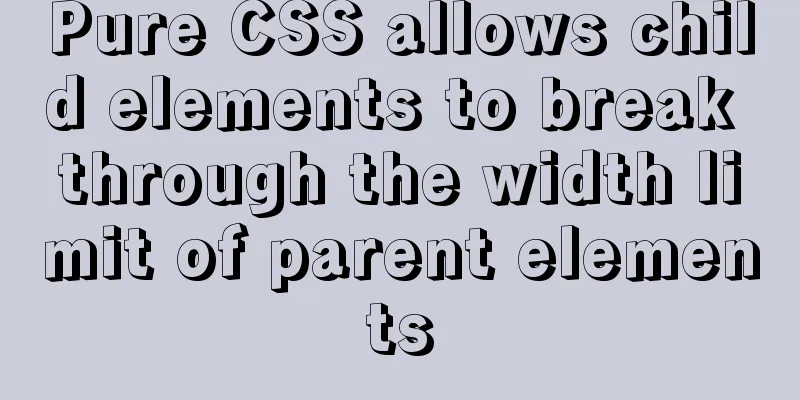
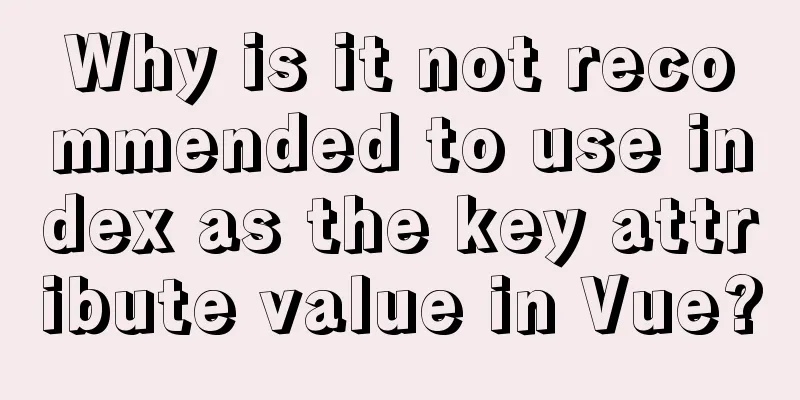
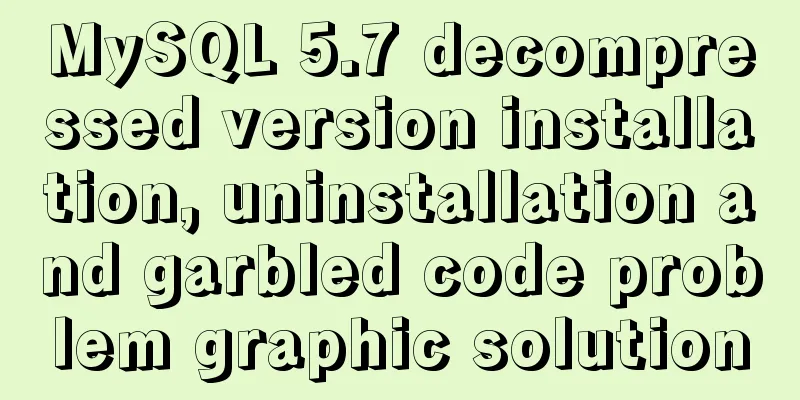
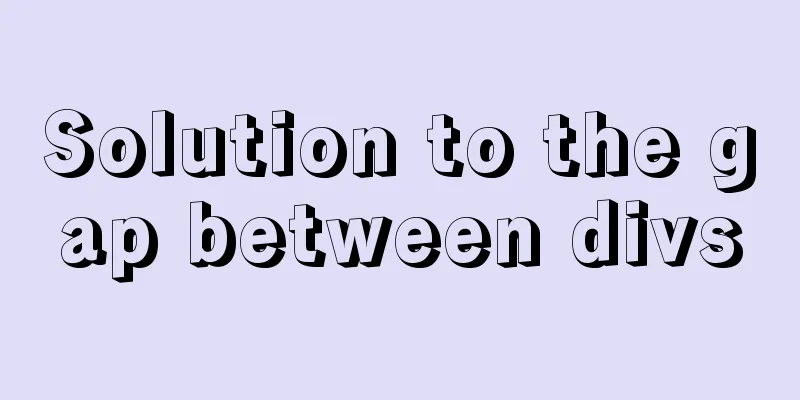
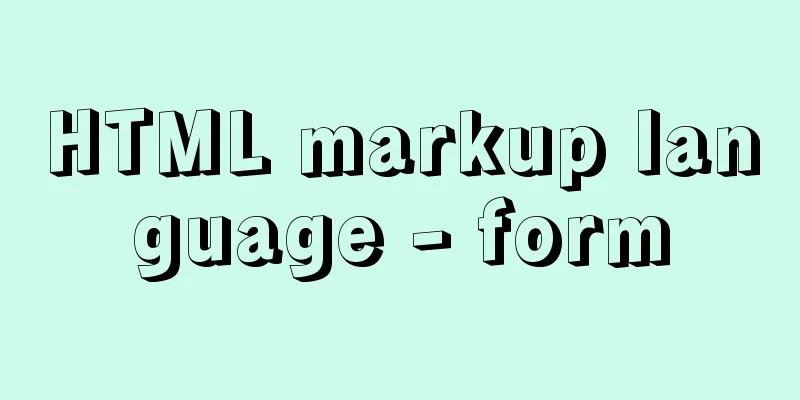
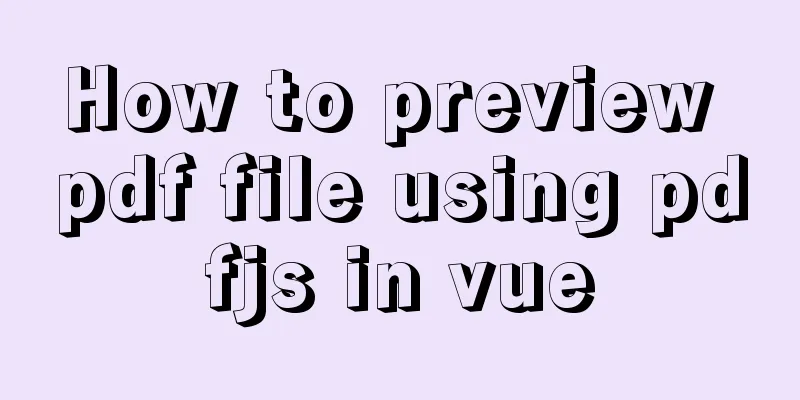
![Centos 7.4 server time synchronization configuration method [based on NTP service]](/upload/images/67caeb8a142d5.webp)