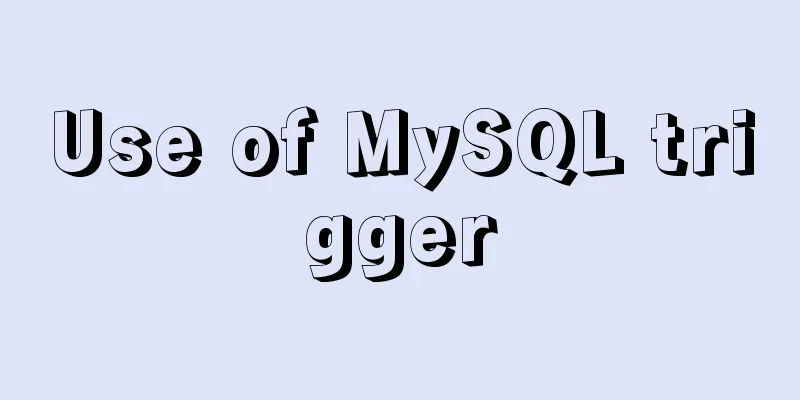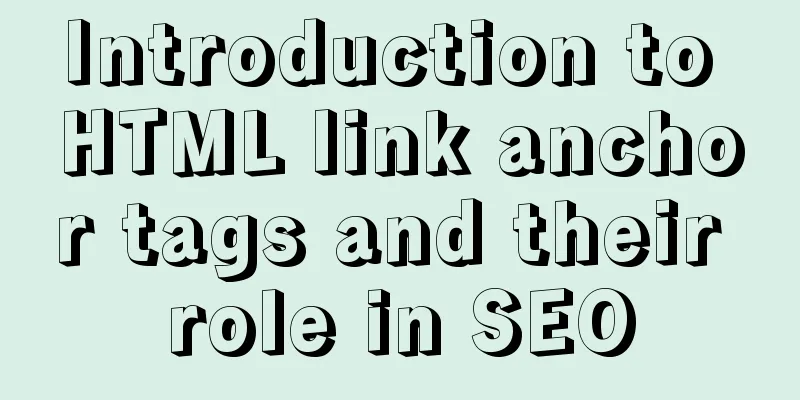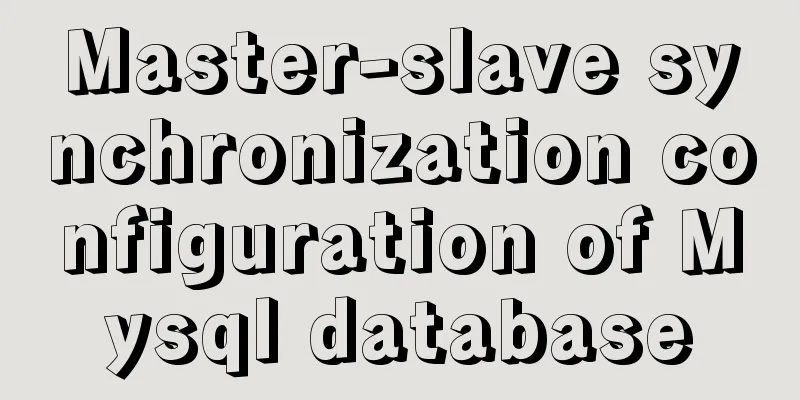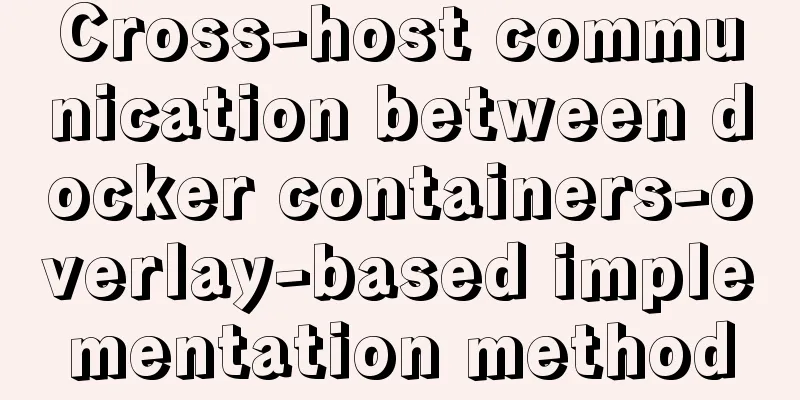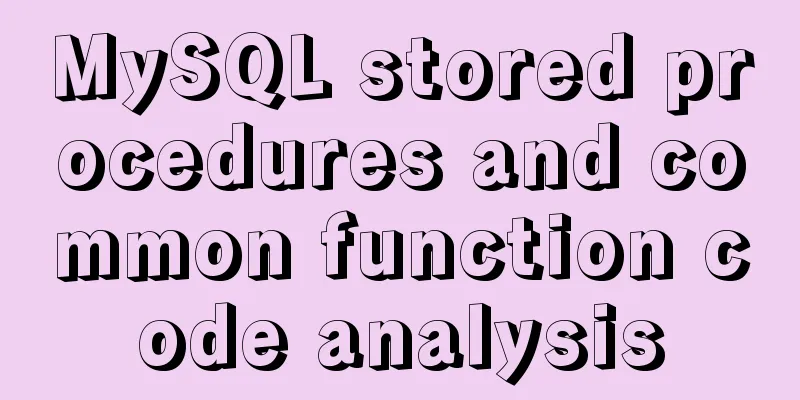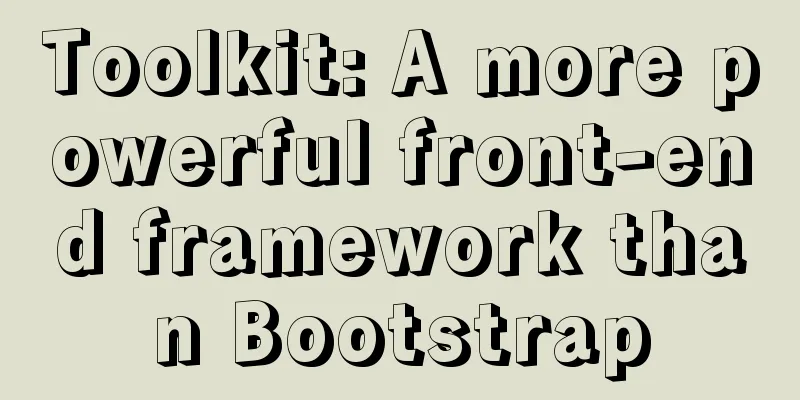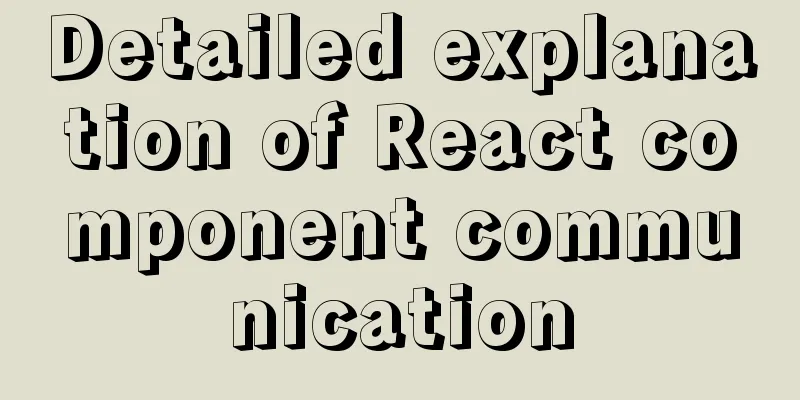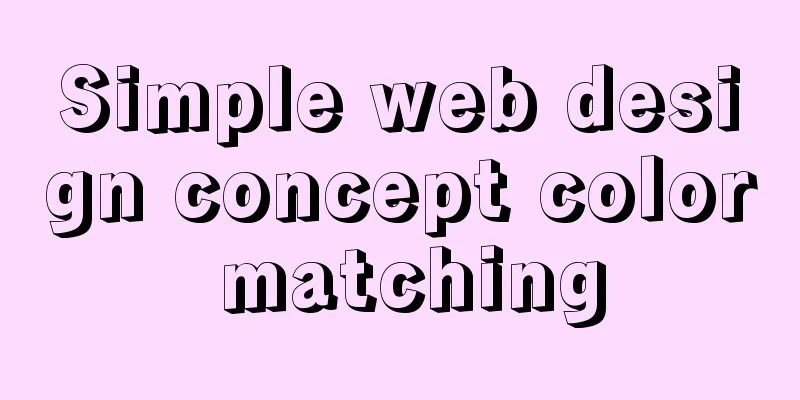Centos 7.4 server time synchronization configuration method [based on NTP service]
![Centos 7.4 server time synchronization configuration method [based on NTP service]](/upload/images/67caeb8a142d5.webp)
|
This article describes how to configure time synchronization on a CentOS 7.4 server. Share with you for your reference, the details are as follows: 1. Install NTP server using yum #yum -y install ntp 2. Start the ntp service #systemctl start ntpd 3. Set the system to start automatically #systemctl enable ntpd 4. Modify the startup parameters and add -g -x parameters to allow the ntp service to work normally even when the system time error is large #vi /etc/sysconfig/ntpd OPTIONS="-g -x" 5. Read the current time #timedatectl 6. Set the time zone to Asia/Shanghai #timedatectl set-timezone Asia/Shanghai 7. Enable NTP server synchronization #timedatectl set-ntp yes 8. Check the server time. If it is still out of sync, manually sync the server time. #/usr/sbin/ntpdate ntp.api.bz The error "the NTP socket is in use, exiting" appears. 9. The reason for this error is that the system ntpd server is running. By checking with ps aux | grep ntpd, you can see that ntpd is running. Solution: #systemctl stop ntpd #/usr/sbin/ntpdate ntp.api.bz 10. Last viewed time #timedatectl I hope this article will help you configure your CentOS server. You may also be interested in:
|
<<: Detailed explanation of the usage of two types of temporary tables in MySQL
>>: Vue.js Textbox with Dropdown component
Recommend
MySQL slow query: Enable slow query
1. What is the use of slow query? It can record a...
Three.js sample code for implementing dewdrop animation effect
Preface Hello everyone, this is the CSS wizard - ...
A complete tutorial on using axios encapsulation in vue
Preface Nowadays, in projects, the Axios library ...
CSS realizes the speech bubble effect with sharp corners in the small sharp corner chat dialog box
1. Use CSS to draw a small pointed-corner chat di...
How to automatically number the results of MYSQL query data
Preface In fact, I have never encountered this ki...
A brief analysis of the differences between undo, redo and binlog in MySQL
Table of contents Preface 【undo log】 【redo log】 【...
html base url tag
Its function is to set a global style. Then your s...
Solve the problem of using swiper plug-in in vue
Since I used this plugin when writing a demo and ...
How to pass parameters to JS via CSS
1. Background that needs to be passed through CSS...
Linux disk management LVM usage
1. Introduction to LVM When we manage Linux disks...
Overview of the definition of HTC components after IE5.0
Before the release of Microsoft IE 5.0, the bigges...
Quickly solve the problem that the mysql57 service suddenly disappeared
one, G:\MySQL\MySQL Server 5.7\bin> mysqld --i...
JS cross-domain solution react configuration reverse proxy
Cross-domain solutions jsonp (simulate get) CORS ...
How to use html table (to show the visual effect of web page)
We know that when using HTML on NetEase Blog, we ...
Detailed explanation of MySQL precompilation function
This article shares the MySQL precompilation func...