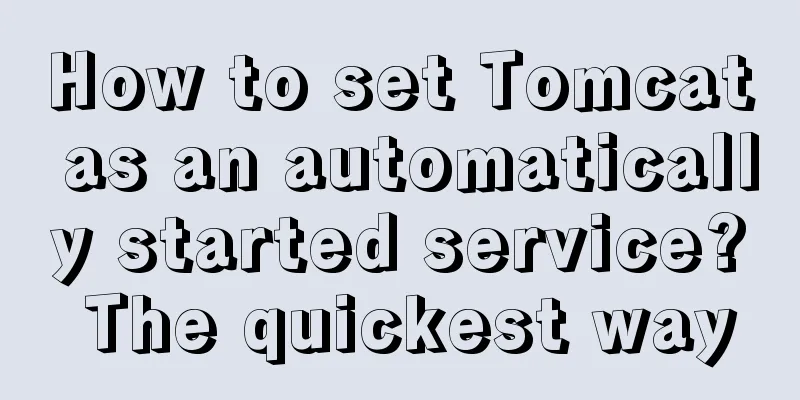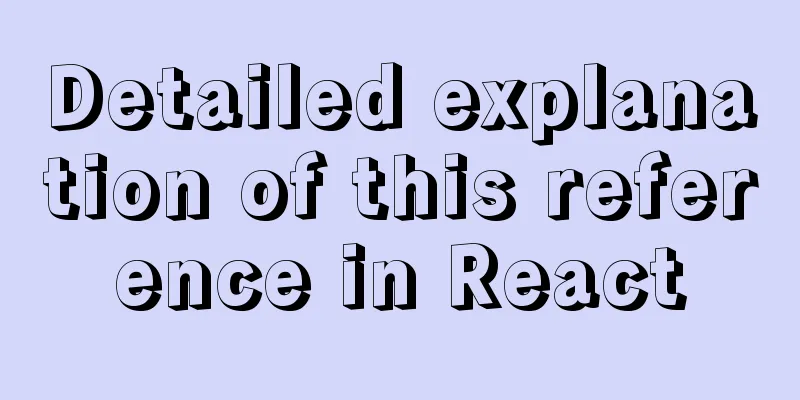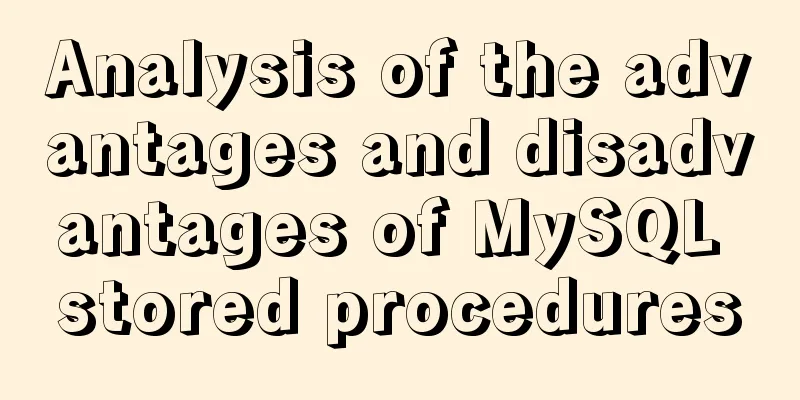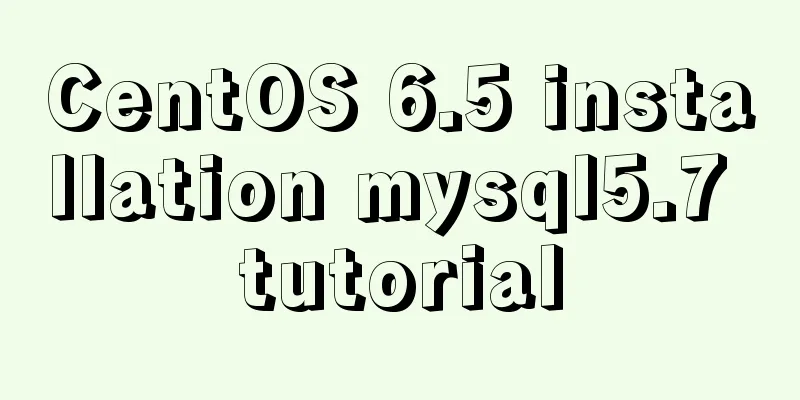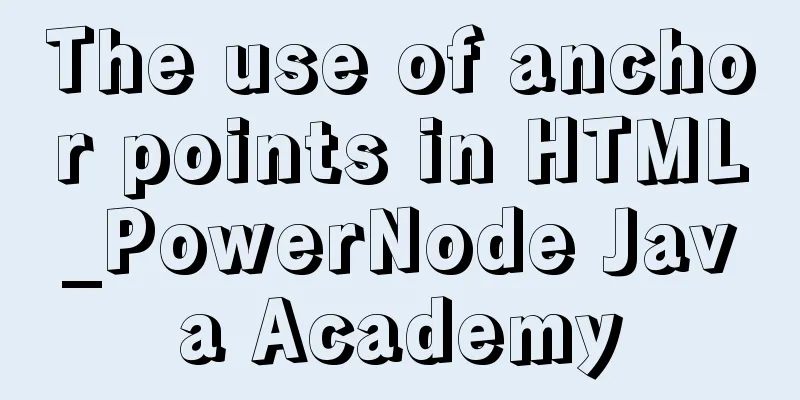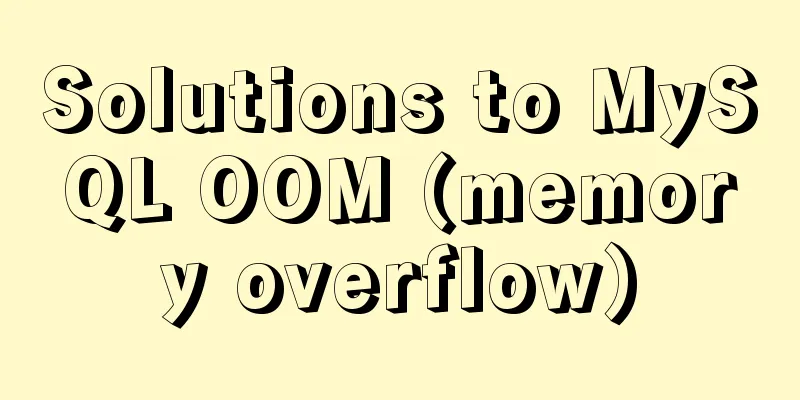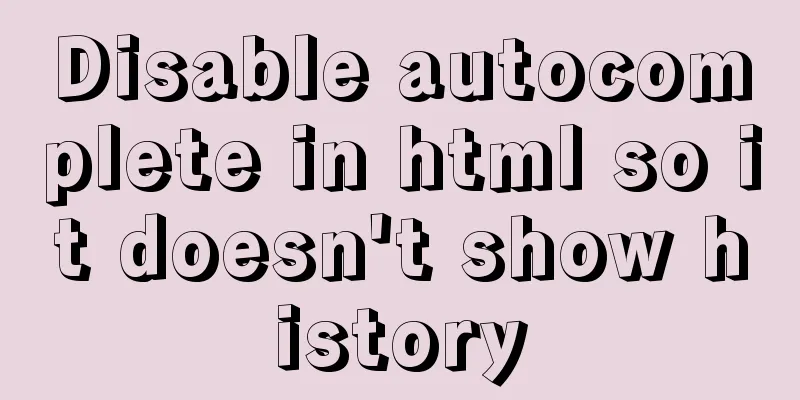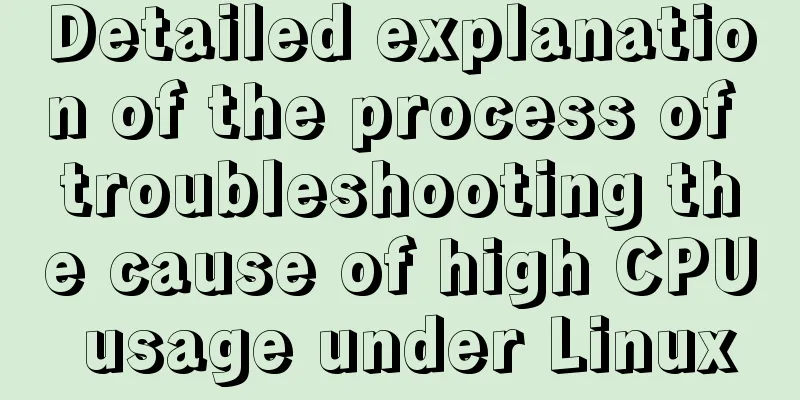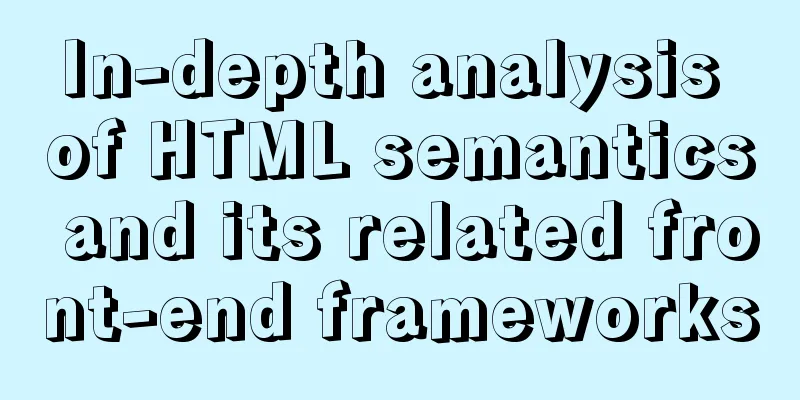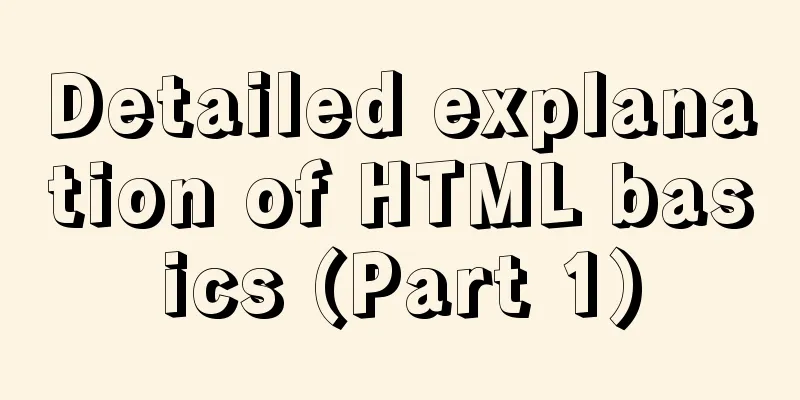Quickly solve the problem that the mysql57 service suddenly disappeared
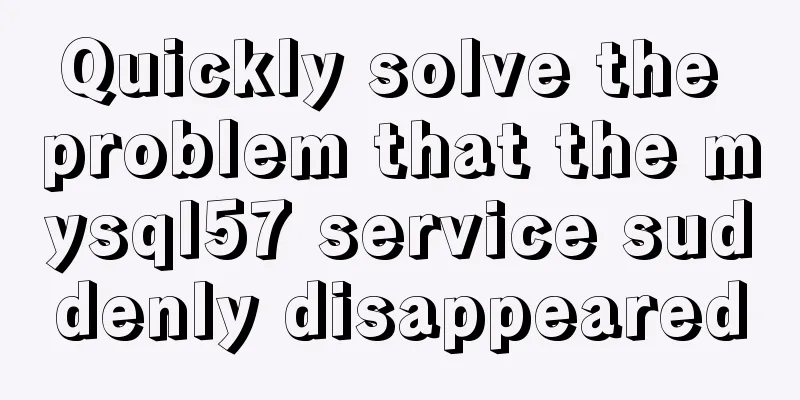
|
one, G:\MySQL\MySQL Server 5.7\bin> mysqld --initialize G:\MySQL\MySQL Server 5.7\bin> mysqld -install G:\MySQL\MySQL Server 5.7\bin> 2. Enter the password in the .err file when entering the password
appendix: Previously, I used mysqld -install directly, but when I started the service, an error message was reported that the MySQL service on the local computer started and then stopped. Some services will automatically stop when they are not in use by other services or programs. Then run mysqld--remove mysql to move the service, and then follow the above two steps. If the following error message appears: ERROR 1820 (HY000): You must reset your password using ALTER USER statement before executing this statement. Just SET PASSWORD = PASSWORD('new password'); The above article on how to quickly solve the problem of mysql57 service suddenly disappearing is all the content that the editor shares with you. I hope it can give you a reference. I also hope that you will support 123WORDPRESS.COM. You may also be interested in:
|
<<: WeChat applet realizes horizontal and vertical scrolling
>>: Example of how to install nginx to a specified directory
Recommend
jQuery to achieve the barrage effect case
This article shares the specific code of jQuery t...
Detailed explanation of mysql scheduled tasks (event events)
1. Brief introduction of the event An event is a ...
Linux operation and maintenance basics httpd static web page tutorial
Table of contents 1. Use the warehouse to create ...
Summary of webpack's mobile adaptation solution
Table of contents rem vw Adapt to third-party UI ...
Specific use of Node.js package manager npm
Table of contents Purpose npm init and package.js...
The standard HTML writing method is different from the one automatically generated by Dreamweaver
Copy code The code is as follows: <!--doctype ...
MySQL paging query method for millions of data volumes and its optimization suggestions
Database SQL optimization is a common problem. Wh...
Several ways to encapsulate axios in Vue
Table of contents Basic Edition Step 1: Configure...
Management of xinetd-based services installed with RPM packages in Linux
Table of contents Preface 1. Startup management b...
HTML code analysis of text conversion effects for left and right movement
<div align="center"> <table sty...
Pure CSS to achieve left and right drag to change the layout size
Utilize the browser's non- overflow:auto elem...
Detailed explanation of how to use Node.js to implement hot reload page
Preface Not long ago, I combined browser-sync+gul...
Detailed explanation of Json format
Table of contents A JSON is built on two structur...
Summary of four ways to introduce CSS (sharing)
1. Inline reference: used directly on the label, ...
Detailed process analysis of docker deployment of snail cinema system
Environmental Statement Host OS: Cetnos7.9 Minimu...