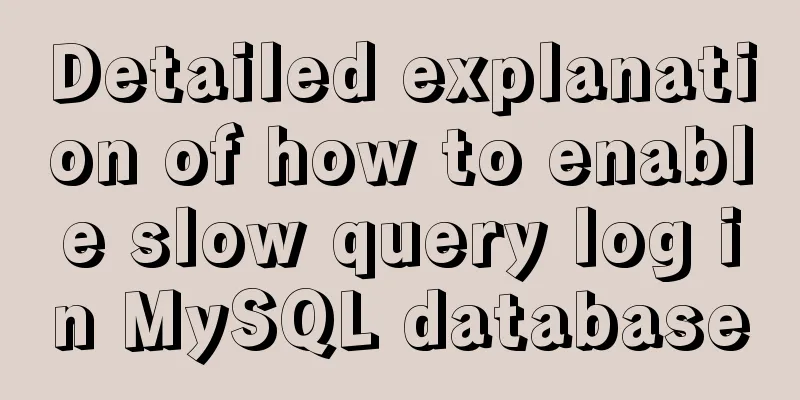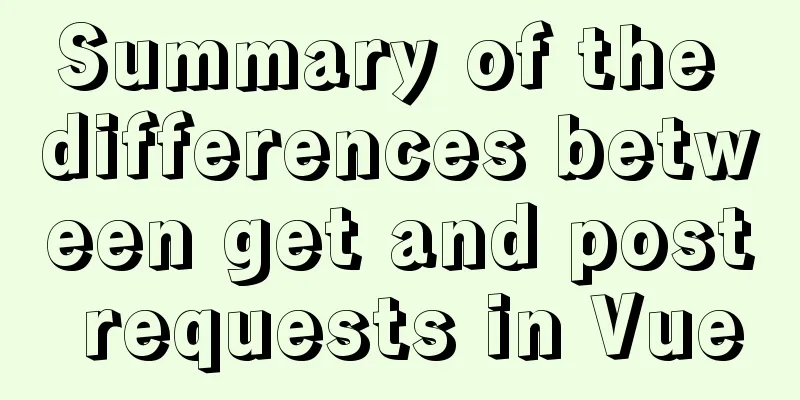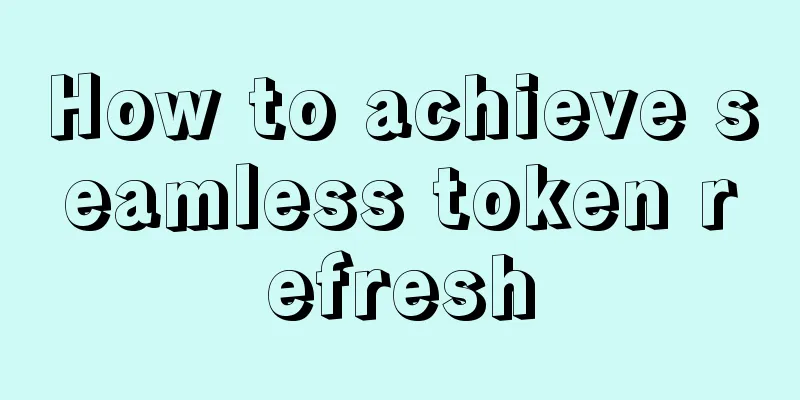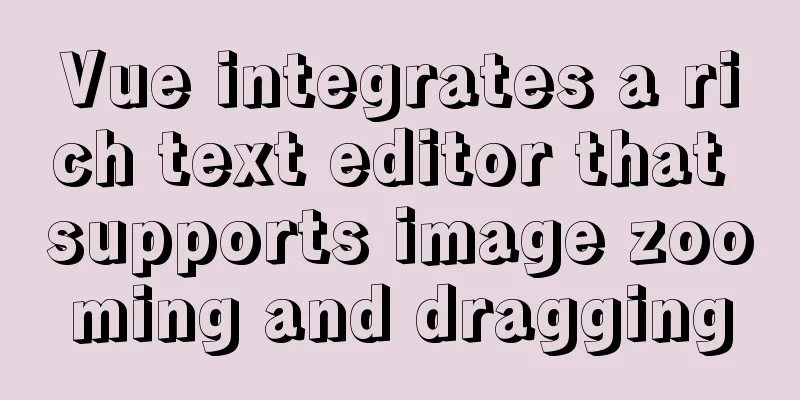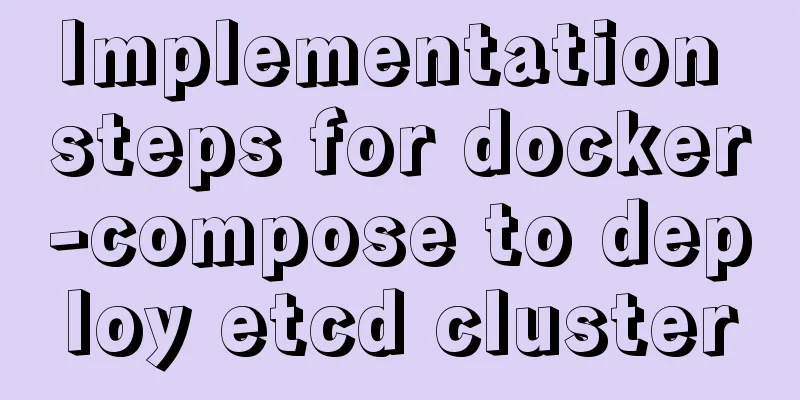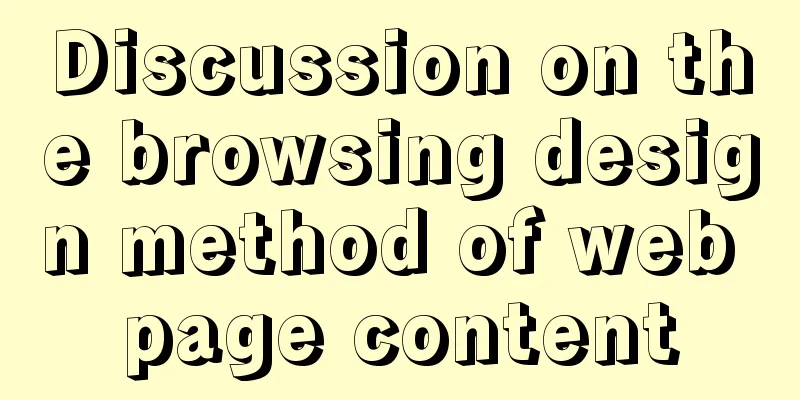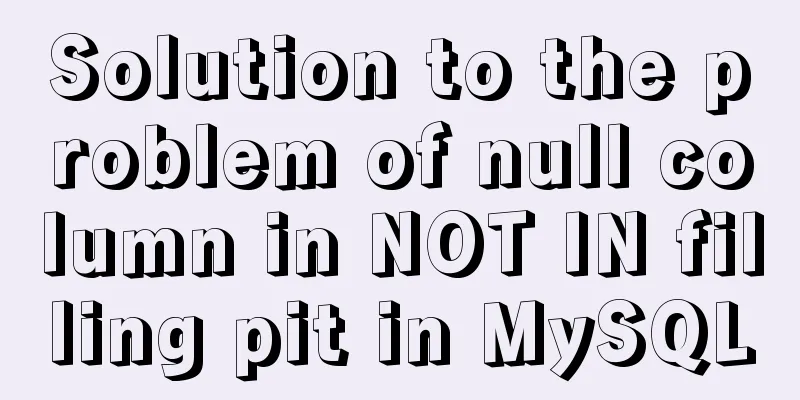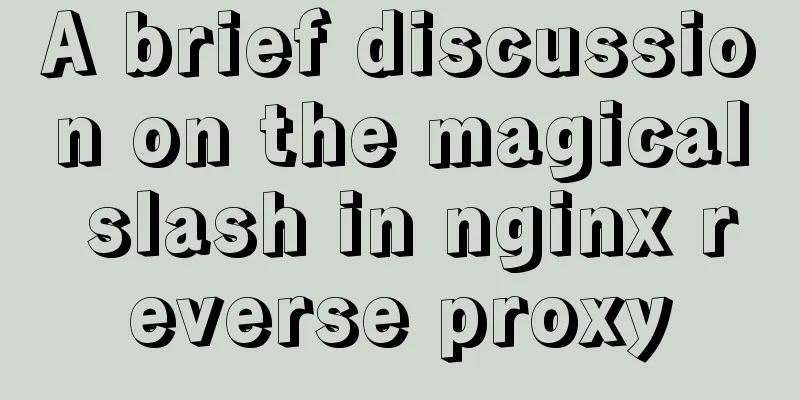Management of xinetd-based services installed with RPM packages in Linux
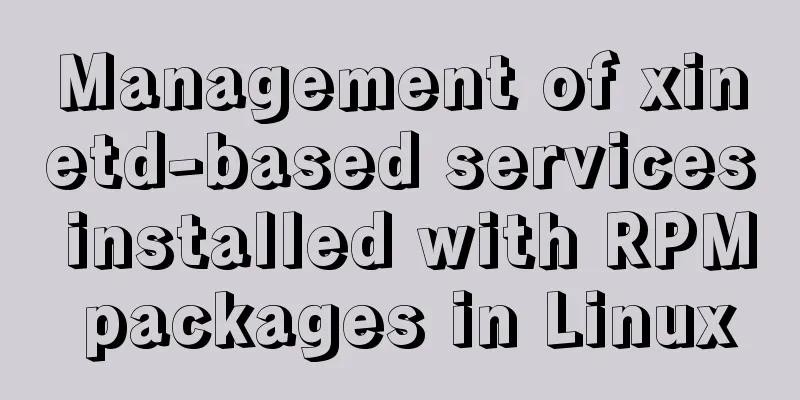
Preface There are fewer and fewer 1. Startup management based on xinetd service We use the (1) Telnet service installation So we only need to install # 1. Check whether the telnet service is installed in the Linux system [root@localhost ~]# rpm -q telnet-server package telnet-server is not installed # 2. Telnet service in yum mode# 2.1 View the telnet service RPM package in the yum library [root@localhost ~]# yum list |grep telnet telnet.x86_64 1:0.17-49.el6_10 updates telnet-server.x86_64 1:0.17-49.el6_10 updates # 2.2 Install telnet service [root@localhost ~]# yum -y install telnet-server-0.17-49.el6_10.x86_64 # 2.3 Check whether the telnet service is installed successfully [root@localhost ~]# rpm -q telnet-server telnet-server-0.17-49.el6_10.x86_64 (indicates that the telnet service is installed successfully) We then use the As shown in the following figure:
(2) Telnet service startup Because The As shown in the following figure:
We need to modify the
[root@localhost ~]# vim /etc/xinetd.d/telnet
# The content is as follows:
# default: on
# description: The telnet server serves telnet sessions; it uses \
# unencrypted username/password pairs for authentication.
service telnet The name of the service is telnet.
{
flags = REUSE The flag is REUSE, which sets the TCP/IP socket to be reusable.
socket_type = stream uses TCP protocol data packets.
wait = no allows multiple clicks to connect simultaneously.
user = root The user who starts the service is root.
server = /usr/sbin/in.telnetd service startup program.
log_on_failure += USERID After a login failure, record the user's ID.
disable = yes The service is not started.
} We just need to change the Then we need to restart: [root@localhost ~]# service xinetd restart Stop xinetd: [OK] Starting xinetd: [ OK ] Then check whether
Use
Why is the automatic startup status also changed when I set the startup status of See the following point for an explanation. 2. Self-start management based on xientd service (1) Use [root@localhost ~]# chkconfig service name on|off Notice: Services based on
Another thing to note is that, for services based on (2) Use the This is the end of this article about the management of xinetd-based services installed with RPM packages in Linux. For more information about the management of xinetd-based services installed with RPM packages in Linux, please search for previous articles on 123WORDPRESS.COM or continue to browse the following related articles. I hope you will support 123WORDPRESS.COM in the future! You may also be interested in:
|
<<: 0.1 seconds worth! A brief discussion on the problem of speeding up the front-end web pages
>>: MySQL graphical management tool Navicat installation steps
Recommend
Use trigger method to realize pop-up file selection dialog box without clicking file type input
You can use the trigger method. There is no native...
MySQL performance optimization index pushdown
Index condition pushdown (ICP) is introduced in M...
Six-step example code for JDBC connection (connecting to MySQL)
Six steps of JDBC: 1. Register the driver 2. Get ...
Mysql WorkBench installation and configuration graphic tutorial
This article shares with you the installation and...
How to add and delete unique indexes for fields in MySQL
1. Add PRIMARY KEY (primary key index) mysql>A...
Implementation of Grid common layout
No gaps on both sides, gaps between each column w...
ie filter collection
IE gave us a headache in the early stages of deve...
js to upload pictures to the server
This article example shares the specific code of ...
Methods to enhance access control security in Linux kernel
background Some time ago, our project team was he...
How to use localStorage in JavaScript
If you are a developer looking to get into the wo...
Detailed explanation of TS numeric separators and stricter class attribute checks
Table of contents Overview in operator refinement...
Detailed explanation of the differences between the four types of positioning in CSS
We all know that the commonly used positioning me...
Pitfalls encountered when installing MySQL 5.7.17 compressed version under Windows
First download the latest MySQL 5.7.17 Community ...
Three JavaScript methods to solve the Joseph ring problem
Table of contents Overview Problem Description Ci...
Explanation of the configuration and use of MySQL storage engine InnoDB
MyISAM and InnoDB are the most common storage eng...