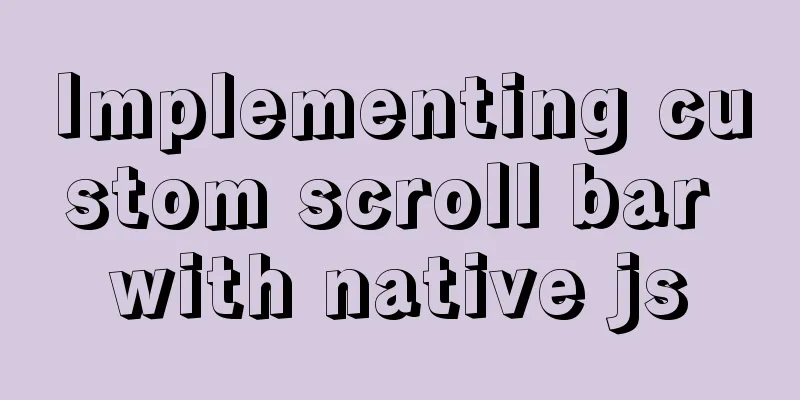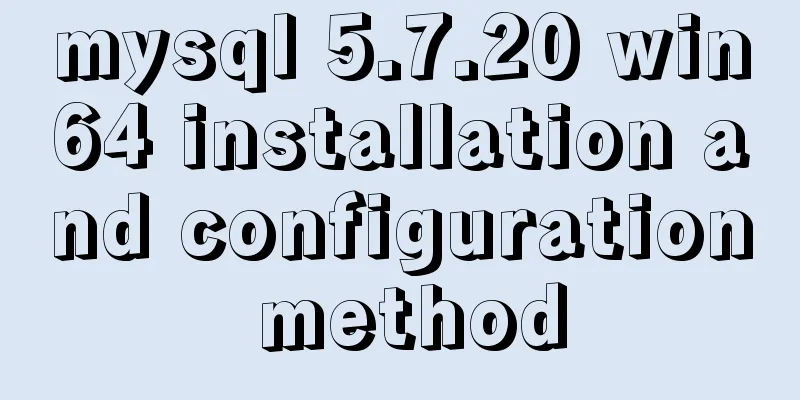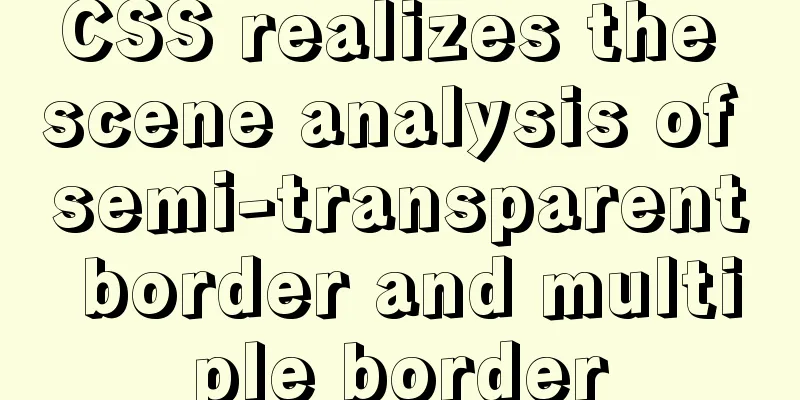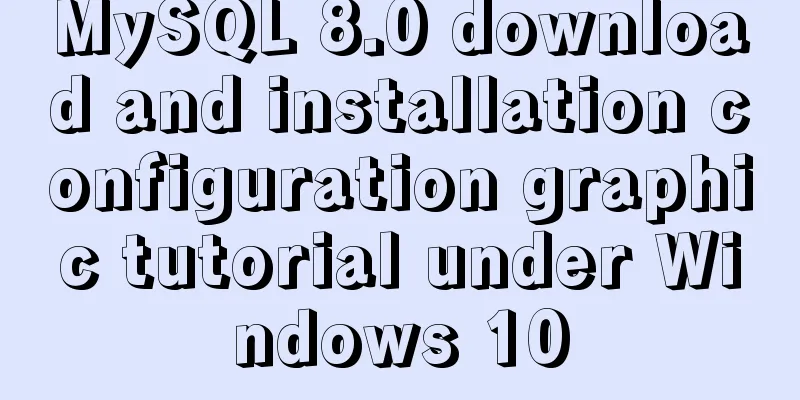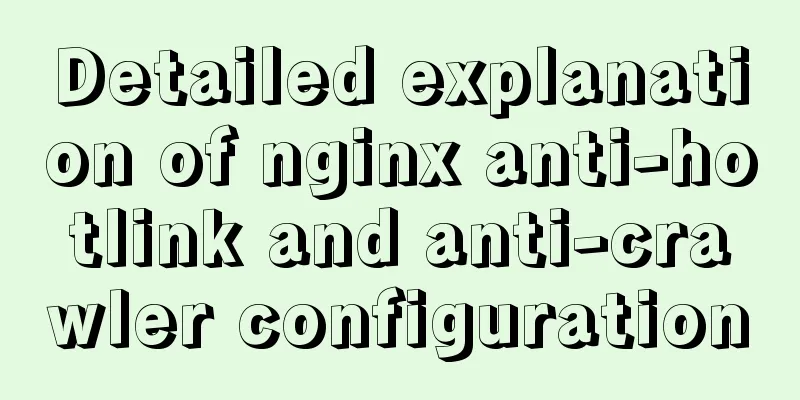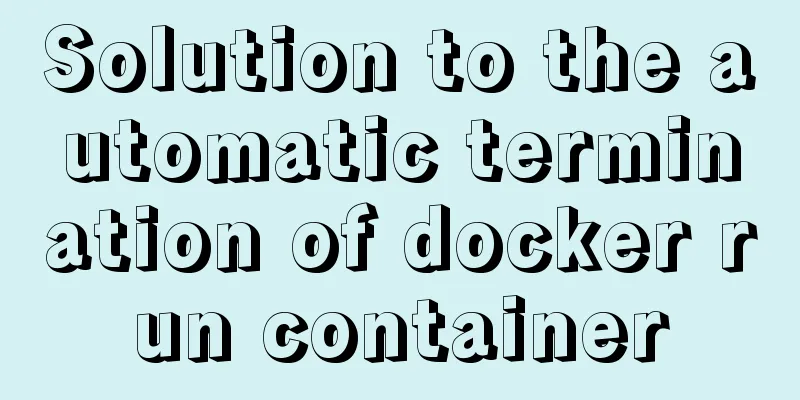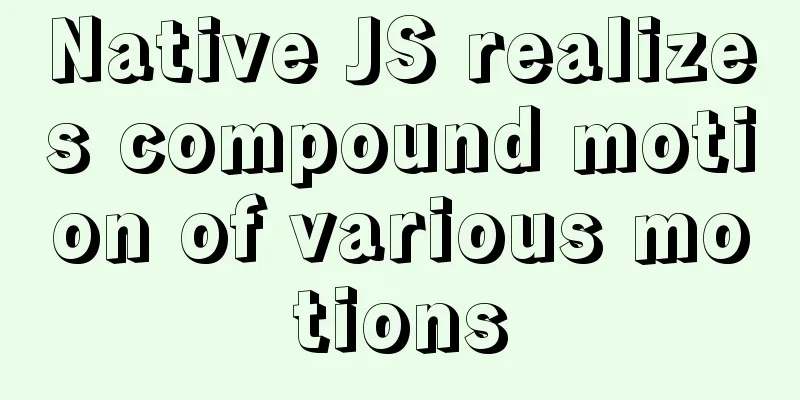Implementation steps for docker-compose to deploy etcd cluster
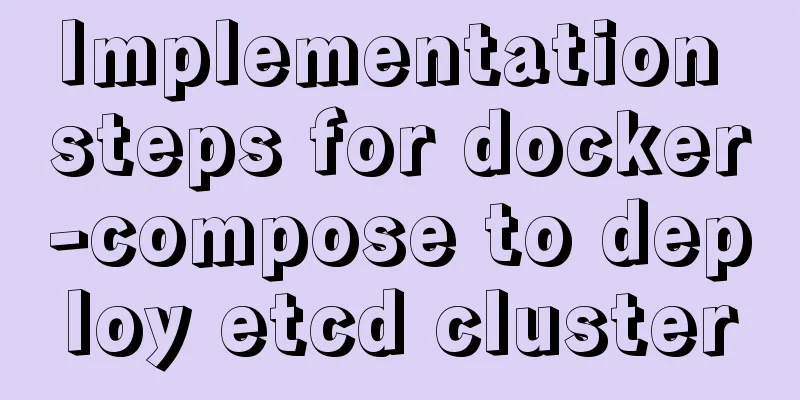
Write docker-compose.yml
version: "3.0"
networks:
etcd-net: # Network driver: bridge # Bridge mode volumes:
etcd1_data: # Mounted to the local data volume name driver: local
etcd2_data:
driver: local
etcd3_data:
driver: local
###
### etcd For other environment configurations, see: https://doczhcn.gitbook.io/etcd/index/index-1/configuration
###
services:
etcd1:
image: bitnami/etcd:latest # Image container_name: etcd1 # Container name --name
restart: always # Always restart networks:
- etcd-net # Network used --network
ports: #Port mapping -p
- "20000:2379"
- "20001:2380"
environment: # Environment variables --env
: : : : : : : : : : : : : : : : : : : : : : : : : : : : : : : : : : : : : : : : : : : : : : : : : : : : : : : : : : : : : : : : : : : : : : : : : : : : : : : : : : : : : : : : : : : : : : : : : : : : : : : : : : : : : : : : : : : : : : : : : : : : : : : : : : : : : : : : : : : : : : : : : : : : : : : : : : : : : : : : : : : : : : : : : : : : : : : : : : : : : : : : : : : : : : : : : : : : : : : : : : : : : : : : : : : : : : : : : : : : : : : : : : : : : : : : : : : : : : : : : : : : : : : : : : : : : : :
- etcd1_data:/bitnami/etcd # Mounted data volume etcd2:
image: bitnami/etcd:latest
container_name: etcd2
restart: always
networks:
- etcd-net
ports:
- "20002:2379"
- "20003:2380"
environment:
- ALLOW_NONE_AUTHENTICATION=yes
-ETCD_NAME=etcd2
-ETCD_INITIAL_ADVERTISE_PEER_URLS=http://etcd2:2380
-ETCD_LISTEN_PEER_URLS=http://0.0.0.0:2380
-ETCD_LISTEN_CLIENT_URLS=http://0.0.0.0:2379
-ETCD_ADVERTISE_CLIENT_URLS=http://etcd2:2379
-ETCD_INITIAL_CLUSTER_TOKEN=etcd-cluster
- ETCD_INITIAL_CLUSTER=etcd1=http://etcd1:2380,etcd2=http://etcd2:2380,etcd3=http://etcd3:2380
-ETCD_INITIAL_CLUSTER_STATE=new
volumes:
- etcd2_data:/bitnami/etcd
etcd3:
image: bitnami/etcd:latest
container_name: etcd3
restart: always
networks:
- etcd-net
ports:
- "20004:2379"
- "20005:2380"
environment:
- ALLOW_NONE_AUTHENTICATION=yes
-ETCD_NAME=etcd3
- ETCD_INITIAL_ADVERTISE_PEER_URLS=http://etcd3:2380
-ETCD_LISTEN_PEER_URLS=http://0.0.0.0:2380
-ETCD_LISTEN_CLIENT_URLS=http://0.0.0.0:2379
-ETCD_ADVERTISE_CLIENT_URLS=http://etcd3:2379
-ETCD_INITIAL_CLUSTER_TOKEN=etcd-cluster
- ETCD_INITIAL_CLUSTER=etcd1=http://etcd1:2380,etcd2=http://etcd2:2380,etcd3=http://etcd3:2380
-ETCD_INITIAL_CLUSTER_STATE=new
volumes:
- etcd3_data:/bitnami/etcd Run docker-compose[root@centos8 etcdtest]# tree . └── docker-compose.yml 0 directories, 1 file [root@centos8 etcdtest]# docker-compose up -d [+] Running 4/4 ⠿ Network etcdtest_etcd-net Created 0.1s ⠿ Container etcd3 Started 0.6s ⠿ Container etcd1 Started 0.7s ⠿ Container etcd2 Started 0.7s [root@centos8 etcdtest]# Check build status Check the node startup status [root@centos8 etcdtest]# docker ps CONTAINER ID IMAGE COMMAND CREATED STATUS PORTS NAMES 89469f98491f bitnami/etcd:latest "/opt/bitnami/script..." 54 seconds ago Up 53 seconds 0.0.0.0:20004->2379/tcp, :::20004->2379/tcp, 0.0.0.0:20005->2380/tcp, :::20005->2380/tcp etcd3 5454f5a719a2 bitnami/etcd:latest "/opt/bitnami/script..." 54 seconds ago Up 53 seconds 0.0.0.0:20000->2379/tcp, :::20000->2379/tcp, 0.0.0.0:20001->2380/tcp, :::20001->2380/tcp etcd1 bf989f9512b5 bitnami/etcd:latest "/opt/bitnami/script…" 54 seconds ago Up 53 seconds 0.0.0.0:20002->2379/tcp, :::20002->2379/tcp, 0.0.0.0:20003->2380/tcp, :::20003->2380/tcp etcd2 View the mounted data volumes [root@centos8 etcdtest]# docker volume ls DRIVER VOLUME NAME local etcdtest_etcd1_data local etcdtest_etcd2_data local etcdtest_etcd3_data
[root@centos8 etcdtest]# docker inspect etcd1
"Mounts": [
{
"Type": "volume",
"Name": "etcdtest_etcd1_data",
"Source": "/var/lib/docker/volumes/etcdtest_etcd1_data/_data",
"Destination": "/bitnami/etcd",
"Driver": "local",
"Mode": "z",
"RW": true,
"Propagation": ""
}
] Test Node Write a key from etcd1 [root@centos8 etcdtest]# docker exec -it etcd1 bash I have no name!@5454f5a719a2:/opt/bitnami/etcd$ etcdctl put name "i am wxf" OK Read a value from etcd2 [wxf@centos8 ~]$ docker exec -it etcd2 bash I have no name!@bf989f9512b5:/opt/bitnami/etcd$ etcdctl get name name i am wxf Build successful! Simple interaction between Golang and etcd
package main
import (
"context"
"fmt"
"go.etcd.io/etcd/client/v3"
"time"
)
func main() {
cli, err := clientv3.New(clientv3.Config{
Endpoints: []string{"http://192.168.135.10:20000", "http://192.168.135.10:20002", "http://192.168.135.10:20004"},
DialTimeout: 5 * time.Second,
})
if err != nil {
fmt.Printf("connect to etcd failed, err:%v\n", err)
return
}
defer cli.Close()
fmt.Println("connect to etcd success")
defer cli.Close()
go Watch(cli)
Create(cli)
Read(cli)
Delete(cli)
Update(cli)
select {}
}
func Watch(cli *clientv3.Client) {
rch := cli.Watch(context.Background(), "name") // type WatchChan <-chan WatchResponse
for wresp := range rch {
for _, ev := range wresp.Events {
fmt.Printf("Type: %s Key: %s Value: %s\n", ev.Type, ev.Kv.Key, ev.Kv.Value)
}
}
fmt.Println("out")
}
func Create(cli *clientv3.Client) {
// put
ctx, cancel := context.WithTimeout(context.Background(), time.Second*5)
_, err := cli.Put(ctx, "name", "wxf")
cancel()
if err != nil {
fmt.Printf("put to etcd failed, err:%v\n", err)
return
}
}
func Read(cli *clientv3.Client) {
//get
ctx, cancel := context.WithTimeout(context.Background(), time.Second*5)
resp, err := cli.Get(ctx, "name")
cancel()
if err != nil {
fmt.Printf("get from etcd failed, err:%v\n", err)
return
}
for _, ev := range resp.Kvs {
fmt.Printf("Type: %s Key: %s Value: %s\n", "READ", ev.Key, ev.Value)
}
}
func Update(cli *clientv3.Client) {
// put
ctx, cancel := context.WithTimeout(context.Background(), time.Second*5)
_, err := cli.Put(ctx, "name", "xyy")
cancel()
if err != nil {
fmt.Printf("put to etcd failed, err:%v\n", err)
return
}
}
func Delete(cli *clientv3.Client) {
//del
ctx, cancel := context.WithTimeout(context.Background(), time.Second*5)
_, err := cli.Delete(ctx, "name")
cancel()
if err != nil {
fmt.Printf("delete from etcd failed, err:%v\n", err)
return
}
}
This is the end of this article about the implementation steps of docker-compose deployment of etcd cluster. For more relevant content about docker-compose deployment of etcd cluster, please search for previous articles on 123WORDPRESS.COM or continue to browse the following related articles. I hope you will support 123WORDPRESS.COM in the future! You may also be interested in:
|
<<: Our thoughts on the UI engineer career
>>: Detailed explanation of the use of JavaScript functions
Recommend
Comprehensive website assessment solution
<br />Sometimes you may be asked questions l...
Vue3+Element+Ts implements basic search reset and other functions of the form
After switching from Vue2's writing style to ...
How to deploy egg applications on self-built Windows servers (with pictures and text)
1. Log in to VPN using IE browser 2. Remote login...
Tips for using DIV container fixed height in IE6 and IE7
There are many differences between IE6 and IE7 in ...
Vue implements an Input component that gets the key display shortcut key effect
I encountered a requirement to customize shortcut...
CSS3 timeline animation
Achieve results html <h2>CSS3 Timeline</...
How to view Docker container application logs
docker attach command docker attach [options] 容器w...
Teach you how to make cool barcode effects
statement : This article teaches you how to imple...
Learn the black technology of union all usage in MySQL 5.7 in 5 minutes
Performance of union all in MySQL 5.6 Part 1:MySQ...
JavaScript Document Object Model DOM
Table of contents 1. JavaScript can change all HT...
Vue implements the method example of tab routing switching component
Preface This article introduces the use of vue-ro...
How to implement nested if method in nginx
Nginx does not support nested if statements, nor ...
Vue implements internationalization of web page language switching
1. Basic steps 1: Install yarn add vue-i18n Creat...
MySQL Series 13 MySQL Replication
Table of contents 1. MySQL replication related co...
Detailed explanation of MySQL backup process using Xtrabackup
Table of contents 01 Background 02 Introduction 0...