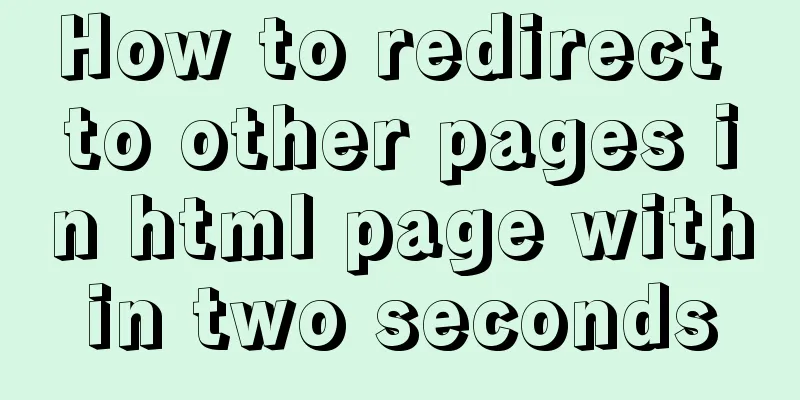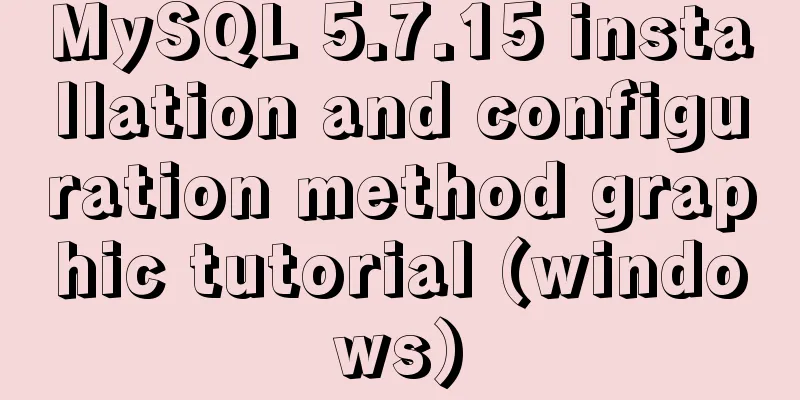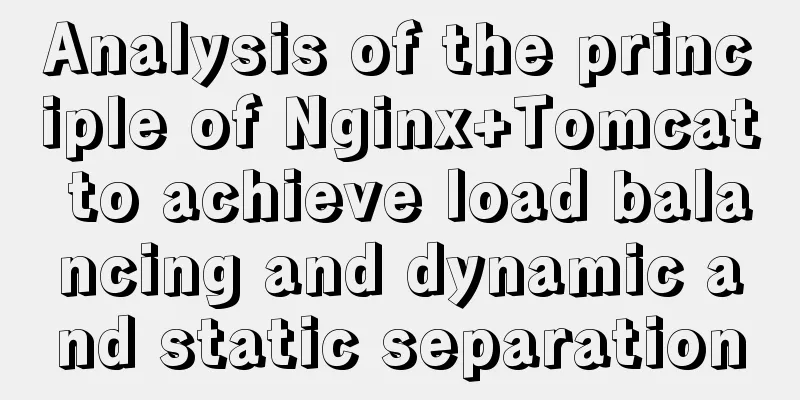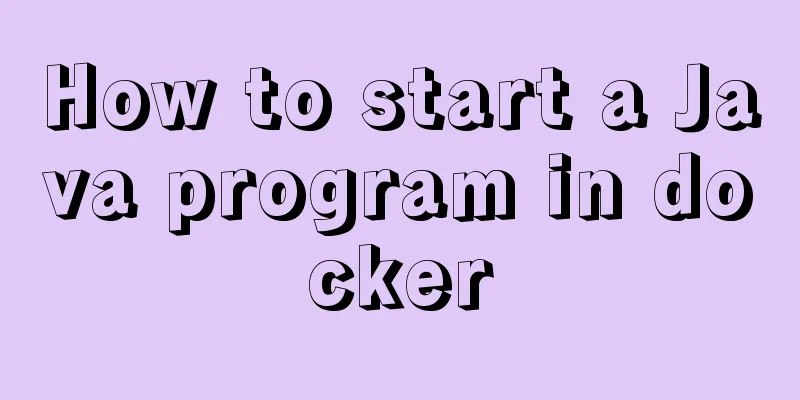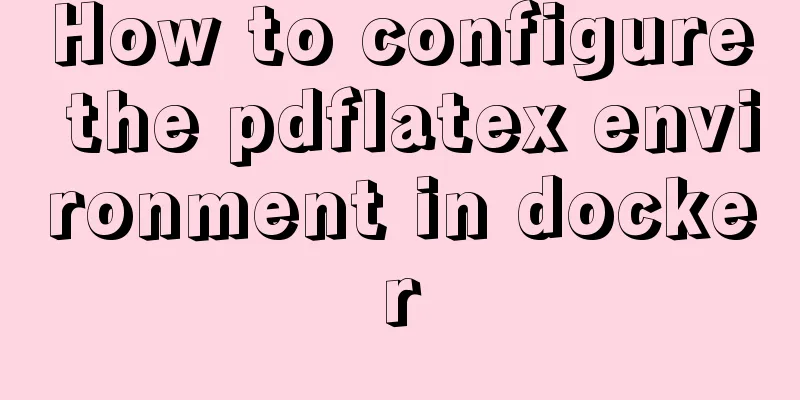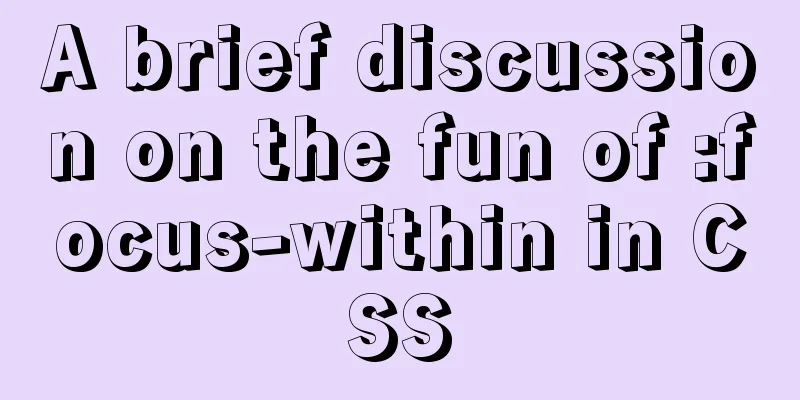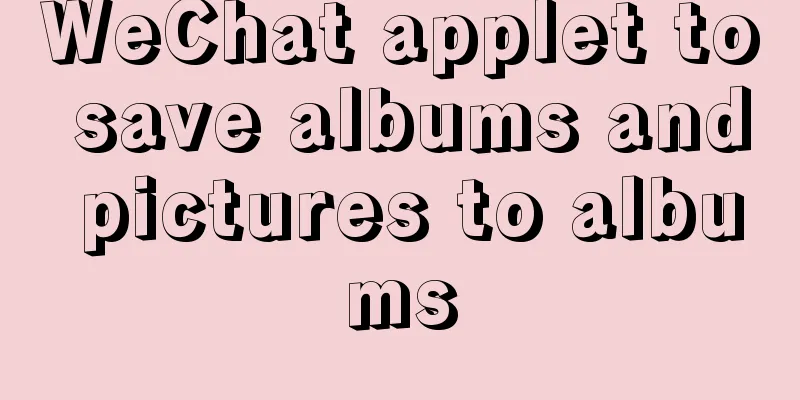Detailed explanation of the use of JavaScript functions
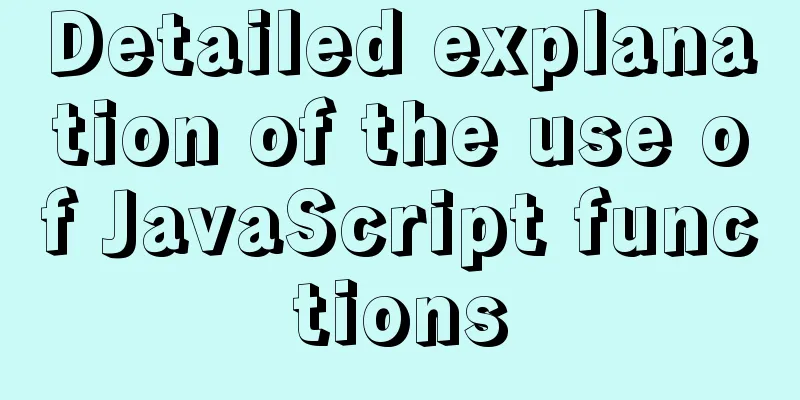
1. Declare a function
//Declare function function name() {
//Function body code}
Function is a keyword for declaring a function. It must be lowercase. Since functions are generally defined to achieve a certain function, we usually name the function as a verb, such as getSum. 2. Calling a function//Call function function name(); //Execute the function body code by calling the function name The code in the function declaration itself will not be executed. The function body code will only be executed when the function is called. 3. Function ParametersWhen declaring a function, you can add some parameters in the parentheses after the function name. These parameters are called formal parameters. When calling the function, you also need to pass corresponding parameters. These parameters are called actual parameters.
The role of parameters: Some values inside a function cannot be fixed. We can pass different values into the function through parameters when calling the function. The problem of mismatch between the number of function parameters and actual parameters
function sum(num1,num2) {
console.log(num1+num2);
}
sum(100,200); //The number of actual parameters is equal to the number of formal parameters, so the correct result is output sum(100,400,500,700); //The number of actual parameters is greater than the number of formal parameters, so only the number of formal parameters is taken sum(200); //The number of actual parameters is less than the number of formal parameters, so the formal parameters are defined as undefined, and the result is NaN
In JavaScript, the default value of a parameter is undefined. 4. Function return valueOften use return to return function values return terminates the function
function add(num1,num2) {
//Function body return num1+num2; //Note: the code after return will not be executed alert('There is a return before, I will not be executed');
}
var resNum = add(21,6); //Call the function, pass in two arguments, and receive the function return value through resNum alert(resNum); //27
If the function has a return, it returns the value after the return; if there is no return, it returns undefined. The difference between break, continue and return
5. Use of argumentsWhen we are not sure how many parameters are passed, we can use arguments to get them. In JavaScript, arguments is actually a built-in object of the current function. All functions have a built-in arguments object that stores all the actual parameters passed.
<!DOCTYPE html>
<html lang="en">
<head>
<meta charset="UTF-8">
<meta http-equiv="X-UA-Compatible" content="IE=edge">
<meta name="viewport" content="width=device-width, initial-scale=1.0">
<title>Document</title>
<script>
function fn() {
console.log(arguments); //It stores all the passed arguments console.log(arguments.length);
console.log(arguments[2]);
//You can traverse arguments as an array
for (var i = 0; i < arguments.length; i++) {
console.log(arguments[i]);
}
}
fn(1, 2, 3);
fn(1, 2, 3, 4, 5);
//Pseudo-array is not a real array //1. It has the length property of an array //2. It is stored in an indexed manner //3. It does not have some methods of a real array such as pop() push(), etc.</script>
</head>
<body>
</body>
</html>
6. A function can call another function
function fn1() {
console.log(111);
fn2();
console.log('fn1');
}
function fn2() {
console.log(222);
console.log('fn2');
}
fn1();
7. Two ways to declare a function
//1. Use function keywords to define custom functions (named functions)
function fn() {
}
fn();
//2. Function expression (anonymous function)
//var variable name = function() {};
var fun = function(aru) {
console.log('I am a function expression');
console.log(aru);
}
fun('FG');
//(1) fun is a variable name, not a function name //(2) The way to declare a function expression is similar to declaring a variable, except that the variable stores a value while the function expression stores a function //(3) Function expressions can also pass parameters SummarizeThis article ends here. I hope it can be helpful to you. I also hope you can pay more attention to more content on 123WORDPRESS.COM! 1. Declare a function
//Declare function function name() {
//Function body code}
Function is a keyword for declaring a function. It must be lowercase. Since functions are generally defined to achieve a certain function, we usually name the function as a verb, such as getSum. 2. Calling a function//Call function function name(); //Execute the function body code by calling the function name The code in the function declaration itself will not be executed. The function body code will only be executed when the function is called. 3. Function ParametersWhen declaring a function, you can add some parameters in the parentheses after the function name. These parameters are called formal parameters. When calling the function, you also need to pass corresponding parameters. These parameters are called actual parameters.
The role of parameters: Some values inside a function cannot be fixed. We can pass different values into the function through parameters when calling the function. The problem of mismatch between the number of function parameters and actual parameters
function sum(num1,num2) {
console.log(num1+num2);
}
sum(100,200); //The number of actual parameters is equal to the number of formal parameters, so the correct result is output sum(100,400,500,700); //The number of actual parameters is greater than the number of formal parameters, so only the number of formal parameters is taken sum(200); //The number of actual parameters is less than the number of formal parameters, so the formal parameters are defined as undefined, and the result is NaN
In JavaScript, the default value of a parameter is undefined. 4. Function return valueOften use return to return function values return terminates the function
function add(num1,num2) {
//Function body return num1+num2; //Note: the code after return will not be executed alert('There is a return before, I will not be executed');
}
var resNum = add(21,6); //Call the function, pass in two arguments, and receive the function return value through resNum alert(resNum); //27
If the function has a return, it returns the value after the return; if there is no return, it returns undefined. The difference between break, continue and return
5. Use of argumentsWhen we are not sure how many parameters are passed, we can use arguments to get them. In JavaScript, arguments is actually a built-in object of the current function. All functions have a built-in arguments object that stores all the actual parameters passed.
<!DOCTYPE html>
<html lang="en">
<head>
<meta charset="UTF-8">
<meta http-equiv="X-UA-Compatible" content="IE=edge">
<meta name="viewport" content="width=device-width, initial-scale=1.0">
<title>Document</title>
<script>
function fn() {
console.log(arguments); //It stores all the passed arguments console.log(arguments.length);
console.log(arguments[2]);
//You can traverse arguments as an array
for (var i = 0; i < arguments.length; i++) {
console.log(arguments[i]);
}
}
fn(1, 2, 3);
fn(1, 2, 3, 4, 5);
//Pseudo-array is not a real array //1. It has the length property of an array //2. It is stored in an indexed manner //3. It does not have some methods of a real array such as pop() push(), etc.</script>
</head>
<body>
</body>
</html>
6. A function can call another function
function fn1() {
console.log(111);
fn2();
console.log('fn1');
}
function fn2() {
console.log(222);
console.log('fn2');
}
fn1();
7. Two ways to declare a function
//1. Use function keywords to define custom functions (named functions)
function fn() {
}
fn();
//2. Function expression (anonymous function)
//var variable name = function() {};
var fun = function(aru) {
console.log('I am a function expression');
console.log(aru);
}
fun('FG');
//(1) fun is a variable name, not a function name //(2) The way to declare a function expression is similar to declaring a variable, except that the variable stores a value while the function expression stores a function //(3) Function expressions can also pass parameters SummarizeThis article ends here. I hope it can be helpful to you. I also hope you can pay more attention to more content on 123WORDPRESS.COM! You may also be interested in:
|
<<: Implementation steps for docker-compose to deploy etcd cluster
>>: Select does not support double click dbclick event
Recommend
The difference between key and index in MySQL
Let's look at the code first: ALTER TABLE rep...
MySQL 5.7.19 (tar.gz) installation graphic tutorial under Linux
The first tutorial for installing MySQL-5.7.19 ve...
About MYSQL, you need to know the data types and operation tables
Data Types and Operations Data Table 1.1 MySQL ty...
Windows system mysql5.7.18 installation graphic tutorial
MySQL installation tutorial for Windows system do...
Implementing user registration function with js
This article example shares the specific code of ...
How the Linux kernel breaks into the process address space and modifies the process memory
Isolation of process address spaces is a notable ...
12 Javascript table controls (DataGrid) are sorted out
When the DataSource property of a DataGrid control...
HTML table markup tutorial (16): title horizontal alignment attribute ALIGN
By default, the table title is horizontally cente...
25 fresh useful icon sets for download abroad
1. E-Commerce Icons 2. Icon Sweets 2 3. Mobile Ph...
VMWare virtual machine 15.X LAN network configuration tutorial diagram
Recently, I have been working on several virtual ...
52 SQL statements to teach you performance optimization
1. To optimize the query, try to avoid full table...
Commands to find domain IP address in Linux terminal (five methods)
This tutorial explains how to verify the IP addre...
Usage of Linux userdel command
1. Command Introduction The userdel (user delete)...
Two-hour introductory Docker tutorial
Table of contents 1.0 Introduction 2.0 Docker Ins...
Summary of common MySQL commands
Set change mysqlroot password Enter the MySQL dat...