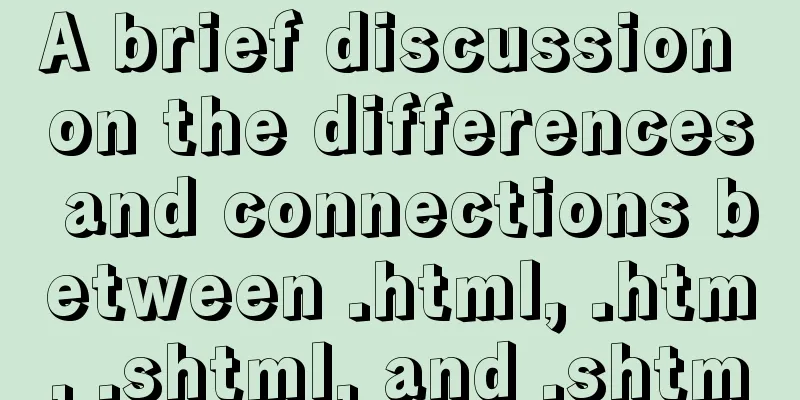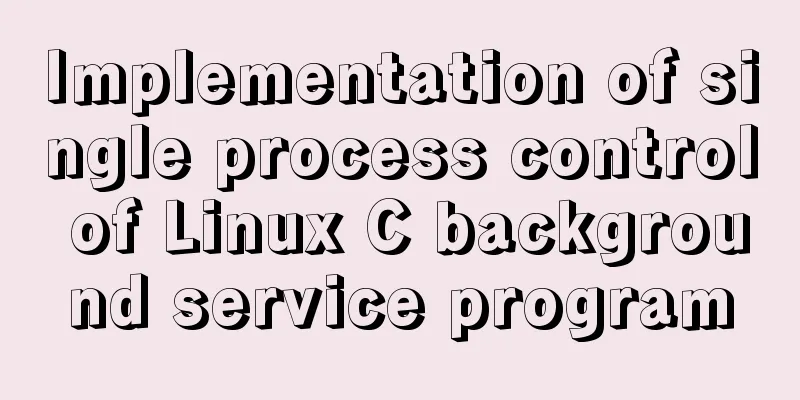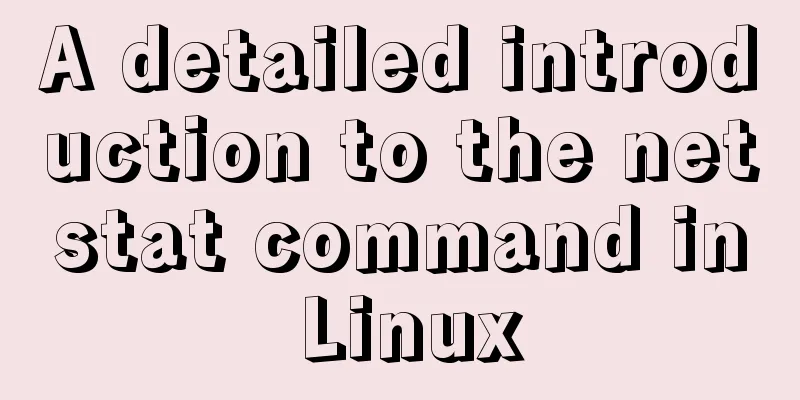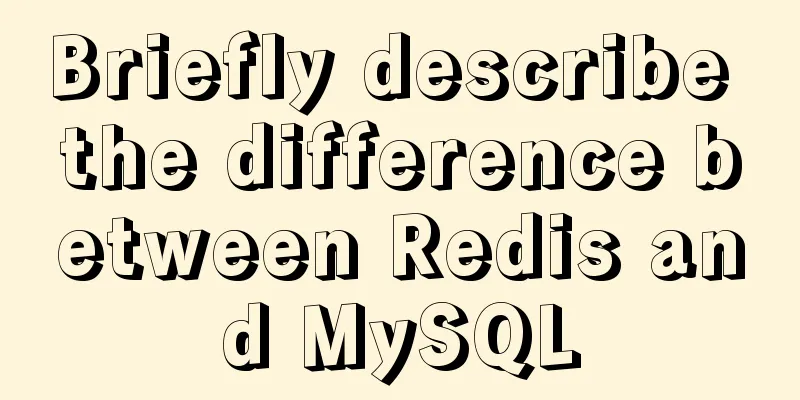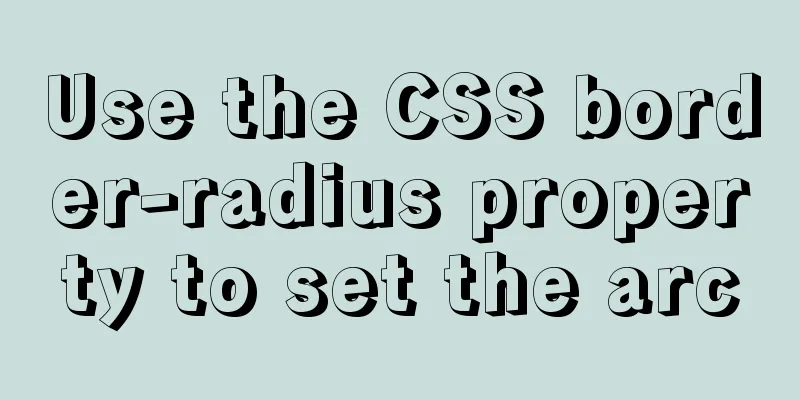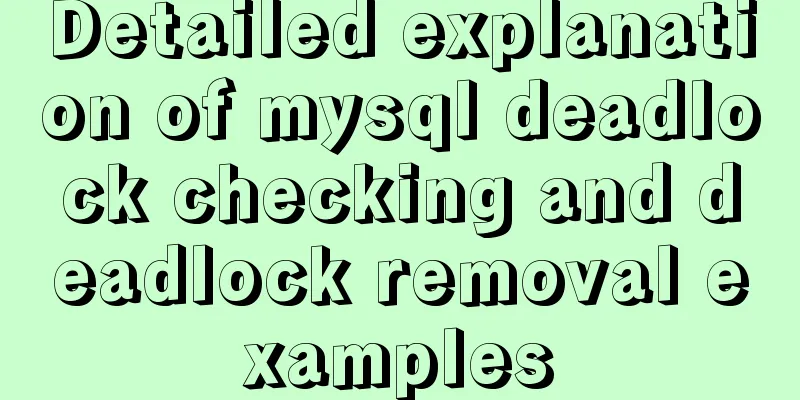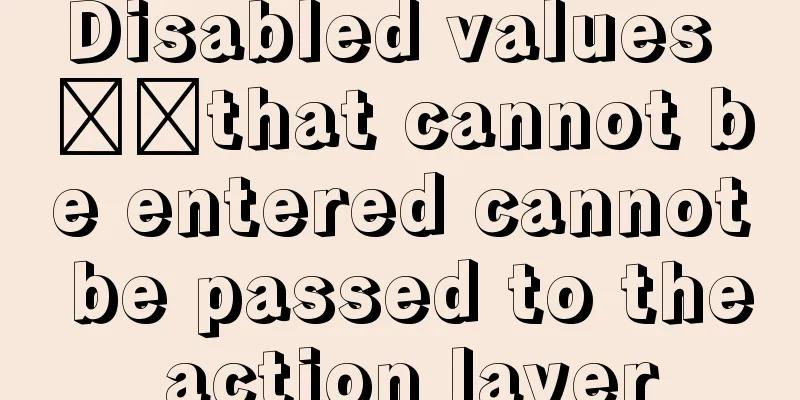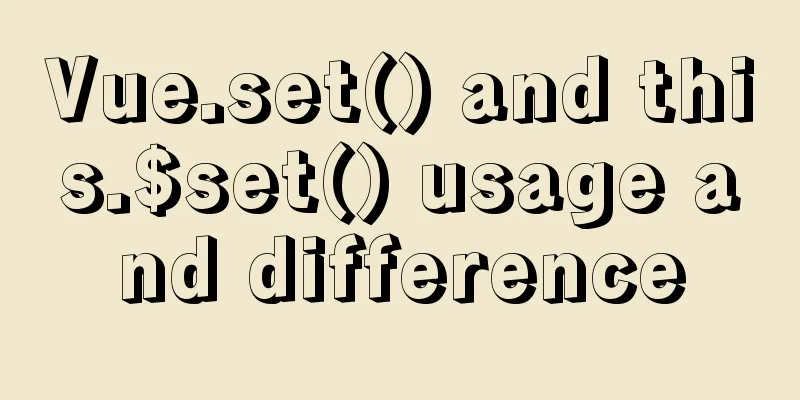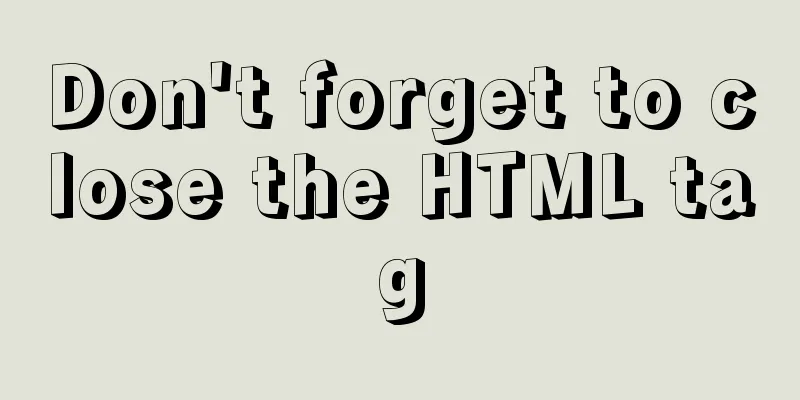CSS realizes the scene analysis of semi-transparent border and multiple border
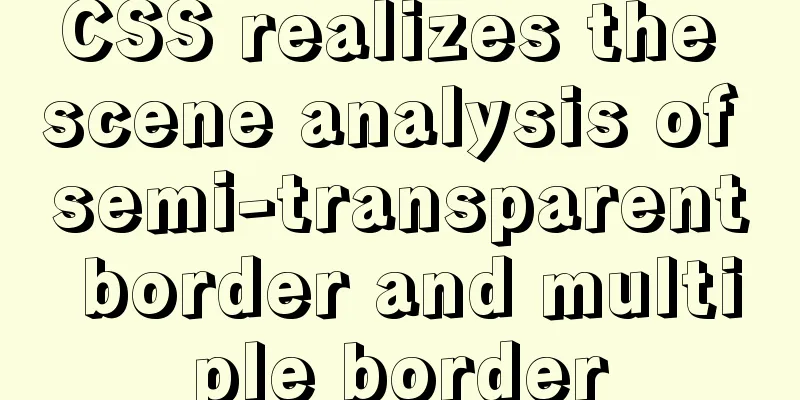
|
Scenario 1: To achieve a semi-transparent border: Due to the default behavior of CSS styles, the background color is rendered in the range of content+padding+border. The semi-transparent border is affected by the main color, and the effect achieved is
Solution: Use the background-clip property to specify the background drawing area so that the drawing area is limited to content + padding.
Div {
border:10px solid rgba(0,0,0,.5);
background: lightblue;
background-clip: padding-box;
}Supplement: background-clip is not compatible with IE6-8, Opera10 Scenario 2: To implement multiple borders: Solution 1: Use box-shadow to generate multiple projections The code and effect are as follows:
div {
background:#c3e6f4;
box-shadow:0 0 0 15px #b7dae6,0 0 0 30px #cce2ea;
}
Solution 2: Box border combined with stroke attributes (outline) Features: Only double borders can be achieved, more flexible, and can use dotted line and other effects The code and effect are as follows:
div {
border: 6px dashed #c3f4ec;
outline: 10px solid #d9faf6;
background-clip: padding-box;
}
Summarize The above is the scenario analysis of implementing semi-transparent borders and multiple borders with CSS introduced by the editor. I hope it will be helpful to everyone. If you have any questions, please leave me a message and the editor will reply to you in time. I would also like to thank everyone for their support of the 123WORDPRESS.COM website! |
<<: TypeScript problem with iterating over object properties
>>: Summary of MySQL slow log related knowledge
Recommend
Detailed tutorial on how to monitor Nginx/Tomcat/MySQL using Zabbix
Table of contents Zabbix monitors Nginx Zabbix mo...
MySQL master-slave configuration study notes
● I was planning to buy some cloud data to provid...
How to use the yum command
1. Introduction to yum Yum (full name Yellow dogU...
How to install centOS8 in VMware12 (tutorial on installing centos8 in vm virtual machine)
CentOS8 was released a few days ago. Although it ...
Vue project implements file download progress bar function
There are two common ways to download files in da...
Detailed steps for installing and configuring mysql 5.6.21
1. Overview MySQL version: 5.6.21 Download addres...
Web page header optimization suggestions
Logo optimization: 1.The logo image should be as ...
Detailed explanation of the syntax and process of executing MySQL transactions
Abstract: MySQL provides a variety of storage eng...
MySQL executes commands for external sql script files
Table of contents 1. Create a sql script file con...
Implementation of Mysql User Rights Management
1. Introduction to MySQL permissions There are 4 ...
Details of 7 kinds of component communication in Vue3
Table of contents 1. Vue3 component communication...
CSS new feature contain controls page redrawing and rearrangement issues
Before introducing the new CSS property contain, ...
How to completely delete and uninstall MySQL in Windows 10
Preface This article introduces a tutorial on how...
A brief discussion on the pitfalls and solutions of the new features of MySQL 8.0 (summary)
1. Create users and authorize Creating users and ...
Detailed explanation of where Docker saves log files
Table of contents Where are the logs stored? View...