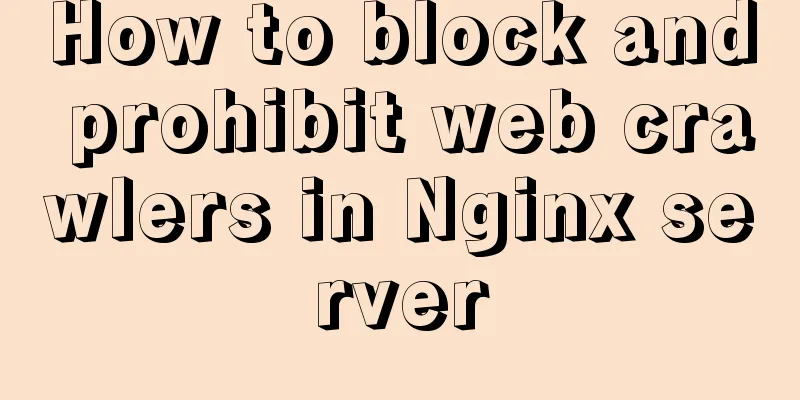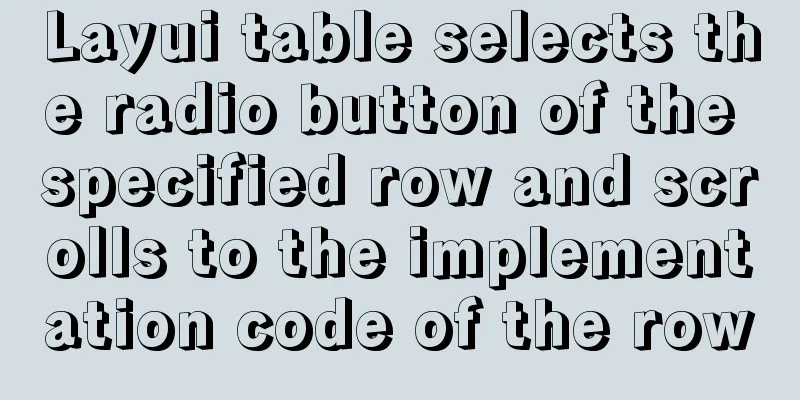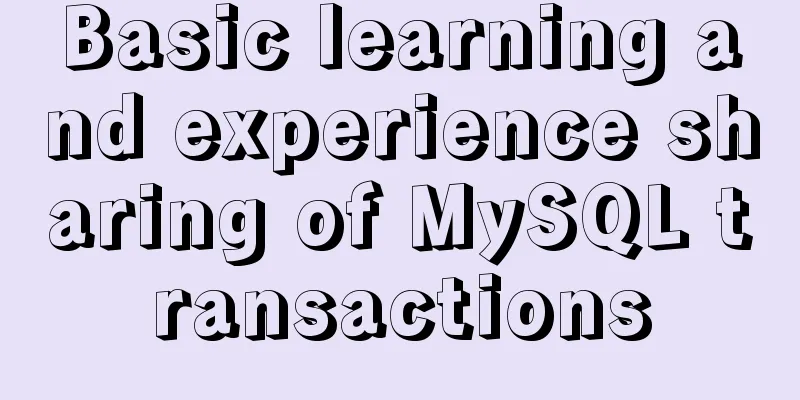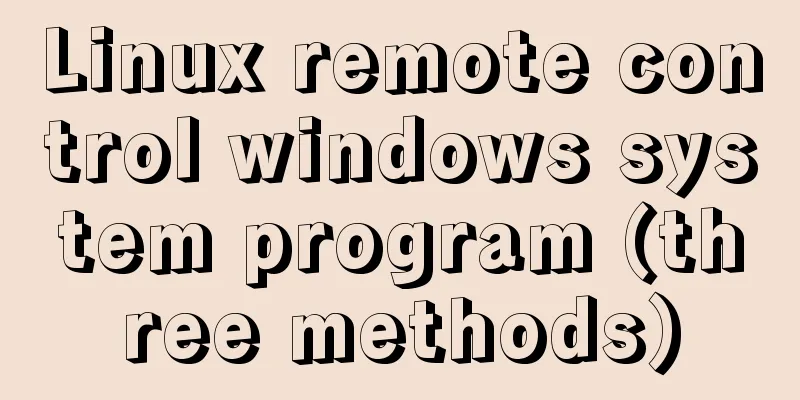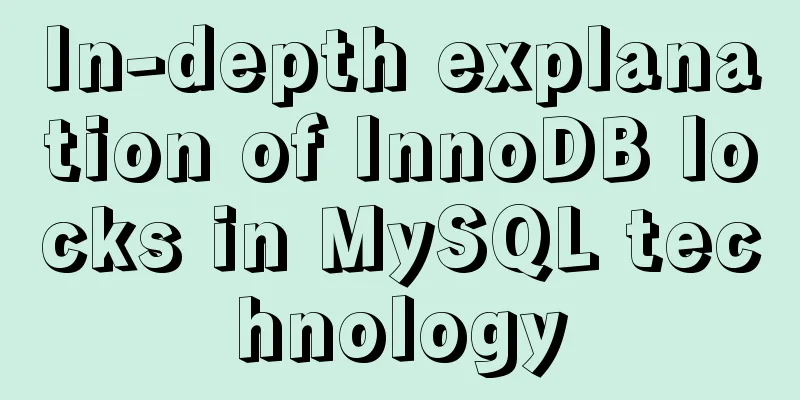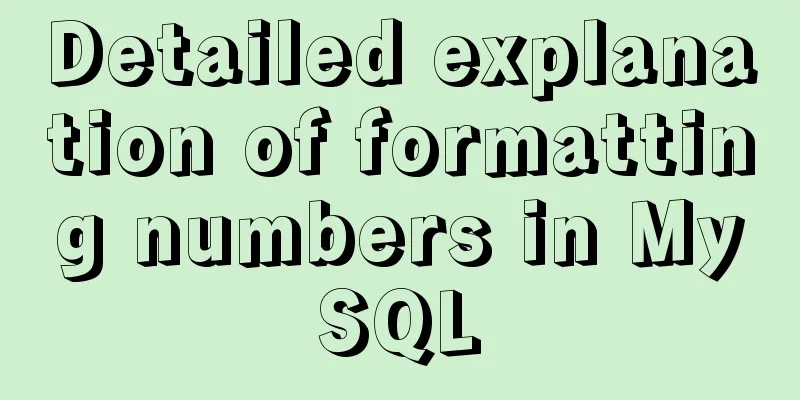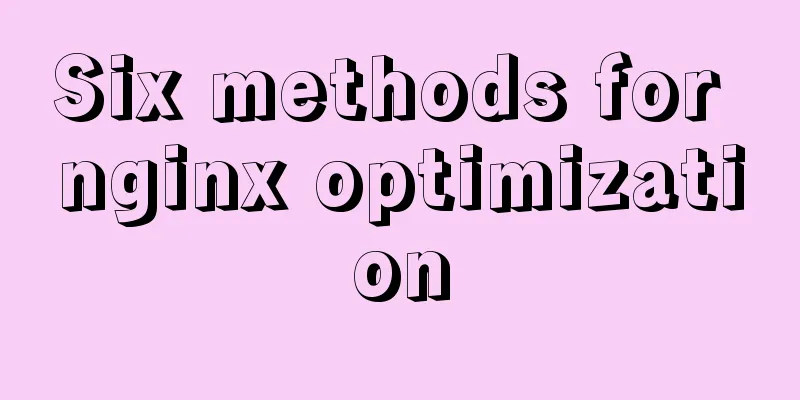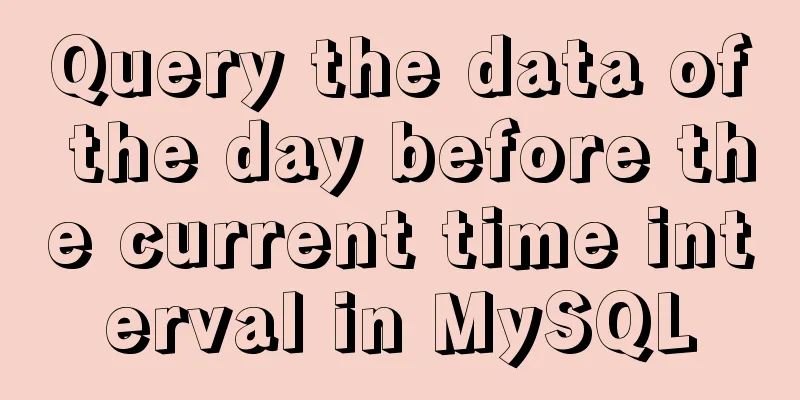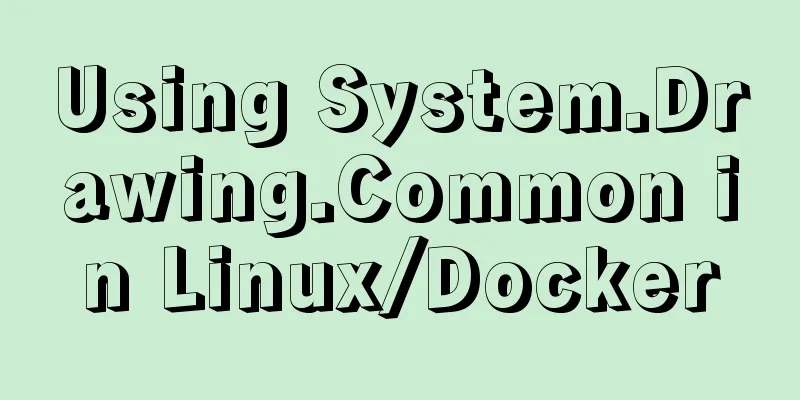Use the CSS border-radius property to set the arc
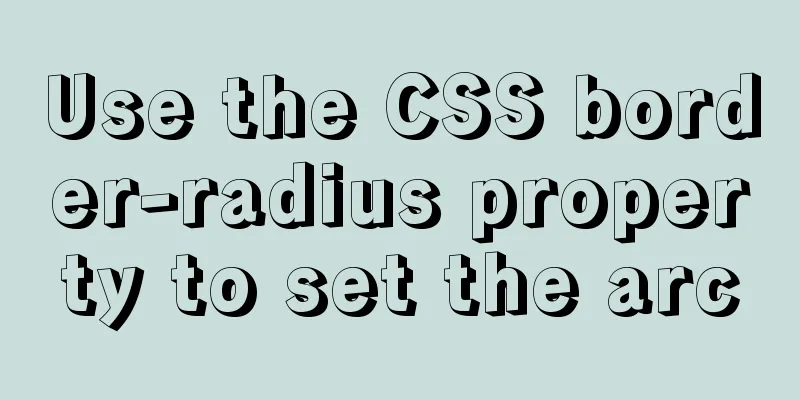
|
Phenomenon: Change the div into a circle, ellipse, etc. with a certain amplitude method: Use the CSS border-radius property to set CSS3 border-radius property: Add rounded borders to div elements: 1: First create a div
2: Set the radius of the rounded border for div
3: When the arc of the div is set to 50%, the square will become a circle
4: If you set a 50% arc for the rectangle, you will get an ellipse
5: What if you need to set both sides of the straight line in the middle of the rectangle to arcs? Just use pixels px instead of percentages.
6. Mark all angles at once and set them differently
Seven: You can also set different angles separately
Summarize The above is what I introduced to you about using CSS border-radius attribute to set arcs. I hope it will be helpful to you. If you have any questions, please leave me a message and I will reply to you in time. I would also like to thank everyone for their support of the 123WORDPRESS.COM website! If you find this article helpful, please feel free to reprint it and please indicate the source. Thank you! |
<<: Collection of 12 practical web online tools
>>: HTML scroll bar textarea attribute setting
Recommend
Solve the problem that Mysql5.7.17 fails to install and start under Windows
Install MySQL for the first time on your machine....
Img semi-transparent processing Img plus semi-transparent background implementation ideas and code
Copy code The code is as follows: <!DOCTYPE ht...
Javascript asynchronous programming: Do you really understand Promise?
Table of contents Preface Basic Usage grammar Err...
Detailed steps for Python script self-start and scheduled start under Linux
1. Python automatically runs at startup Suppose t...
The scroll bar position is retained when scrolling the vant list component
The scroll bar position is retained when scrollin...
A brief analysis of the use of watchEffect in Vue3
Preface Everyone should be familiar with the watc...
Use js to write a simple snake game
This article shares the specific code of a simple...
A brief discussion on the performance issues of MySQL paging limit
MySQL paging queries are usually implemented thro...
Steps to set up and mount shared folders on Windows host and Docker container
Programs in Docker containers often need to acces...
The complete implementation process of Sudoku using JavaScript
Table of contents Preface How to solve Sudoku Fil...
How does WeChat Mini Program obtain user information and user phone number at the same time
When I was writing the login page today, I needed...
Introduction to the use of MySQL official performance testing tool mysqlslap
Table of contents Introduction Instructions Actua...
Solution to the impact of empty paths on page performance
A few days ago, I saw a post shared by Yu Bo on G...
How to implement HTML Table blank cell completion
When I first taught myself web development, there...
Detailed explanation of how Nginx works
How Nginx works Nginx consists of a core and modu...