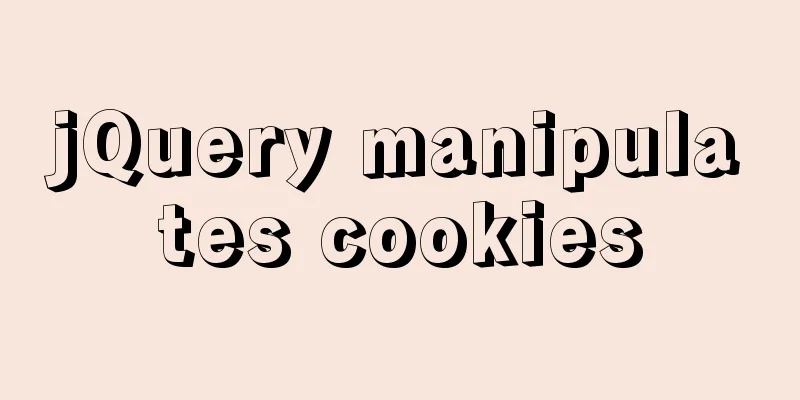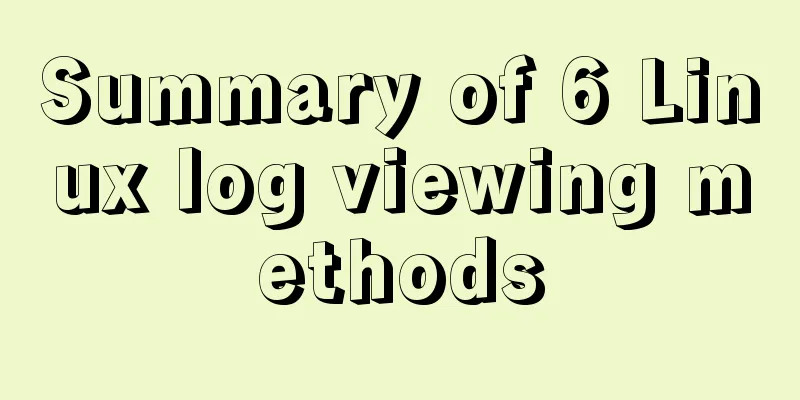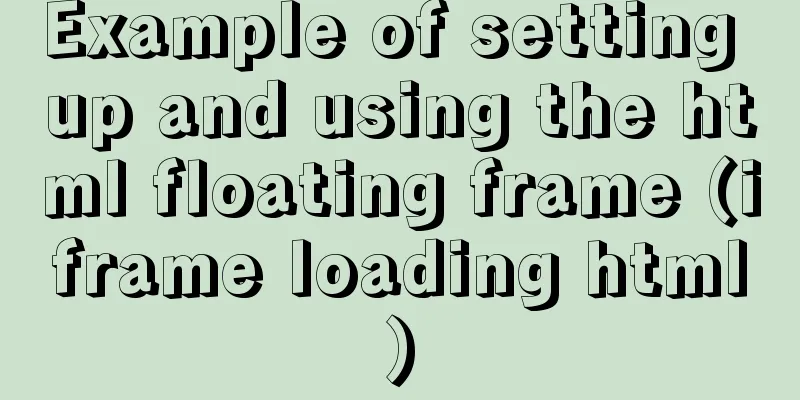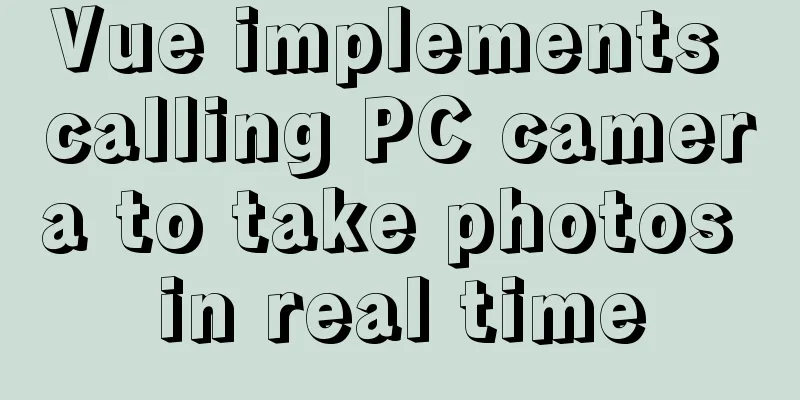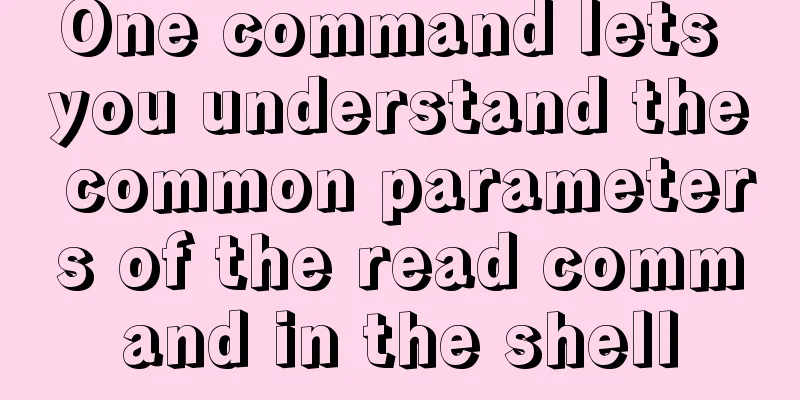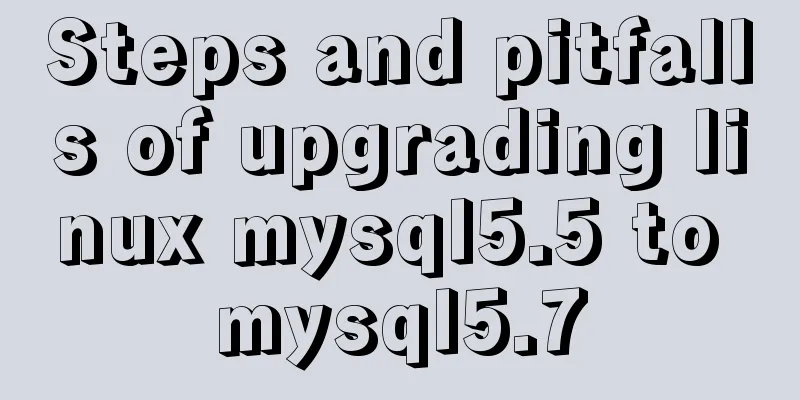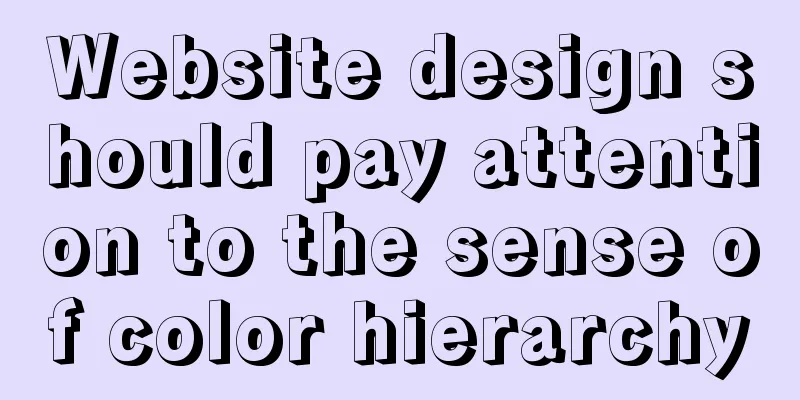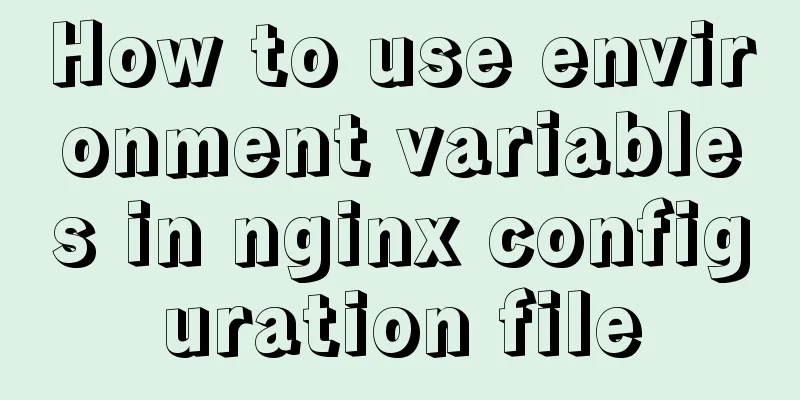The scroll bar position is retained when scrolling the vant list component
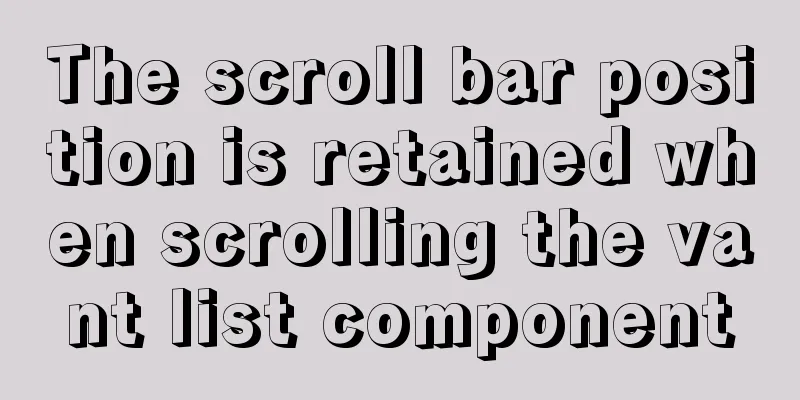
|
The scroll bar position is retained when scrolling the vant list component. This needs to be used in conjunction with keepAlive. I share this article for your reference. 1. The premise of saving the location is to use the keepAlive component for caching, app.vue code
<template>
<div id="app">
<keep-alive>
<router-view v-if='$route.meta.keepAlive'/>
</keep-alive>
<router-view v-if='!$route.meta.keepAlive'/>
</div>
</template>2. In the routing file router.js, add scrollTop and keepAlive to each routing meta
{
path: '/home',
name: 'home',
component: resolve => require(['@/views/home/index.vue'], resolve),
meta: {
title: 'Homepage',
index: 1,
keepAlive: true,
scrollTop: 0
}
},
{
path: '/classify',
name: 'classify',
component: resolve => require(['@/views/classify/index.vue'], resolve),
meta: {
title: 'Classification',
index: 1,
keepAlive: true,
scrollTop: 0
}
},
{
path: '/shopping',
name: 'shopping',
component: resolve => require(['@/views/shopping/index.vue'], resolve),
meta: {
title: 'Shopping Cart',
index: 1,
keepAlive: true,
scrollTop: 0
}
},
{
path: '/detail',
name: 'detail',
component: resolve => require(['@/views/detail/index.vue'], resolve),
meta: {
title: 'Details',
index: 2,
// keepAlive: true,
// scrollTop: 0
}
},3. Then in main.js, record the position of the scroll bar
router.beforeEach((to, from, next) => {
if (from.meta.keepAlive) {
const $wrapper = document.querySelector('.app-wrapper'); // The outer container of the list should pay attention to finding the scrolling box const scrollTop = $wrapper ? $wrapper.scrollTop : 0;
console.log('scrollTop=', scrollTop)
from.meta.scrollTop = scrollTop;
}
next();
});
4. Finally, get the scrollTop by activated (this function will be executed every time you enter the page, and it is only effective when used in conjunction with the keepAlive component) where you need to record the scroll bar position
activated () {
const scrollTop = this.$route.meta.scrollTop;
const $wrapper = document.querySelector('.app-wrapper');
if (scrollTop && $wrapper) {
$wrapper.scrollTop = scrollTop;
}
},For example, if you cache some pages and do not want to scroll with them, you can set scrollTop to 0;
activated() {
const $wrapper = document.querySelector(".app-wrapper");
$wrapper.scrollTop = 0;
},Note that if the page scrolls, other pages with scroll bars will also scroll with it. You can process it in other pages, or determine whether to cache the location from the detail page to the list page. If not, return to the top, but pay attention to the use of the routing hook function this; You may also be interested in:
|
<<: Understand the principle of page replacement algorithm through code examples
>>: How to enable the root account in Ubuntu 20.04
Recommend
JavaScript to dynamically load and delete tables
This article shares the specific code of JavaScri...
Detailed explanation of the English names corresponding to the font-family of Chinese fonts in CSS styles
Songti: SimSun Bold: SimHei Microsoft YaHei: Micr...
MySQL Basic Tutorial: Detailed Explanation of DML Statements
Table of contents DML statements 1. Insert record...
An article to help you understand jQuery animation
Table of contents 1. Control the display and hidi...
jQuery plugin to achieve image suspension
This article shares the specific code of the jQue...
MySQL slow_log table cannot be modified to innodb engine detailed explanation
background Getting the slow query log from mysql....
Share the 15 best HTML/CSS design and development frameworks
Professional web design is complex and time-consu...
Detailed steps to install a virtual machine and use CentOS 8 using VMware 15
Preface: I'm currently learning Linux and .Ne...
Linux uses iftop to monitor network card traffic in real time
Linux uses iftop to monitor the traffic of the ne...
Detailed installation process of mysql5.7.21 under win10
This article shares the installation of MySQL 5.7...
MySQL 8.0.13 download and installation tutorial with pictures and text
MySQL is the most commonly used database. You mus...
How to configure two or more sites using Apache Web server
How to host two or more sites on the popular and ...
Detailed explanation of setting static ip network card for CentOS 8 VMware virtual machine to access the Internet
first step: In VMware, click "Edit" - &...
Example analysis of interval calculation of mysql date and time
This article uses an example to describe the inte...