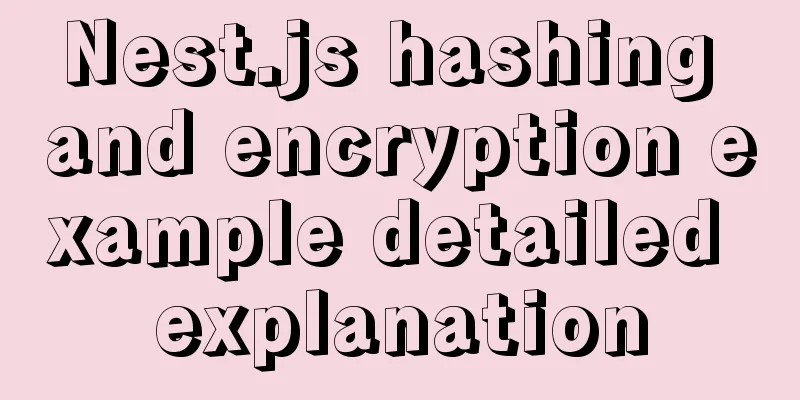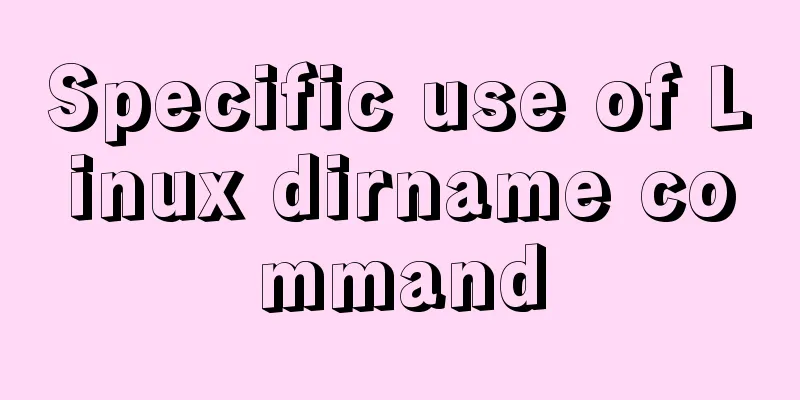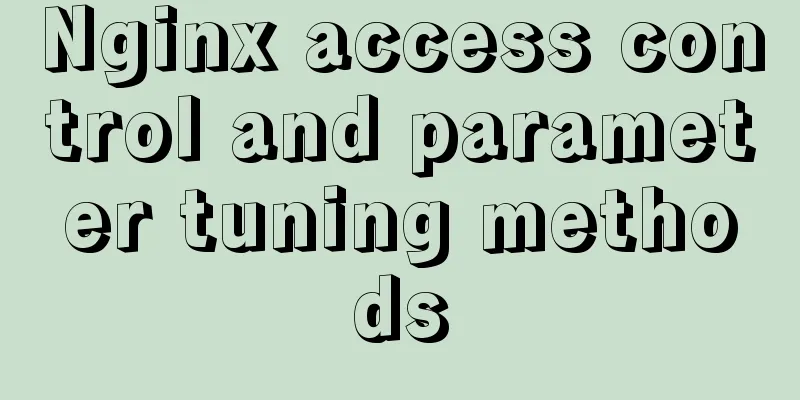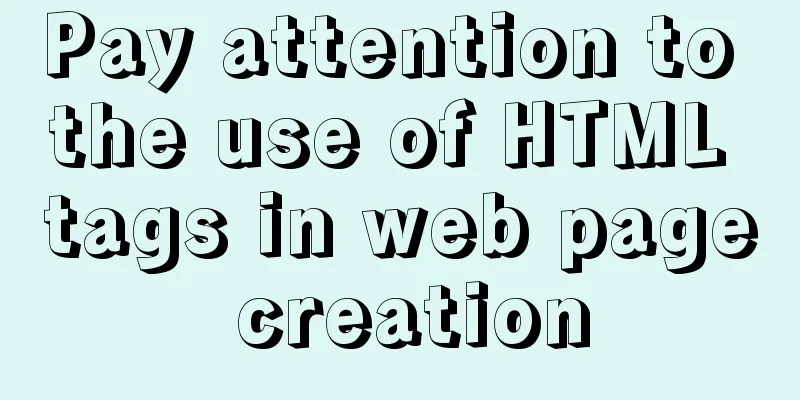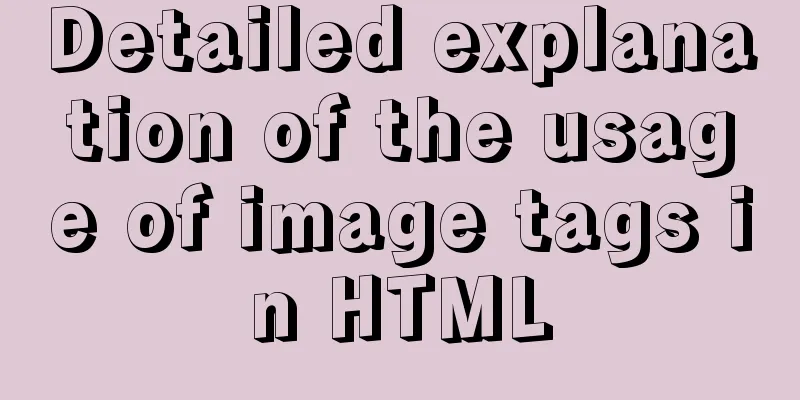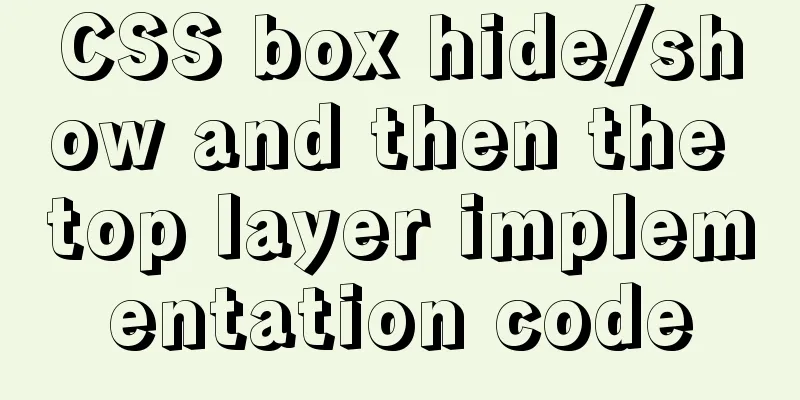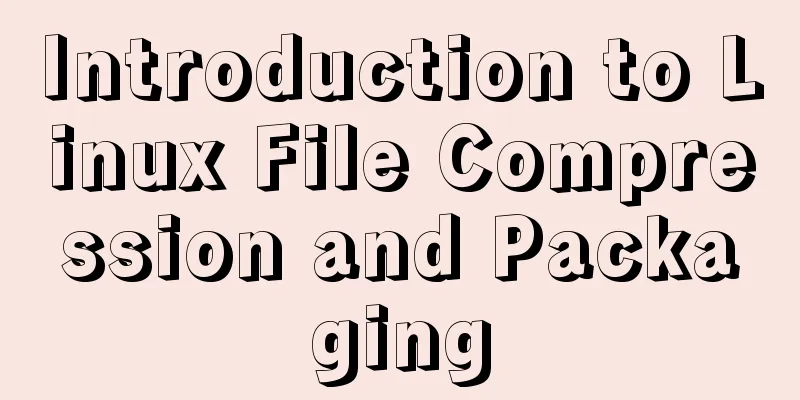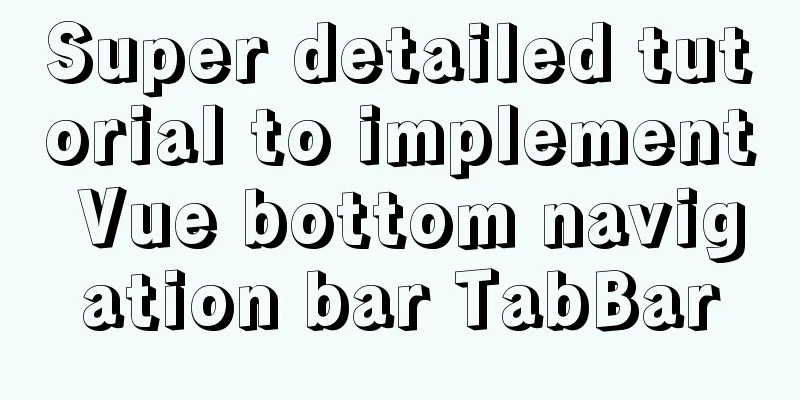How to enable the root account in Ubuntu 20.04
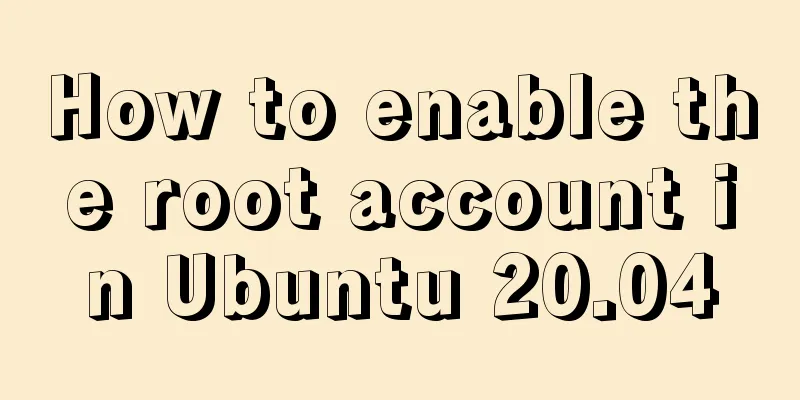
|
After Ubuntu 20.04 is installed, there is no root account login permission by default. Follow the steps below to complete the root account login in one step. Do you think it is very convenient after reading this?
1. First Step Log in to the system as a normal user and create a password for the root user Enter the command in the terminal:
Then enter the set password twice, and the root user password is set (note that the password is not echoed in Linux system) 2. Step 2 Modify the 50-ubuntu.conf file Enter the command in the terminal:
Add the following two lines to the end of the file: greeter-show-manual-login=true all-guest=false
3. Step 3 Modify the gdm-autologin file Enter the command in the terminal:
Add # in front to comment out the third line auth required pam_succeed_if.so user != root quiet_success
4. Step 4 Modify the gdm-password file Enter the command in the terminal:
Add # in front to comment out the third line auth required pam_succeed_if.so user != root quiet_success
5. Step 5 Modify the /root/.profile file Enter the command in the terminal:
Change the line
6. Final Step Please log out and log in again. Select Not Listed?
Click to get reference source The next article will share with you how to copy and paste text from the Windows operating system to the Linux system under VMware virtual machine This is the end of this article about the steps to enable the root account in Ubuntu 20.04. For more information about enabling the root account in Ubuntu 20.04, please search for previous articles on 123WORDPRESS.COM or continue to browse the related articles below. I hope you will support 123WORDPRESS.COM in the future! You may also be interested in:
|
<<: The scroll bar position is retained when scrolling the vant list component
>>: Two ways to configure Vue global methods
Recommend
Detailed explanation of the two modes of Router routing in Vue: hash and history
hash mode (default) Working principle: Monitor th...
JavaScript uses setTimeout to achieve countdown effect
In order to enhance the ability to write JavaScri...
Detailed explanation of how to configure Nginx web server sample code
Overview Today we will mainly share how to config...
Solution to the impact of empty paths on page performance
A few days ago, I saw a post shared by Yu Bo on G...
Detailed explanation of the usage of the rare tags fieldset and legend
When it comes to <fieldset> and <legend&...
Introducing icons by implementing custom components based on Vue
Preface In project development, there are many wa...
An article to quickly understand Angular and Ionic life cycle and hook functions
Table of contents Angular accomplish Calling orde...
Research on the problem of flip navigation with tilted mouse
In this article, we will analyze the production of...
How to generate a free certificate using openssl
1: What is openssl? What is its function? What is...
How to add rounded borders to div elements
As shown below: CSS CodeCopy content to clipboard...
MYSQL subquery and nested query optimization example analysis
Check the top 100 highest scores in game history ...
Detailed explanation of three ways to wrap text in el-table header
Table of contents Problem Description Rendering T...
How to install Graphviz and get started tutorial under Windows
Download and installConfigure environment variabl...
Explanation of building graph database neo4j in Linux environment
Neo4j (one of the Nosql) is a high-performance gr...
Introduction to several ways to introduce CSS in HTML
Table of contents 1. Embed CSS styles directly in...