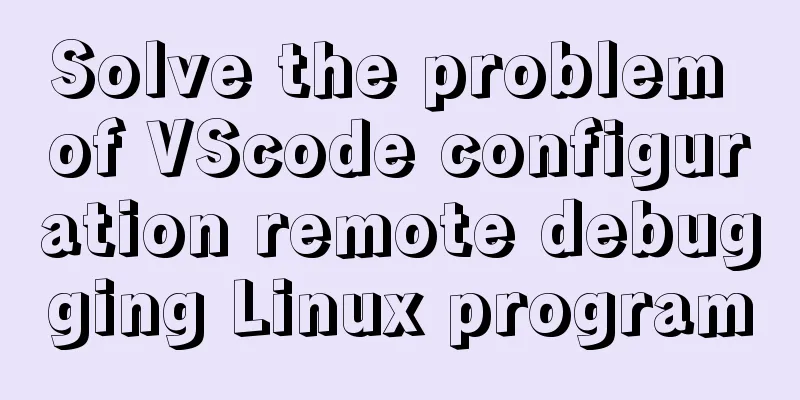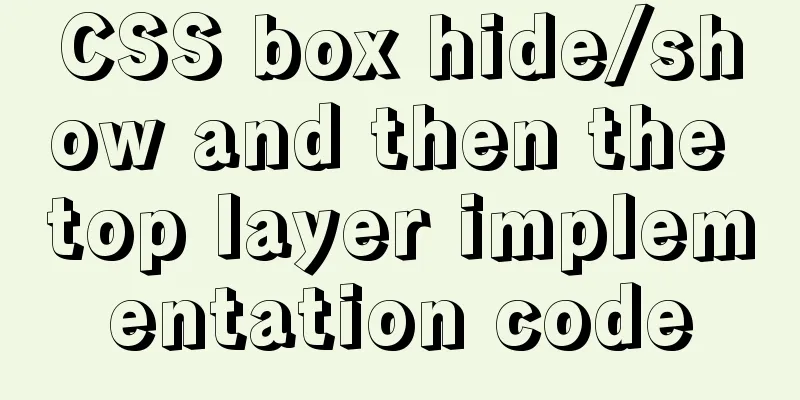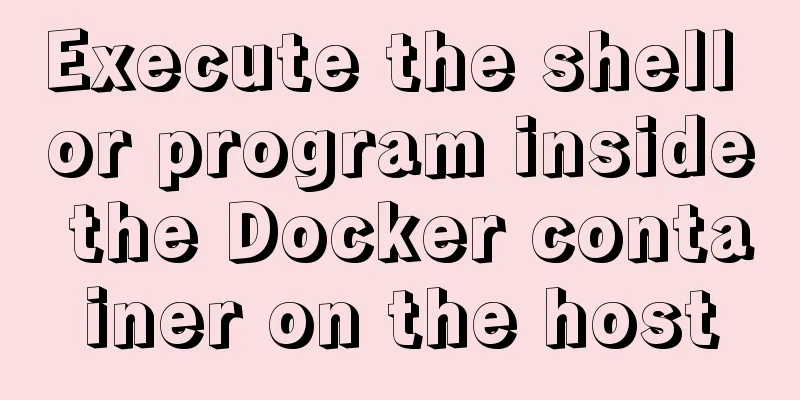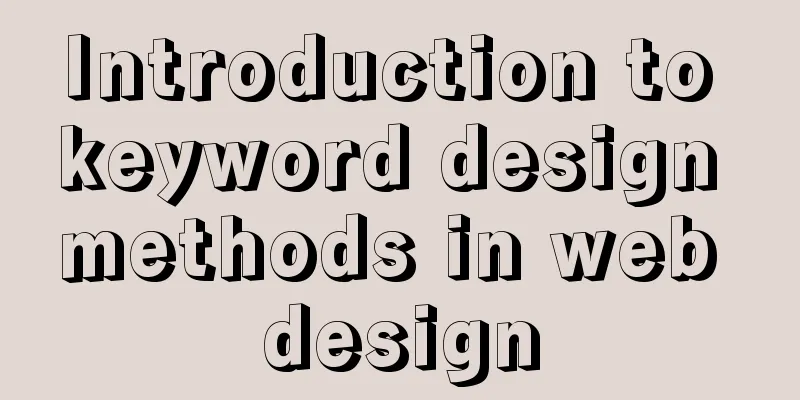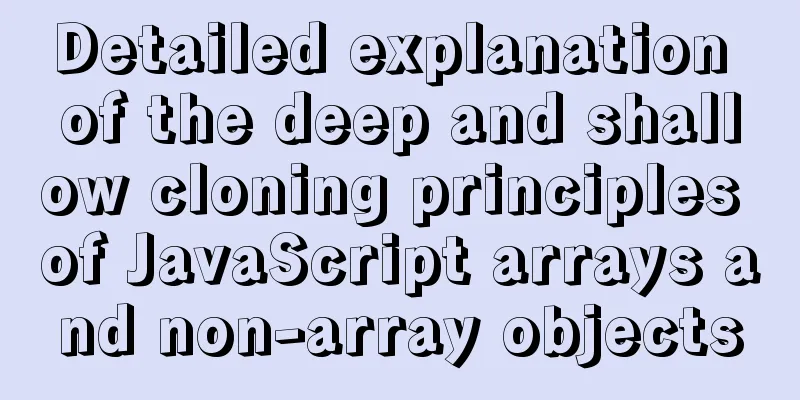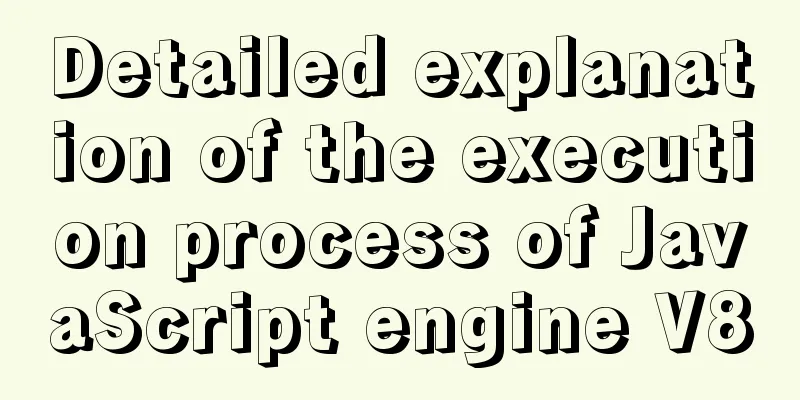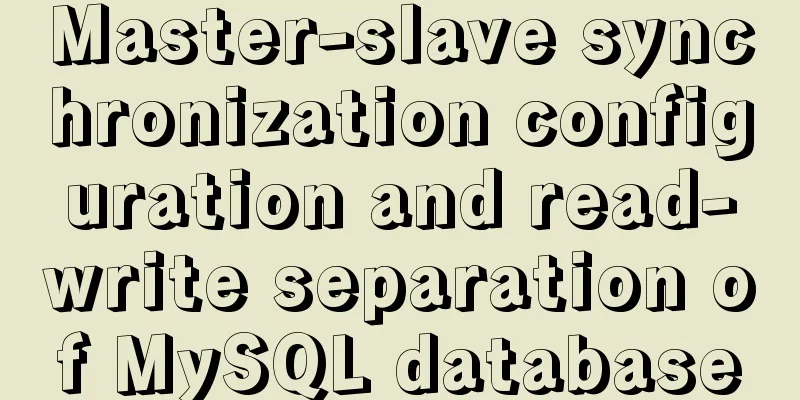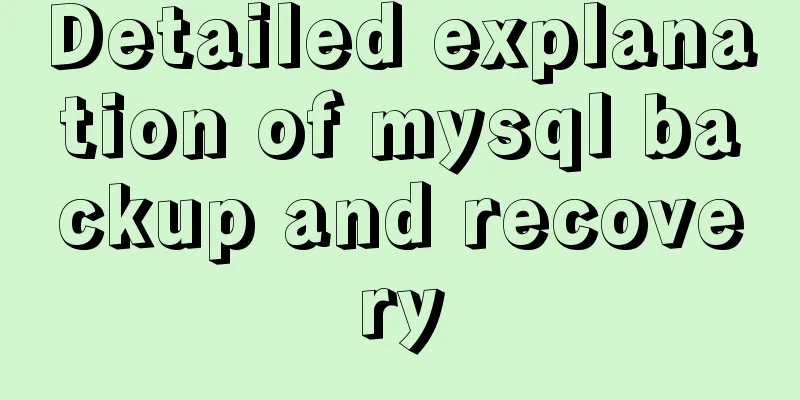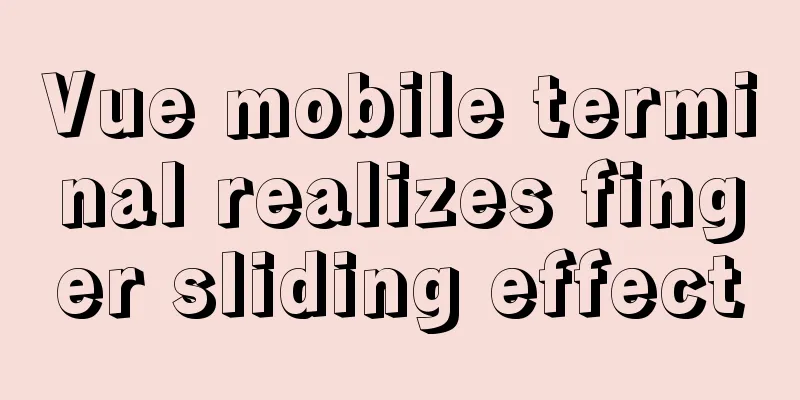Explanation of building graph database neo4j in Linux environment
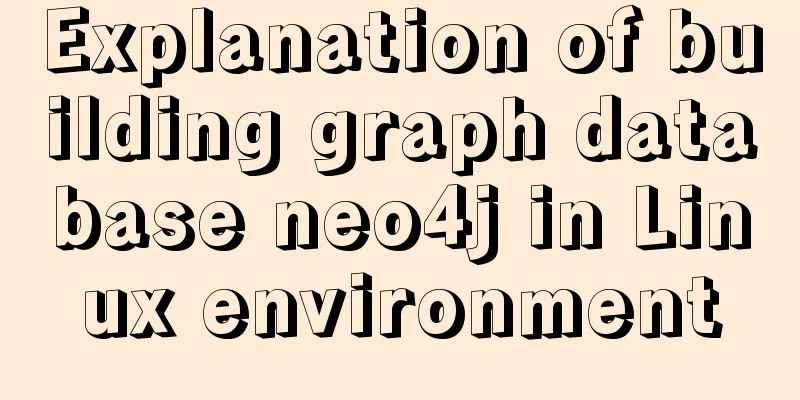
|
Neo4j (one of the Nosql) is a high-performance graph database (does not support distribution) and is often used in social relationships. There are many introductions to Neo4j on the Internet, so I will not go into details here. Let's briefly talk about installation: 1. Install jdk, no more words: ubuntu@VM-0-15-ubuntu:~$ java -version openjdk version "1.8.0_151" OpenJDK Runtime Environment (build 1.8.0_151-8u151-b12-0ubuntu0.16.04.2-b12) OpenJDK 64-Bit Server VM (build 25.151-b12, mixed mode) 2. Download and unzip neo4j (community edition) from the official website, as follows: ubuntu@VM-0-15-ubuntu:~/taoge/neo4j_db$ ll total 77504 drwxrwxr-x 3 ubuntu ubuntu 4096 Feb 1 18:20 ./ drwxrwxr-x 8 ubuntu ubuntu 4096 Feb 2 14:56 ../ drwxr-xr-x 11 ubuntu ubuntu 4096 Feb 1 18:21 neo4j-community-3.2.9/ -rw-r--r-- 1 ubuntu ubuntu 79268344 Feb 1 18:17 neo4j-community-3.2.9-unix.tar.gz ubuntu@VM-0-15-ubuntu:~/taoge/neo4j_db$ 3. I built neo4j on Linux and then accessed it with a browser on Windows, so I had to let neo4j listen to all IPs, not just 127.0.0.1. I needed to modify the configuration file. The configuration file is: ubuntu@VM-0-15-ubuntu:~/taoge/neo4j_db/neo4j-community-3.2.9/conf$ ls neo4j.conf To remove the comment of the following line, it will be: dbms.connectors.default_listen_address=0.0.0.0 In this way, the browser on Windows can be anti-counterfeiting, otherwise neo4j on Linux listens to 127.0.0.1:7474, and Windows can't access it. 4. Start neo4j as follows: ubuntu@VM-0-15-ubuntu:~/taoge/neo4j_db/neo4j-community-3.2.9/bin$ ls cypher-shell neo4j neo4j-admin neo4j-import neo4j-shell tools ubuntu@VM-0-15-ubuntu:~/taoge/neo4j_db/neo4j-community-3.2.9/bin$ ./neo4j start As you can see, port 7474 is being listened to: ubuntu@VM-0-15-ubuntu:~/taoge/neo4j_db/neo4j-community-3.2.9/bin$ netstat -nao | grep 7474 tcp 0 0 0.0.0.0:7474 0.0.0.0:* LISTEN off (0.00/0/0) 5. Enter http://ip:7474 (ip is the IP address of the Linux machine) in the Windows browser, then enter the default username neo4j and the default password neo4j, and then change it to the new password as required. 6. Click around, look around, explore, and build a map:
CREATE (English:Book { title:"A book about English",released:2000 })
CREATE (Math:Book { title:"A book about Math",released:2001 })
CREATE (Law:Book { title:"A book about Law",released:2002 })
CREATE (taogeLi:Person { name:"Li Taoge", born:1988 })
CREATE (taogeZhou:Person { name:"Zhou Taoge", born:1989 })
CREATE (taogeWang:Person { name:"Wang Taoge", born:1990 })
CREATE (taogeLi)-[:write { roles: ["co-author"]}]->(English)
CREATE (taogeLi)-[:write { roles: ["co-author"]}]->(Math)
CREATE (taogeLi)-[:like]->(English)
CREATE (taogeLi)-[:like]->(Law)
CREATE (taogeZhou)-[:hate]->(Law)
CREATE (taogeZhou)-[:hate]->(taogeWang)
CREATE (taogeWang)-[:hate]->(taogeZhou)
CREATE (taogeWang)-[:like]->(Law)
RETURN English,Math,Law,taogeLi,taogeZhou,taogeWangLet’s take a look at the effect:
More will be introduced later. When it comes to unfamiliar things, think more, explore more, and check more information, that is the truth. Summarize The above is the full content of this article. I hope that the content of this article will have certain reference learning value for your study or work. Thank you for your support of 123WORDPRESS.COM. If you want to learn more about this, please check out the following links You may also be interested in:
|
<<: Download MySQL 5.7 and detailed installation diagram for MySql on Mac
>>: Detailed explanation of the adaptive adaptation problem of Vue mobile terminal
Recommend
Avoiding Problems Caused by Closures in JavaScript
About let to avoid problems caused by closure Use...
Tips for implementing multiple borders in CSS
1. Multiple borders[1] Background: box-shadow, ou...
How to Learn Algorithmic Complexity with JavaScript
Table of contents Overview What is Big O notation...
Using JS to implement a small game of aircraft war
This article example shares the specific code of ...
Example of implementing hollow triangle arrow and X icon with after pseudo element
In the front-end design draft, you can often see ...
RHEL7.5 mysql 8.0.11 installation tutorial
This article records the installation tutorial of...
Use Docker to create a distributed lnmp image
Table of contents 1. Docker distributed lnmp imag...
CSS3 flexible box flex to achieve three-column layout
As the title says: The height is known, the width...
Detailed explanation of the getBoundingClientRect() method in js
1. getBoundingClientRect() Analysis The getBoundi...
How to make your own native JavaScript router
Table of contents Preface Introduction JavaScript...
Detailed explanation of JS ES6 coding standards
Table of contents 1. Block scope 1.1. let replace...
The implementation principle of Zabbix dynamic execution monitoring collection script
When using Zabbix custom scripts to collect monit...
Vue.js handles Icon icons through components
Icon icon processing solution The goal of this re...
In-depth study of how to use positioning in CSS (summary)
Introduction to Positioning in CSS position attri...
Tutorial on customizing rpm packages and building yum repositories for Centos
1 Keep the rpm package downloaded when yum instal...