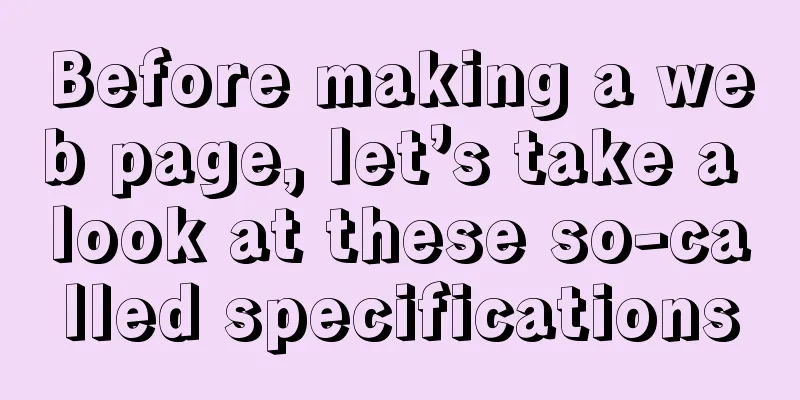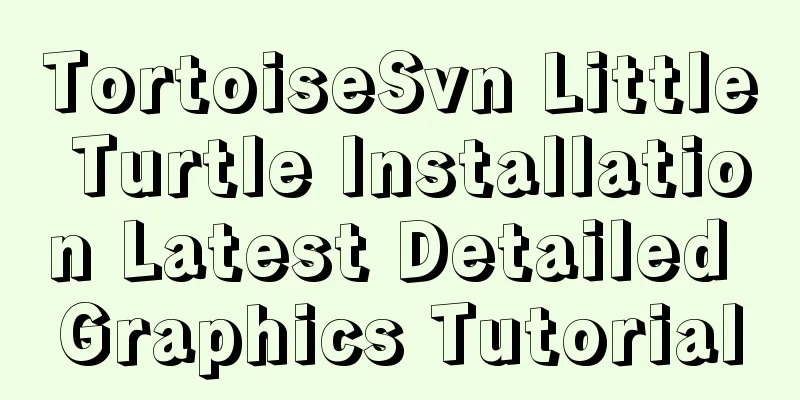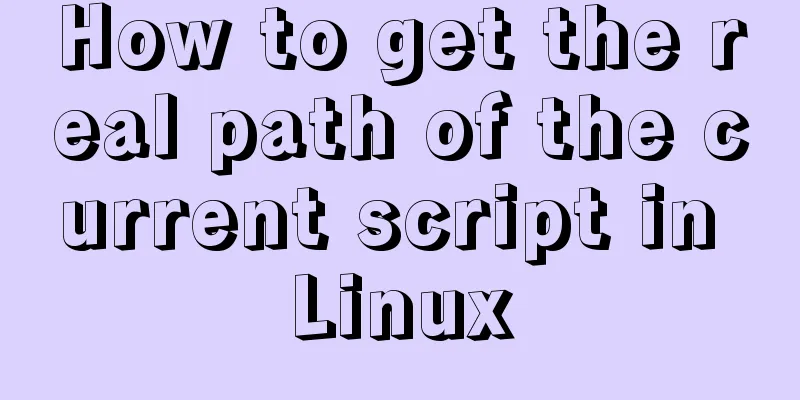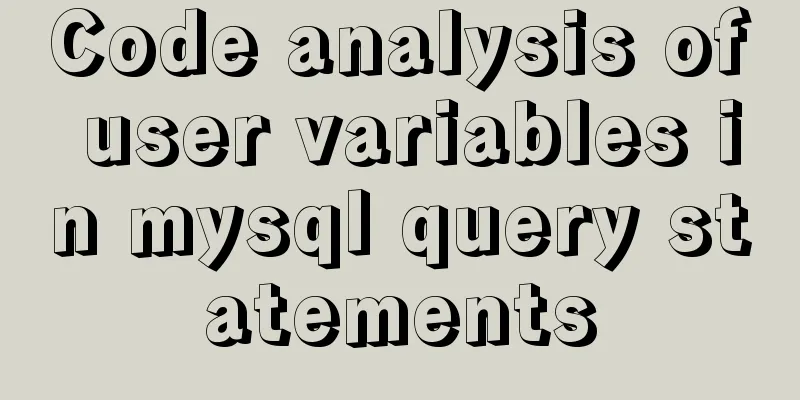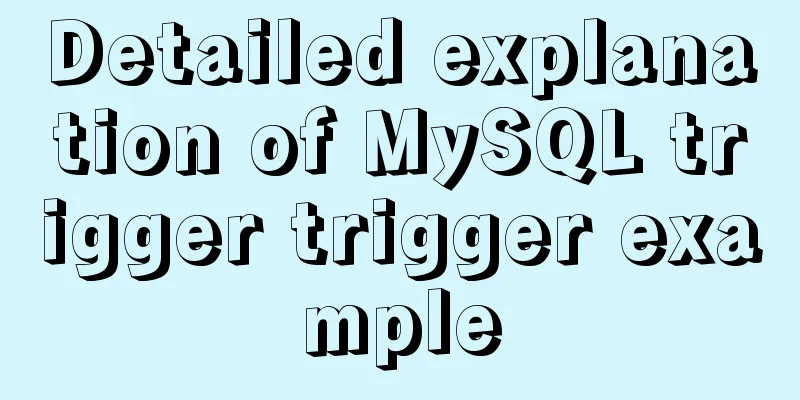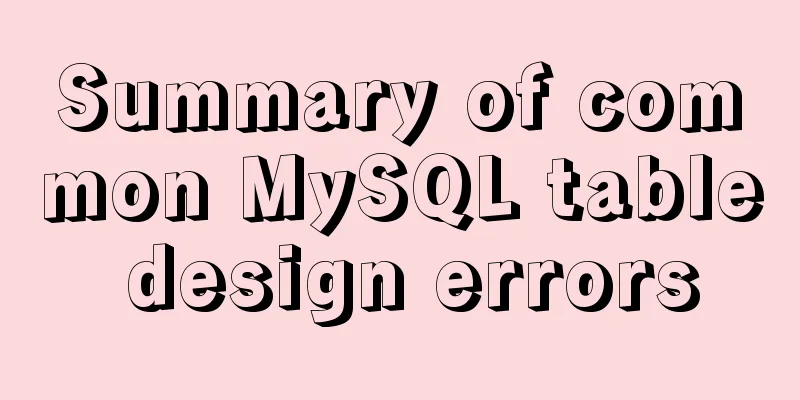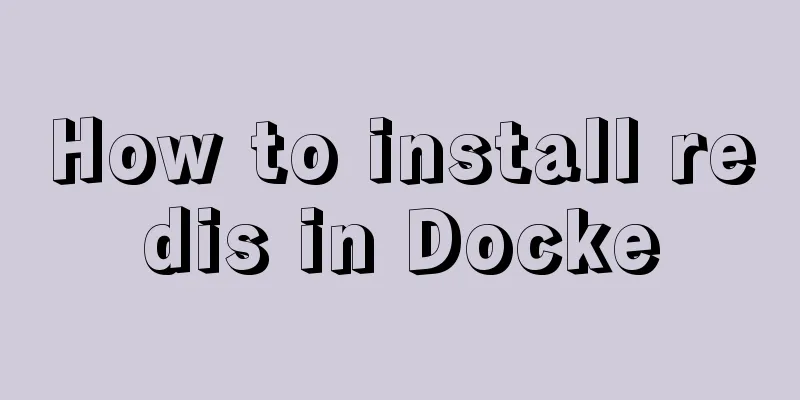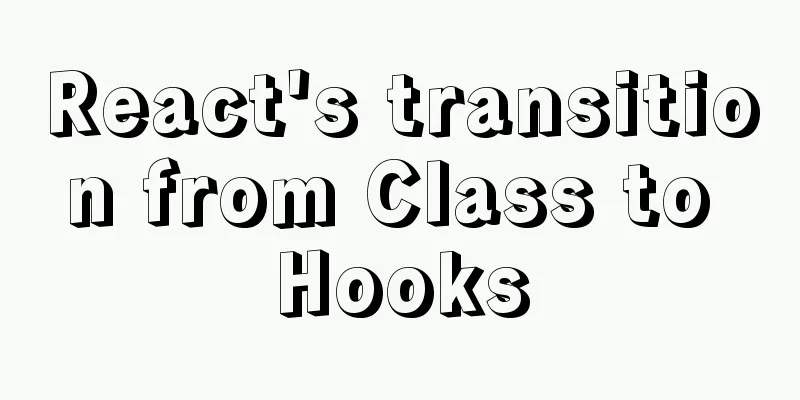Detailed explanation of the deep and shallow cloning principles of JavaScript arrays and non-array objects
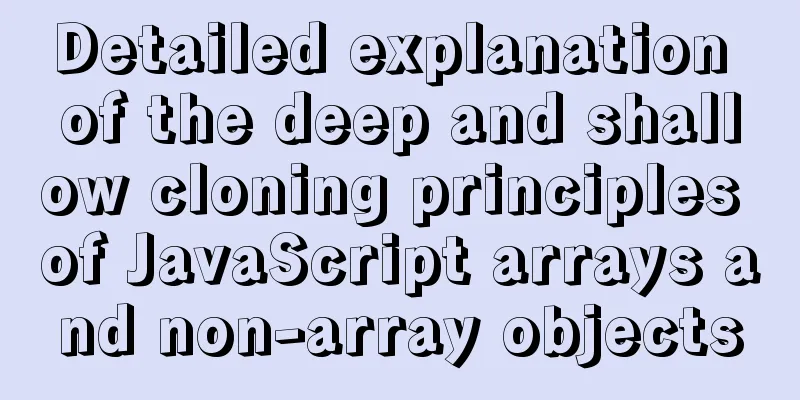
What are shallow cloning and deep cloning? Shallow cloning: directly assign the value stored in the stack to the corresponding variable. If it is a basic data type, the corresponding value is directly assigned. If it is a reference type, the address is assigned. 1. Clone the array1.1 Shallow cloningUse a for loop to do a shallow clone.
var arr1 = ['demo', 1, 2];
var arr2 = [];
// Shallow clone of array for (var i = 0; i < arr1.length; i++) {
arr2[i] = arr1[i];
}
console.log(arr2);
console.log(arr1 == arr2);
Output:
1.2 Deep cloningUse recursion for deep cloning.
function deepClone(o) {
var result = [];
for (var i = 0; i < o.length; i++) {
result.push(deepClone(o[i]));
}
return result;
}
2. Cloning non-array objects2.1 Shallow CloningUse a for loop to do a shallow clone.
var obj1 = { a: 1, b: 2, c: 3, d: [4, 5, { e: 'demo' }] };
var obj2 = {};
// Shallow clone of object for (var i in obj1) {
obj2[i] = obj1[i];
}
console.log(obj2);
console.log(obj1 == obj2);
Output:
2.2 Deep cloningUse recursion for deep cloning.
function deepClone(o) {
var result = {};
for (var i in o) {
result[i] = deepClone(o[i]);
}
return result;
}
3. Integrate deep clone function
var obj1 = { a: 1, b: 2, c: 3, d: [4, 5, { e: 'demo' }] };
var arr1 = ['demo', 1, 2];
// Deep clone function deepClone(o) {
if (Array.isArray(o)) {
// is an array var result = [];
for (var i = 0; i < o.length; i++) {
result.push(deepClone(o[i]));
}
} else if (typeof o == 'object') {
// Not an array, but an object var result = {};
for (var i in o) {
result[i] = deepClone(o[i]);
}
} else {
// Basic type value var result = o;
}
return result;
}
console.log(deepClone(arr1));
console.log(deepClone(obj1));
This concludes this article on the detailed principles of deep and shallow cloning of JavaScript arrays and non-array objects. For more relevant JavaScript array content, please search for previous articles on 123WORDPRESS.COM or continue to browse the related articles below. I hope everyone will support 123WORDPRESS.COM in the future! You may also be interested in:
|
<<: Detailed explanation of MySQL and Spring's autocommit
>>: Detailed tutorial on installing Tomcat8.5 in Centos8.2 cloud server environment
Recommend
The whole process of IDEA integrating docker to deploy springboot project
Table of contents 1. IDEA downloads the docker pl...
Detailed explanation of the difference between in and exists in MySQL
1. Prepare in Advance For your convenience, I cre...
Nest.js authorization verification method example
Table of contents 0x0 Introduction 0x1 RBAC Imple...
JavaScript timer to achieve limited time flash sale function
This article shares the specific code of JavaScri...
Detailed explanation of the use of IF(), IFNULL(), NULLIF(), and ISNULL() functions in MySQL
In MySQL, you can use IF(), IFNULL(), NULLIF(), a...
Modify the default data directory of MySQL 8.0 (quick operation without configuration)
Usage scenario: We use Alibaba Cloud and purchase...
Looking at Tomcat's thread model from the connector component - BIO mode (recommended)
In higher versions of Tomcat, the default mode is...
Detailed steps for deploying Tomcat server based on IDEA
Table of contents Introduction Step 1 Step 2: Cre...
Solution to the problem that Docker container cannot be stopped or killed
Docker version 1.13.1 Problem Process A MySQL con...
Install and use Git and GitHub on Ubuntu Linux
Introduction to Git Git is an open source version...
How to optimize logic judgment code in JavaScript
Preface The logical judgment statements we use in...
Detailed explanation of the solution for migrating antd+react projects to vite
Antd+react+webpack is often the standard combinat...
VMware Tools installation and configuration tutorial for Ubuntu
Some time ago, the blogger installed the Ubuntu s...
Introduction to network drivers for Linux devices
Wired network: Ethernet Wireless network: 4G, wif...
A brief discussion on the difference between Mysql primary key index and non-primary key index
Table of contents What is an index The difference...