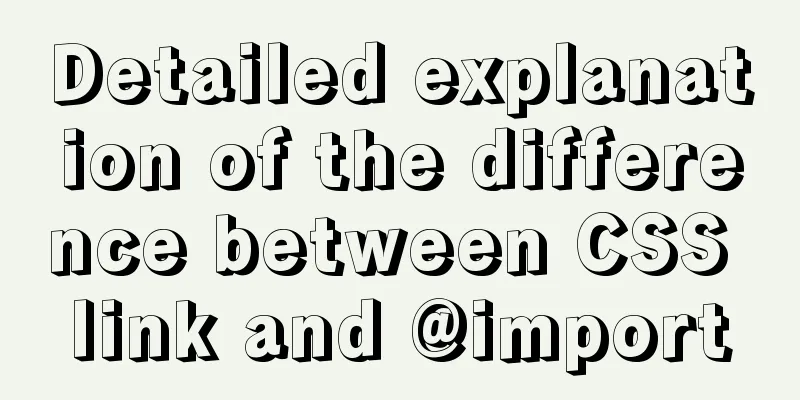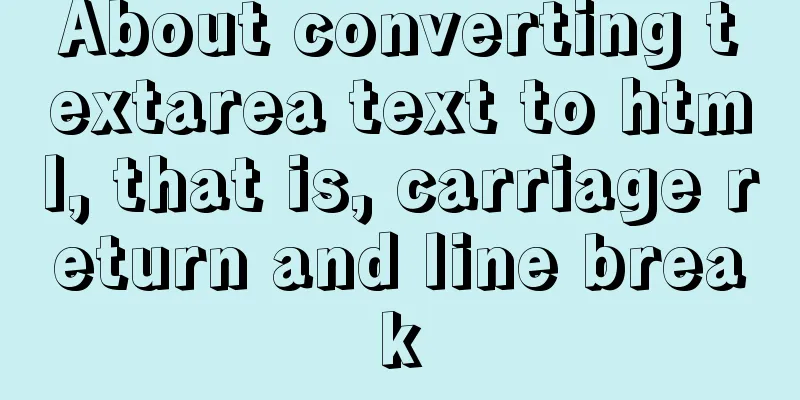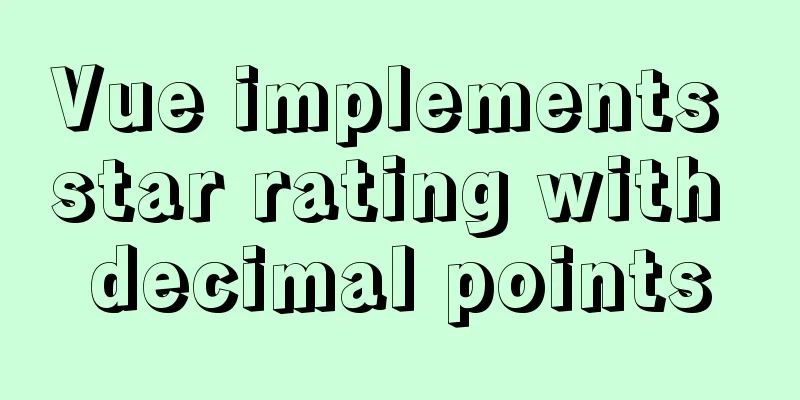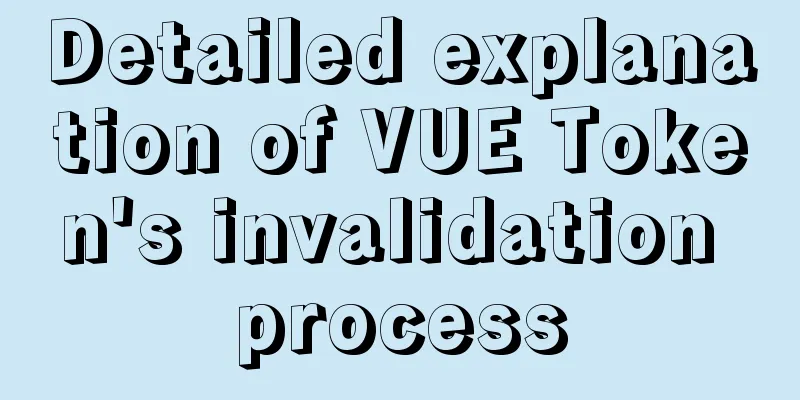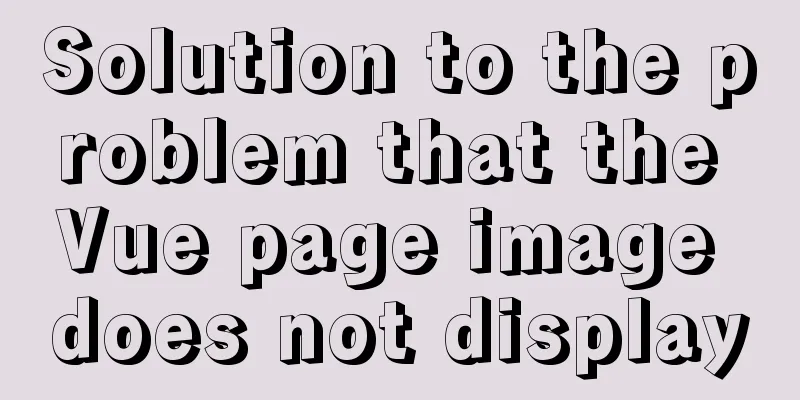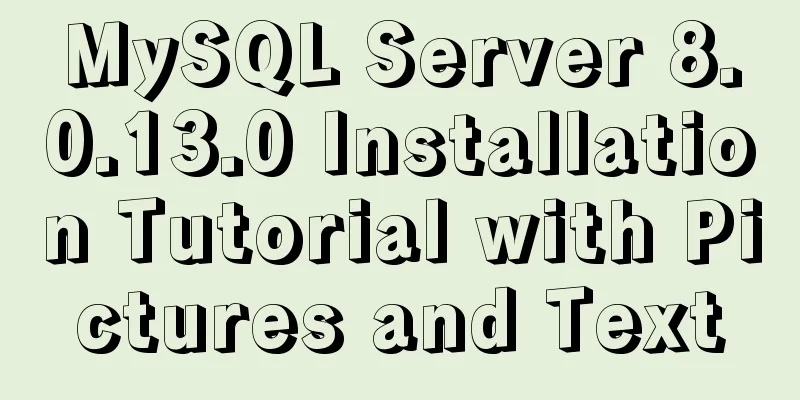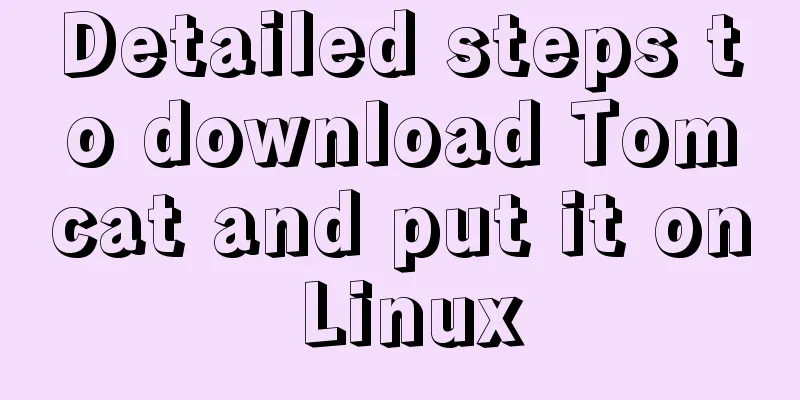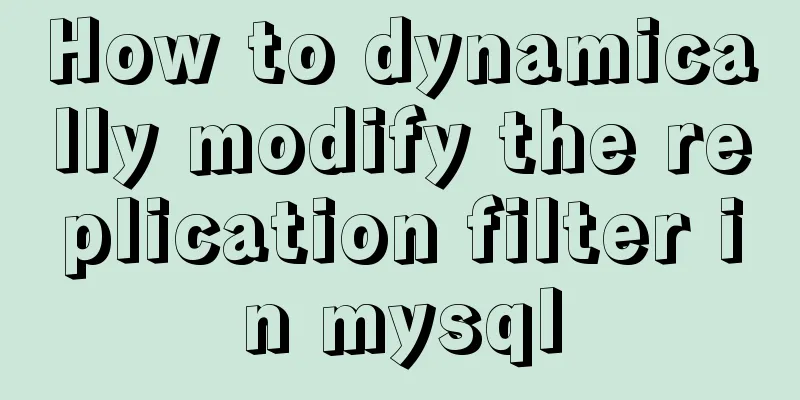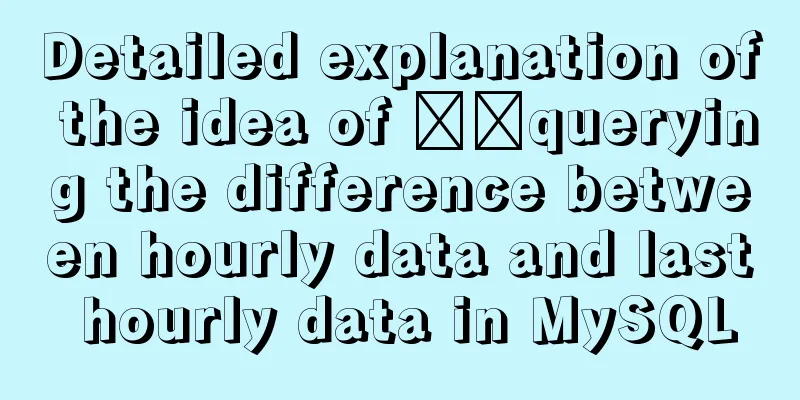How to install redis in Docke
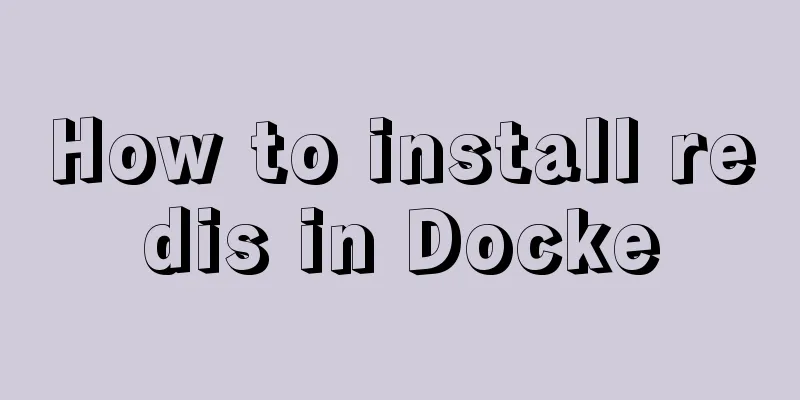
1. Search for redis imagedocker search redis 2. Download the redis imagedocker pull redis:latest 3. Start the redis container --name The name of the container after startup docker run -itd --name redis --restart=always -p 6379:6379 -v /data/docker/redis/config:/etc/redis -v /data/docker/redis/data:/data redis redis-server /etc/redis/redis.conf --requirepass "123456" --appendonly yes Knowledge point expansion: Install redis using docker 1. Install Docker1. Check the kernel version, which must be 3.10 or above [root@localhost ~]# uname -r 2. Install Docker [root@localhost ~]# yum install docker 4. Start Docker [root@localhost ~]# systemctl start docker Check the version [root@localhost ~]# docker -v Docker version 1.12.6, build 3e8e77d/1.12.6 5. Start Docker on boot [root@localhost ~]# systemctl enable docker 6. Stop Docker [root@localhost ~]# systemctl stop docker 2. Install redisVisit: https://hub.docker.com/ Searching for redis we can see Download: docker pull redis command (slower) Recommended: Visit Docker China https://www.docker-cn.com/ Click Mirror Acceleration: You can see the following example: $ docker pull registry.docker-cn.com/library/ubuntu:16.04 Download redis //Use mirroring to speed up downloading redis docker pull registry.docker-cn.com/library/redis After downloading, view the image: docker images [root@VM_0_4_centos ~]# docker images REPOSITORY TAG IMAGE ID CREATED SIZE registry.docker-cn.com/library/redis latest 4e8db158f18d 2 weeks ago 83.4 MB Start redis docker run -d -p 6379:6379 --name myredis registry.docker-cn.com/library/redis View redis [root@VM_0_4_centos ~]# docker ps CONTAINER ID IMAGE COMMAND CREATED STATUS PORTS NAMES 7512230290be registry.docker-cn.com/library/redis "docker-entrypoint..." 22 hours ago Up 22 hours <br>0.0.0.0:6379->6379/tcp myredis This is the end of this article about how to install redis in Docker. For more information about how to install redis in Docker, please search for previous articles on 123WORDPRESS.COM or continue to browse the following related articles. I hope you will support 123WORDPRESS.COM in the future! You may also be interested in:
|
<<: JavaScript implementation of the back to top button example
>>: How to implement vertical text alignment with CSS (Summary)
Recommend
HTML realizes real-time monitoring function of Hikvision camera
Recently the company has arranged to do some CCFA...
Example of how to enable Slow query in MySQL
Preface Slow query log is a very important functi...
What does href=# mean in a link?
Links to the current page. ------------------- Com...
Tips on MySQL query cache
Table of contents Preface Introduction to QueryCa...
How to create, save, and load Docker images
There are three ways to create an image: creating...
CSS3 text animation effects
Effect html <div class="sp-container"...
MySQL slow query: Enable slow query
1. What is the use of slow query? It can record a...
Example of converting webpack images to base64
Download url-loader yarn add -D url-loader module...
Solution to the problem of null column in NOT IN filling pit in MySQL
Some time ago, when I was working on a small func...
How to change the website accessed by http to https in nginx
Table of contents 1. Background 2. Prerequisites ...
About the problem of writing plugins for mounting DOM in vue3
Compared with vue2, vue3 has an additional concep...
Detailed Example of MySQL curdate() Function
MySQL CURDATE Function Introduction If used in a ...
HTML page adaptive width table
In the pages of WEB applications, tables are ofte...
Implementation of TypeScript in React project
Table of contents 1. Introduction 2. Usage Statel...
Detailed explanation of gcc command usage under Linux system
Table of contents 1. Preprocessing 2. Compilation...