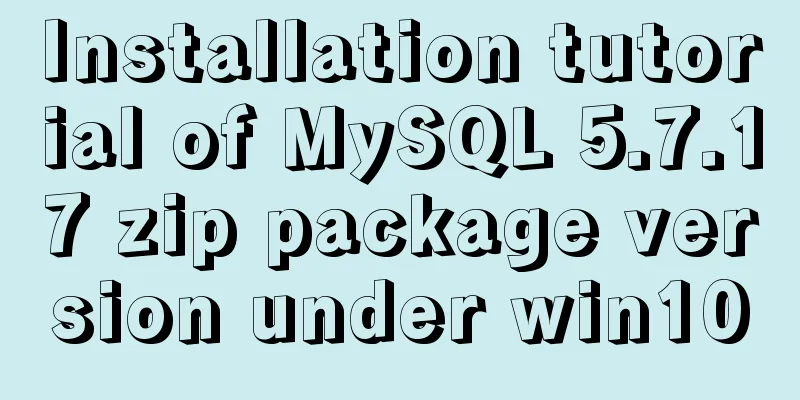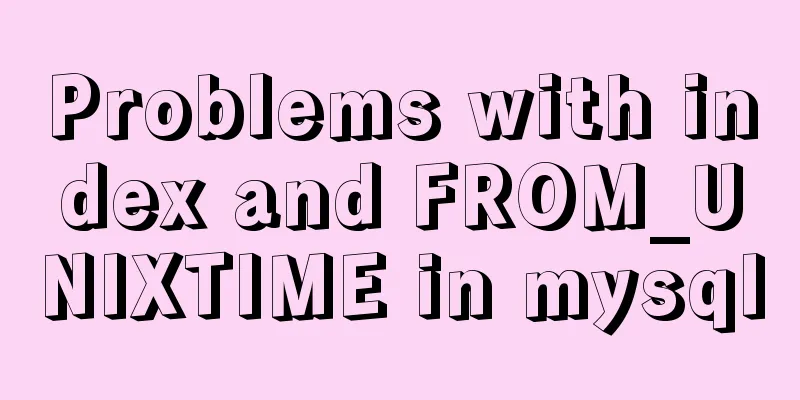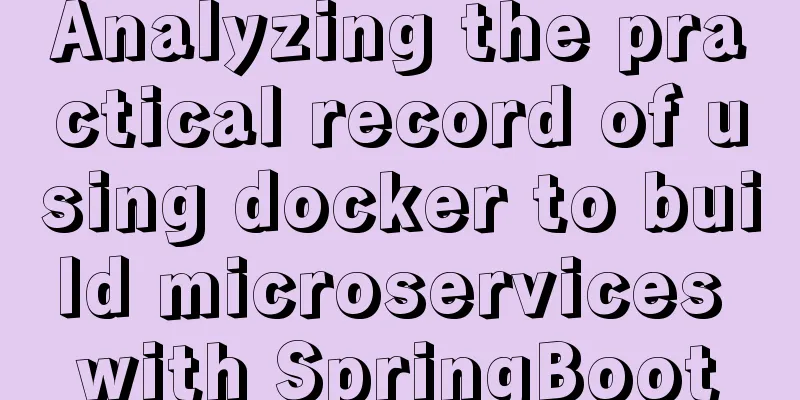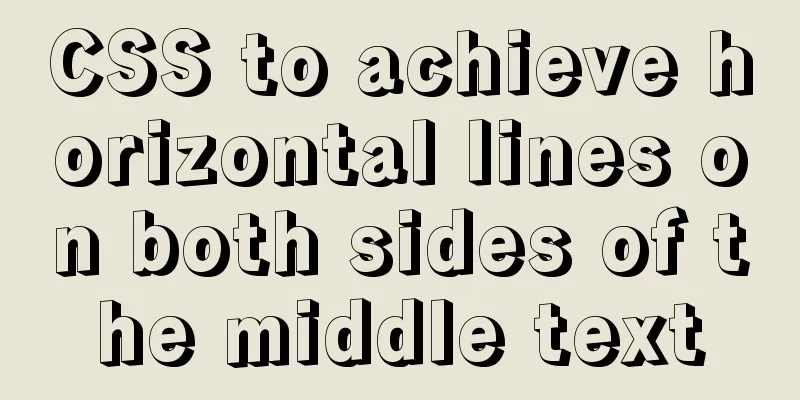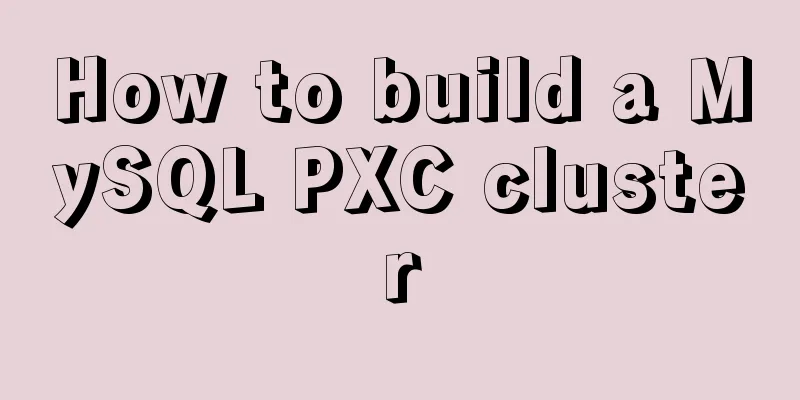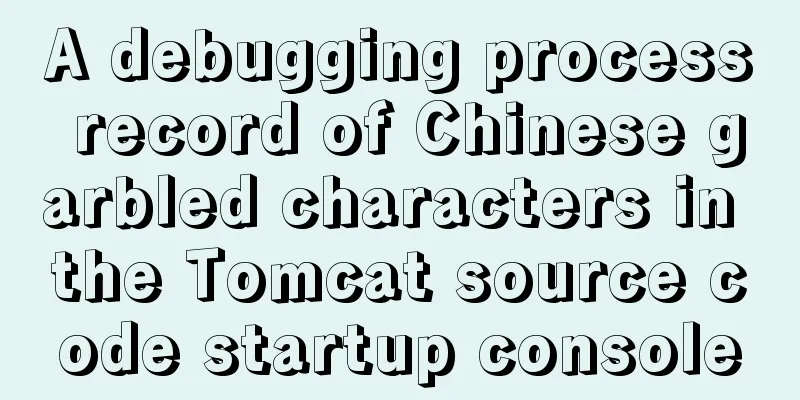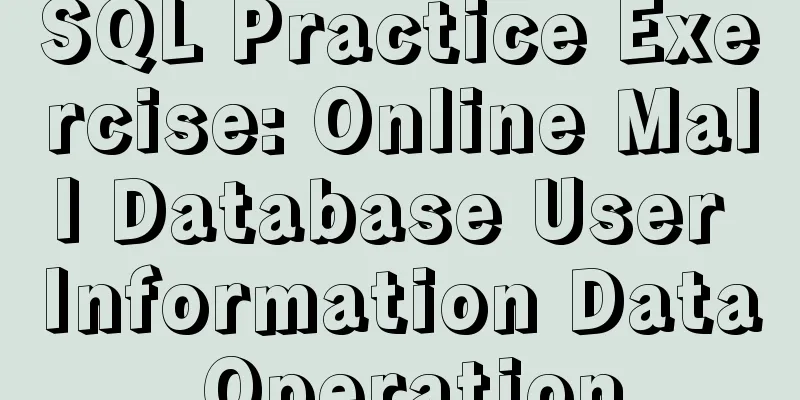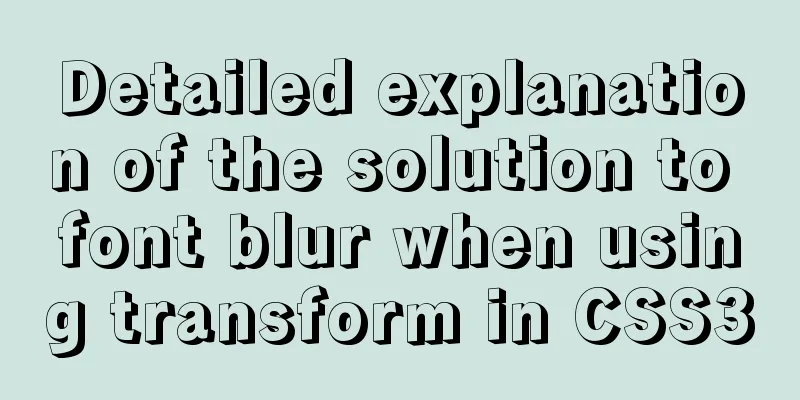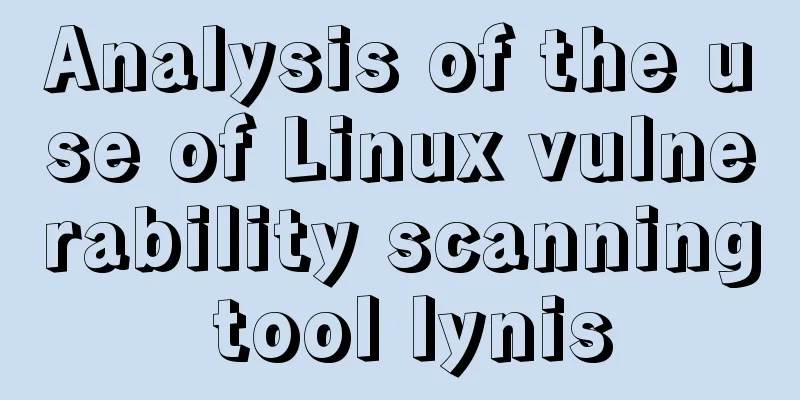Detailed steps to download Tomcat and put it on Linux
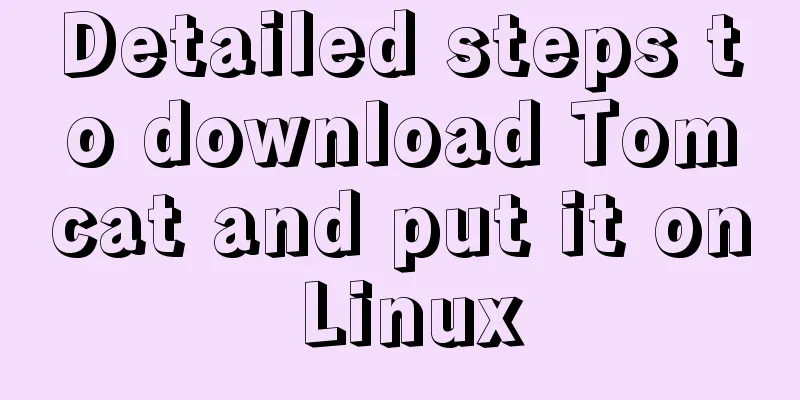
|
If you have just come into contact with Linux, these contents may be useful to you. If you have been in contact with Linux for a while, then these contents may not be of much help to you. I hope you are useful. First, you can search for tomcat and find the resources. It is recommended to download it from the official website.
It is best to go to the official website to download it, but you can also find it on other resource websites, but it is still recommended to download it from the official website.
Because the official website is in English, you need to have some basic knowledge to enter the website and find the corresponding resources. There is some introduction on the official website homepage, you can take a look.
Find the content shown in the picture below and click to enter the next page. Of course, there are multiple versions here, just find the one that suits you. Also, the latest one is not necessarily the best, because the latest one may not be stable enough, and it is not recommended to use the latest version. There are also some introductions to different versions, and you can take a look at which version is more suitable for your current project. On the next page, there will be some information introducing this version.
After clicking the previous step, you will enter this page, where there are many introductions to the Tomcat version you selected. If you don't want to read it, you don't have to read it and come back to it when you encounter problems later.
Go back to the previous page, find the content shown in the picture below, and click to enter, you will enter the download page. I have chosen the version shown below. Find download in the picture and click to enter.
For Linux, you need to download the package shown in the figure below.
Once the download is complete, you will need to open your FTP tool and upload it to your server. There are many FTP tools, all of which can be used.
Next, find the folder where you store tomcat, and then you can drag and drop the files directly into it.
Next, open Xshell, connect to Linux, and operate the file.
Next, decompress the file and install Tomcat. Before installing Tomcat, you need to install JDK first, otherwise Tomcat will not run.
I hope this helps. If you want to know how to install JDK, you can search online or find other content I wrote. I hope this helps. If you want to know how to install JDK, you can search online or find other content I wrote. You may also be interested in:
|
<<: Understanding and using callback functions in JavaScript
>>: A brief analysis of MySQL explicit type conversion
Recommend
Build a stable and highly available cluster based on mysql+mycat, load balancing, master-slave replication, read-write separation operation
Database performance optimization generally adopt...
Detailed explanation of the Docker container lifecycle architecture and the differences between it and VM
Container lifecycle The life cycle of a container...
Zabbix monitors mysql instance method
1. Monitoring planning Before creating a monitori...
HTML version declaration DOCTYPE tag
When we open the source code of a regular website...
MySQL transaction control flow and ACID characteristics
Table of contents 1. ACID Characteristics Transac...
Detailed explanation of Linux kernel macro Container_Of
Table of contents 1. How are structures stored in...
Share the responsive frameworks commonly used by web design masters (summary)
This article introduces and shares the responsive...
Ten Experiences in Web Design in 2008
<br />The Internet is constantly changing, a...
Design perspective technology is an important capital of design ability
A design soldier asked: "Can I just do pure ...
CentOS8 installation tutorial of jdk8 / java8 (recommended)
Preface At first, I wanted to use wget to downloa...
Simple example of HTML checkbox and radio style beautification
Simple example of HTML checkbox and radio style b...
Detailed explanation of the solution to the problem that the content pointed to by the iframe's src does not refresh
Problem Description html <iframe id="h5Co...
Detailed steps for configuring mysql8.0.20 with binlog2sql and simple backup and recovery
Table of contents First step installation Step 2:...
CSS transparent border background-clip magic
This article mainly introduces the wonderful use ...
HTML head tag detailed introduction
There are many tags and elements in the HTML head ...