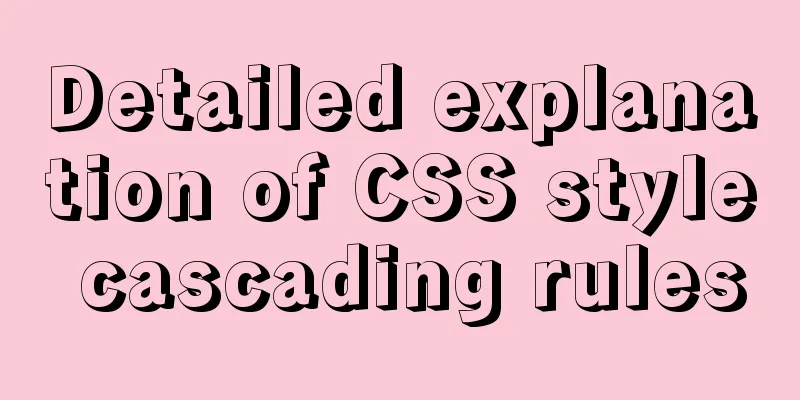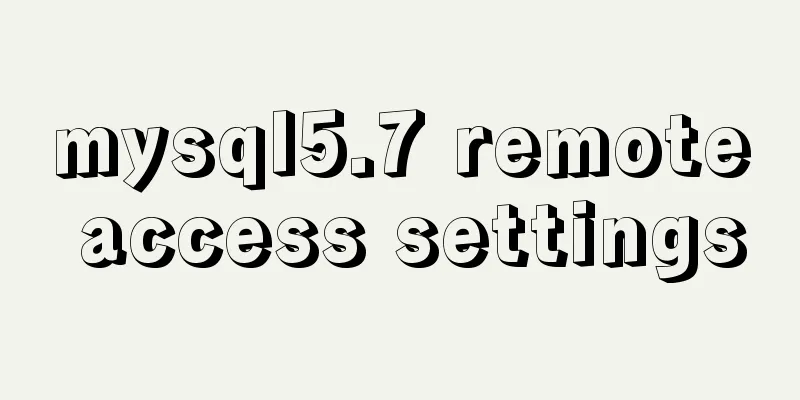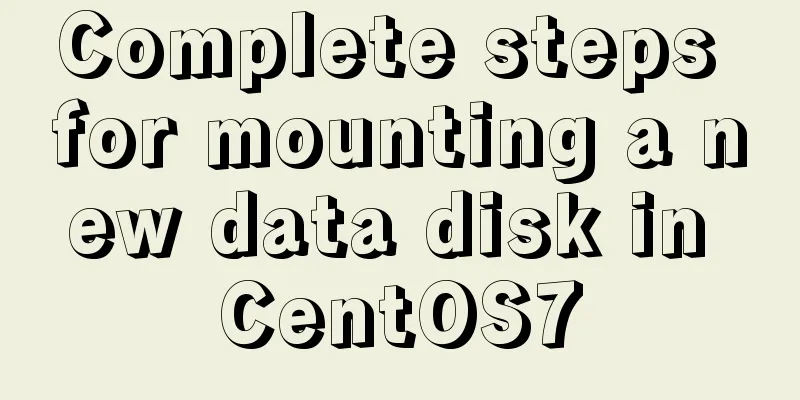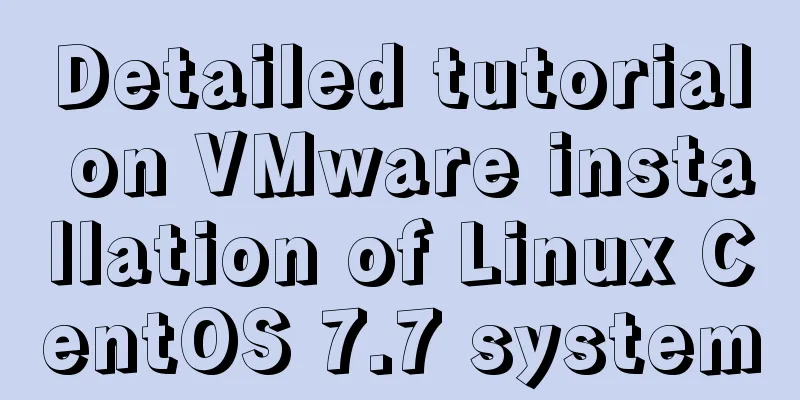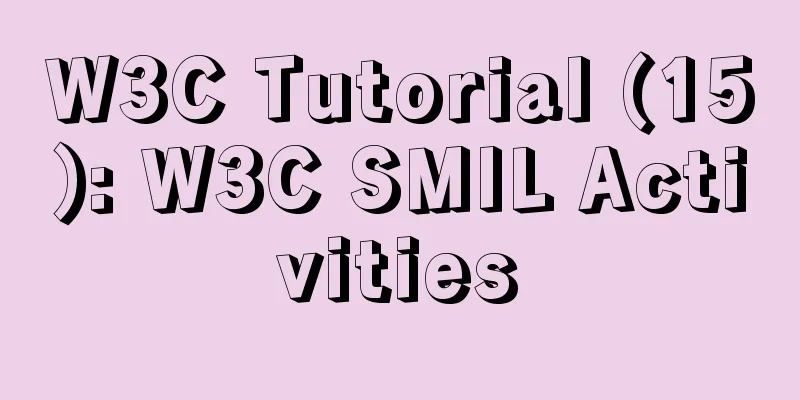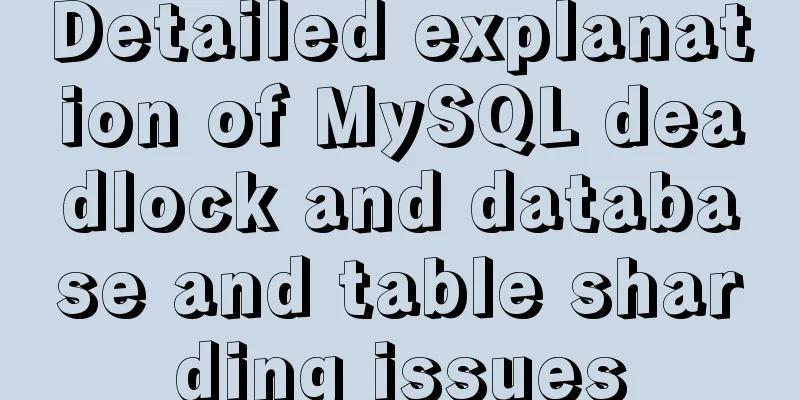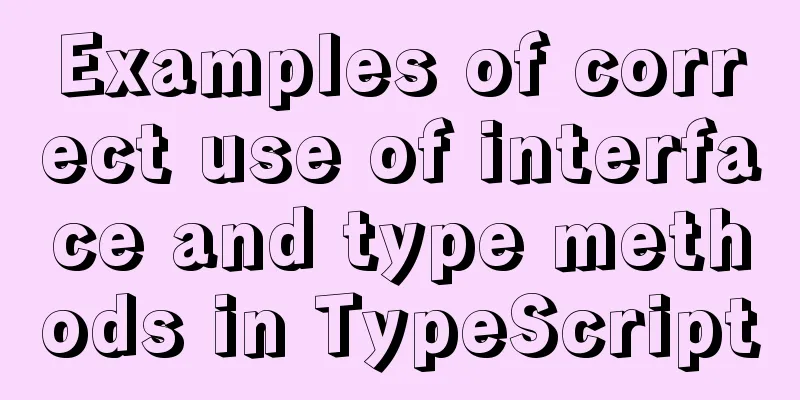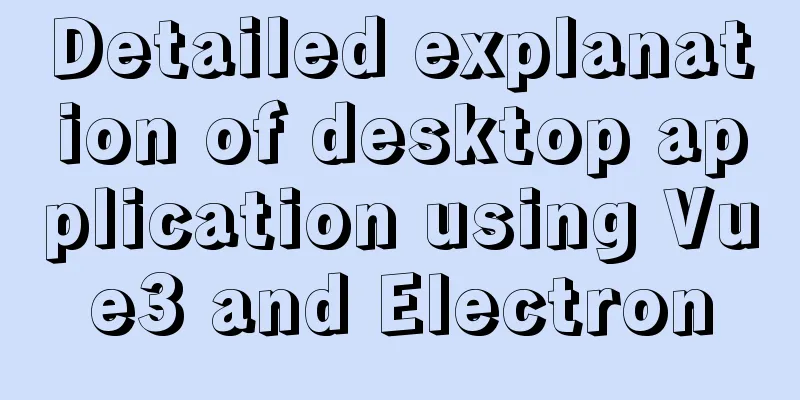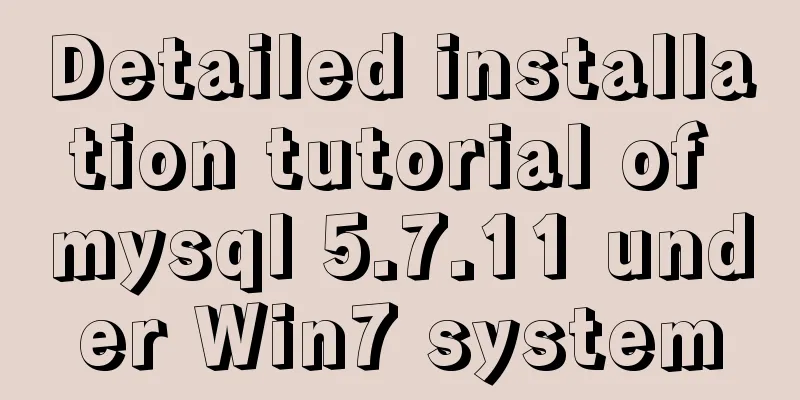MySQL Server 8.0.13.0 Installation Tutorial with Pictures and Text
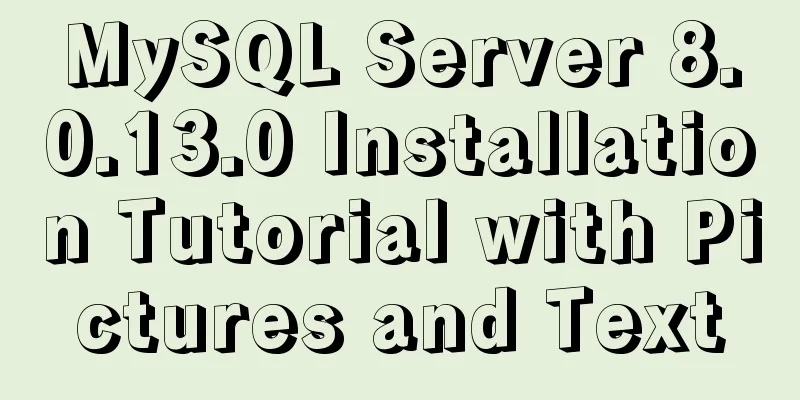
|
Install 8.0.13 based on MySQL 6.1.3. MySQL 8.0.13 download address: https://dev.mysql.com/downloads/windows/installer/8.0.html
You can directly download the 313.8M .msi file. After downloading, as shown below:
Double-click to install directly. If the following error occurs, you can update the corresponding .net framework in 360
Agree to the agreement and proceed to the next step
Based on the installed version, select add to add it.
Select the mysql server option
Add the version that requires 8.0 to the right
Click next
Click the Execute button
Click next
If another version of MySQL is installed, a yellow exclamation mark will appear at the port position. You can change the version number to 3308.
If no other version is installed, click Next.
Just default
Enter a password that you need to remember.
The following operations are all left as default. Click next until finish. The final result
Verify that the installation was successful. Run mysql server 8.0
After entering the password, you can enter. And enter show databases; to view the tables in the database, pay attention to the semicolon;
Enter
Right click on the computer -> Properties -> Advanced System Settings -> Environment Variables, and add the path of the bin file.
You can run mysql in cmd. Type mysql -uroot -p
Summarize The above is the detailed graphic and text explanation of the MySQL Server 8.0.13.0 installation tutorial introduced by the editor. I hope it will be helpful to everyone. If you have any questions, please leave me a message and the editor will reply to you in time! You may also be interested in:
|
<<: Detailed explanation of nginx front-end distribution method based on $remote_addr
>>: Detailed explanation of how to use the Vue license plate input component
Recommend
Learn more about the most commonly used JavaScript events
Table of contents JavaScript events: Commonly use...
Detailed explanation of various ways to merge javascript objects
Table of contents Various ways to merge objects (...
Vite+Electron to quickly build VUE3 desktop applications
Table of contents 1. Introduction 2. Create a Vit...
JavaScript imitates Jingdong magnifying glass special effects
This article shares the specific code of JavaScri...
jQuery realizes dynamic particle effect
This article shares the specific code of jQuery t...
Detailed explanation of execution context and call stack in JavaScript
Table of contents 1. What is the execution contex...
URL Rewrite Module 2.1 URL Rewrite Module Rule Writing
Table of contents Prerequisites Setting up a test...
Introduction to the process of creating TCP connection in Linux system
Table of contents Steps to create TCP in Linux Se...
Linux user script creation/guessing game/network card traffic monitoring introduction
Table of contents 1. User created script 2. Word ...
Comparative Analysis of IN and Exists in MySQL Statements
Background Recently, when writing SQL statements,...
Detailed tutorial on downloading mysql on Windows 10
MySQL versions are divided into Enterprise Editio...
Nginx local directory mapping implementation code example
Sometimes you need to access some static resource...
Detailed explanation of Linux server status and performance related commands
Server Status Analysis View Linux server CPU deta...
Node.js solves the problem of Chinese garbled characters in client request data
Node.js solves the problem of Chinese garbled cha...
Implementation of dynamic particle background plugin for Vue login page
Table of contents The dynamic particle effects ar...



 Next, click next without making any changes.
Next, click next without making any changes.