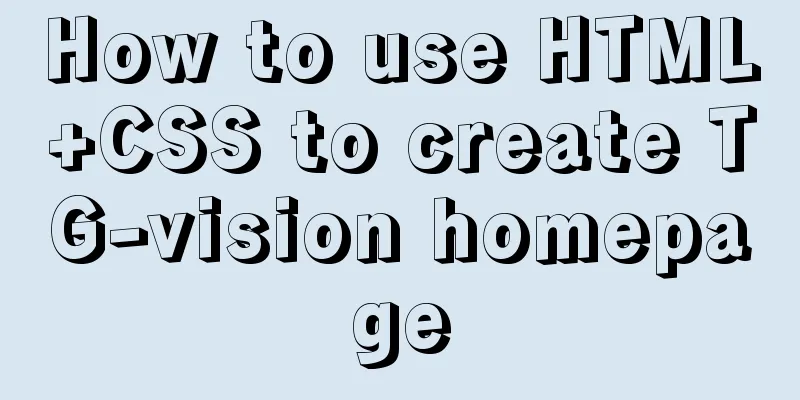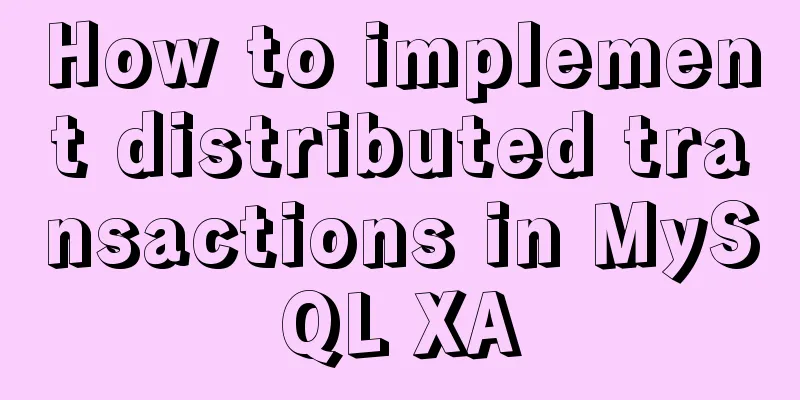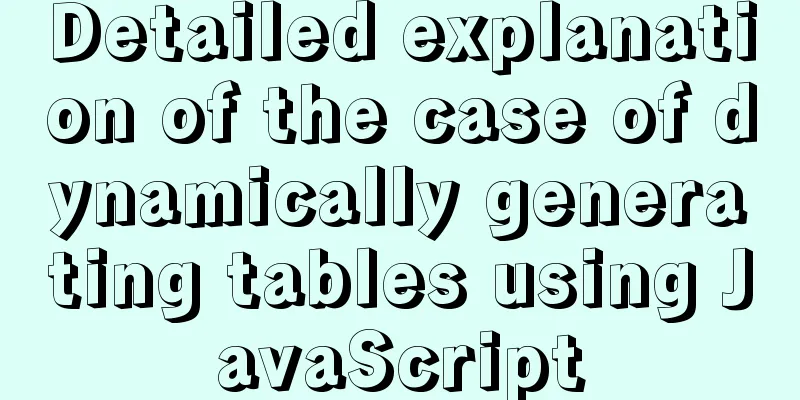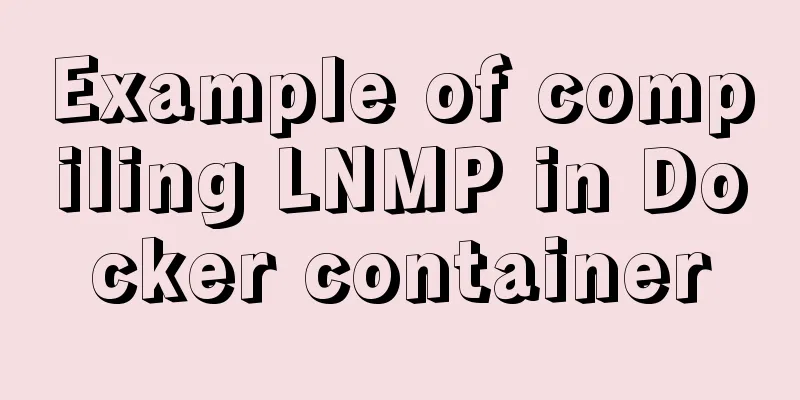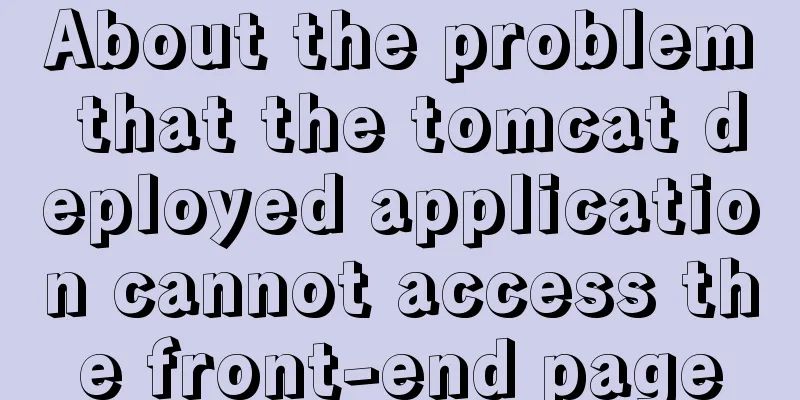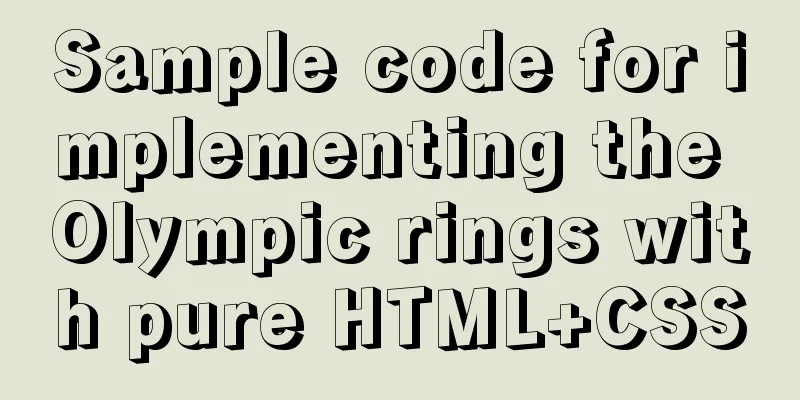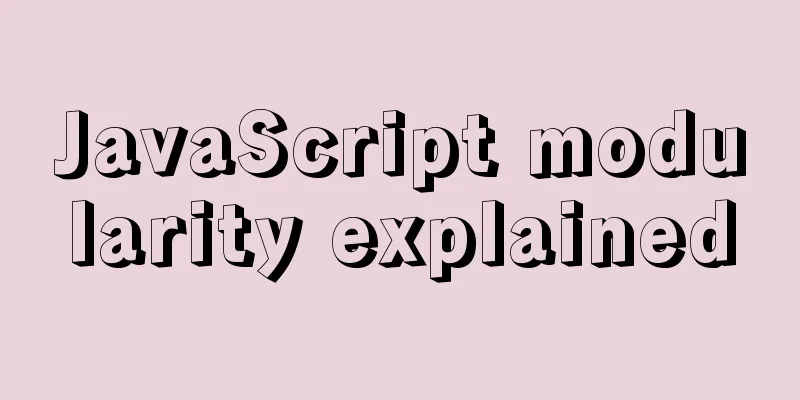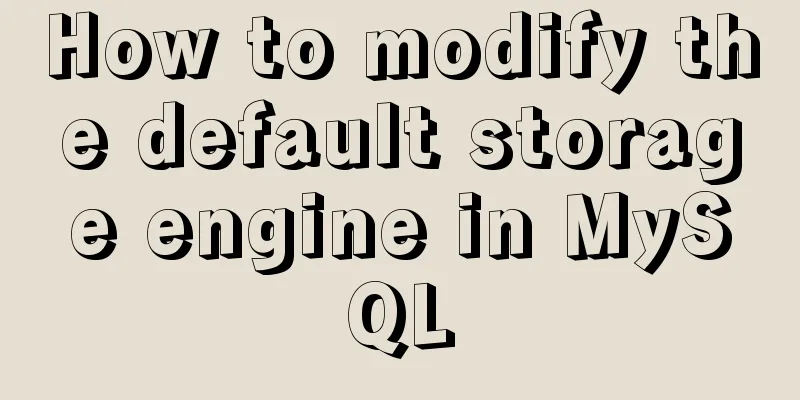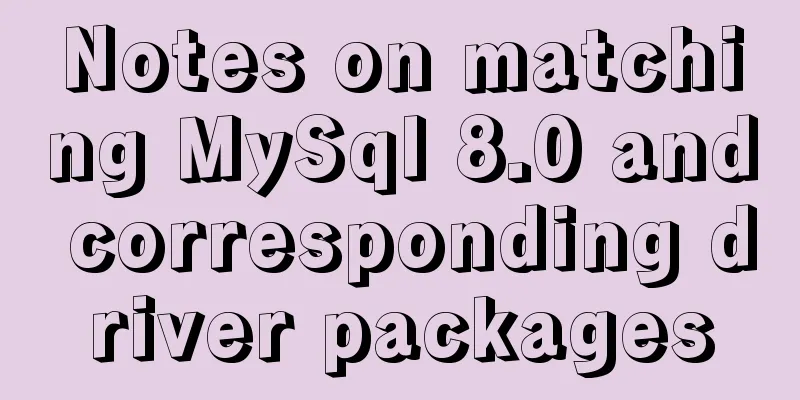Node.js solves the problem of Chinese garbled characters in client request data
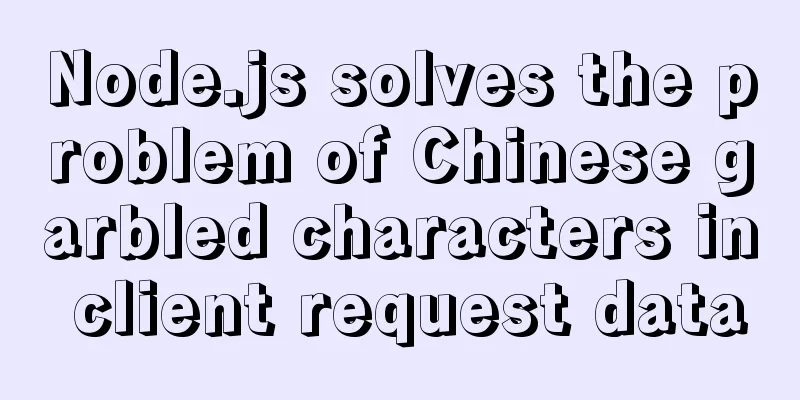
|
Node.js solves the problem of Chinese garbled characters in client request data Example code:
var http = require('http');
var server = http.createServer();
server.on('request',function(req,res){
// res.end("hello world");
res.end("Hello World");
});
server.listen(3000,function(){
console.log("Server is running");
});
reason: The data sent by default on the server is actually UFT8 encoded content But the browser does not know that you are UFT8 encoded content If the browser does not know the encoding of the server's response content, it will execute it according to the default encoding of the current operating system. The default setting for Chinese operating systems is GBK Solution: The correct way is to tell the browser what type of data I am sending you
var http = require('http');
var server = http.createServer();
server.on('request',function(req,res){
// res.end("hello world");
res.setHeader('Content-Type','text/plain;charset=utf-8');
res.end("Hello World");
});
server.listen(3000,function(){
console.log("Server is running");
});
Response content type Content-Type
var http = require('http');
var server = http.createServer();
server.on('request',function(req,res){
if(req.url==='/plain'){
res.setHeader('Content-Type','text/plain;charset=utf-8');
res.end("Hello World");
}else if(req.url==='/html'){
res.setHeader('Content-Type','text/html;charset=utf-8');
res.end("<h1>Hello World<br/> hello world</h1>");
}
});
server.listen(3000,function(){
console.log("Server is running");
});
Return different types of Content-Type formats according to different request paths
This is the end of this article about node.js's method to solve the problem of Chinese garbled characters in client request data. For more relevant node client request data garbled characters content, please search 123WORDPRESS.COM's previous articles or continue to browse the following related articles. I hope everyone will support 123WORDPRESS.COM in the future! You may also be interested in:
|
<<: A detailed introduction to Linux system configuration (service control)
>>: Two ways to implement HTML to randomly drag content positions
Recommend
Mysql5.7.17 winx64.zip decompression version installation and configuration graphic tutorial
1. Download mysql-5.7.17-winx64.zip; Link: https:...
How to solve the problem that Docker container has no vim command
Find the problem Today, when I tried to modify th...
Optimization methods when Mysql occupies too high CPU (must read)
When Mysql occupies too much CPU, where should we...
Vue.js handles Icon icons through components
Icon icon processing solution The goal of this re...
How to pop up a temporary QQ dialog box to chat online without adding friends
In fact, this is very simple. We add an a tag to ...
Css3 realizes seamless scrolling and anti-shake
question The seamless scrolling of pictures and t...
Detailed explanation of Linux remote management and sshd service verification knowledge points
1. SSH remote management SSH Definition SSH (Secu...
How to replace all tags in html text
(?i) means do not match case. Replace all uppercas...
Detailed introduction to MySQL database index
Table of contents Mind Map Simple understanding E...
HTML5+CSS3 coding standards
The Golden Rule No matter how many people are wor...
How to install docker on ubuntu20.04 LTS
Zero: Uninstall old version Older versions of Doc...
Detailed explanation of the function and usage of DOCTYPE declaration
1. Browser rendering mode and doctype Some web pa...
Centos7.5 installs mysql5.7.24 binary package deployment
1. Environmental preparation: Operating system: C...
Detailed explanation of log processing of Docker containers
Docker has many log plug-ins. The default is to u...
A nice html printing code supports page turning
ylbtech_html_print HTML print code, support page t...