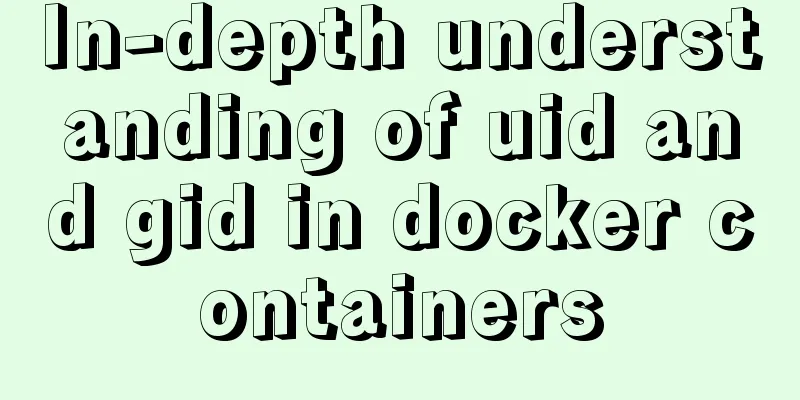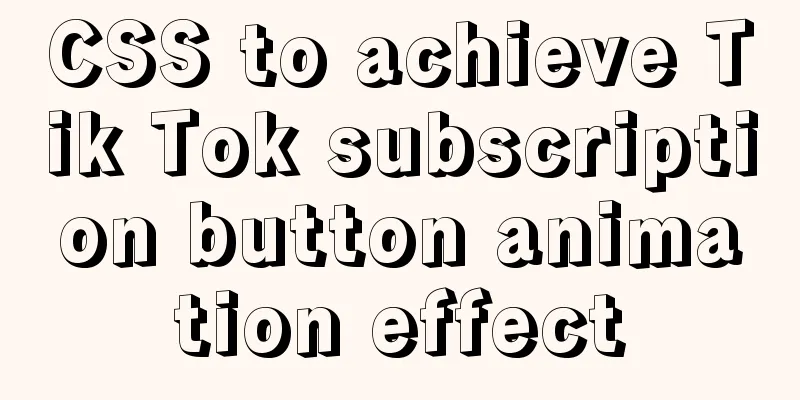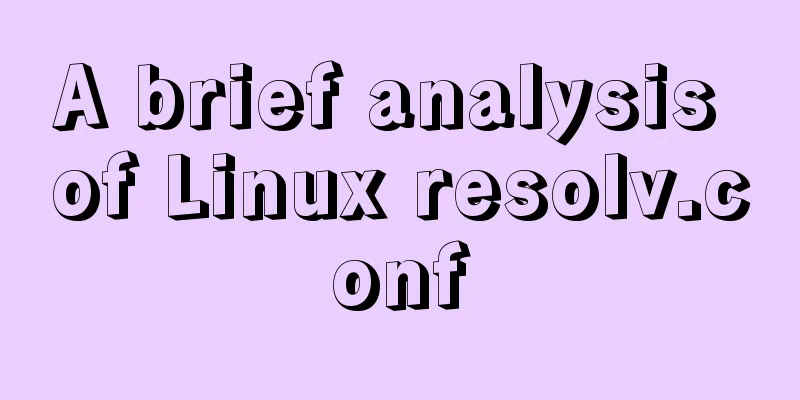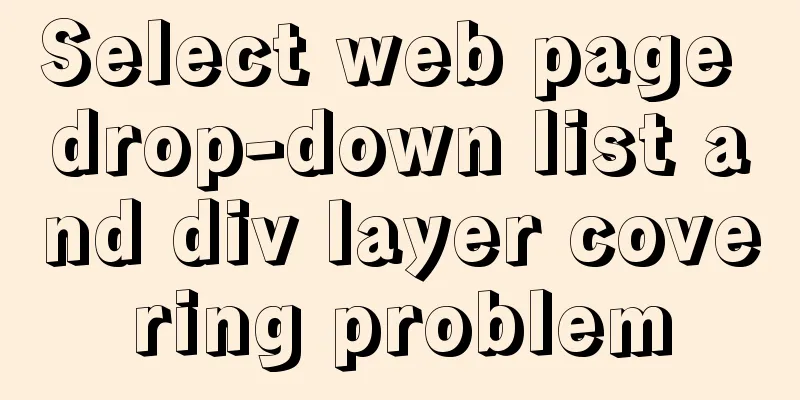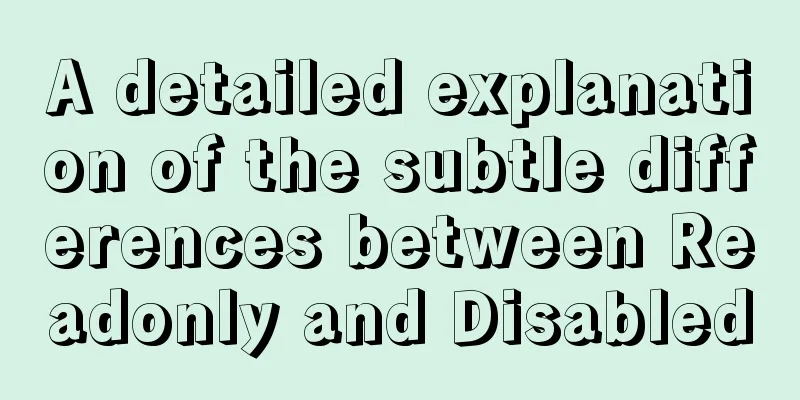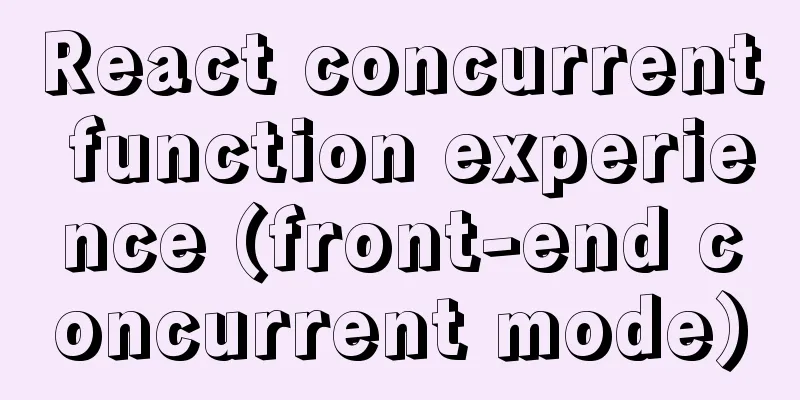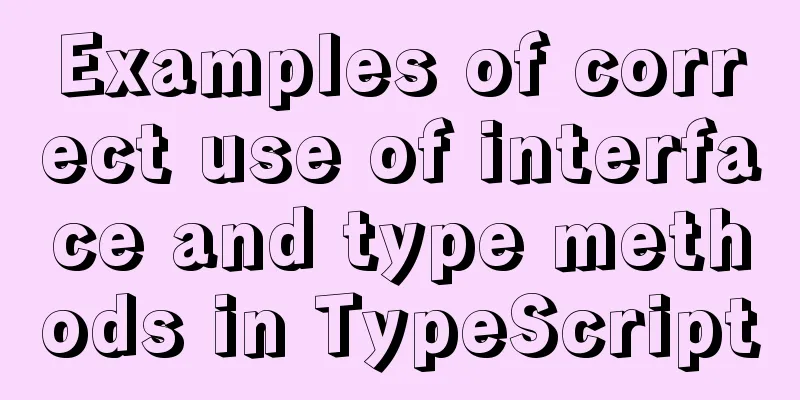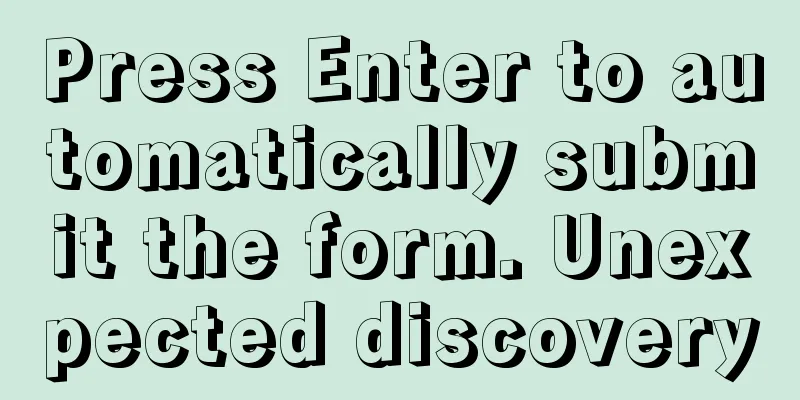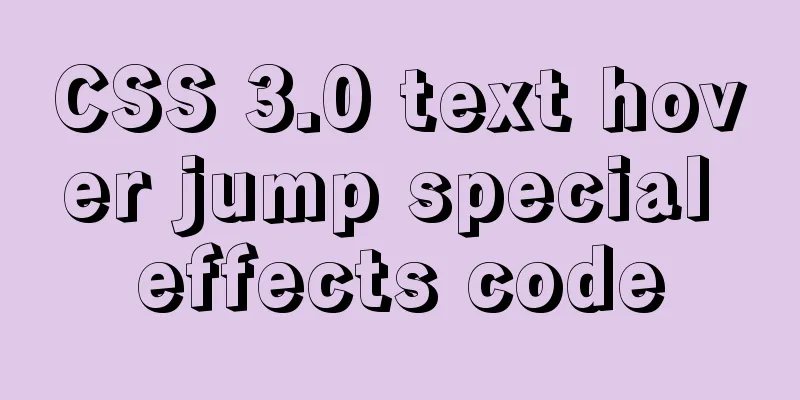Centos7.5 installs mysql5.7.24 binary package deployment
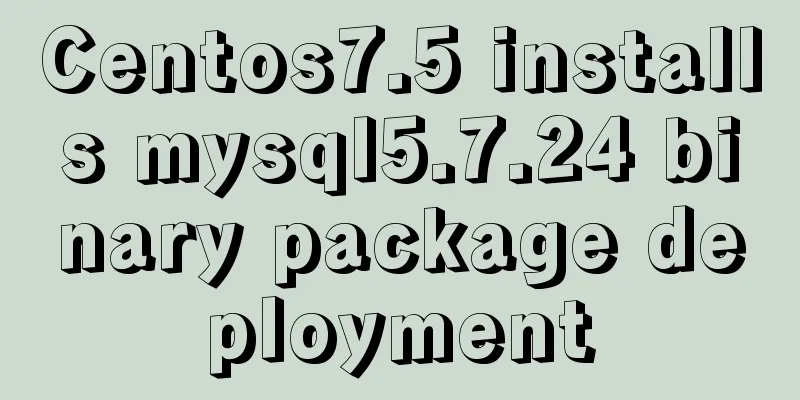
|
1. Environmental preparation: Operating system: CentOS Linux release 7.5.1804 (Core) mysql version: mysql-5.7.24-linux-glibc2.12-x86_64.tar.gz IP: 172.16.8.247 2. MySQL 5.7 binary installation 1. Install dependency packages 2. Install MySQL software Download the package: https://cdn.mysql.com//Downloads/MySQL-5.7/mysql-5.7.24-linux-glibc2.12-x86_64.tar.gz
tar -xvf mysql-5.7.24-linux-glibc2.12-x86_64.tar.gz -C ../
cd ..
mv mysql-5.7.24-linux-glibc2.12-x86_64/mysql5.7
useradd -s /sbin/nologin -M mysql
mkdir -p /app/mysql5.7/{etc,logs,tmp} 3. Initialize data bin/mysqld --initialize --basedir=/app/mysql5.7/ --datadir=/app/mysql5.7/data --user=mysql # bin/mysqld --initialize --basedir=/app/mysql5.7/ --datadir=/app/mysql5.7/data --user=mysql 2018-11-25T03:03:16.299117Z 0 [Warning] TIMESTAMP with implicit DEFAULT value is deprecated. Please use --explicit_defaults_for_timestamp server option (see documentation for more details). 2018-11-25T03:03:16.946059Z 0 [Warning] InnoDB: New log files created, LSN=45790 2018-11-25T03:03:17.033699Z 0 [Warning] InnoDB: Creating foreign key constraint system tables. 2018-11-25T03:03:17.089657Z 0 [Warning] No existing UUID has been found, so we assume that this is the first time that this server has been started. Generating a new UUID: a7fef663-f05e-11e8-b1f5-08002728f0e4. 2018-11-25T03:03:17.090377Z 0 [Warning] Gtid table is not ready to be used. Table 'mysql.gtid_executed' cannot be opened. 2018-11-25T03:03:17.090784Z 1 [Note] A temporary password is generated for root@localhost: m:fw/7on%>Bh 4. Modify the configuration file chown -R mysql . vim /app/mysql5.7/etc/my.cnf [mysqld] daemonize = on user = mysql port = 3306 basedir = /app/mysql5.7 datadir = /app/mysql5.7/data socket = /tmp/mysql.sock bind-address = 0.0.0.0 pid-file = /app/mysql5.7/tmp/mysqld.pid character-set-server = utf8 collation-server = utf8_general_ci max_connections = 2408 log-error = /app/mysql5.7/logs/mysqld.log 5. Systemd starts the MYSQL service vim /lib/systemd/system/mysqld.service [Unit] Description=MySQL Server Documentation=man:mysqld(8) Documentation=http://dev.mysql.com/doc/refman/en/using-systemd.html After=network.target After=syslog.target [Install] WantedBy=multi-user.target [Service] User=mysql Group=mysql Type=forking TimeoutSec=0 PermissionsStartOnly=true ExecStart=/app/mysql5.7/bin/mysqld --defaults-file=/app/mysql5.7/etc/my.cnf LimitNOFILE = 5000 Restart=on-failure RestartPreventExitStartus=1 PrivateTmp=false 6. Start the service systemctl restart mysqld systemctl enable mysqld 7. Change mysql root password vim /etc/profile export PATH=$PATH:/app/mysql5.7/bin source /etc/profile mysql -uroot -p alter user 'root'@'localhost' IDENTIFIED BY 'Devops@2018'; Summarize The above is the introduction of the Centos7.5 installation of mysql5.7.24 binary package deployment. I hope it will be helpful to everyone. If you have any questions, please leave me a message and I will reply to you in time. I would also like to thank everyone for their support of the 123WORDPRESS.COM website! You may also be interested in:
|
<<: Several ways to encapsulate axios in Vue
>>: Use of js optional chaining operator
Recommend
Are you still Select *?
There are many reasons why an application is as s...
About the configuration problem of MyBatis connecting to MySql8.0 version
When learning mybatis, I encountered an error, th...
CSS realizes the mask effect when the mouse moves to the image
1. Put the mask layer HTML code and the picture i...
How to completely delete the MySQL service (clean the registry)
Preface When installing the executable file of a ...
Example test MySQL enum type
When developing a project, you will often encount...
Vue3 manual encapsulation pop-up box component message method
This article shares the specific code of Vue3 man...
Writing High-Quality Code Web Front-End Development Practice Book Excerpts
(P4) Web standards are composed of a series of sta...
How to elegantly implement the mobile login and registration module in vue3
Table of contents Preface Input box component lay...
Mini Program to Implement Sieve Lottery
This article example shares the specific code of ...
JavaScript single thread and asynchronous details
Table of contents 1. Task Queue 2. To explain som...
Two ways to configure Vue global methods
Table of contents 1. Introduction 2. The first me...
SQL function to merge a field together
Recently, I need to query all the fields in a rel...
Detailed explanation of JavaScript closure issues
Closures are one of the traditional features of p...
MySQL 8.0 installation tutorial under Linux
This article introduces how to install MySQL 8.0 ...
Detailed example of how to implement transaction commit and rollback in mysql
Recently, we need to perform a scheduled migratio...