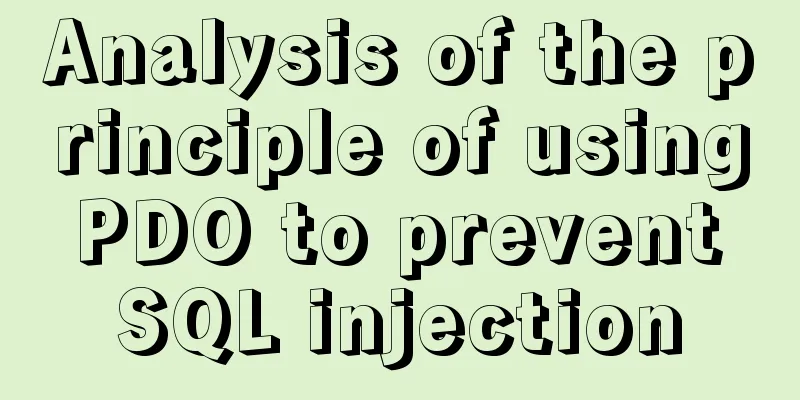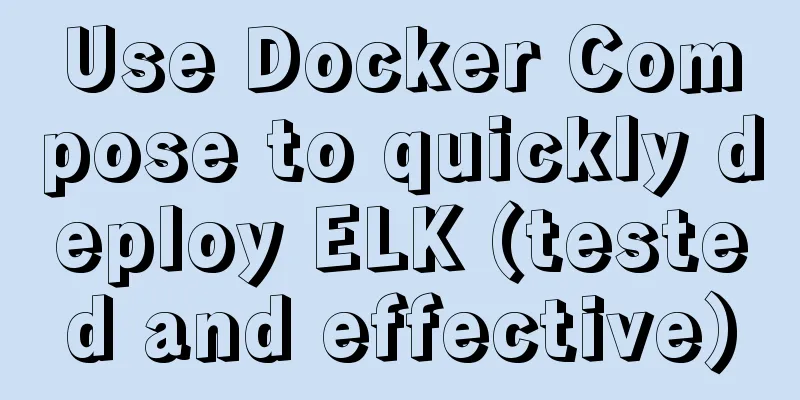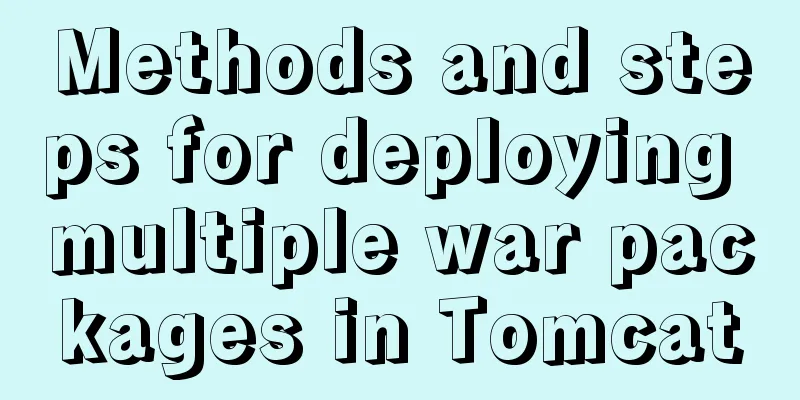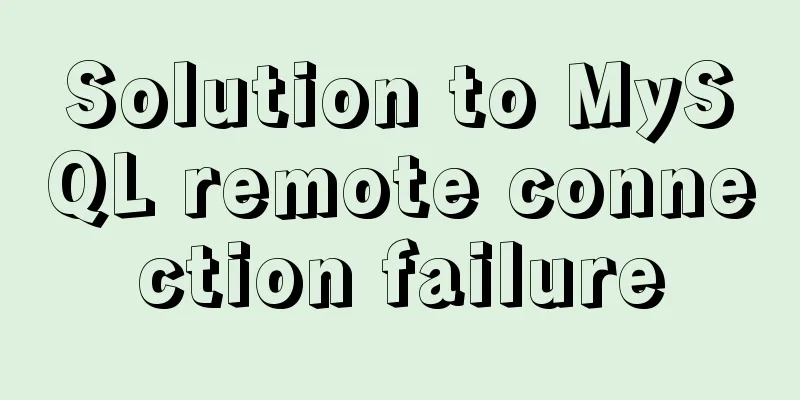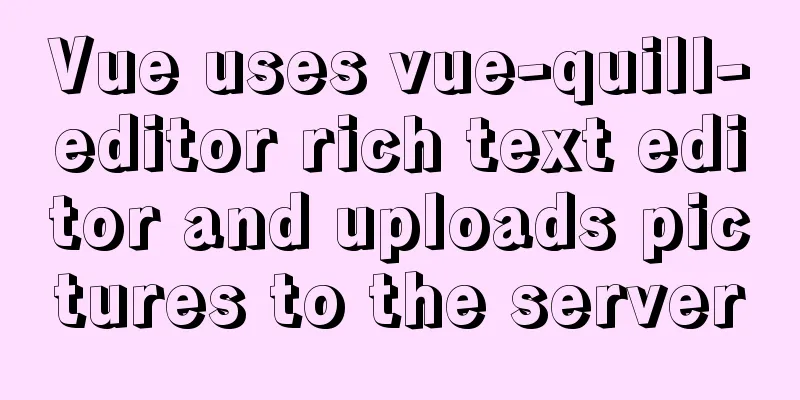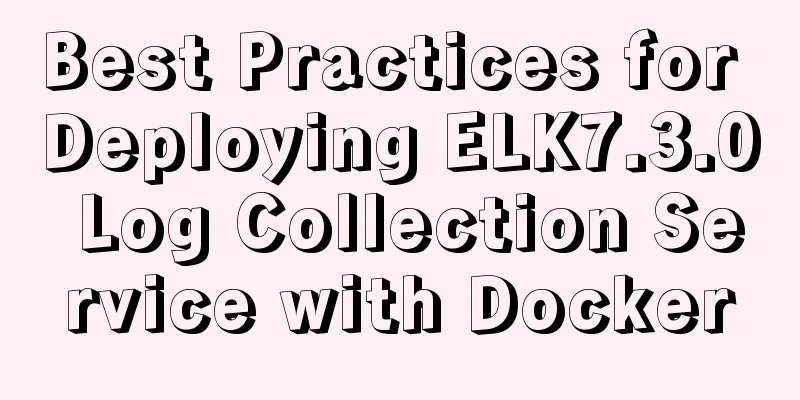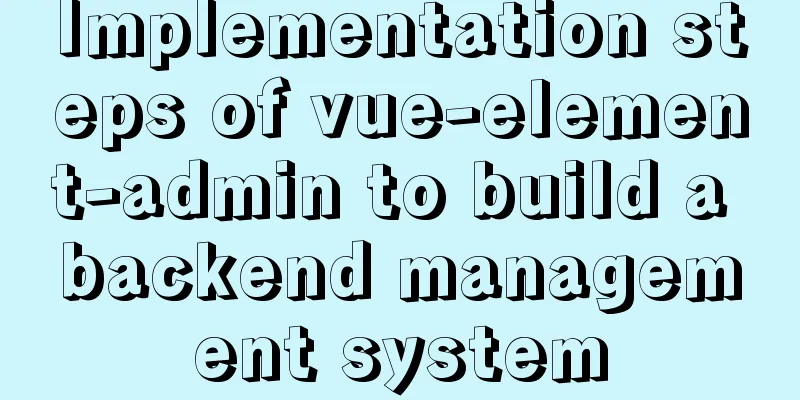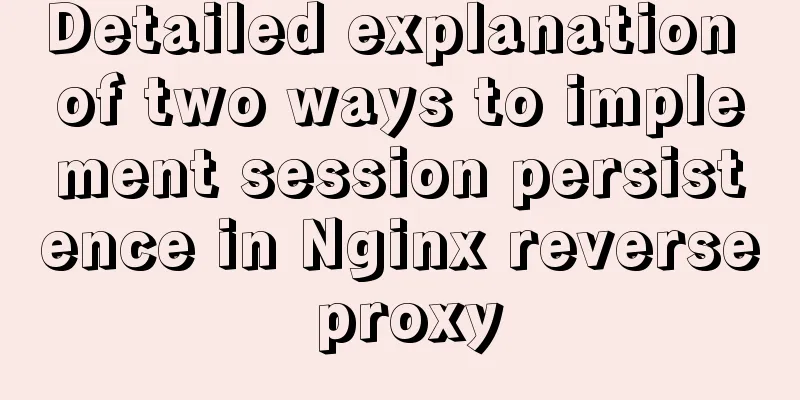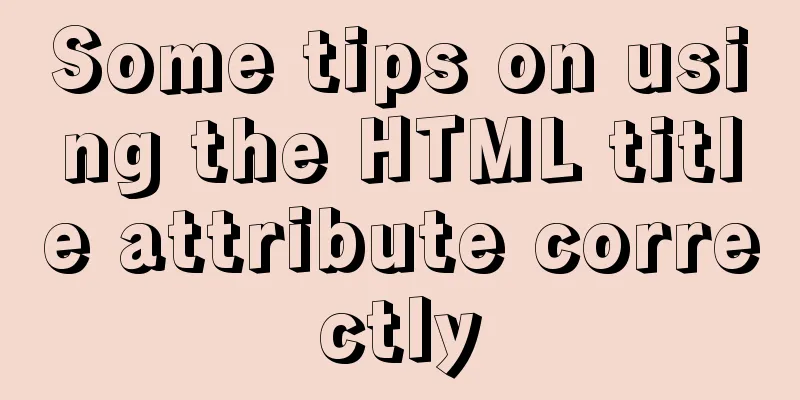Press Enter to automatically submit the form. Unexpected discovery
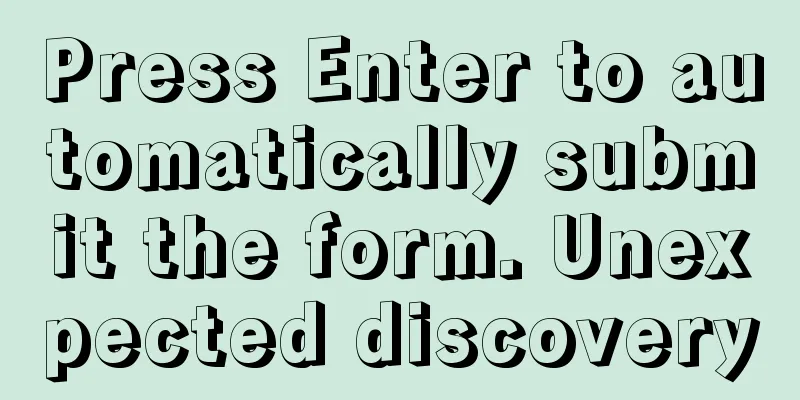
|
Copy code The code is as follows:<!DOCTYPE html> <html> <head> <meta charset="utf-8"> <title></title> </head> <body> <form action="http://www.baidu.com"> <input type="text" name="name"/> <input type="button" onclick="javascript:void(0)" value="Submit"> </form> </body> </html> As shown in the above form, when you press Enter in the name input box, the form will be submitted. And there is no submit button in the form. After much searching I finally found the reason: If there is only one text box in the form, the form will be submitted when you press Enter. So the solution is easy, just add a useless text box and hide it. Copy code The code is as follows:<input type="text" style='display:none' /> Note: It is not possible to add a hidden box. Copy code The code is as follows:<input type="hidden" /> |
<<: Solve the mysql problem: Unable to continue code execution because MSVCR120.dll is not found
>>: CSS method of clearing float and BFC
Recommend
Tutorial on installing DAMO database on Centos7
1. Preparation After installing the Linux operati...
css Get all elements starting from the nth one
The specific code is as follows: <div id="...
Zabbix combined with bat script to achieve multiple application status monitoring method
Scenario simulation: Some domestic companies need...
How to add ansible service in alpine image
Use apk add ansible to add the ansible service to...
IE8 provides a good experience: Activities
Today I had a sneak peek at IE8 beta 1 (hereafter...
Install CentOS7 in VMware (set static IP address) and install mySql database through docker container (super detailed tutorial)
A sophomore asked me how to install and configure...
The linkage method between menu and tab of vue+iview
Vue+iview menu and tab linkage I am currently dev...
Pure CSS to achieve the list pull-down effect in the page
You may often see the following effect: That’s ri...
Detailed explanation of several API examples commonly used in advanced javascript front-end development
Table of contents MutationObserver API Features I...
CSS realizes that the left side of the webpage column is fixed and automatically adjusts the position when scrolling to the bottom
Preview address: https://ovsexia.gitee.io/leftfix...
CSS3 implements missing corner rectangle, folded corner rectangle and missing corner border
Preface A few days ago, I came across the feature...
Solve the Linux Tensorflow2.0 installation problem
conda update conda pip install tf-nightly-gpu-2.0...
Sitemesh tutorial - page decoration technology principles and applications
1. Basic Concepts 1. Sitemesh is a page decoratio...
Detailed explanation of when javascript scripts will be executed
JavaScript scripts can be embedded anywhere in HT...
Setting z-index property for flash overlay popup layer in web design does not work
By default, Flash will always be displayed at the ...