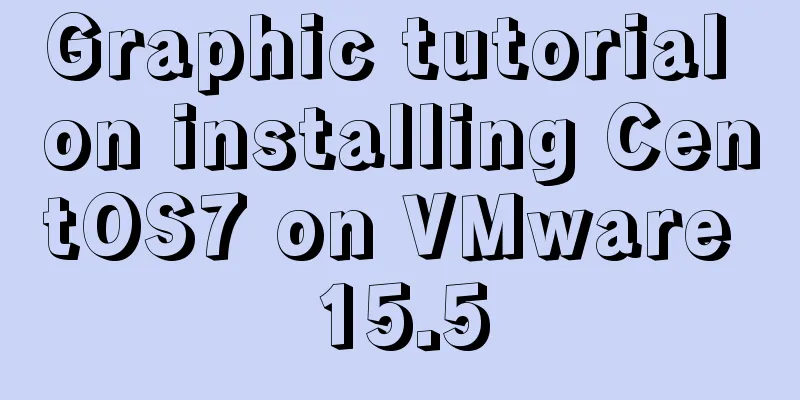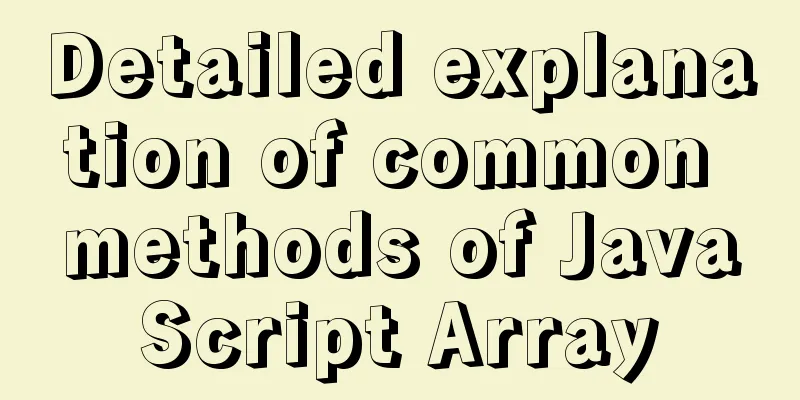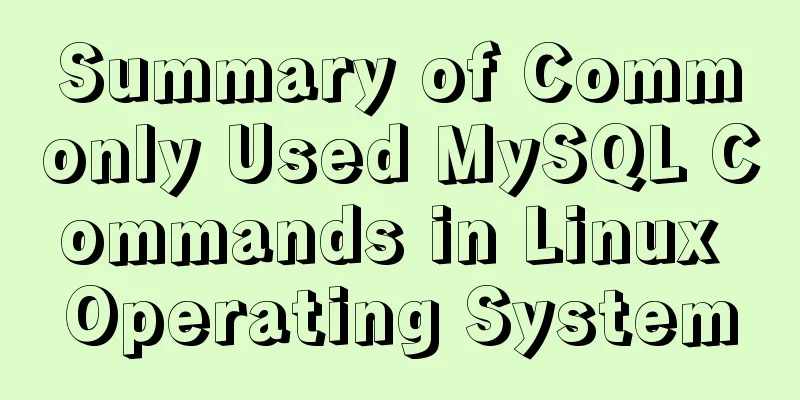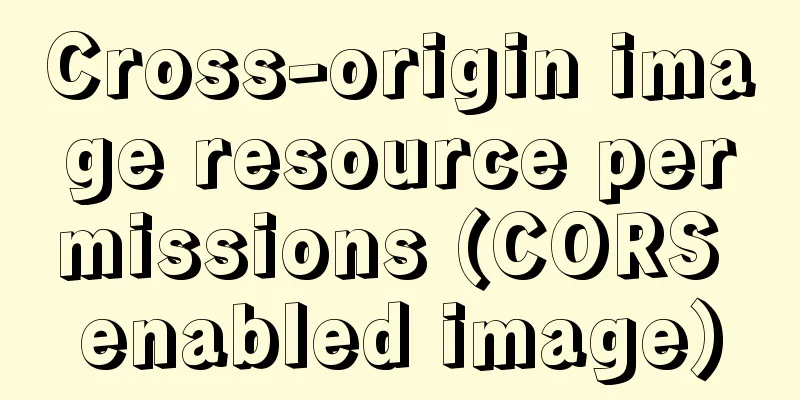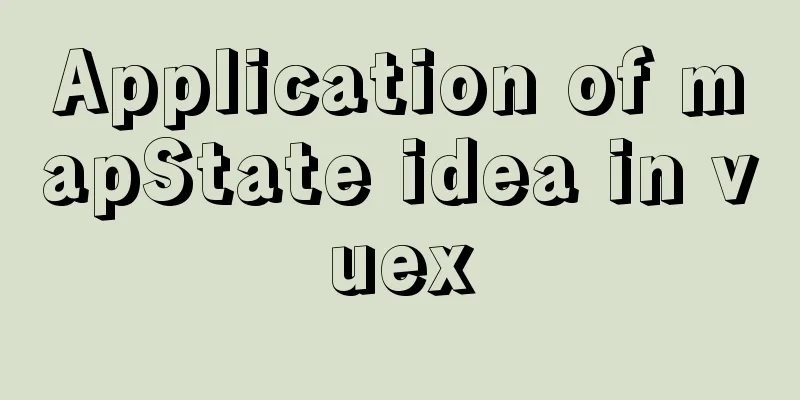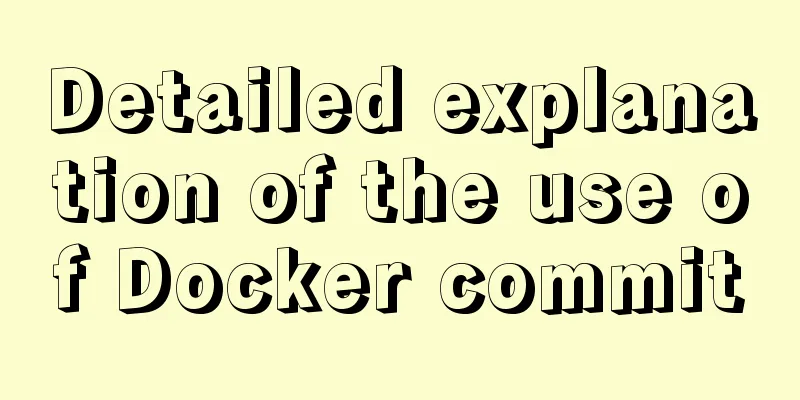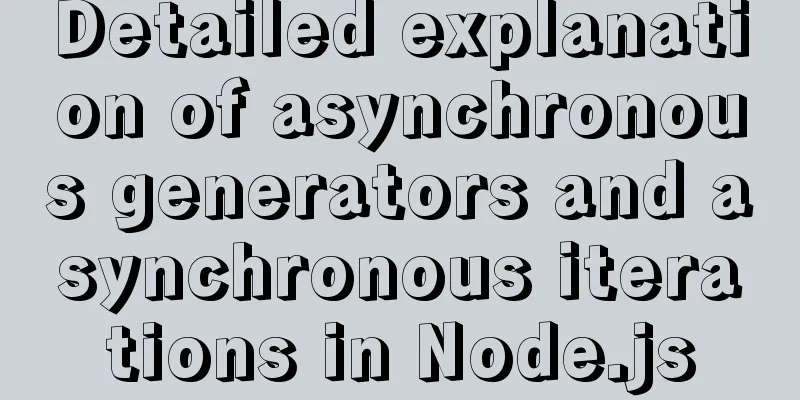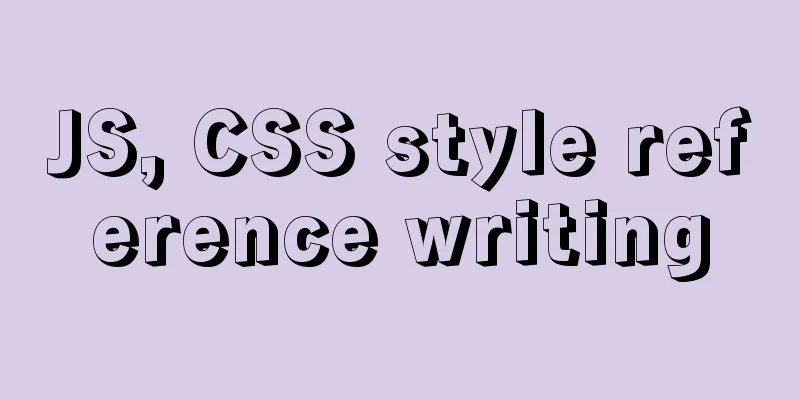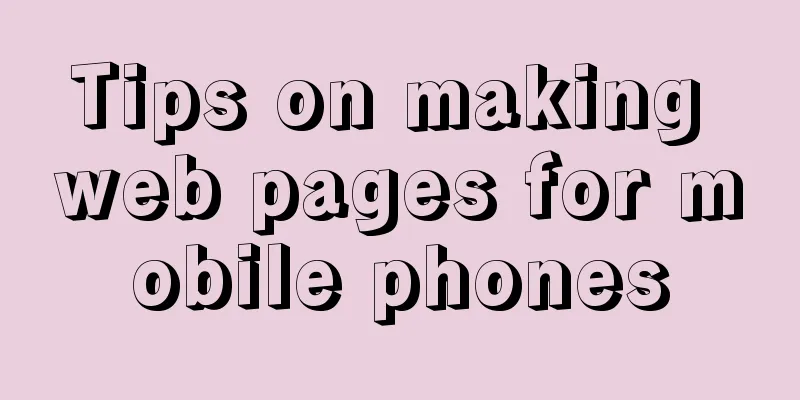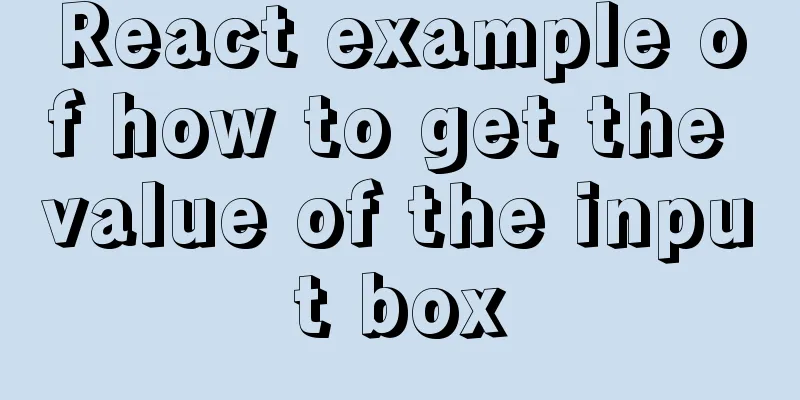How to completely delete the MySQL service (clean the registry)

|
Preface When installing the executable file of a certain project, it prompted me to uninstall MySQL so that it could install MySQL itself. Then I disabled the MYSQL service. After deleting this folder, I found that it still prompted me to uninstall the MYSQL service. -------------------------------------------------------------------- To disable a service:
Or right-click My Computer -> Manage -> Services and disable it manually. -------------------------------------------------------------------- After searching online, the following conclusions are drawn: 1. In cmd, enter sc delete mysql to delete the service.
2. However, the MYSQL service only shows a disabled status and is not actually cleaned up.
3. Delete related registry information Search regedit in the Win7 start menu bar to enter the registry editor (you can also open it by entering this command in cmd) Path 1: \HKEY_LOCAL_MACHINE\SYSTEM\ControlSet001\services\eventlog\Application\MySQL Path 1: \HKEY_LOCAL_MACHINE\SYSTEM\ControlSet002\services\eventlog\Application\MySQL Just delete the entire MySQL folder
4. The MySQL service has been completely cleared and the executable file can be installed. 5. Summary This method can solve the problem of failure to reinstall MySQL (caused by incomplete cleaning of the MySQL service before). 6. References 1.//www.jb51.net/article/52806.htm Summarize The above is the full content of this article. I hope that the content of this article will have certain reference learning value for your study or work. Thank you for your support of 123WORDPRESS.COM. You may also be interested in:
|
<<: Summary of two methods to implement vue printing function
>>: Tutorial on installing VMWare15.5 under Linux
Recommend
Examples of some usage tips for META tags in HTML
HTML meta tag HTML meta tags can be used to provi...
Detailed steps for deploying https websites and configuring address rewriting in Nginx
Nginx is a high-performance website server and re...
A brief discussion on spaces and blank lines in HTML code
All consecutive spaces or blank lines (newlines) ...
CSS3 uses var() and calc() functions to achieve animation effects
Preview knowledge points. Animation Frames Backgr...
Detailed examples of variable and function promotion in JavaScript
js execution Lexical analysis phase: includes thr...
Examples of clearfix and clear
This article mainly explains how to use clearfix a...
How to connect JDBC to MySQL 5.7
1. First prepare the MySQL and Eclipse environmen...
Vue+Websocket simply implements the chat function
This article shares the specific code of Vue+Webs...
How to enable JMX monitoring through Tomcat
Build a simulation environment: Operating system:...
Tutorial on building an FTP server in Ubuntu 16.04
Ubuntu 16.04 builds FTP server Install ftp Instal...
Use h1, h2, and h3 tags appropriately
In the process of making web pages, it is inevita...
CentOS7.5 installation tutorial of MySQL
1. First check whether the system has mysql insta...
MySQL8.0.18 configuration of multiple masters and one slave
Table of contents 1. Realistic Background 2. Agre...
Difference between querySelector and getElementById methods in JS
Table of contents 1. Overview 1.1 Usage of queryS...
Detailed explanation on how to get the IP address of a docker container
1. After entering the container cat /etc/hosts It...