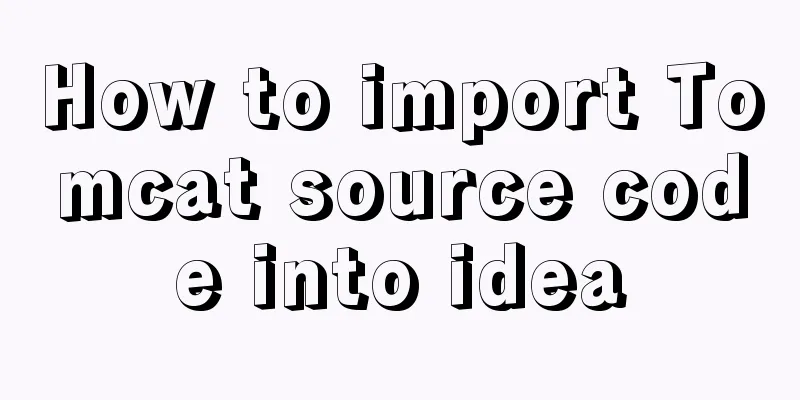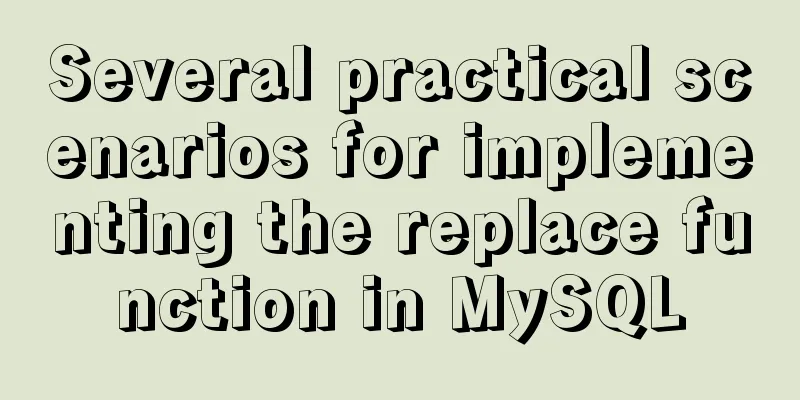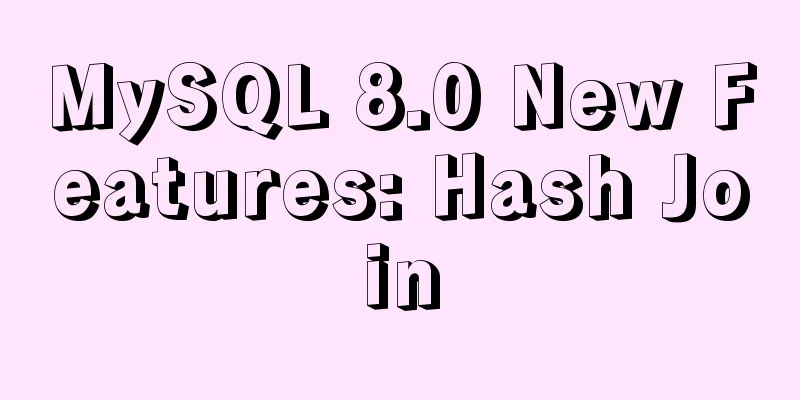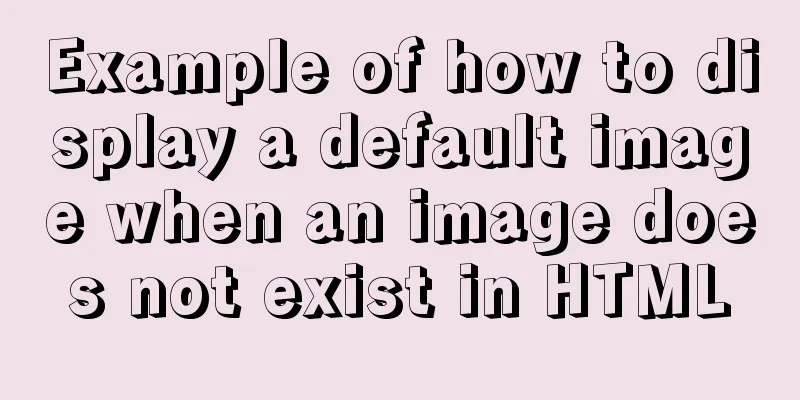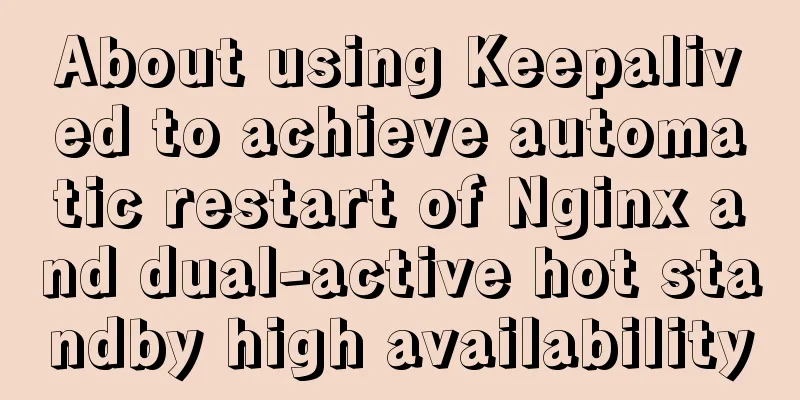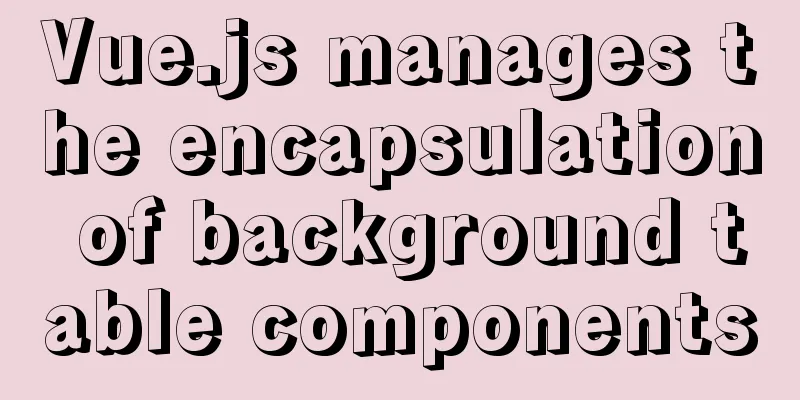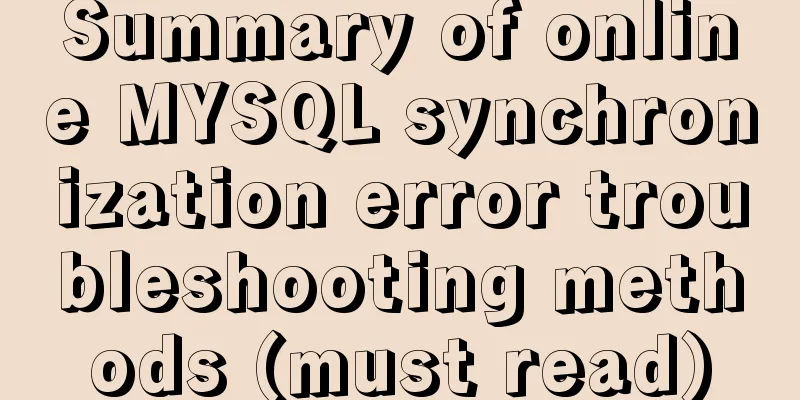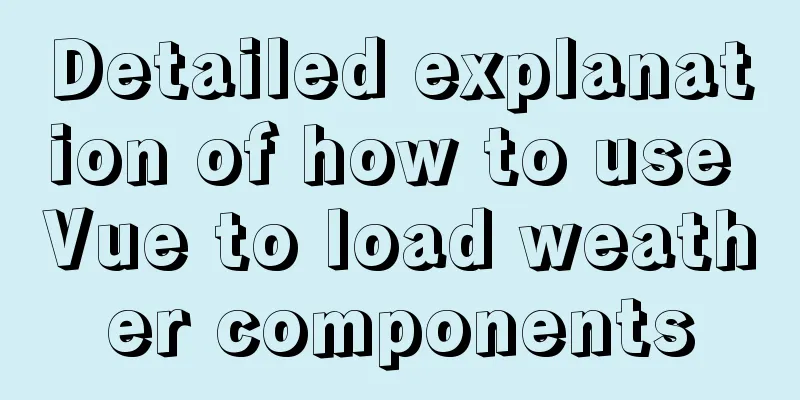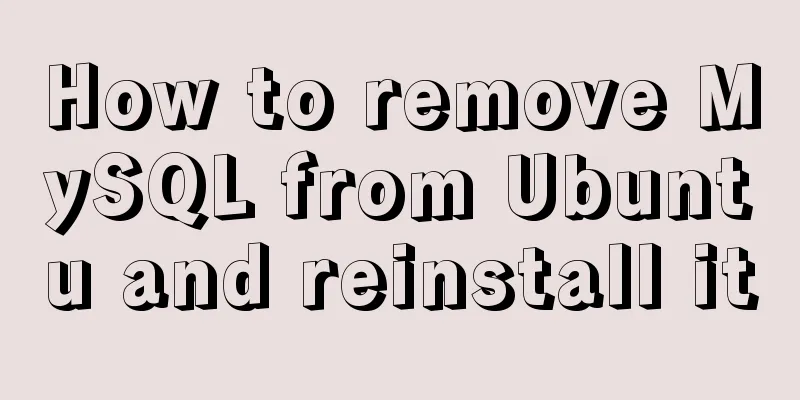CentOS7.5 installation tutorial of MySQL
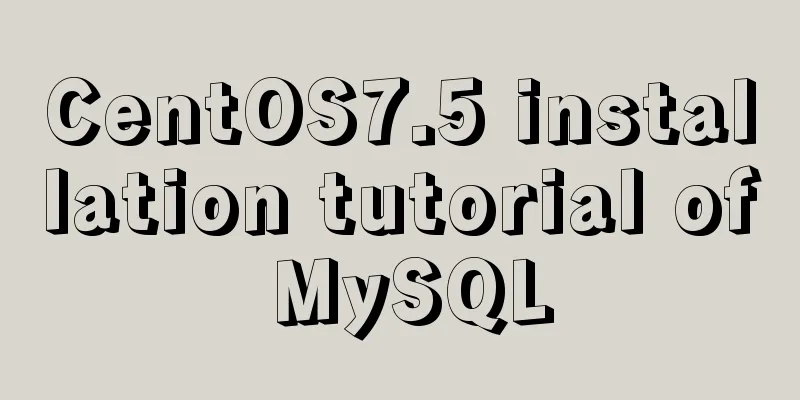
|
1. First check whether the system has mysql installed rpm -qa | grep mysql 2. Download the mysql repo source (5.7) wget -i -c http://dev.mysql.com/get/mysql57-community-release-el7-10.noarch.rpm If the error is: -bash: wget: command not found Install the plugin 3. Install sudo rpm -ivh mysql-community-release-el7-5.noarch.rpm 4. Install MySQL sudo yum install mysql-server 5. Reset MySQL password Check the running status of MySQL, as shown in the figure: systemctl status mysqld.service
At this point, MySQL has started running normally, but to enter MySQL, you must first find out the password of the root user. You can find the password in the log file using the following command: grep "password" /var/log/mysqld.log
Enter the database using the following command: mysql -uroot -p Enter the initial password (Es9akjRtrd<4 at the end of the picture above). You cannot do anything at this time because MySQL requires you to change the password before you can operate the database: ALTER USER 'root'@'localhost' IDENTIFIED BY 'new password'; Replace 'new password' with the password you want to set. Note: The password must contain uppercase and lowercase letters, numbers, and special symbols (,/';:, etc.), otherwise the configuration will fail. 6. Restart MySQL service service mysqld restart Then set the remote connection password for the Root account. Both the account and password are root. mysql -u root -p GRANT ALL PRIVILEGES ON *.* TO root@"%" IDENTIFIED BY " your password "; Restart the server service mysqld restart 7. Use external network tools to connect to MySQL The username and password to connect to mysql are both root Turn off firewall systemctl stop firewalld.service This is the end of this article about installing MySql on CentOS7.5. For more information about installing MySql on CentOS7.5, please search for previous articles on 123WORDPRESS.COM or continue to browse the following related articles. I hope you will support 123WORDPRESS.COM in the future! You may also be interested in:
|
<<: Let's learn about JavaScript object-oriented
>>: How to use MySQL group by and order by together
Recommend
Have you really learned MySQL connection query?
1. Inner Join Query Overview Inner join is a very...
js native waterfall flow plug-in production
This article shares the specific code of the js n...
The difference between clientWidth, offsetWidth, scrollWidth in JavaScript
1. Concept They are all attributes of Element, in...
Tutorial on reinstalling MySQL on Windows 64-bit (Zip version, decompressed version MySQL installation)
Uninstall MySQL 1. In the control panel, uninstal...
Example of implementing load balancing with Nginx+SpringBoot
Introduction to Load Balancing Before introducing...
Sample code for modifying the input prompt text style in html
On many websites, we have seen the input box disp...
Win10+Ubuntu 20.04 LTS dual system installation (UEFI + GPT) (pictures and text, multiple pictures warning)
Win10 installation (skip if already installed) Fo...
Docker renames the image name and TAG operation
When using docker images, images with both REPOSI...
Linux uses Rsync+Inotify to achieve real-time synchronization of local and remote data
0x0 Test Environment The headquarters production ...
Mini Program Custom TabBar Component Encapsulation
This article example shares the specific code for...
The difference between animation and transition
The difference between CSS3 animation and JS anim...
Talk about implicit conversion in MySQL
In the course of work, you will encounter many ca...
Advertising skills in the Baidu Union environment (graphic tutorial)
Recently, students from the User Experience Team o...
CSS3 to achieve timeline effects
Recently, when I turned on my computer, I saw tha...
Vue practice of preventing multiple clicks
Generally, click events will be divided into diff...