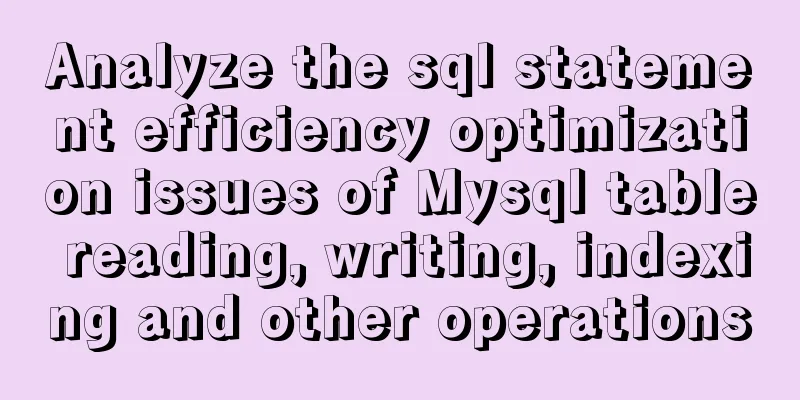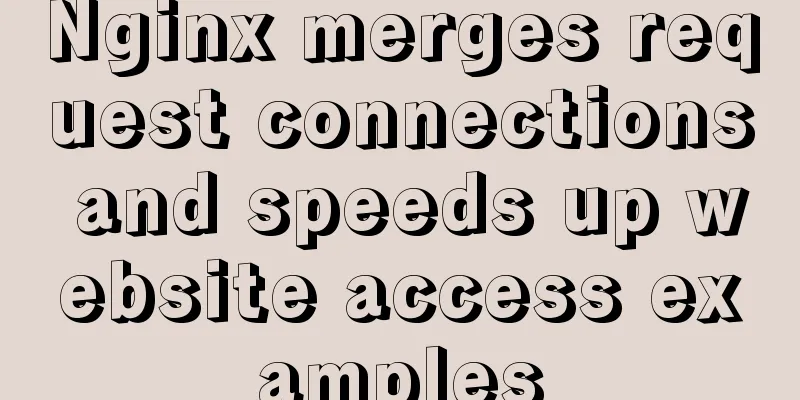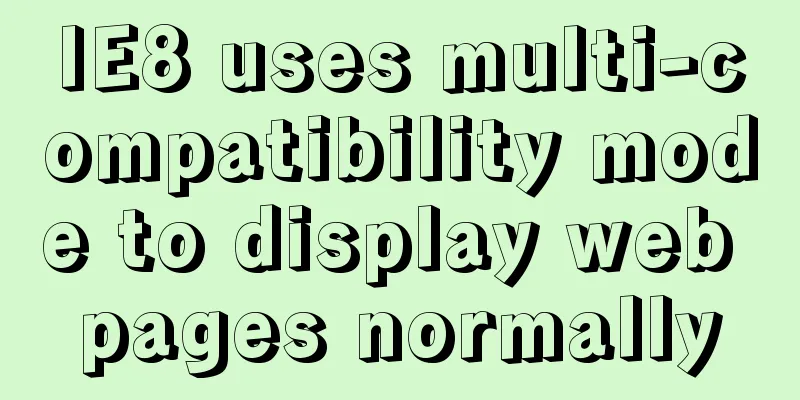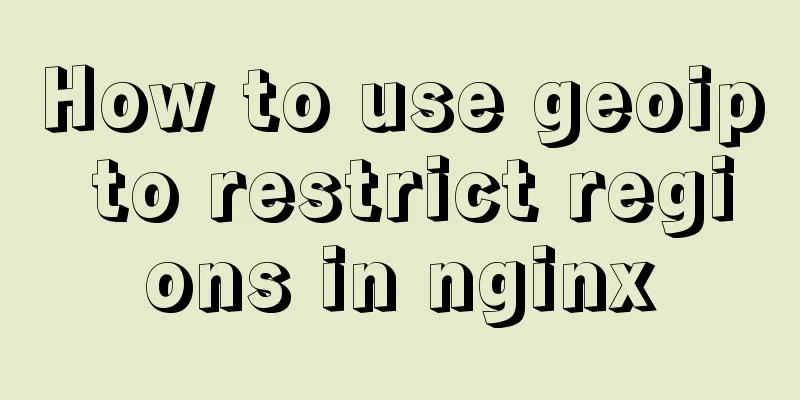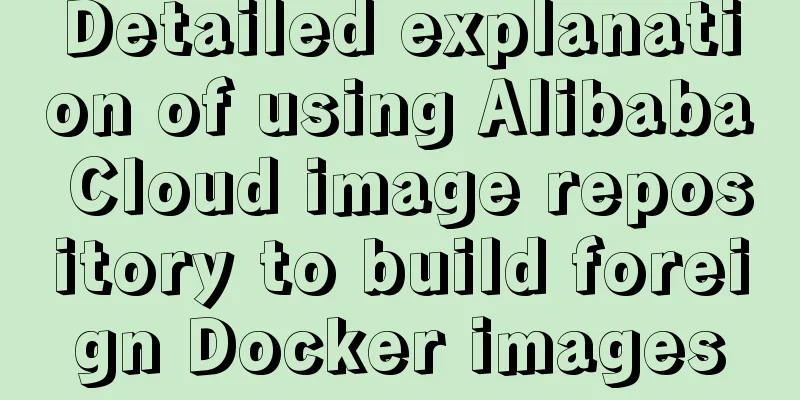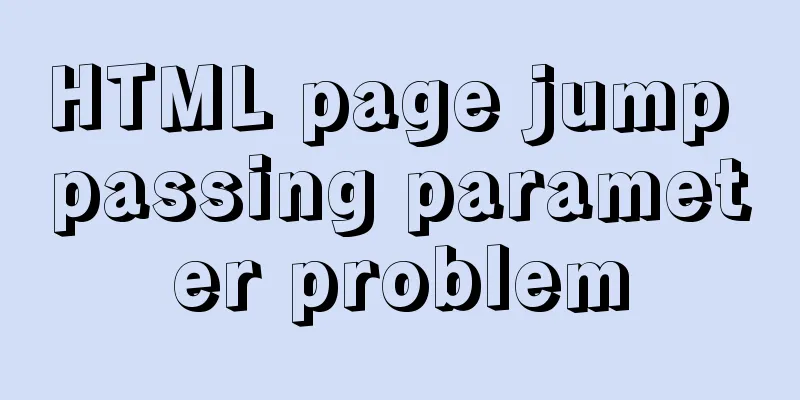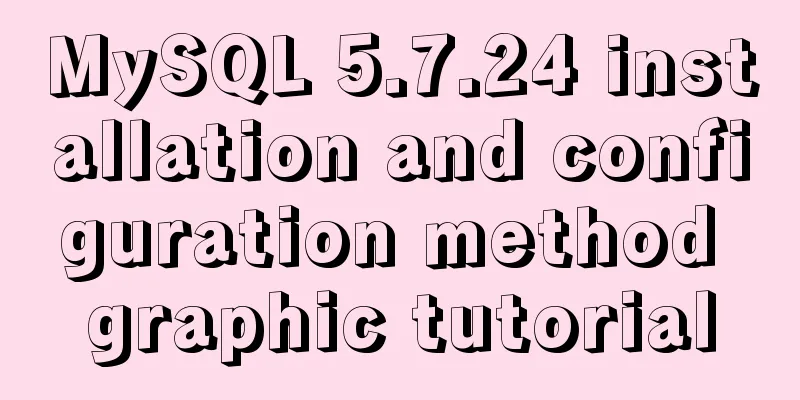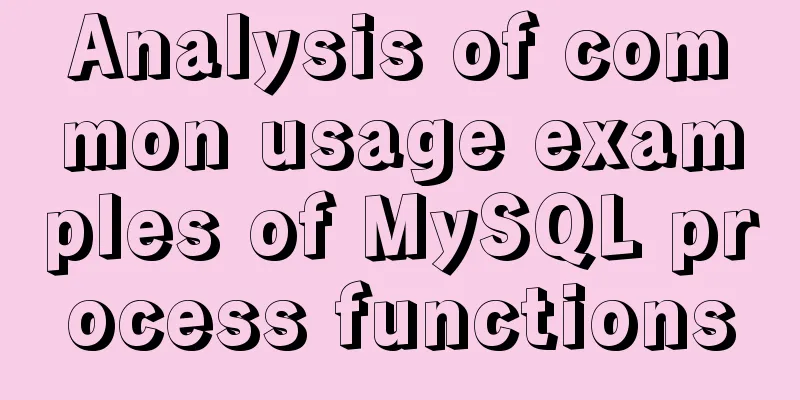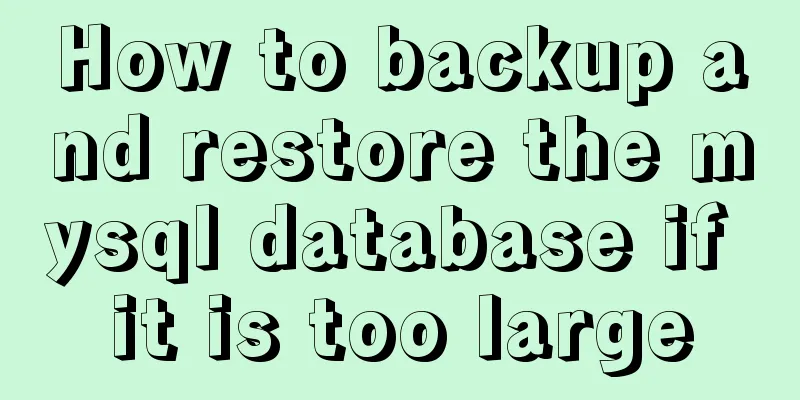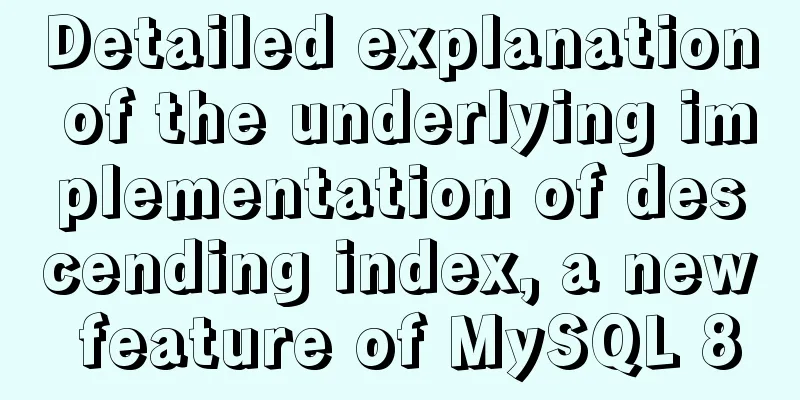Tutorial on reinstalling MySQL on Windows 64-bit (Zip version, decompressed version MySQL installation)
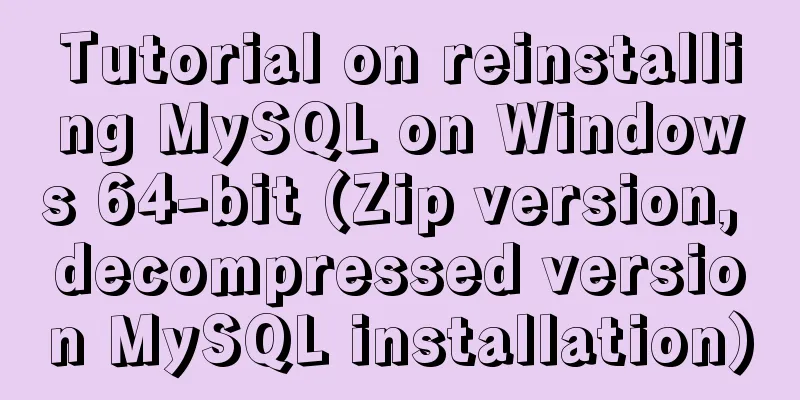
|
Uninstall MySQL 1. In the control panel, uninstall all components of MySQL Control Panel -> All Control Panel Items -> Programs and Features, uninstall all programs related to MySQL 2. Find your MySQL installation path and see if there are any folders related to MySQL. Delete them all. If it is installed on the C drive, check the two folders C:\Program Files (x86) and C:\Program Files 3. Delete the registry about MySQL Enter "C:\Windows\regedit.exe" in the file explorer and the registry will pop up. Delete the HKEY_LOCAL_MACHINE\SYSTEM\ControlSet001\Services\Eventlog\Application\MySQL folder If you can find the following content, delete it
4. Paste the following red part into the address bar of the file explorer (this is a hidden folder) C:\ProgramData\MySQL Delete all contents in this folder 5. Restart your computer Download MySQL Official website address: https://dev.mysql.com/downloads/mysql/
1. After downloading, unzip the file to your preferred location 2. Add in the my.ini configuration file:
3. Configure environment variables: (path) C:\Program Files\MySQL\MySQLData\;%MYSQL_HOME%\bin
4. Open cmd and go to the bin directory of the compressed package and run:
mysql3306 is just a name. You can change it to your favorite name. After running, "Service successfully installed" will appear, indicating success. 5. Initialization statement C:\Program Files\MySQL\mysql-5.7.28-winx64\bin>mysqld --initialize After success A lot of initial data will appear in the database (data) storage path you set
6. Start the service in cmd 7. Find the file ending with .err in the initialized file
Open the file and search for [Note] A temporary password is generated for root@localhost: followed by the initial password.
8. Log in to mysql: Enter the command in cmd: To modify the password after logging in, run the command: Summarize The above is the tutorial on how to reinstall MySQL on Windows 64-bit (Zip version, unzipped version MySQL installation). I hope it will be helpful to everyone. Thank you very much for your support of the 123WORDPRESS.COM website! You may also be interested in:
|
<<: Detailed explanation on how to deploy H5 games to nginx server
>>: Four methods of using JS to determine data types
Recommend
Solution to BT Baota Panel php7.3 and php7.4 not supporting ZipArchive
The solution to the problem that the PHP7.3 versi...
Three ways to implement waterfall flow layout
Preface When I was browsing Xianyu today, I notic...
Analysis of the Docker deployment Consul configuration process
Execute Command docker run -d --name consul -p 85...
How to import and export Docker images
This article introduces the import and export of ...
Detailed tutorial on installing Ubuntu 19.10 on Raspberry Pi 4
Because some dependencies of opencv could not be ...
MySQL database implements OLTP benchmark test based on sysbench
Sysbench is an excellent benchmark tool that can ...
WeChat applet calculator example
WeChat applet calculator example, for your refere...
Several ways to backup MySql database
mysqldump tool backup Back up the entire database...
Why the table file size remains unchanged after deleting data in MySQL
For databases that have been running for a long t...
Detailed explanation of the basic use of centos7 firewall in linux
1. Basic use of firewalld start up: systemctl sta...
Introduction to JWT Verification Using Nginx and Lua
Table of contents Preface Lua Script nignx.conf c...
In-depth understanding of this in JavaScript
In-depth understanding of this in Js JavaScript s...
A brief discussion on group by in MySQL
Table of contents 1. Introduction 2. Prepare the ...
Summary of common tool examples in MySQL (recommended)
Preface This article mainly introduces the releva...
Solution to PHP not being able to be parsed after nginx installation is complete
Table of contents Method 1 Method 2 After install...