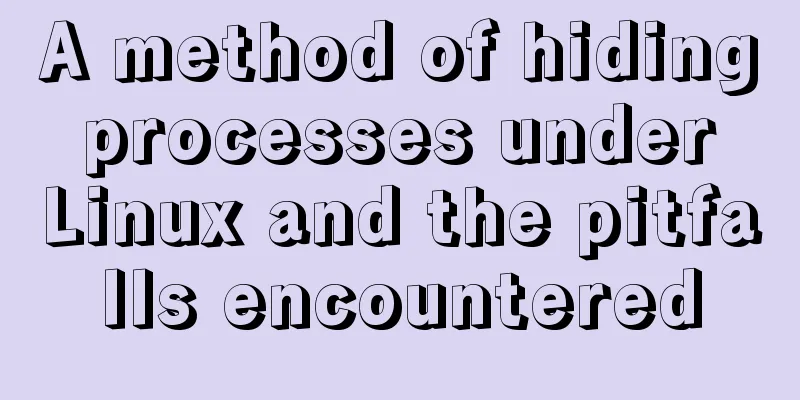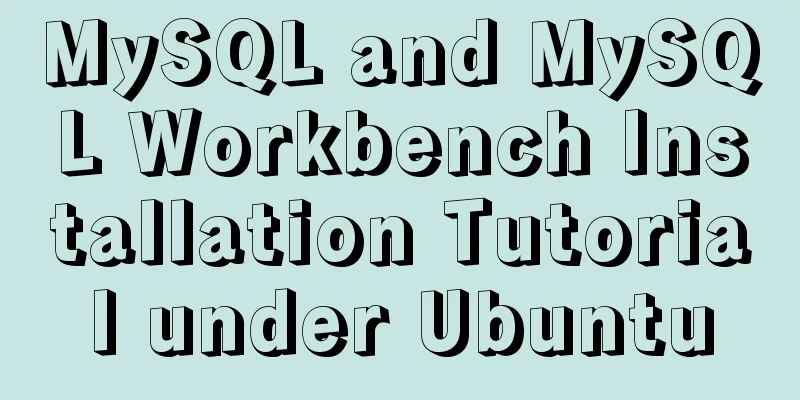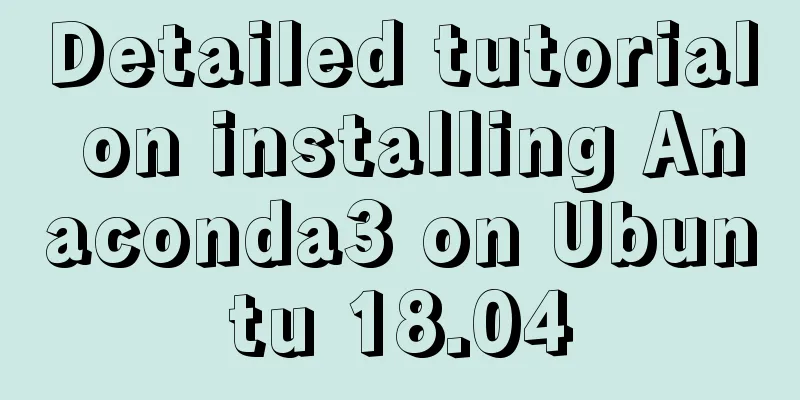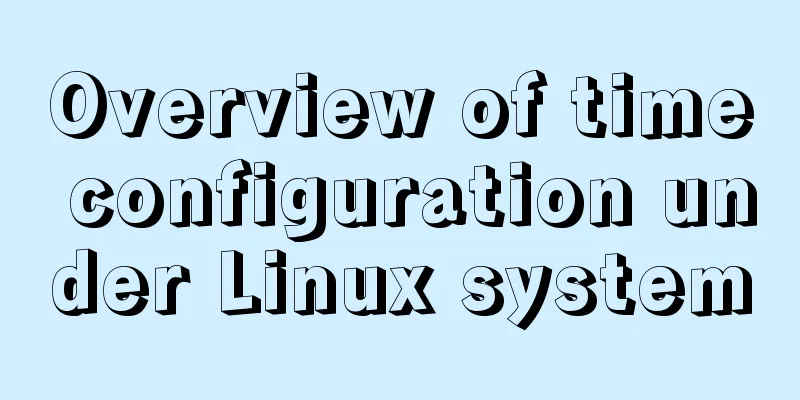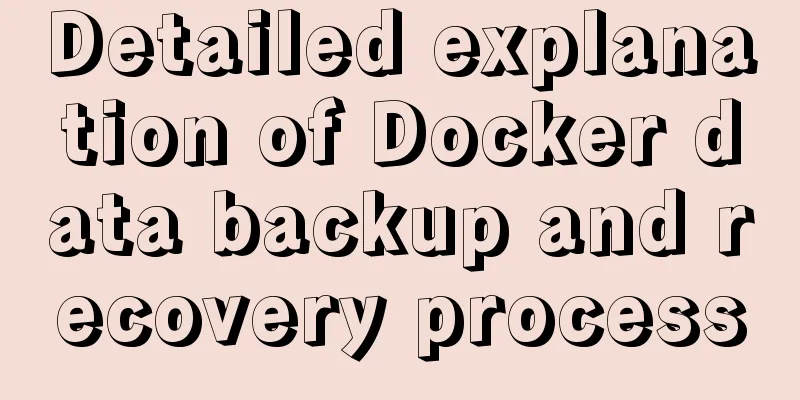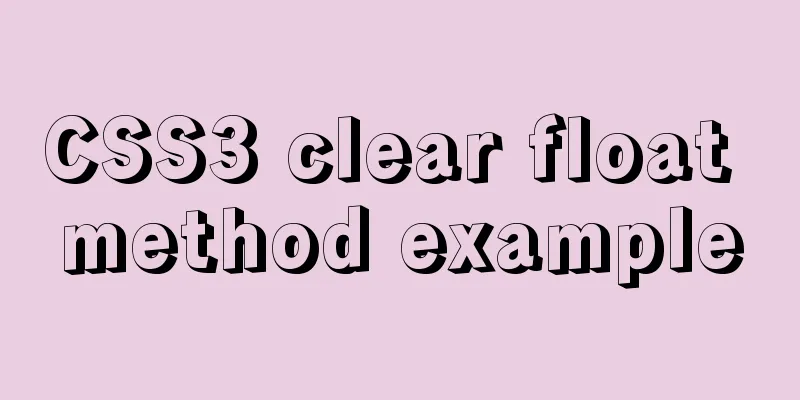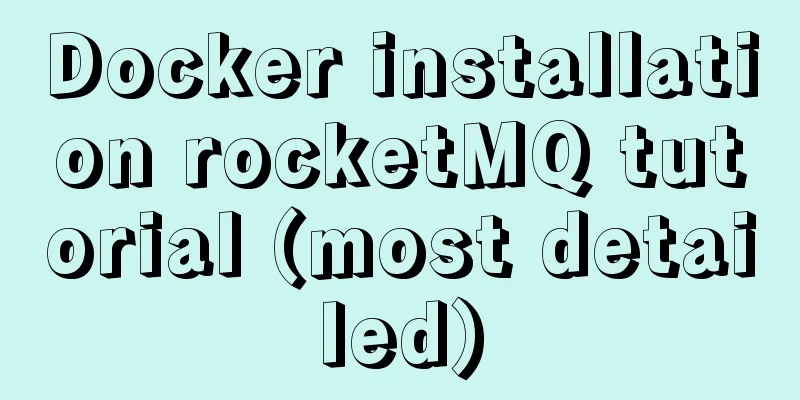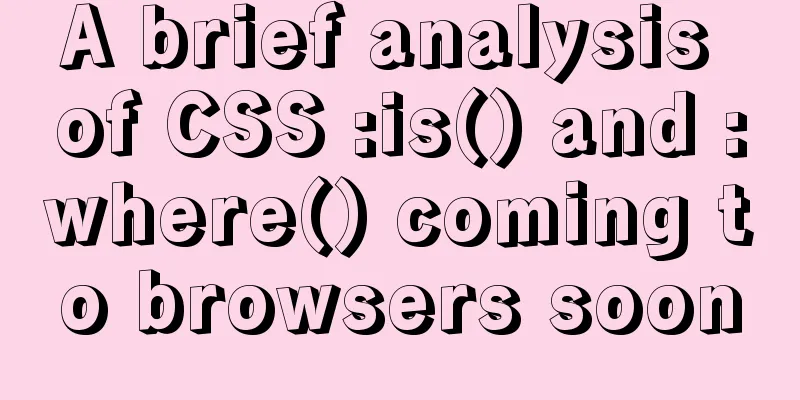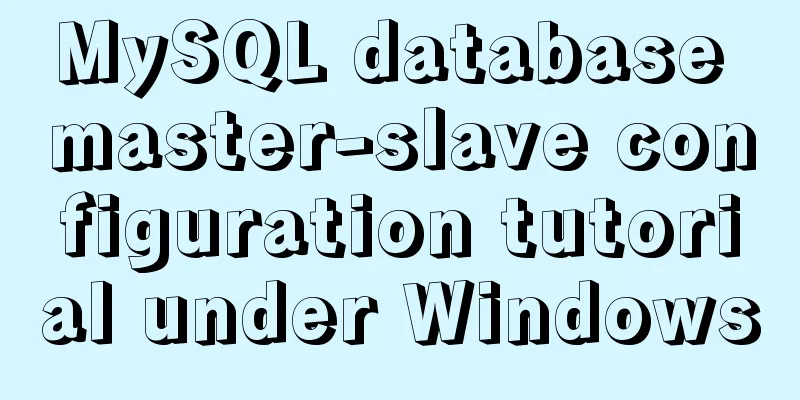WeChat applet calculator example
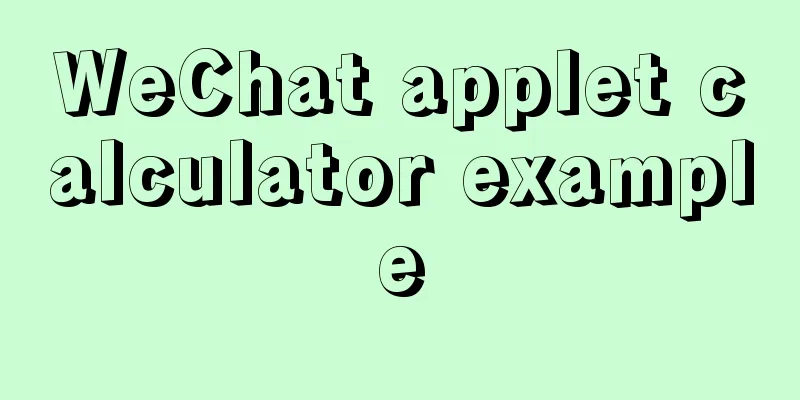
|
WeChat applet calculator example, for your reference, the specific content is as follows
index.wxml
<view class="content">
<view class="num">{{num}}</view>
<view class="operotor">{{op}}</view>
</view>
<view class="entry">
<view>
<view class="item" bindtap="resetBtn">c</view>
<view class="item" bindtap="delBtn">DEL</view>
<view class="item" bindtap="opBtn" data-val="%">%</view>
<view class="item" bindtap="opBtn" data-val="/">÷</view>
</view>
<view>
<view class="item" bindtap="numBtn" data-val="7">7</view>
<view class="item" bindtap="numBtn" data-val="8">8</view>
<view class="item" bindtap="numBtn" data-val="9">9</view>
<view class="item" bindtap="opBtn" data-val="*">x</view>
</view>
<view>
<view class="item" bindtap="numBtn" data-val="4">4</view>
<view class="item" bindtap="numBtn" data-val="5">5</view>
<view class="item" bindtap="numBtn" data-val="6">6</view>
<view class="item" bindtap="opBtn" data-val="-">-</view>
</view>
<view>
<view class="item" bindtap="numBtn" data-val="1">1</view>
<view class="item" bindtap="numBtn" data-val="2">2</view>
<view class="item" bindtap="numBtn" data-val="3">3</view>
<view class="item" bindtap="opBtn" data-val="+">+</view>
</view>
<view>
<view class="item tow" bindtap="numBtn" data-val="0">0</view>
<view class="item one" bindtap="dotBtn" data-val=".">.</view>
<view class="item one" bindtap="opBtn" data-val="=">=</view>
</view>
</view>index.css
page {
display: flex;
flex-direction: column;
height: 100%;
}
.content {
flex: 1;
background-color: #f3f6fe;
position: relative;
}
.content .num {
position: absolute;
font-size: 27pt;
bottom: 5vh;
right: 3vw;
}
.content .operator {
font-size: 15pt;
position: absolute;
bottom: 1vh;
right: 3vw;
}
.entry {
flex: 1;
font-size: 17pt;
border-top: 1rpx solid #ccc;
}
.entry .item {
flex: 1;
padding: 30rpx 0;
text-align: center;
flex-basis: 25%;
border-left: 1rpx solid #ccc;
border-bottom: 1rpx solid #ccc;
}
.entry > view {
display: flex;
}
.entry > view .tow {
flex: 2;
}
.entry > view .one {
flex: 1;
}index.js
Page({
data: {
num: "", // store numbers op: "" // store operators},
result: null,
isClear: false,
numBtn: function(e) {
var num = e.target.dataset.val
//console.log(num) gets the value of data-val console.log(this.isClear)
if (this.data.num === "0" || this.isClear) {
this.setData({ num: num })
this.isClear = false
} else {
this.setData({ num: this.data.num + num })
}
},
opBtn: function(e) {
var op = this.data.op
var num = Number(this.data.num)
this.setData({ op: e.target.dataset.val })
if (this.isClear) {
return
}
this.isClear = true
if (this.result === null) {
this.result = num
return
}
if (op === "+") {
this.result = this.result + num
} else if (op === "-") {
this.result = this.result - num
} else if (op === "*") {
this.result = this.result * num
} else if (op === "/") {
this.result = this.result / num
} else if (op === "%") {
this.result = this.result % num
}
this.setData({ num: this.result })
},
dotBtn: function() {
if (this.isClear) {
this.setData({ num: "0." })
this.isClear = false
return
}
if (this.data.num.indexOf(".") >= 0) {
return
}
this.setData({ num: this.data.num + "." })
},
delBtn: function() {
var num = this.data.num.substr(0, this.data.num.length - 1)
this.setData({ num: num === "" ? "0" : num })
},
resetBtn: function() {
this.result = null
this.isClear = false
this.setData({ num: "0", op: "" })
}
})The above is the full content of this article. I hope it will be helpful for everyone’s study. I also hope that everyone will support 123WORDPRESS.COM. You may also be interested in:
|
<<: MySQL establishes efficient index example analysis
>>: Nginx dynamically forwards to upstream according to the path in the URL
Recommend
Detailed explanation of Navicat's slow remote connection to MySQL
The final solution is in the last picture If you ...
How to set up swap partition SWAP in Linux 7.7
The Swap partition of the Linux system, that is, ...
A brief analysis of the knowledge points of exporting and importing MySQL data
Often, we may need to export local database data ...
Tomcat class loader implementation method and example code
Tomcat defines multiple ClassLoaders internally s...
Undo log in MySQL
Concept introduction: We know that the redo log i...
WeChat applet custom bottom navigation bar component
This article example shares the specific implemen...
How to get the contents of .txt file through FileReader in JS
Table of contents JS obtains the .txt file conten...
HTML+CSS+jQuery imitates the search hot list tab effect with screenshots
Copy code The code is as follows: <!DOCTYPE ht...
Vue3 manual encapsulation pop-up box component message method
This article shares the specific code of Vue3 man...
Implementation of one-click packaging and publishing of Vue projects using Jenkins
Table of contents Jenkins installation Install Ch...
In-depth interpretation of /etc/fstab file in Linux system
Preface [root@localhost ~]# cat /etc/fstab # # /e...
Modify the default data directory of MySQL 8.0 (quick operation without configuration)
Usage scenario: We use Alibaba Cloud and purchase...
Detailed explanation of Linux system software installation commands based on Debian (recommended)
Introduction to Debian Debian in a broad sense re...
MySQL series: redo log, undo log and binlog detailed explanation
Implementation of transactions The redo log ensur...
Example of javascript bubble sort
Table of contents 1. What is Bubble Sort 2. Give ...