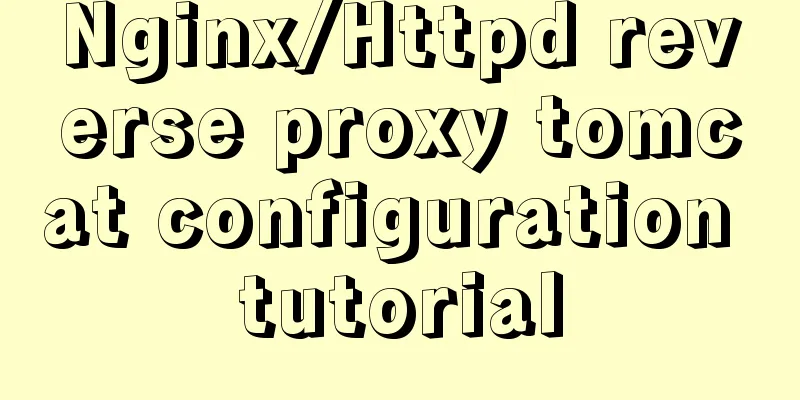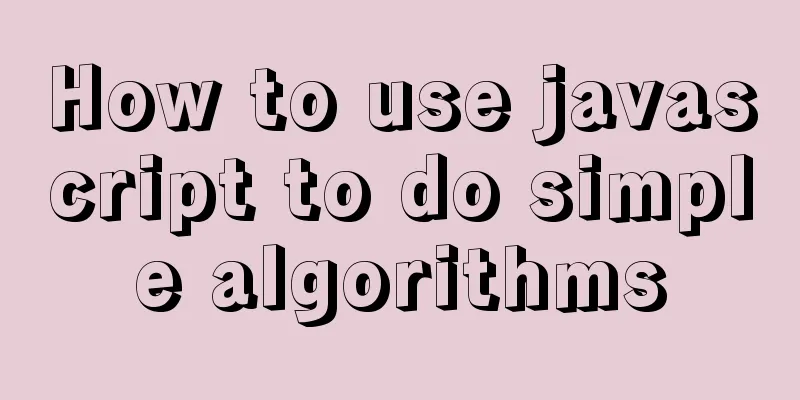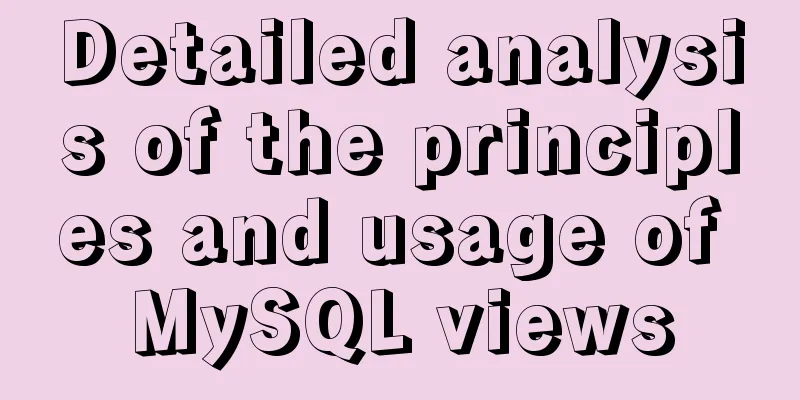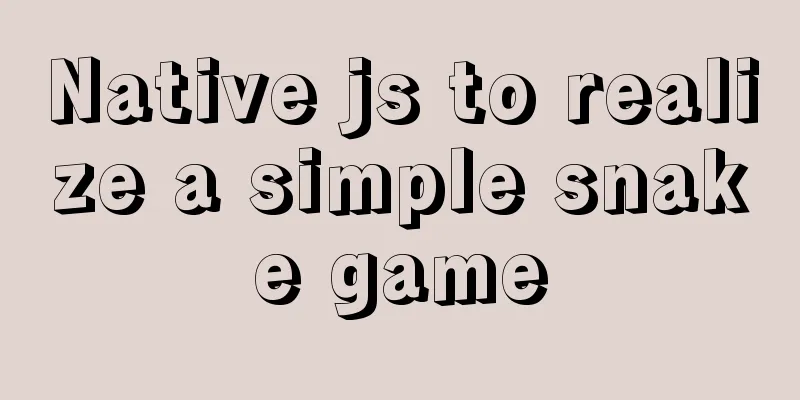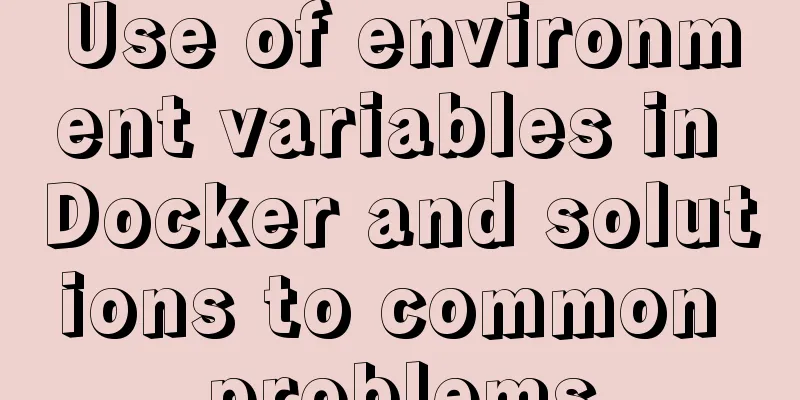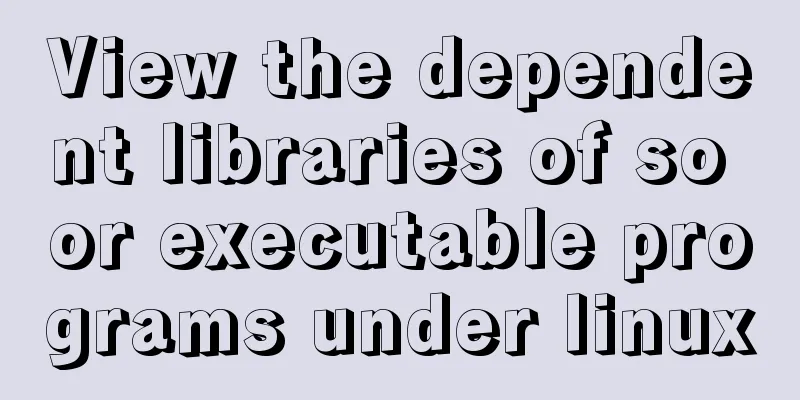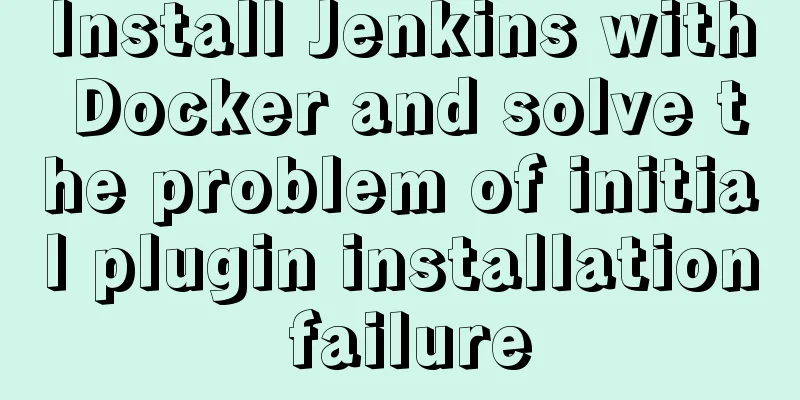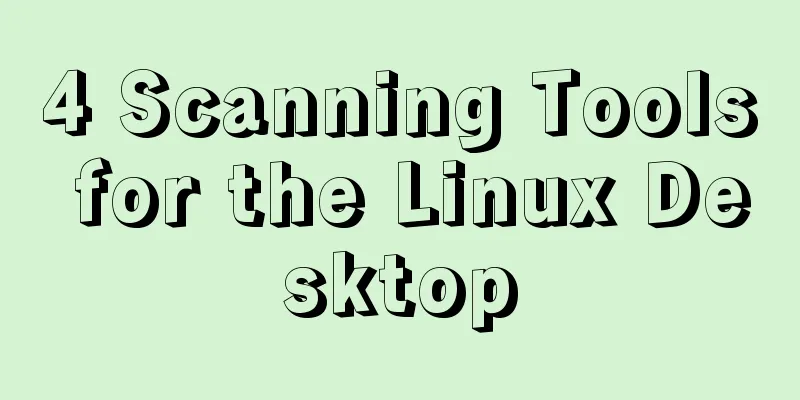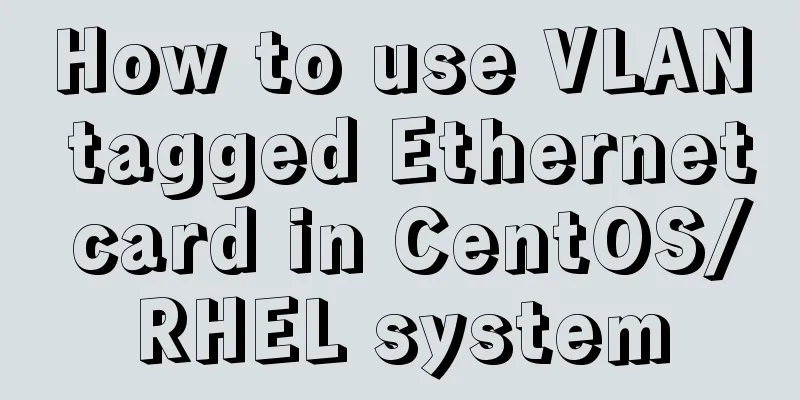How to get the contents of .txt file through FileReader in JS
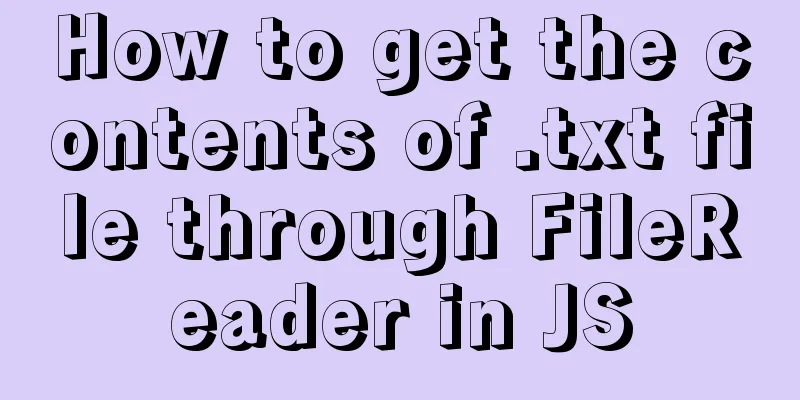
JS obtains the .txt file content through FileReaderRecently, I have been dealing with a requirement to parse .txt files through js to do some processing. Here is a summary. Read .txt file method
var reader = new FileReader();
var fileUploader = document.getElementById("fileUploader"); //Get the input box id to get the file information reader.readAsText(fileUploader.files[0], "utf-8"); //Set the encoding reader.onload = function() { undefined
data.trim().split('\n').forEach(function(v, i){undefined
window['str' + (i+1)] = v
}
}
There is no direct method to get the total number of lines in a .txt file, so I use a loop to handle it here:
var count =0;
data.trim().split('\n').forEach(function(v, i){undefined
count++;
})JS: FileReader() reads filesThe FileReader object allows a Web application to asynchronously read the contents of a file (or raw data buffer) stored on the user's computer, using a File or Blob object to specify the file or data to read. property:
Let's start with a practical exampleindex.html is as follows <!DOCTYPE html> <html lang="en"> <head> <meta charset="UTF-8"> <meta name="viewport" content="width=device-width, initial-scale=1.0"> <meta http-equiv="X-UA-Compatible" content="ie=edge"> <title>FileReader</title> </head> <body> <input id="input" type="file"> </body> </html> demo.txt is as follows
Reading txt files
<script>
const input = document.querySelector('input[type=file]')
input.addEventListener('change', ()=>{
const reader = new FileReader()
reader.readAsText(input.files[0],'utf8') // input.files[0] is the first file reader.onload = ()=>{
document.body.innerHTML += reader.result // reader.result is the result}
}, false)
</script>
Reading image files
<script>
const input = document.querySelector('input[type=file]')
input.addEventListener('change', ()=>{
console.log( input.files )
const reader = new FileReader()
reader.readAsDataURL(input.files[0]) // input.files[0] is the first file reader.onload = ()=>{
const img = new Image()
img.src = reader.result
document.body.appendChild(img) // reader.result is the result of the acquisition}
}, false)
</script>
Examples
import java.io.*;
public class FileRead {
public static void main(String args[]) throws IOException {
File file = new File("Hello1.txt");
// Create a file file.createNewFile();
// creates a FileWriter Object
FileWriter writer = new FileWriter(file);
// Write content to the file writer.write("This\n is\n an\n example\n");
writer.flush();
writer.close();
// Create a FileReader object FileReader fr = new FileReader(file);
char[] a = new char[50];
fr.read(a); // Read the contents of the array for (char c : a)
System.out.print(c); // Print characters one by one fr.close();
}
}
method
event
The above is my personal experience. I hope it can give you a reference. I also hope that you will support 123WORDPRESS.COM. You may also be interested in:
|
<<: A brief discussion on the magical uses of CSS pseudo-elements and pseudo-classes
>>: How to use dl(dt,dd), ul(li), ol(li) in HTML
Recommend
Docker uses Supervisor to manage process operations
A Docker container starts a single process when i...
Element with selection table to change the check box in the header into text implementation code
Method 1: Use table attributes: header-cell-class...
CentOS 8 installation diagram (super detailed tutorial)
CentOS 8 is officially released! CentOS fully com...
Introduction and use of js observer mode
Table of contents I. Definition 2. Usage scenario...
Detailed explanation of the functions and usage of MySQL common storage engines
This article uses examples to illustrate the func...
HTML allows partial forced scroll bars to not destroy the overall style and layout
First post the effect picture: A scroll bar appear...
Examples of using the ES6 spread operator
Table of contents What are spread and rest operat...
How to add fields and comments to a table in sql
1. Add fields: alter table table name ADD field n...
The spacing between multiple divs with inline-block is different from the programming method
When learning about inline-block, I found that the...
Detailed example of removing duplicate data in MySQL
Detailed example of removing duplicate data in My...
How to redirect PC address to mobile address in Vue
Requirements: The PC side and the mobile side are...
Detailed steps for building Portainer visual interface with Docker
In order to solve the problem mentioned last time...
Theory: The two years of user experience
<br />It has been no more than two years sin...
js implements a simple English-Chinese dictionary
This article shares the specific code of js to im...
Use CSS to implement special logos or graphics
1. Introduction Since pictures take up a lot of s...