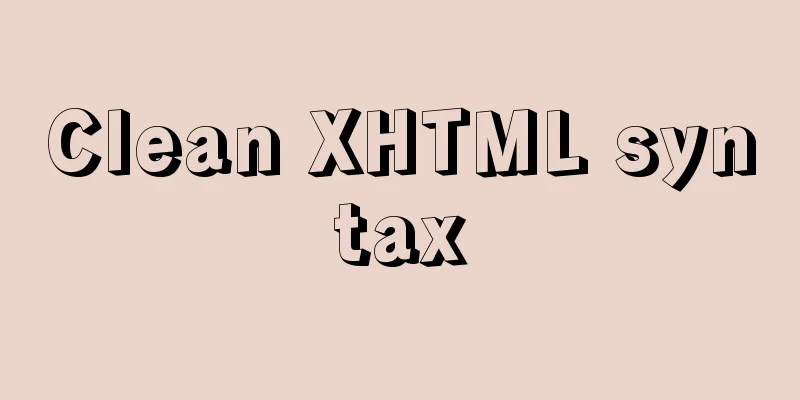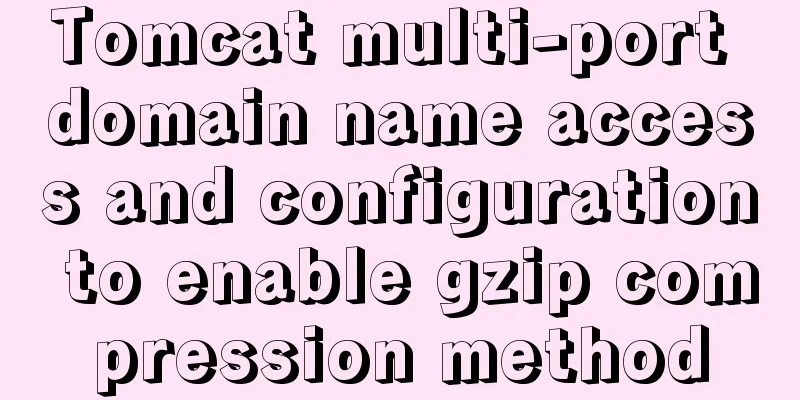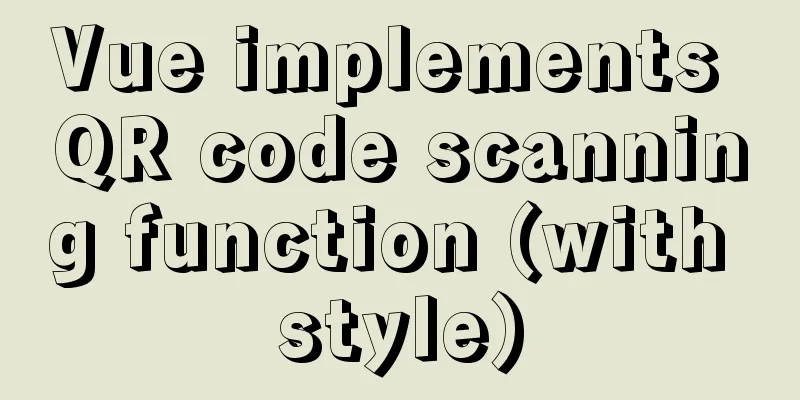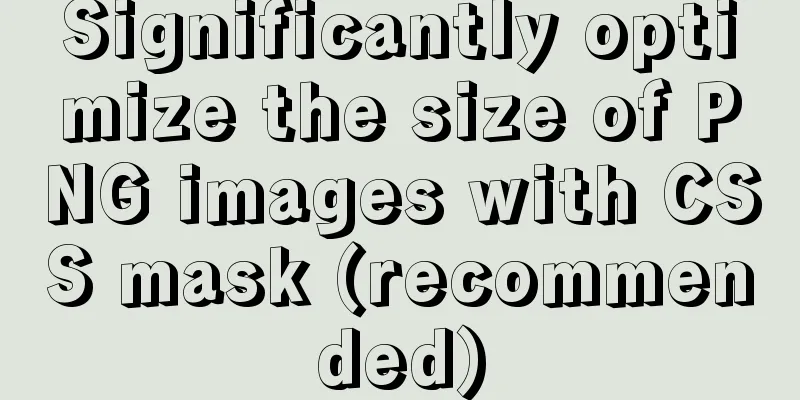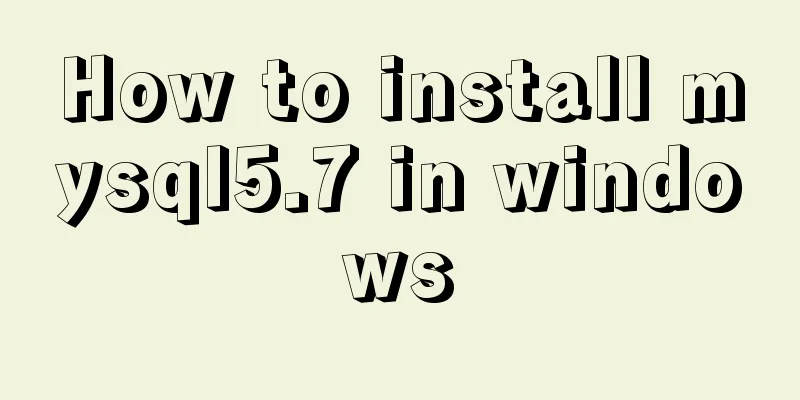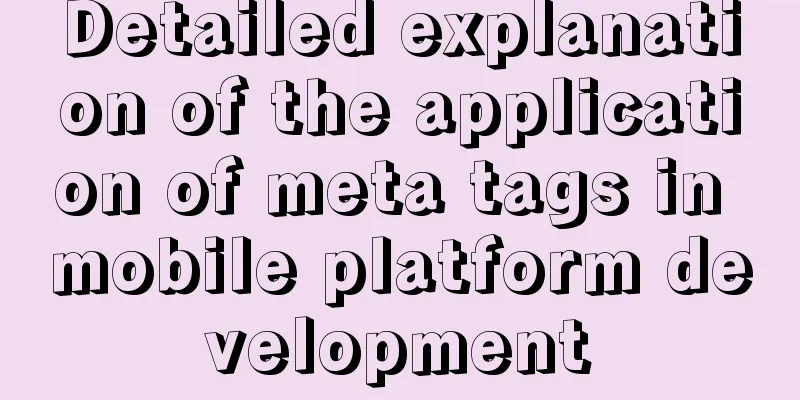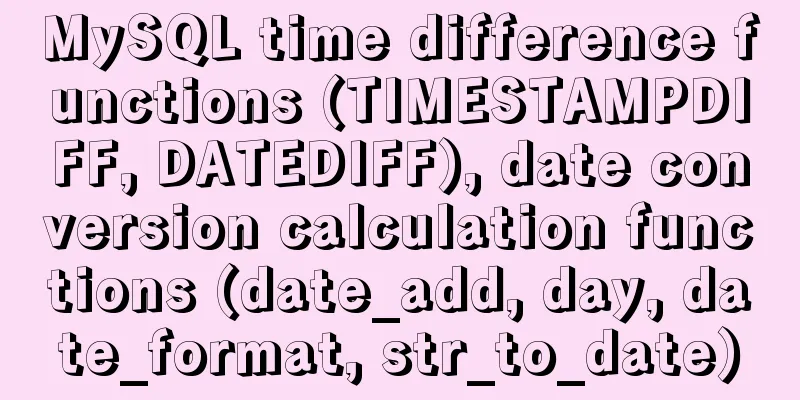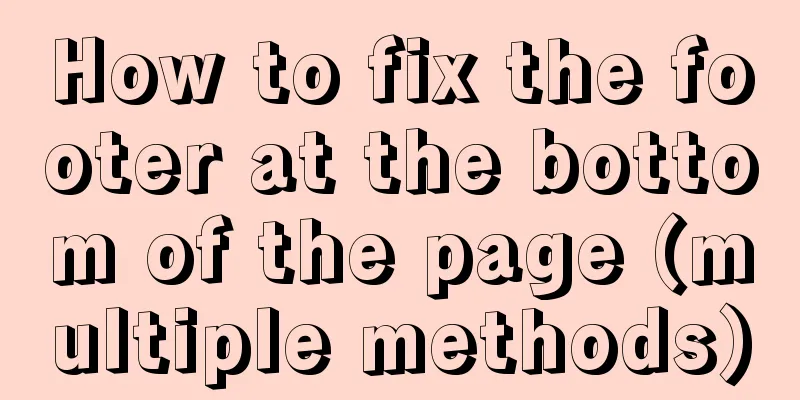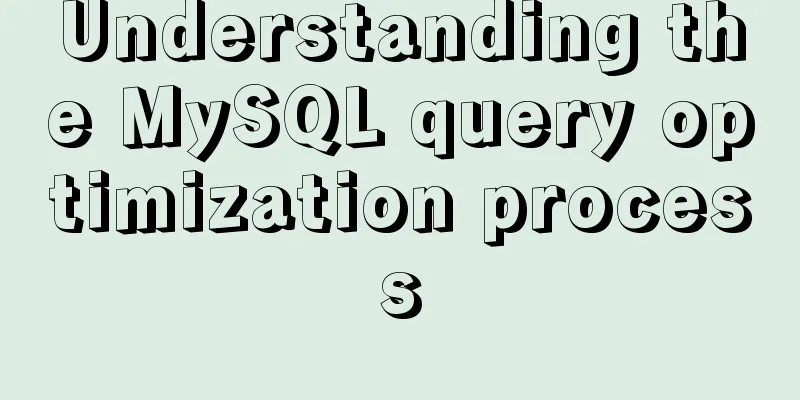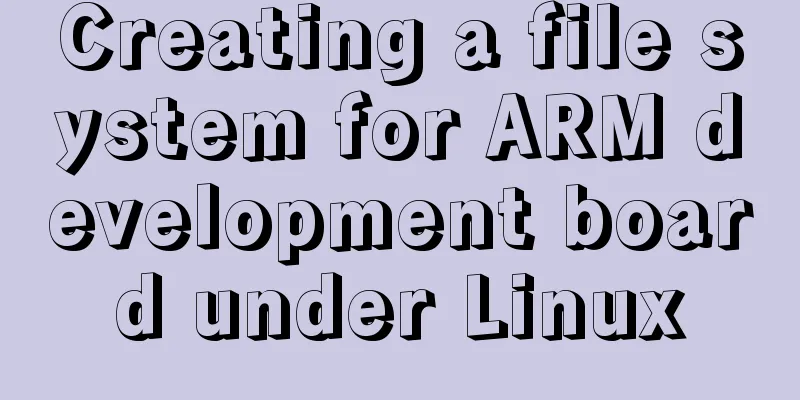Use of environment variables in Docker and solutions to common problems
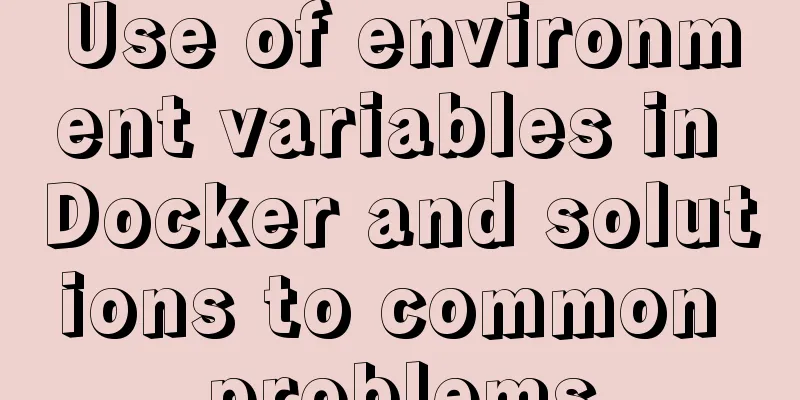
|
Preface Docker can configure environment variables for containers. There are two ways to configure:
Use [root@localhost ~]# docker exec 984 env PATH=/usr/local/sbin:/usr/local/bin:/usr/sbin:/usr/bin:/sbin:/bin:/usr/java/default/bin TERM=xterm AUTHORIZED_KEYS=**None** JAVA_HOME=/usr/java/default HOME=/root ... In the process started by the container, that is, in ENTRYPOINT+CMD, the environment variables of the container can be obtained through the corresponding system library. Enter the container and view the environment variables of the process. You can view them under /proc.
cat /proc/{pid}/environTherefore, the environment variables in the container can also be obtained by viewing the environment variables of process No. 1 in the container. You can view it by executing the cat /proc/1/environ |tr '\0' '\n' command. [root@localhost ~]# docker exec -it 984 cat /proc/1/environ |tr '\0' '\n' PATH=/usr/local/sbin:/usr/local/bin:/usr/sbin:/usr/bin:/sbin:/bin:/usr/java/default/bin TERM=xterm AUTHORIZED_KEYS=**None** JAVA_HOME=/usr/java/default HOME=/root ... Generally speaking, child processes generated from a parent process will inherit the environment variables of the parent process by default. Therefore, the environment variables of each process in the container should be roughly the same. Of course, in some special cases, environment variables will also be reset, leading to some misunderstandings and problems. The following is an explanation of some common situations in containers. Common problems and solutions Environment variables disappear after switching to different users In the container, after starting, you switch to different users. For example, after using This is because switching users causes the environment variables to be reset. Therefore, you need to use the method of We can use help to see the description of relevant parameters of su.
[root@adworderp-03a38d62-4103555841-m81qk /]# su --help
Usage: su [OPTION]... [-] [USER [ARG]...]
Change the effective user id and group id to that of USER.
...
-m, --preserve-environment do not reset HOME, SHELL, USER, LOGNAME
environment variables
-p same as -m
... Garbled characters in containers When some businesses are migrated to containers, they often report that the printed logs are garbled. The general reason is that the locale is not configured correctly. You can view the current container's locale through locale. If not set, it will typically be POSIX. We can use locale -a to view the language environment supported by the current container, and then set it as needed. If you want to solve the problem once and for all, the best way is to add LANG={xxx} to the environment variables when starting the container or the image, and select the appropriate language to avoid the garbled code problem caused by it. ssh environment variable problem Enabling sshd in the container can facilitate connection and troubleshooting, as well as some daily operation and maintenance operations. However, many users who enter the container find that the environment variables configured when Docker is started cannot be displayed normally through the env command. The main reason for this is that the environment variables are reset when ssh establishes a connection for the user. The biggest problem caused by this is that the container process started through ssh will not be able to obtain the environment variables configured when the container was started. After understanding the principle, there is a simple way to solve this problem. That is, you can reset the environment variables of the container to the session after the ssh connection. Then we just need to add a few lines of code to /etc/profile, obtain the environment variables of the container itself from process No. 1, and then export the environment variables in a loop. Following is a simple for loop implementation. for item in `cat /proc/1/environ |tr '\0' '\n'` do export $item done Of course, there is a more concise command, which is export $(cat /proc/1/environ |tr '\0' '\n' | xargs), which can achieve the same effect. Summarize The above is the full content of this article. I hope that the content of this article will have certain reference learning value for your study or work. Thank you for your support of 123WORDPRESS.COM. You may also be interested in:
|
<<: mysql having usage analysis
>>: How to use JSZip compression in CocosCreator
Recommend
How is a SQL statement executed in MySQL?
Table of contents 1. Analysis of MySQL architectu...
Solve the hierarchy problem of child element z-index and parent element sibling nodes in CSS
1. The emergence of the problem Wrote a flat list...
Problems and experiences encountered in web development
<br />The following are the problems I encou...
Mysql optimization Zabbix partition optimization
The biggest bottleneck of using zabbix is the d...
ie filter collection
IE gave us a headache in the early stages of deve...
Explanation of building graph database neo4j in Linux environment
Neo4j (one of the Nosql) is a high-performance gr...
Introduction to install method in Vue
Table of contents 1. Globally registered componen...
MySQL date and time addition and subtraction sample code
Table of contents 1.MySQL adds or subtracts a tim...
VMware virtualization kvm installation and deployment tutorial summary
Virtualization 1. Environment Centos7.3 Disable s...
Detailed explanation of Nginx version smooth upgrade solution
Table of contents background: Nginx smooth upgrad...
Front-end JavaScript Promise
Table of contents 1. What is Promise 2. Basic usa...
WeChat applet development realizes the home page pop-up box activity guidance function
Table of contents 1. Demand 2. Database Design 3....
Troubleshooting MySQL high CPU load issues
High CPU load caused by MySQL This afternoon, I d...
Implementation of Docker Compose multi-container deployment
Table of contents 1. WordPress deployment 1. Prep...
What kinds of MYSQL connection queries do you know?
Preface If the query information comes from multi...