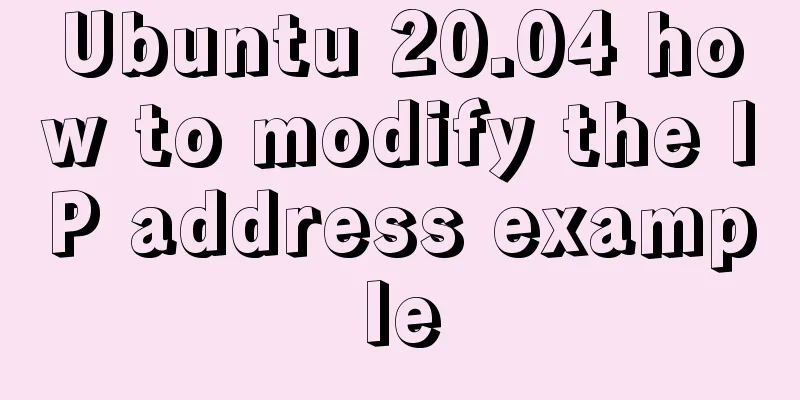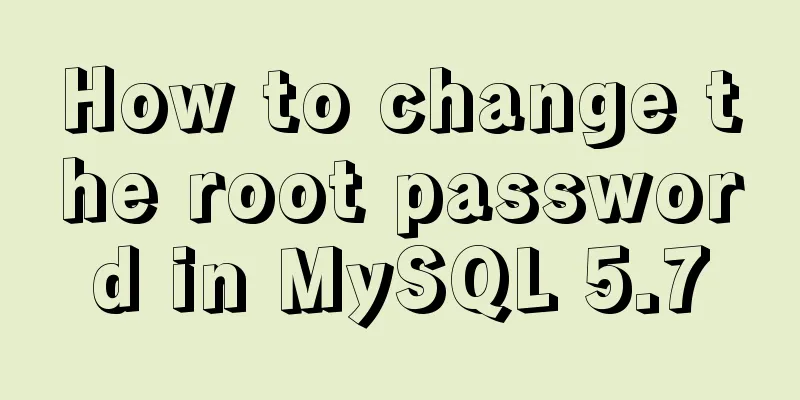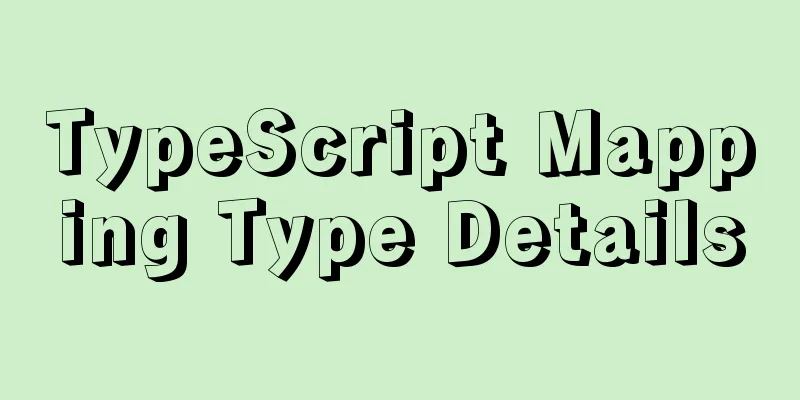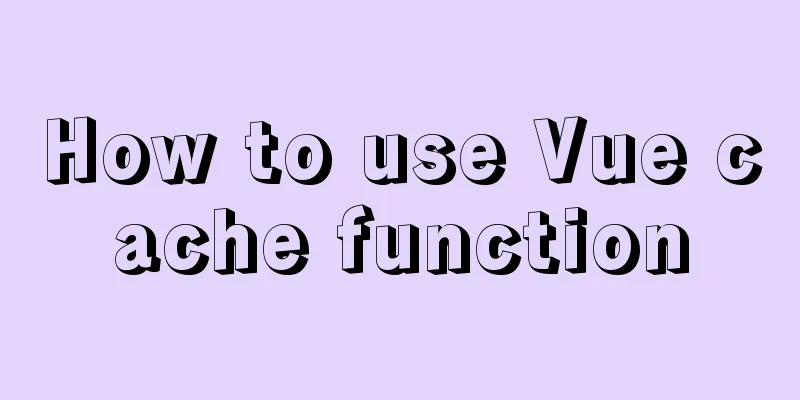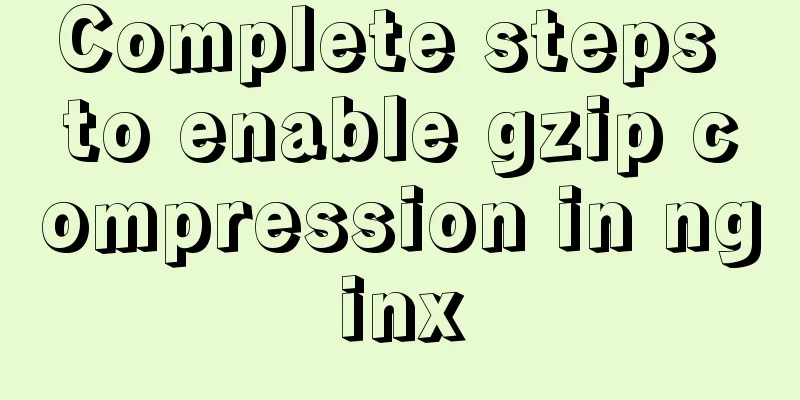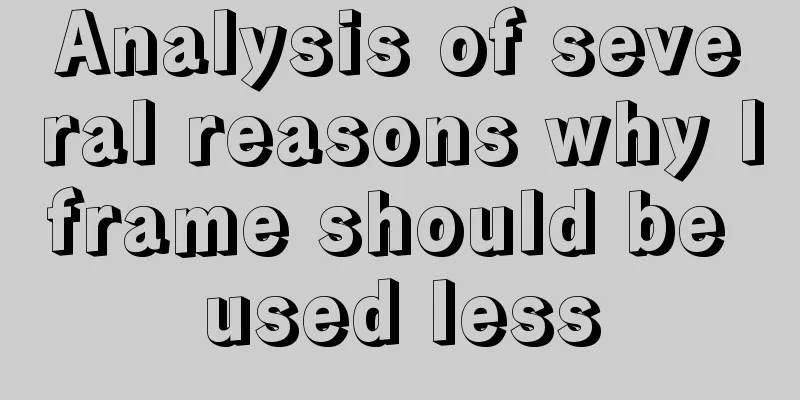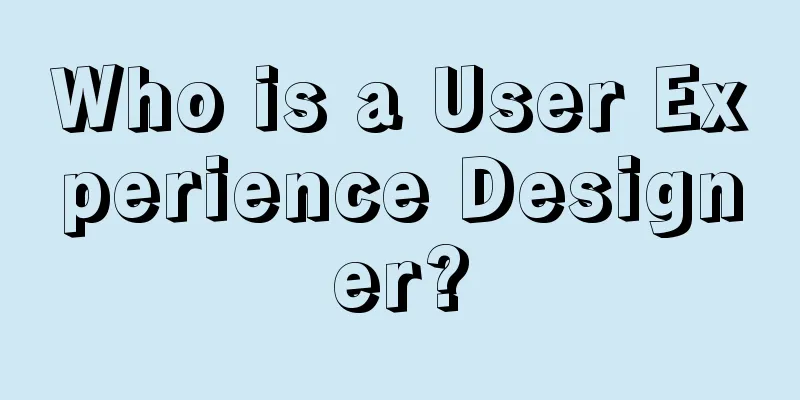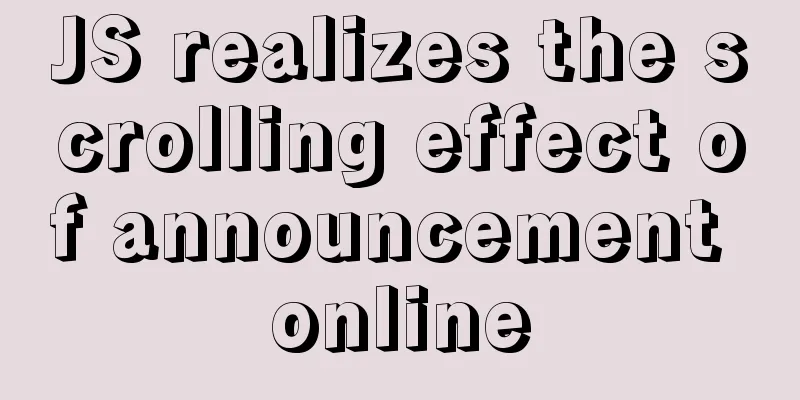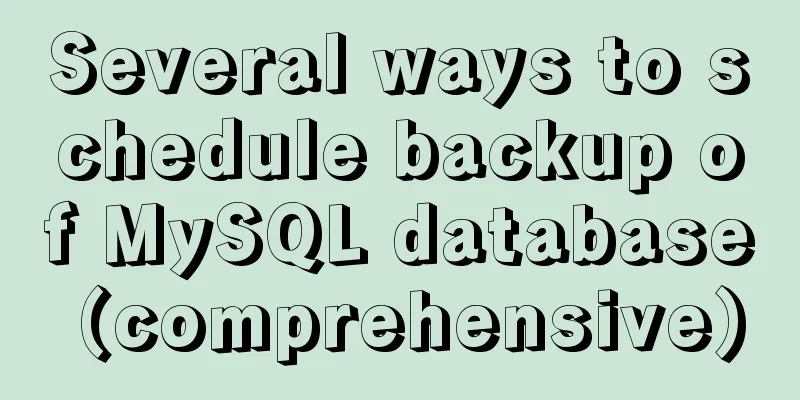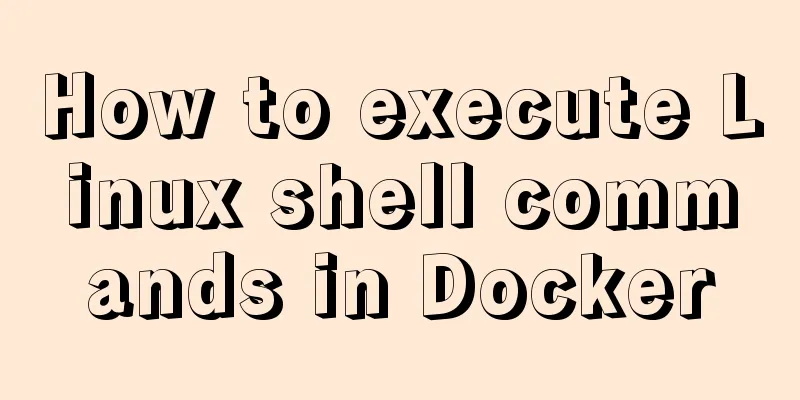Introduction to install method in Vue
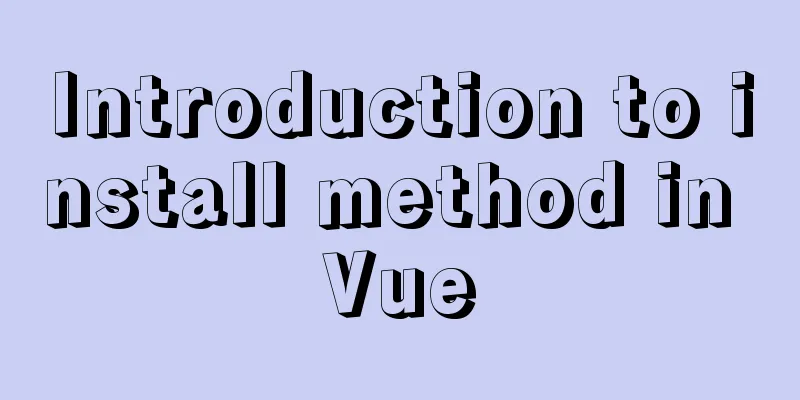
|
The first parameter of the
export default {
install(Vue,option){
Component directive mixin mount vue prototype }
}1. Globally registered components
import PageTools from '@/components/PageTools/pageTools.vue'
import update from './update/index.vue'
import ImageUpload from './ImageUpload/ImageUpload.vue'
import ScreenFull from './ScreenFull'
import ThemePicker from './ThemePicker'
import TagsView from './TagsView'
export default {
install(Vue) {
Vue.component('PageTools', PageTools)
Vue.component('update', update)
Vue.component('ImageUpload', ImageUpload)
Vue.component('ScreenFull', ScreenFull)
Vue.component('ThemePicker', ThemePicker)
Vue.component('TagsView', TagsView)
}
}In main.js, directly use reference and Vue.use to register import Component from '@/components' Vue.use(Component) 2. Global custom instructions
export default{
install(Vue){
Vue.directive('pre',{
inserted(button,bind){
button.addEventListener('click',()=>{
if(!button.disabled){
button.disabled = true;
setTimeout(()=>{
button.disabled = false
},1000)
}
})
}
})
}
}In main.js, just like registering components import pre from '@/aiqi' Vue.use(pre) This is the end of this article about the install method in vue. For more relevant content about the install method in vue, please search for previous articles on 123WORDPRESS.COM or continue to browse the following related articles. I hope you will support 123WORDPRESS.COM in the future! You may also be interested in:
|
<<: Linux Samba server super detailed installation and configuration (with problem solving)
Recommend
React+axios implements github search user function (sample code)
load Request Success Request failed Click cmd and...
What you need to know about msyql transaction isolation
What is a transaction? A transaction is a logical...
A brief discussion on using virtual lists to optimize tables in el-table
Table of contents Preface Solution Specific imple...
HeidiSQL tool to export and import MySQL data
Sometimes, in order to facilitate the export and ...
Briefly explain the use of group by in sql statements
1. Overview Group by means to group data accordin...
Vue event's $event parameter = event value case
template <el-table :data="dataList"&...
The difference between key and index in MySQL
Let's look at the code first: ALTER TABLE rep...
Solution to the inconsistency between crontab execution time and system time
Preface In LINUX, periodic tasks are usually hand...
How to install mysql5.6 in docker under ubuntu
1. Install mysql5.6 docker run mysql:5.6 Wait unt...
How to Communicate with Other Users on the Linux Command Line
It's easy to send messages to other users in ...
Common naming rules for CSS classes and ids
Public name of the page: #wrapper - - The outer e...
Summary of the differences between Html, sHtml and XHtml
For example: <u> This has no ending characte...
A brief discussion on the built-in traversal methods of JS arrays and their differences
Table of contents forEach() (ES6) method map() (E...
Three Ways to Lock and Unlock User Accounts in Linux
If you already have some kind of password policy ...
The complete process of Docker image creation
Table of contents Preface Creation steps Create a...