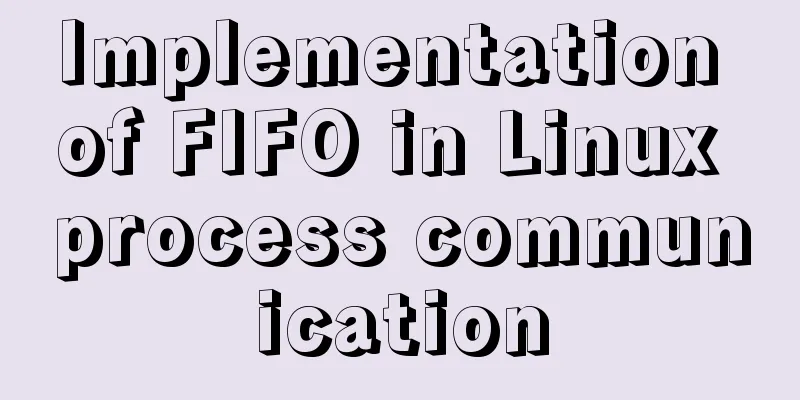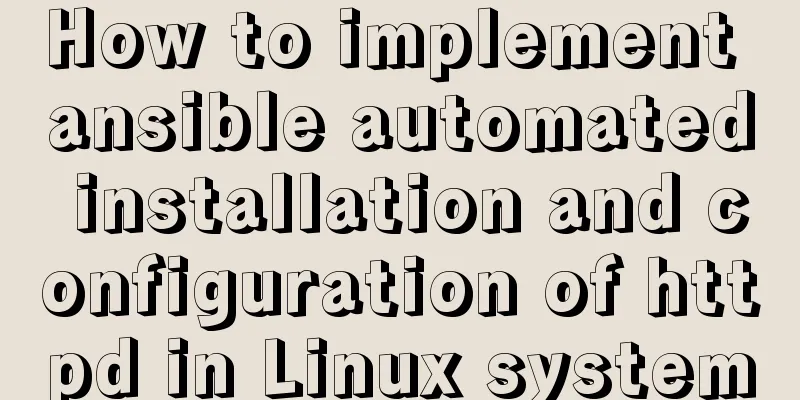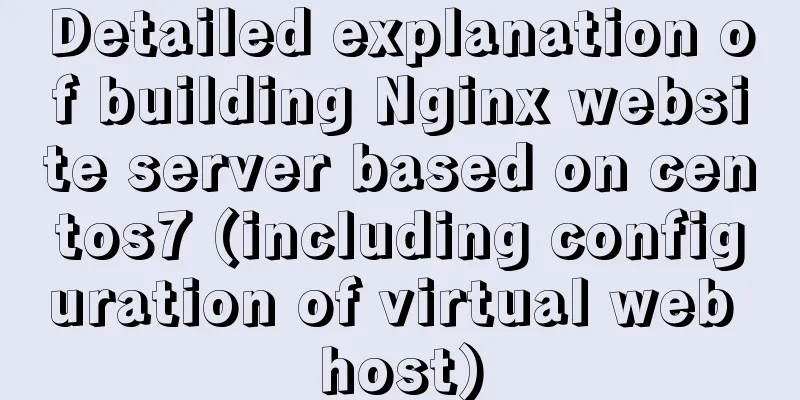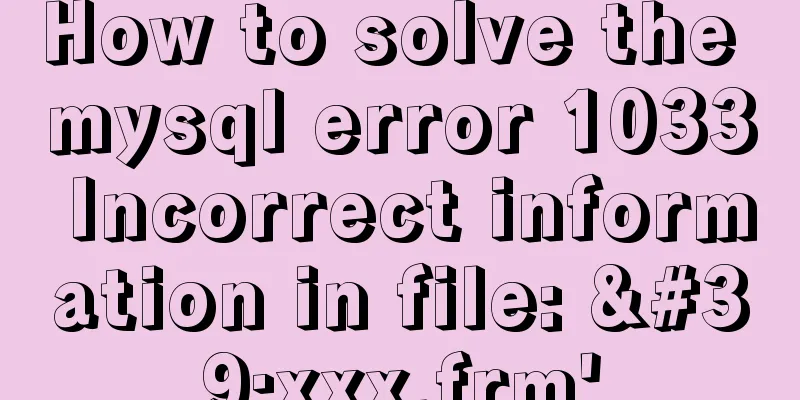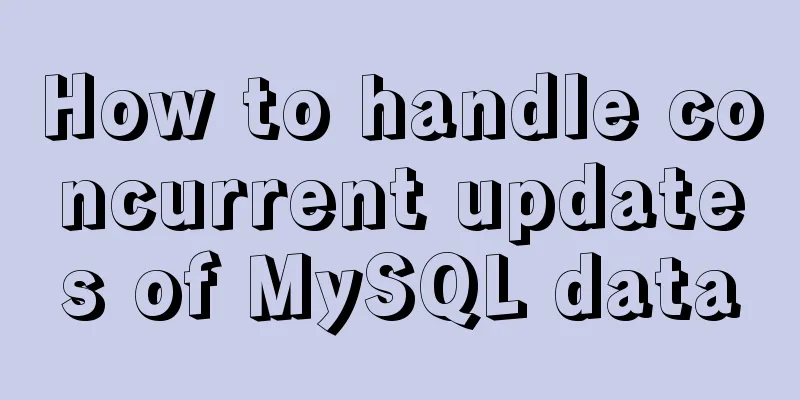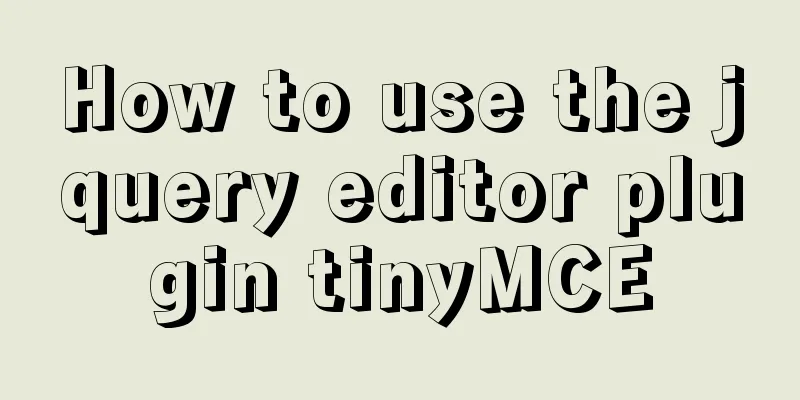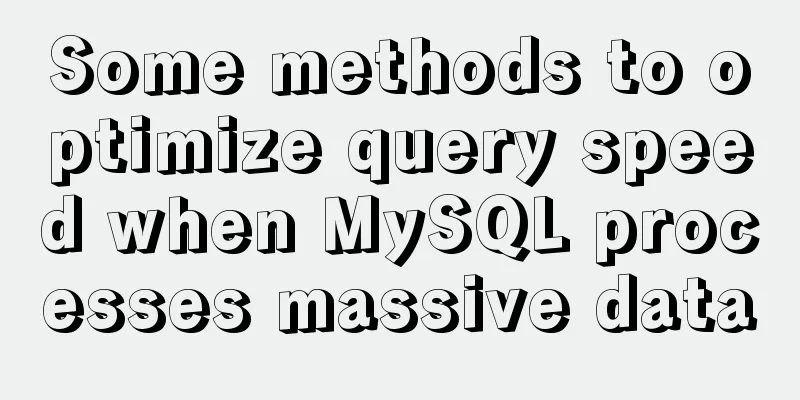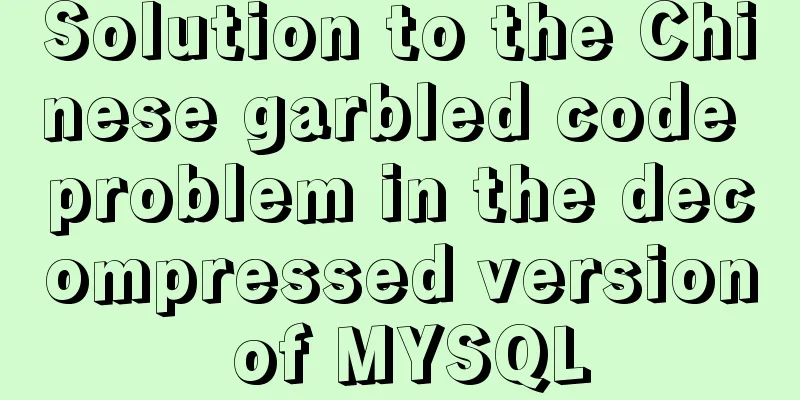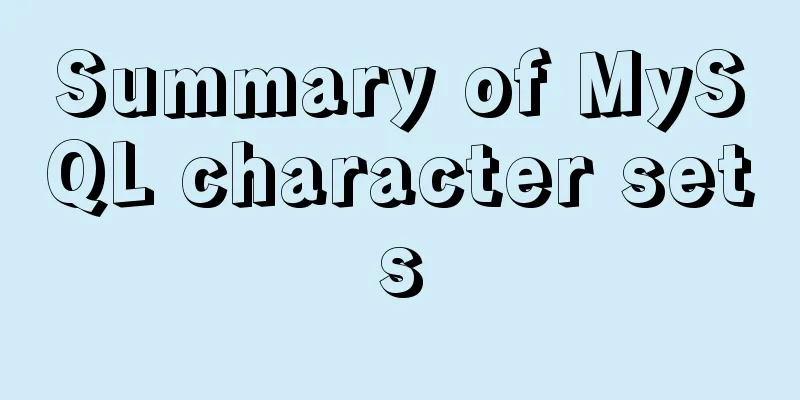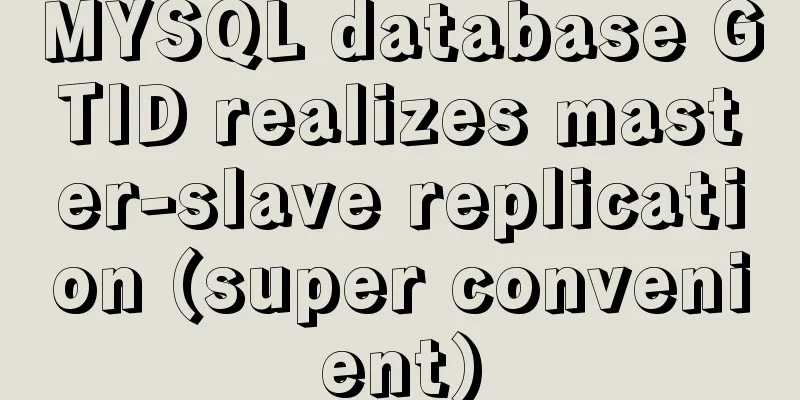HeidiSQL tool to export and import MySQL data
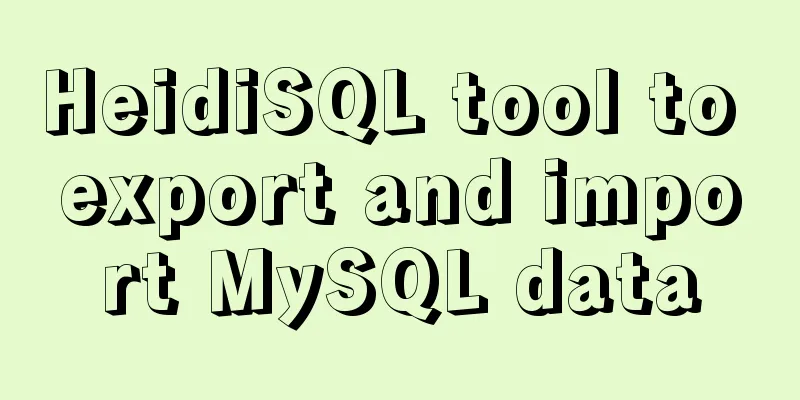
|
Sometimes, in order to facilitate the export and import of data into SQL, we can use certain tools to facilitate the transplantation of our team database, which can achieve twice the result with half the effort. Here, I will briefly introduce a tool that can easily export or import MySQL data. ①First, select the database you want to export and right-click: as shown below
②Here you can select and export the contents of a database you want to export.
③ The meaning of each option during the operation
For the parameters of the above options, here is an explanation No Date: Do not export data, only the data table structure
One big file: Export a SQL file The database(s) and table(s) above have two options, "Drop" and "Create". If checked, the generated SQL statement will contain statements for deleting and creating databases or data tables. Usually we check them. ④Select the path you want to save and click Export to export the data
Result data exported successfully 2. Now let's explain how to import data. For example, we have a script file called emp.sql. Here we use HeidiSQL to import data. ① Now let me explain the specific operation process
Select the SQL script you want to execute, click Data Import, and everything will be successful.
The above is the full content of this article. I hope it will be helpful for everyone’s study. I also hope that everyone will support 123WORDPRESS.COM. You may also be interested in:
|
<<: Tutorial on installing Ubuntu 1804 in VMware Workstation 15 Pro (with pictures and text)
>>: The linkage method between menu and tab of vue+iview
Recommend
JavaScript to implement the function of changing avatar
This article shares the specific code of JavaScri...
CSS3 to achieve simple white cloud floating background effect
This is a very simple pure CSS3 white cloud float...
Detailed tutorial for installing MySQL 8.0.22 on Redhat 7.3 (binary installation)
Table of contents 1. Download the MySQL installat...
VUE implements bottom suction button
This article example shares the specific code of ...
How to connect JDBC to MySQL 5.7
1. First prepare the MySQL and Eclipse environmen...
CSS3 creates web animation to achieve bouncing ball effect
Basic preparation For this implementation, we nee...
This article teaches you how to import CSS like JS modules
Table of contents Preface What are constructible ...
Detailed explanation of the master-slave configuration tutorial of redis under Docker
1. Pull the redis image docker pull redis 2. Star...
Solve the scroll-view line break problem of WeChat applet
Today, when I was writing a small program, I used...
MySQL 5.7.18 free installation version window configuration method
This is my first blog. It’s about when I started ...
Summary of the pitfalls of using primary keys and rowids in MySQL
Preface We may have heard of the concept of rowid...
Detailed explanation of how to use Vue+element to implement the tag at the top of the page
Table of contents 1. Page Rendering 2. Switch tag...
Detailed tutorial on installation and configuration of nginx under Centos7
Note: The basic directory path for software insta...
JavaScript to achieve product query function
This article example shares the specific code of ...
How to add double quotes in HTML title
<a href="https://www.jb51.net/" titl...