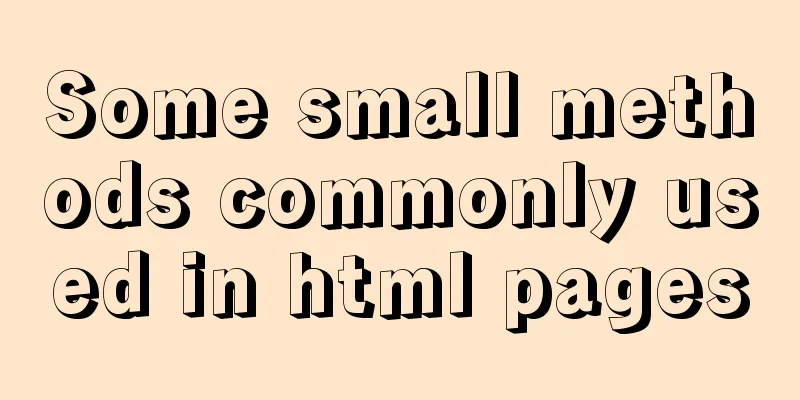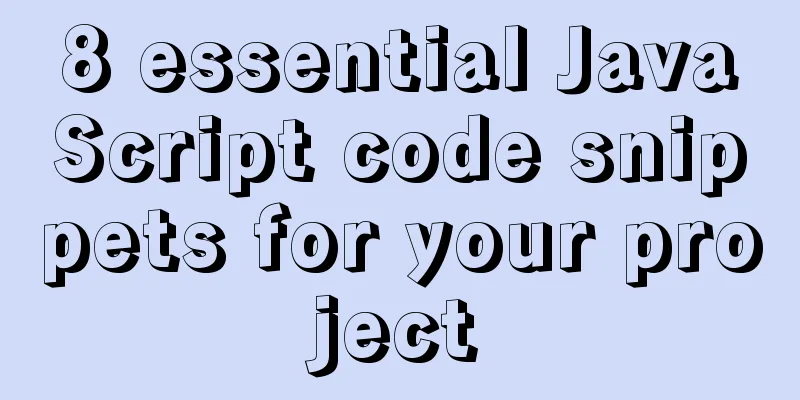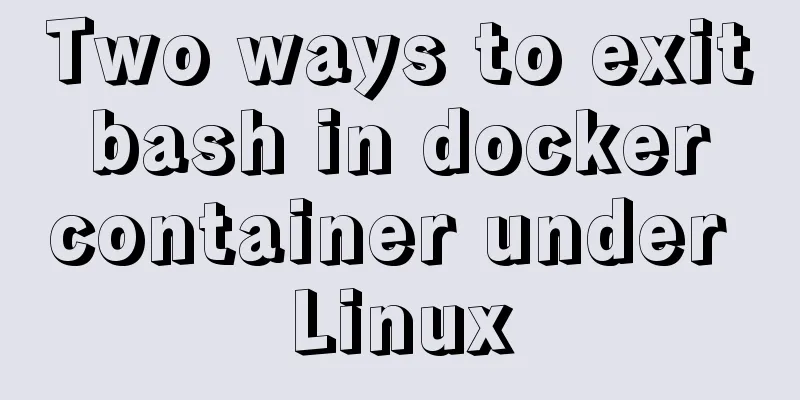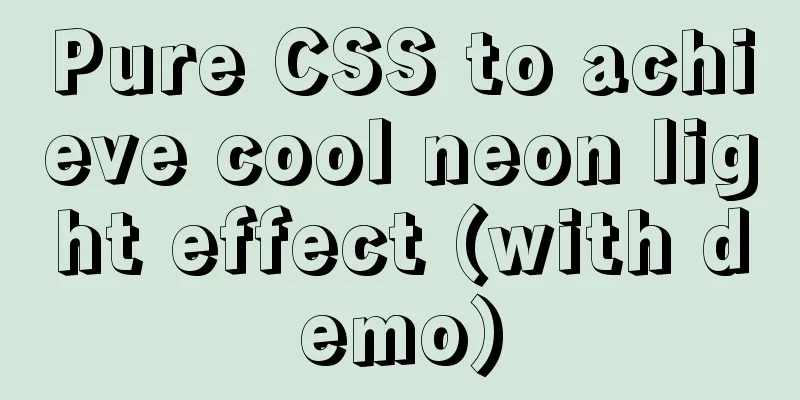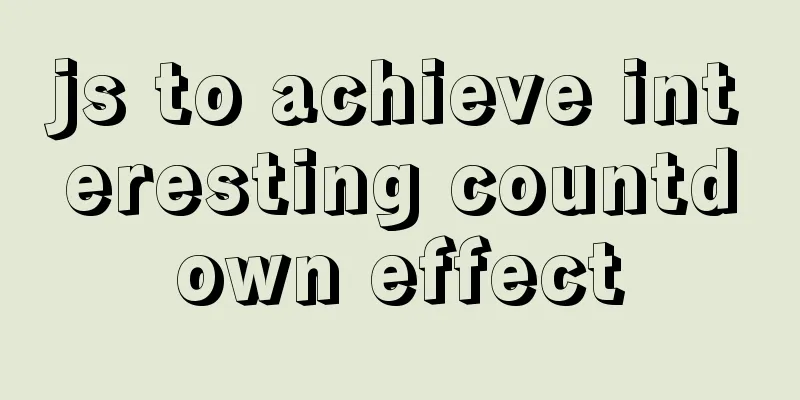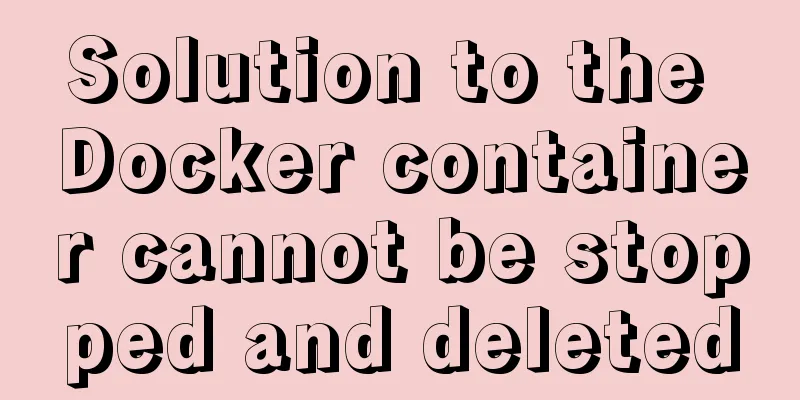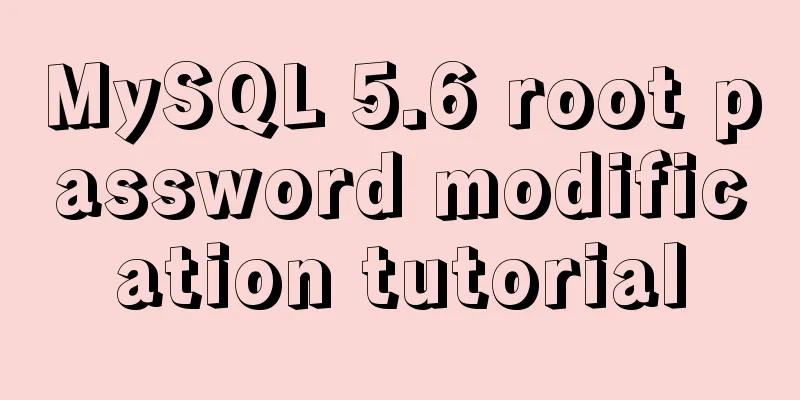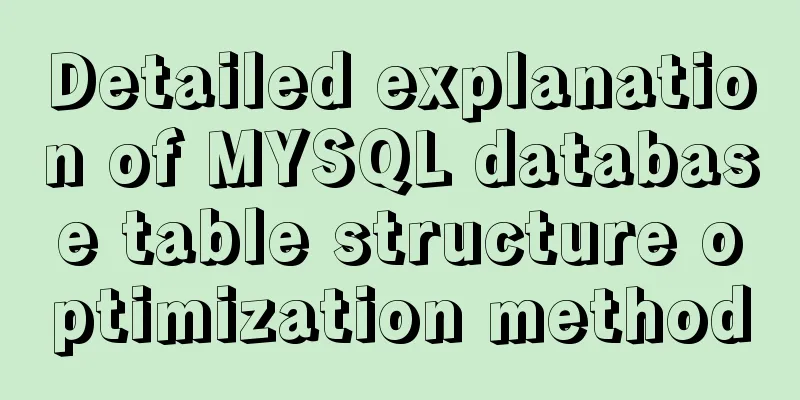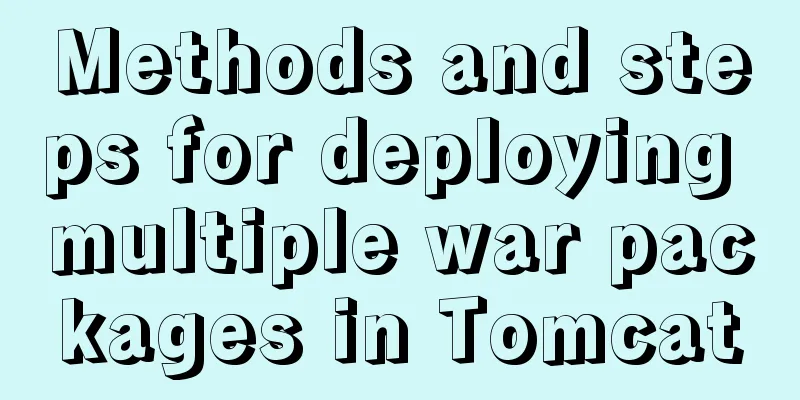VUE implements bottom suction button
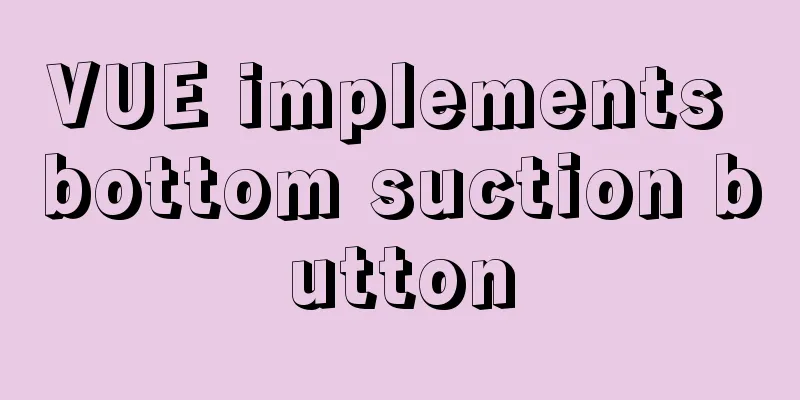
|
This article example shares the specific code of VUE to implement the bottom suction button for your reference. The specific content is as follows
<template>
<div id="test">
<ul class="list-box">
<li v-for="(item, key) in 50" :key="key">
{{ item }}
</li>
</ul>
<transition name="fade">
<p :class="['go', { isFixed: headerFixed }]" v-if="headerFixed">
Suction bottom button</p>
</transition>
</div>
</template>
<script>
export default {
name: 'test',
data() {
return {
headerFixed: false,
}
},
mounted() {
window.addEventListener('scroll', this.handleScroll)
},
destroyed() {
window.removeEventListener('scroll', this.handleScroll)
},
methods: {
handleScroll() {
const scrollTop =
window.pageYOffset || document.documentElement.scrollTop || document.body.scrollTop
this.headerFixed = scrollTop > 50
},
},
}
</script>
<style lang="scss" scoped="scoped">
#test {
.list-box {
padding-bottom: 50px;
}
.go {
background: pink;
text-align: center;
line-height: 50px;
width: 100%;
}
.isFixed {
position: fixed;
bottom: 0;
}
.fade-enter {
opacity: 0;
}
.fade-enter-active {
transition: opacity 0.8s;
}
.fade-leave-to {
opacity: 0;
}
.fade-leave-active {
transition: opacity 0.8s;
}
}
</style>Effect picture:
The above is the full content of this article. I hope it will be helpful for everyone’s study. I also hope that everyone will support 123WORDPRESS.COM. You may also be interested in:
|
<<: How to Easily Remove Source Installed Packages in Linux
>>: Detailed explanation of the use of Join in Mysql
Recommend
Gearman + MySQL to achieve persistence operation example
This article uses the gearman+mysql method to imp...
How to configure VMware virtual machine NAT mode
This article describes the VMware virtual machine...
A detailed introduction to Tomcat directory structure
Open the decompressed directory of tomcat and you...
Detailed explanation of MySQL group sorting to find the top N
MySQL group sorting to find the top N Table Struc...
Detailed explanation of MySql data type tutorial examples
Table of contents 1. Brief Overview 2. Detailed e...
Detailed explanation of the master-slave configuration tutorial of redis under Docker
1. Pull the redis image docker pull redis 2. Star...
How to build and deploy Node project with Docker
Table of contents What is Docker Client-side Dock...
Summary of the use of Vue computed properties and listeners
1. Computed properties and listeners 1.1 Computed...
W3C Tutorial (5): W3C XML Activities
XML is designed to describe, store, transmit and ...
JavaScript implements password box verification information
This article example shares the specific code of ...
A detailed introduction to the netstat command in Linux
Table of contents 1. Introduction 2. Output Infor...
CSS code abbreviation div+css layout code abbreviation specification
Using abbreviations can help reduce the size of yo...
Basic commands for MySQL database operations
1. Create a database: create data data _name; Two...
Detailed explanation of Vue's sync modifier
Table of contents 1. Instructions 2. Modifiers 3....
10 ways to view compressed file contents in Linux (summary)
Generally speaking, when we view the contents of ...