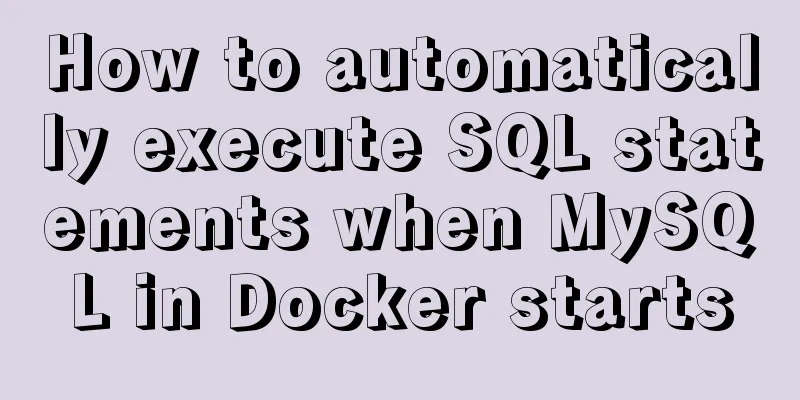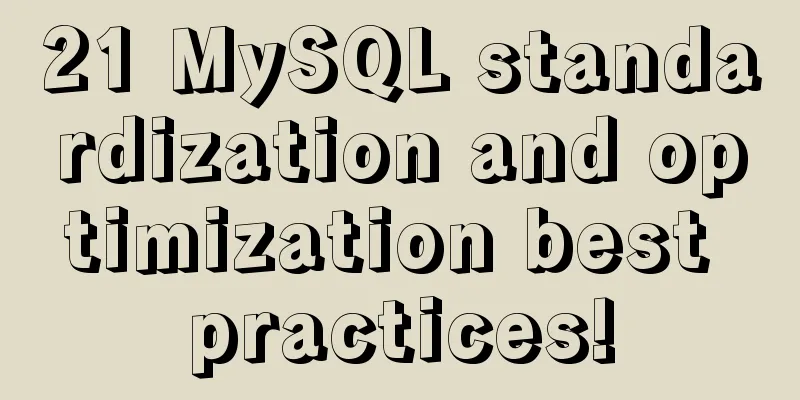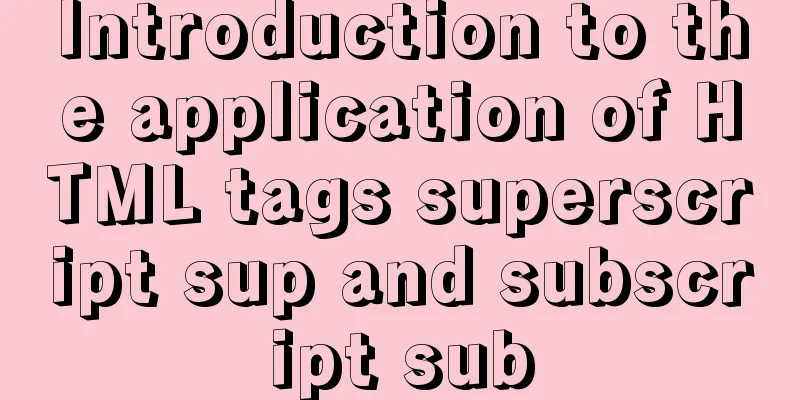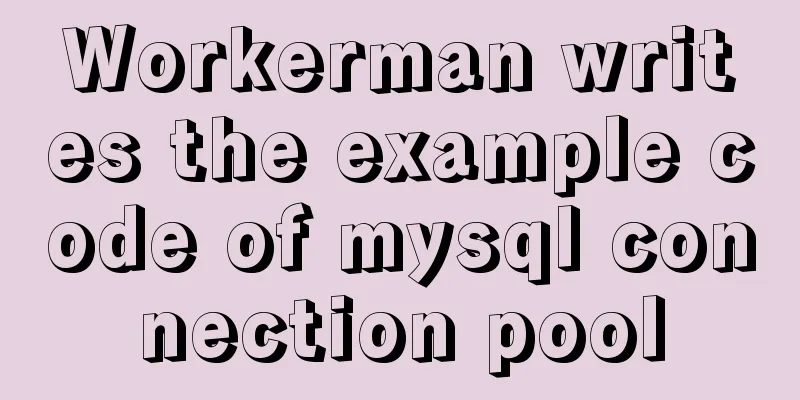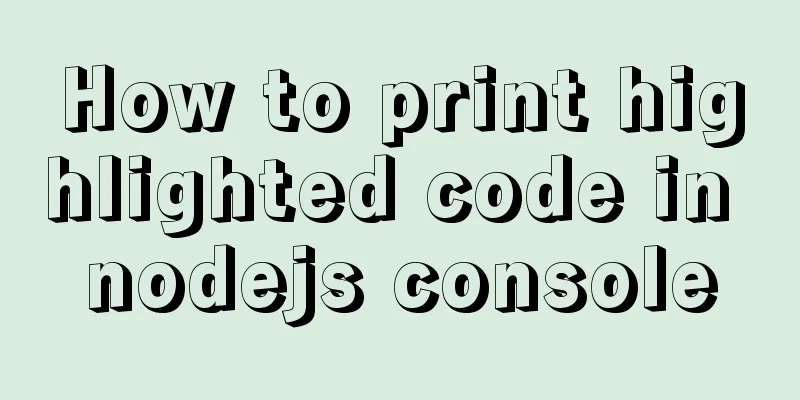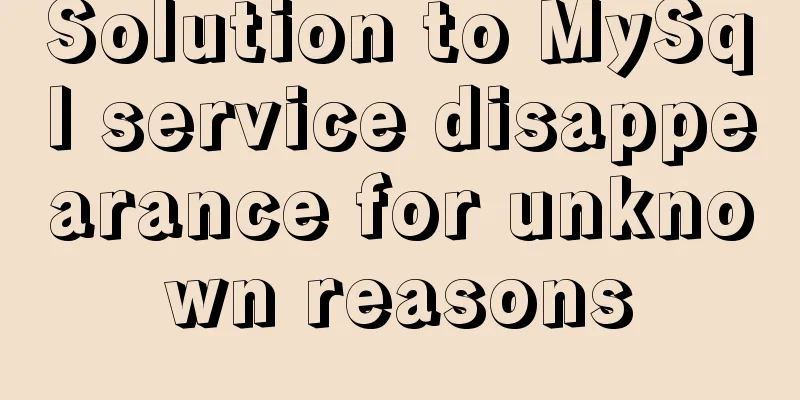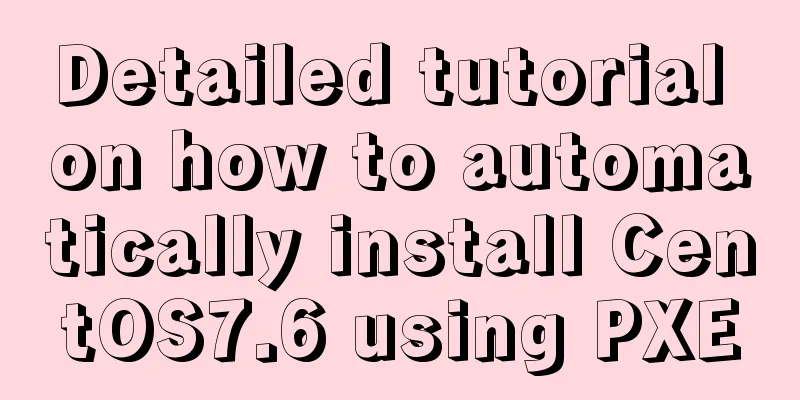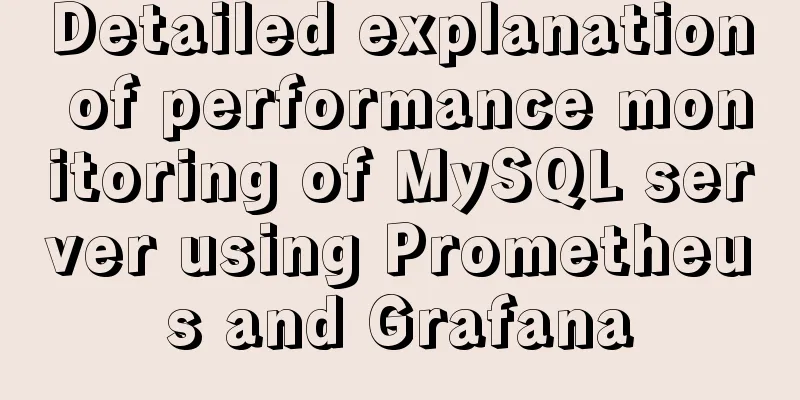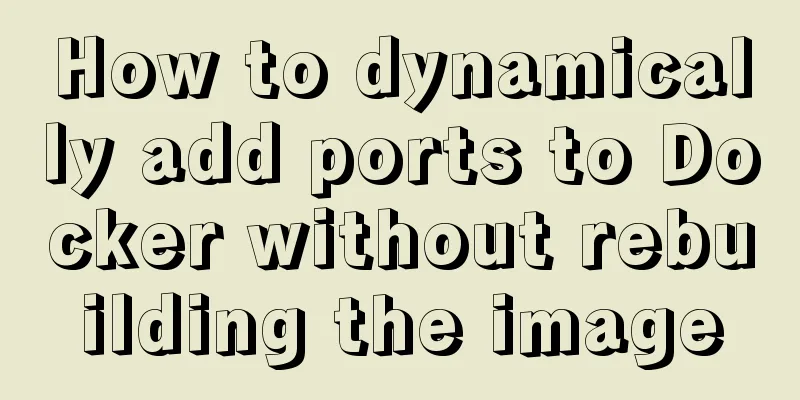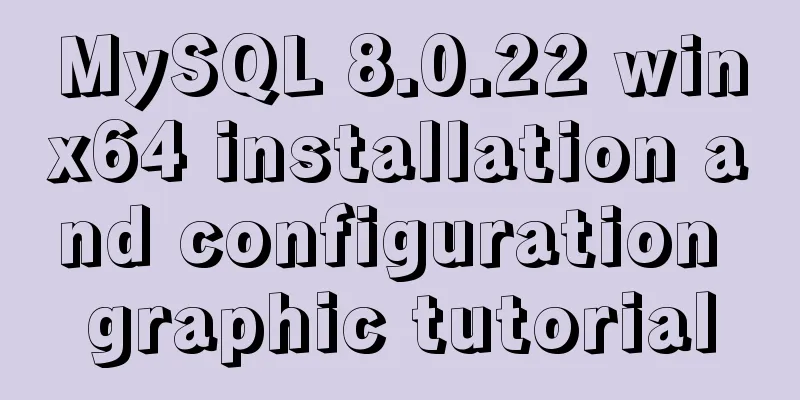js to achieve interesting countdown effect
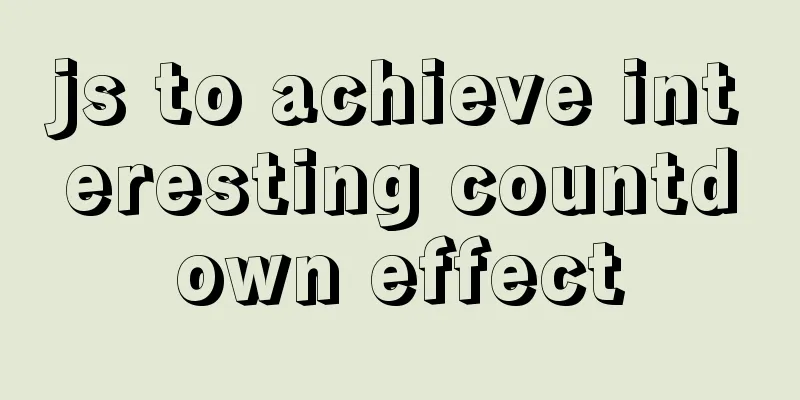
|
js interesting countdown case, for your reference, the specific content is as follows
Code:
<!DOCTYPE html>
<html lang="en">
<head>
<meta charset="UTF-8">
<meta name="viewport" content="width=device-width, initial-scale=1.0">
<title>Document</title>
<style>
* {
margin: 0;
padding: 0;
}
.wrap {
overflow: hidden;
width: 500px;
height: 500px;
background-color: #eeeeee;
margin: 0 auto;
}
h2 {
margin-top: 20px;
text-align: center;
color: #fff;
}
input {
width: 70px;
}
.ipt {
text-align: center;
margin-top: 50px;
}
.run {
width: 100px;
height: 100px;
background-color: #000;
text-align: center;
line-height: 100px;
color: #fff;
font-size: 30px;
border-radius: 50%;
margin: 30px auto 0;
}
.juli {
text-align: center;
margin-top: 30px;
}
.sytime {
text-align: center;
margin-top: 60px;
font-size: 25px;
color: #fff;
}
.sytime span {
font-size: 30px;
color: red;
}
.juli span {
font-size: 18px;
color: red;
}
</style>
</head>
<body>
<div class="wrap">
<h2>Countdown</h2>
<!-- Form -->
<div class="ipt">
Please enter: <input type="text">year<input type="text">month<input type="text">day</div>
<!-- Start button-->
<div class="run">Start</div>
<!-- Distance Time -->
<p class="juli">Now the distance to -<span class="julitime">0000</span>- is:</p>
<!-- Time remaining -->
<div class="sytime">
<span>00</span>days<span>00</span>hours<span>00</span>minutes<span>00</span>seconds</div>
</div>
<script>
// Get elements // form var ipt = document.getElementsByTagName('input');
//Button var btn = document.getElementsByClassName('run')[0];
// Distance year var julitime = document.getElementsByClassName('julitime')[0];
// Countdown var sytime = document.getElementsByClassName('sytime')[0];
var time = sytime.getElementsByTagName('span');
console.log(ipt, btn, julitime, time);
var timerId = null;
// Click event btn.onclick = function() {
if (ipt[1].value > 12 || ipt[2].value > 30) {
alert('Month must be less than 12 and day must be less than 30');
return;
} else if (ipt[0].value.trim() == '' || ipt[1].value.trim() == '' || ipt[2].value.trim() == '') {
alert('Content cannot be empty');
return;
}
timerId = setInterval(countTime, 1000);
}
function countTime() {
// Get input year var ipty = ipt[0].value;
// Get input month var iptm = ipt[1].value;
// Get the input date var iptd = ipt[2].value;
// console.log(ipty, iptm, iptd);
var str = ipty + '-' + iptm + '-' + iptd;
// console.log(str);
// Assign value to distance time julitime.innerHTML = str;
// Current distance 1970, 1,1 milliseconds var nowDate = +new Date();
// Input time distance 1970,1,1 milliseconds var inputFr = +new Date(ipty + '-' + iptm + '-' + iptd)
// Subtract the number of seconds from now in the future var times = (inputFr - nowDate) / 1000;
var d = parseInt(times / 60 / 60 / 24) //days d = d < 10 ? '0' + d : d;
var h = parseInt(times / 60 / 60 % 24) // when h = h < 10 ? '0' + h : h;
var m = parseInt(times / 60 % 60); // points m = m < 10 ? '0' + m : m;
var s = parseInt(times % 60); //seconds s = s < 10 ? '0' + s : s;
// console.log(d, h, m, s);
time[0].innerHTML = d;
time[1].innerHTML = h;
time[2].innerHTML = m;
time[3].innerHTML = s;
}
</script>
</body>
</html>The above is the full content of this article. I hope it will be helpful for everyone’s study. I also hope that everyone will support 123WORDPRESS.COM. You may also be interested in:
|
<<: MySQL 5.7.17 installation and configuration method graphic tutorial (Ubuntu 16.04)
>>: MySQL simple example of sorting Chinese characters by pinyin
Recommend
Detailed explanation of Vue-Jest automated testing basic configuration
Table of contents Install Configuration Common Mi...
js to realize web message board function
This article example shares the specific code of ...
Useful codes for web page creation
<br />How can I remove the scroll bar on the...
MySQL data analysis storage engine example explanation
Table of contents 1. Introduce cases 2. View the ...
Docker core and specific use of installation
1. What is Docker? (1) Docker is an open source t...
Detailed tutorial on how to compile and install mysql8.0.29 in CentOS8 deployment LNMP environment
1. Prerequisites Since I have installed it severa...
Detailed explanation of Nginx static service configuration (root and alias instructions)
Static files Nginx is known for its high performa...
Introduction to nesting rules of html tags
There are many XHTML tags: div, ul, li, dl, dt, d...
Detailed explanation of the basic usage of the img image tag in HTML/XHTML
The image tag is used to display an image in a we...
Docker Nginx container production and deployment implementation method
Quick Start 1. Find the nginx image on Docker Hub...
Some understanding of absolute and relative positioning of page elements
From today on, I will regularly organize some smal...
In-depth understanding of the creation and implementation of servlets in tomcat
1. What is a servlet 1.1. Explain in official wor...
Centos7 startup process and Nginx startup configuration in Systemd
Centos7 startup process: 1.post(Power-On-Self-Tes...
Sharing of experience on repairing MySQL innodb exceptions
A set of MySQL libraries for testing. The previou...
Summary of common Mysql DDL operations
Library Management Create a library create databa...